2008 MINI COOPER CONVERTIBLE radio
[x] Cancel search: radioPage 10 of 176
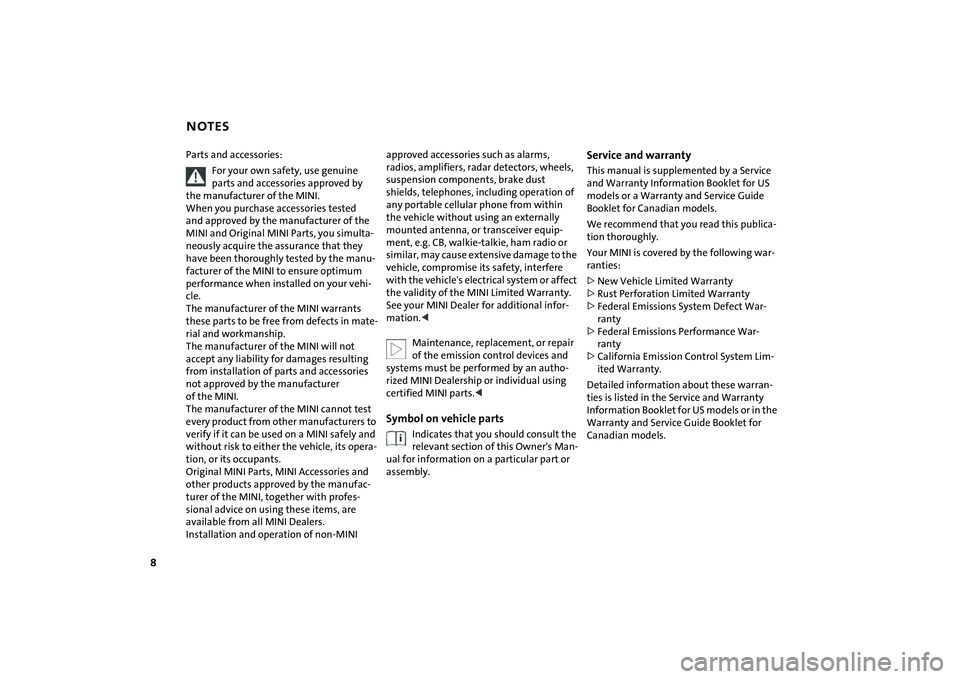
8
NOTESParts and accessories:
For your own safety, use genuine
parts and accessories approved by
the manufacturer of the MINI.
When you purchase accessories tested
and approved by the manufacturer of the
MINI and Original MINI Parts, you simulta-
neously acquire the assurance that they
have been thoroughly tested by the manu-
facturer of the MINI to ensure optimum
performance when installed on your vehi-
cle.
The manufacturer of the MINI warrants
these parts to be free from defects in mate-
rial and workmanship.
The manufacturer of the MINI will not
accept any liability for damages resulting
from installation of parts and accessories
not approved by the manufacturer
of the MINI.
The manufacturer of the MINI cannot test
every product from other manufacturers to
verify if it can be used on a MINI safely and
without risk to either the vehicle, its opera-
tion, or its occupants.
Original MINI Parts, MINI Accessories and
other products approved by the manufac-
turer of the MINI, together with profes-
sional advice on using these items, are
available from all MINI Dealers.
Installation and operation of non-MINI
approved accessories such as alarms,
radios, amplifiers, radar detectors, wheels,
suspension components, brake dust
shields, telephones, including operation of
any portable cellular phone from within
the vehicle without using an externally
mounted antenna, or transceiver equip-
ment, e.g. CB, walkie-talkie, ham radio or
similar, may cause extensive damage to the
vehicle, compromise its safety, interfere
with the vehicle's electrical system or affect
the validity of the MINI Limited Warranty.
See your MINI Dealer for additional infor-
mation.<
Maintenance, replacement, or repair
of the emission control devices and
systems must be performed by an autho-
rized MINI Dealership or individual using
certified MINI parts.
relevant section of this Owner's Man-
ual for information on a particular part or
assembly.
Service and warrantyThis manual is supplemented by a Service
and Warranty Information Booklet for US
models or a Warranty and Service Guide
Booklet for Canadian models.
We recommend that you read this publica-
tion thoroughly.
Your MINI is covered by the following war-
ranties:
>New Vehicle Limited Warranty
>Rust Perforation Limited Warranty
>Federal Emissions System Defect War-
ranty
>Federal Emissions Performance War-
ranty
>California Emission Control System Lim-
ited Warranty.
Detailed information about these warran-
ties is listed in the Service and Warranty
Information Booklet for US models or in the
Warranty and Service Guide Booklet for
Canadian models.
Page 22 of 176

20
MULTIFUNCTION STEERING WHEEL
*
Multifunction sports steering wheel
The multifunction sports steering wheel
comes with integrated control buttons
enabling you to operate the following func-
tions quickly and safely, without having to
take your eyes from the road:
>Some audio source functions
>Cruise control
>Telephone.
Multifunction sports steering wheel1 Call up and continue cruise control
2 Store speed and accelerate
3 Activate/interrupt/deactivate cruise
control
4 Store speed and decelerate
5 Fast forward/rewind or scroll through
phone book:
>Radio
Press button briefly: next/previous
stored station
Press for longer: station search
>CD/MD
Press button briefly: track skip
Press for longer: search within track
>Cassette
Press button briefly: track skip or stop
fast forward
Press for longer: fast forward
If the Wave radio is installed, the
above options for cassette player
operation are not available.<
6 Volume up/down
7 Switch between telephone and other
audio sources
8 Accept or terminate a phone call
Page 29 of 176

27
OVERVIEW REPAIRS OPERATIONCONTROLS DATA INDEX
OPENING AND CLOSING: FROM OUTSIDEMalfunctionLocal radio waves can interfere with func-
tions of the remote control.
If this occurs, lock and unlock the vehicle
via a door lock.
In the event of a system malfunction,
please contact your MINI Dealer. You can
also obtain replacement keys there.
If it is no longer possible to lock the
vehicle with the remote control, then
the battery is discharged. Use the corre-
sponding key for a longer journey so that
its battery can be recharged.<
Via the door lock1. Turn the key.
The driver's door is unlocked.
2. Turn the key again.
All other doors, the tailgate and the fuel
filler door are unlocked.
You can have this function activated/
deactivated.<
When the vehicle is locked, the hazard
warning flashers flash once.
When the vehicle is unlocked, the hazard
warning flashers flash twice
*.
Manual operationIn the event of an electrical malfunction,
the driver's door can be unlocked or locked
by turning the key in the door lock to the
end positions.Convenience closing via the door lockYou can also close the power windows,
glass sunroof or the convertible top via the
door lock.
With the door closed, hold the key in the
locking position.
In the MINI Convertible, the convertible top
is closed first and then the side windows.
You can have the closing of the win-
dows and glass sunroof via the door
lock activated/deactivated.<
Page 78 of 176

76
TIRE PRESSURE MONITOR
*
The concept
TPM checks the inflation pressures of the
four mounted tires. The system notifies you
if there is a significant loss of pressure in
one or more tires.System requirementsIn order to assure the reliable reporting of a
flat tire, the system must be reset while all
tire inflation pressures are correct.
Always use wheels with TPM electronics
and a metal valve. Otherwise, the system
may malfunction.
Each time a tire inflation pressure has
been corrected or a wheel or tire has
been changed, reset the system.<
System limitations
TPM cannot warn you in advance of
sudden severe tire damage caused by
outside influences.<
The system does not work correctly if it has
not been reset; for example, a flat tire may
be indicated even though the tire inflation
pressures are correct.
The system is inactive and cannot indicate
a flat tire if a wheel without TPM electron-
ics, such as a compact spare wheel, has
been mounted, or if TPM is temporarily
malfunctioning due to other systems or de-
vices using the same radio frequency.
Resetting the system
Each time a tire inflation pressure has
been corrected or a wheel or tire has
been changed, reset the system.<
1. Start the engine, but do not start driving.
2. Press the button until the yellow warn-
ing lamp in the display elements lights
up yellow for several seconds.
3. Drive off.
After driving a few minutes, the set
inflation pressures in the tires are
accepted as the target values to be mon-
itored. The system reset is completed
without notification during your drive,
which can be interrupted at any time.
When driving resumes, the reset is con-
tinued automatically.
Page 80 of 176

78
TIRE PRESSURE MONITOR
*
>If TPM is temporarily malfunctioning due
to other systems or devices using the
same radio frequency.
Declaration according to NHTSA/
FMVSS 138 Tire Pressure Monitoring
SystemEach tire should be checked monthly when
cold and inflated to the inflation pressure
recommended by the vehicle manufacturer
on the vehicle placard or tire inflation pres-
sure label. If your vehicle has tires of a dif-
ferent size than the size indicated on the
vehicle placard or tire inflation pressure
label, you should determine the proper tire
inflation pressure for those tires. As an
added safety feature, your vehicle has been
equipped with a tire pressure monitoring
system, TPMS, that illuminates a low tire
pressure telltale when one or more of your
tires are significantly under-inflated.
Accordingly, when the low tire pressure
telltale illuminates, you should stop and
check your tires as soon as possible, and
inflate them to the proper pressure. Driving
on a significantly underinflated tire causes
the tire to overheat and can lead to tire fail-
ure. Underinflation also reduces fuel effi-
ciency and tire tread life, and may affect
the vehicle's handling and stopping ability.
Please note that the TPMS is not a substi-
tute for proper tire maintenance, and it is
the driver's responsibility to maintain cor-
rect tire pressure, even if underinflation has not reached the level at which the
TPMS low tire pressure telltale illuminates.
The TPMS malfunction indicator is com-
bined with the low tire pressure telltale.
When the system detects a malfunction,
the telltale will flash for approximately one
minute and then remain continuously lit.
This sequence will continue upon subse-
quent vehicle startups as long as the mal-
function exists. When the malfunction
indicator is illuminated, the system may
not be able to detect or signal low tire pres-
sure as intended. TPMS malfunctions may
occur for a variety of reasons, including the
installation of replacement or alternate
tires or wheels on the vehicle that prevent
the TPMS from functioning properly.
Always check the TPMS malfunction tell-
tale after replacing one or more tires or
wheels on your vehicle to ensure that the
replacement or alternate tires and wheels
allow the TPMS to continue to function
properly.
Page 90 of 176
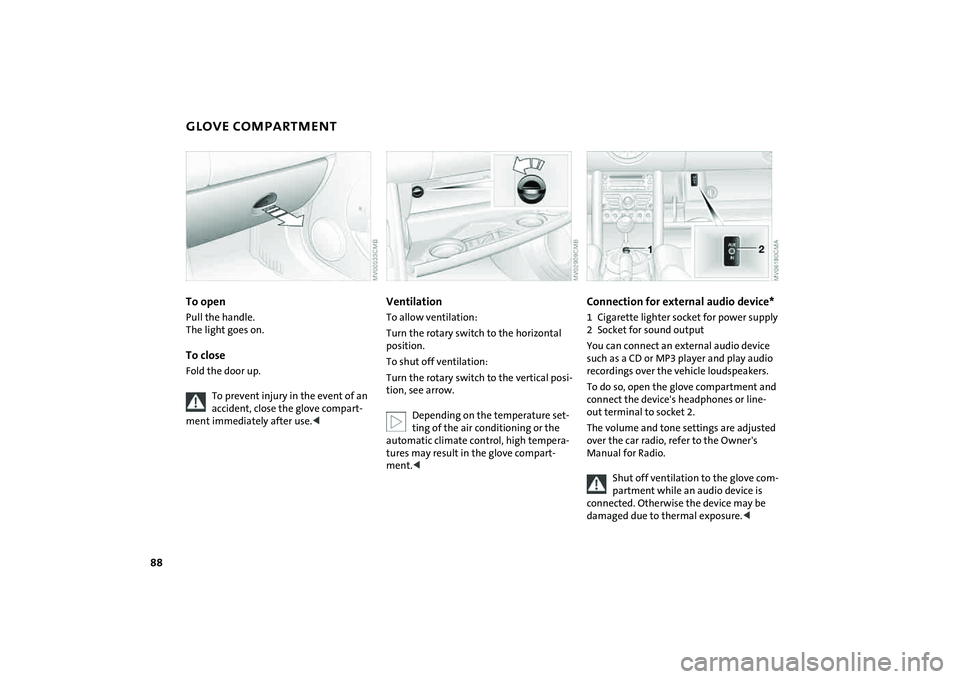
88
GLOVE COMPARTMENT To openPull the handle.
The light goes on.To closeFold the door up.
To prevent injury in the event of an
accident, close the glove compart-
ment immediately after use.<
VentilationTo allow ventilation:
Turn the rotary switch to the horizontal
position.
To shut off ventilation:
Turn the rotary switch to the vertical posi-
tion, see arrow.
Depending on the temperature set-
ting of the air conditioning or the
automatic climate control, high tempera-
tures may result in the glove compart-
ment.<
Connection for external audio device*1 Cigarette lighter socket for power supply
2 Socket for sound output
You can connect an external audio device
such as a CD or MP3 player and play audio
recordings over the vehicle loudspeakers.
To do so, open the glove compartment and
connect the device's headphones or line-
out terminal to socket 2.
The volume and tone settings are adjusted
over the car radio, refer to the Owner's
Manual for Radio.
Shut off ventilation to the glove com-
partment while an audio device is
connected. Otherwise the device may be
damaged due to thermal exposure.<
Page 93 of 176

91
OVERVIEW REPAIRS OPERATIONCONTROLS DATA INDEX
INTEGRATED UNIVERSAL REMOTE CONTROL
*
The concept
The integrated universal remote control
takes the place of up to three different con-
trol devices for different radio-remote-con-
trolled systems such as gate openers and
household alarm systems. The integrated
universal remote control detects and learns
the signal transmitted by the original con-
trol device.
The signal of an original control device can
be programmed onto one of the three
memory buttons 1. The system in question
can then be operated by means of the pro-
grammed memory button 1. Signal trans-
mission is indicated by LED 2.
If you decide to sell your vehicle one day, in
the interest of your own security, remem-
ber to delete the programs before the vehi-
cle leaves your possession, refer to page92.
While programming is in progress
and before operating any pro-
grammed system by remote control using
the integrated universal remote control,
make sure that the movement area of the
system in question is clear of people, ani-
mals and inanimate obstructions, in order
to avoid possible injury or damage. Also
comply with the safety precautions issued
for the original control device.<
Checking compatibility
If this symbol is shown on the pack-
aging or in the operating instruc-
tions of the original control device,
it is safe to assume that the remote-con-
trolled system is compatible with the inte-
grated universal remote control.
If you have any additional question,
please contact your MINI Dealer or
call: 1-800-355-3515.
You can find more information on the
Internet at:
www.miniusa.com or
www.homelink.com.
HomeLink is a registered trademark of
Johnson Controls, Inc.<
Programming1 Memory buttons
2LEDFixed-code control device1. Switch on the ignition
2. For first-time start-up: press both outer
buttons 1 for approx. 20 seconds until
LED 2 flashes. This clears all three mem-
ory buttons 1
3. Hold the original control device approx.
2 to 8 in/5 to 20 cm away from memory
buttons 1.
The required distance between the
control device and memory
buttons 1 may vary, depending on the
system of the original control device in
question.<
Page 94 of 176

92
INTEGRATED UNIVERSAL REMOTE CONTROL
*
4. Simultaneously press the command but-
ton of the original control device and the
desired memory button 1 on the inte-
grated universal remote control. The LED
2 begins to flash slowly. Release both
buttons when LED 2 starts flashing rap-
idly. If LED 2 does not start to flash rap-
idly after approx. 15 seconds, change the
distance between the two devices
5. Repeat steps 3 and 4 to program other
original control devices.
The corresponding memory button 1 is
now programmed with the signal of the
original control device.
You can operate the system with the igni-
tion key in position 2 or 3.
If the system cannot be operated
after repeated attempts at program-
ming, check whether the original control
device is equipped with an alternating-
code system. You can either check the oper-
ating instructions of the original control
device for this information, or you can
press and hold down the programmed
memory button 1 of the integrated univer-
sal remote control. If LED 2 of the inte-
grated universal remote control flashes
rapidly for a brief period and then remains
on for approx. two seconds, the original
control device is equipped with an alternat-
ing-code system. In this case, the memory
buttons 1 are programmed as described for
an alternating-code control device.
order to program the integrated universal
remote control. Read through the operat-
ing instructions for information on syn-
chronization.
Observe the following additional instruc-
tions when you program an alternating-
code control device:
You will find programming easier if
you have the assistance of a second
person.<
1. Park your vehicle within range of the
radio-remote-controlled device
2. Program the integrated universal
remote control as described above in the
section on fixed-code programming
3. Locate the button on the receiver of the
target device, for example on the upper
part of the drive
4. Press the button on the receiver of the
target device. Once you have completed
step 4, you have approx. 30 seconds to
complete step 5
5. Press the programmed memory
button 1 of the integrated universal
remote control three times.
The corresponding memory button 1 is
now programmed with the signal of the
original control device.
Consult your MINI Dealer if you have
any questions.<
Deleting memory buttonsPress both outer buttons 1 for approx.
20 seconds until LED 2 flashes: all memory
buttons are cleared.
It is not possible to delete individual mem-
ory buttons 1.