Page 1 of 376
Introduction 4
Instrument Cluster 12
Warning lights and chimes 12
Gauges 17
Entertainment Systems 20
How to get going 20
AM/FM stereo with CD 24
AM/FM stereo with in-dash six CD 32
Auxiliary input jack (Line in) 40
USB port 42
Satellite radio information 45
Family entertainment system 49
Navigation system 76
Climate Controls 77
Manual heating and air conditioning 77
Automatic temperature control 79
Auxiliary passenger climate control 82
Rear window defroster 83
Lights 85
Driver Controls 96
Windshield wiper/washer control 96
Steering wheel adjustment 97
Power windows 101
Mirrors 102
Speed control 105
Moon roof 110
Message center 115
Locks and Security 135
Keys 135
Locks 135
Anti-theft system 141
Table of Contents
1
2008 Mountaineer(mnt)
Owners Guide (post-2002-fmt)
USA(fus)
Page 44 of 376

CDs with homemade paper
(adhesive) labels should not be
inserted into the CD player as
the label may peel and cause the
CD to become jammed. It is
recommended that homemade
CDs be identified with
permanent felt tip marker rather
than adhesive labels. Ballpoint pens may damage CDs. Please
contact your authorized dealer for further information.
Audio system warranty and service
Refer to theWarranty Guidefor audio system warranty information. If
service is necessary, see your dealer or qualified technician.
MP3 track and folder structure
Your MP3 system recognizes MP3 individual tracks and folder structure
as follows:
•There are two different modes for MP3 disc playback: MP3 track mode
(system default) and MP3 folder mode. For more information on track
and folder mode, refer toSample MP3 structurein the following
section.
•MP3 track mode ignores any folder structure on the MP3 disc. The
player numbers each MP3 track on the disc (noted by the .mp3 file
extension) from T001 to a maximum of T255.
Note:The maximum number of playable MP3 files may be less
depending on the structure of the CD and exact model of radio
present.
•MP3 folder mode represents a folder structure consisting of one level
of folders. The CD player numbers all MP3 tracks on the disc (noted
by the .mp3 file extension) and all folders containing MP3 files, from
F001 (folder) T001 (track) to F253 T255.
•Creating discs with only one level of folders will help with navigation
through the disc files.
2008 Mountaineer(mnt)
Owners Guide (post-2002-fmt)
USA(fus)
Entertainment Systems
44
Page 69 of 376
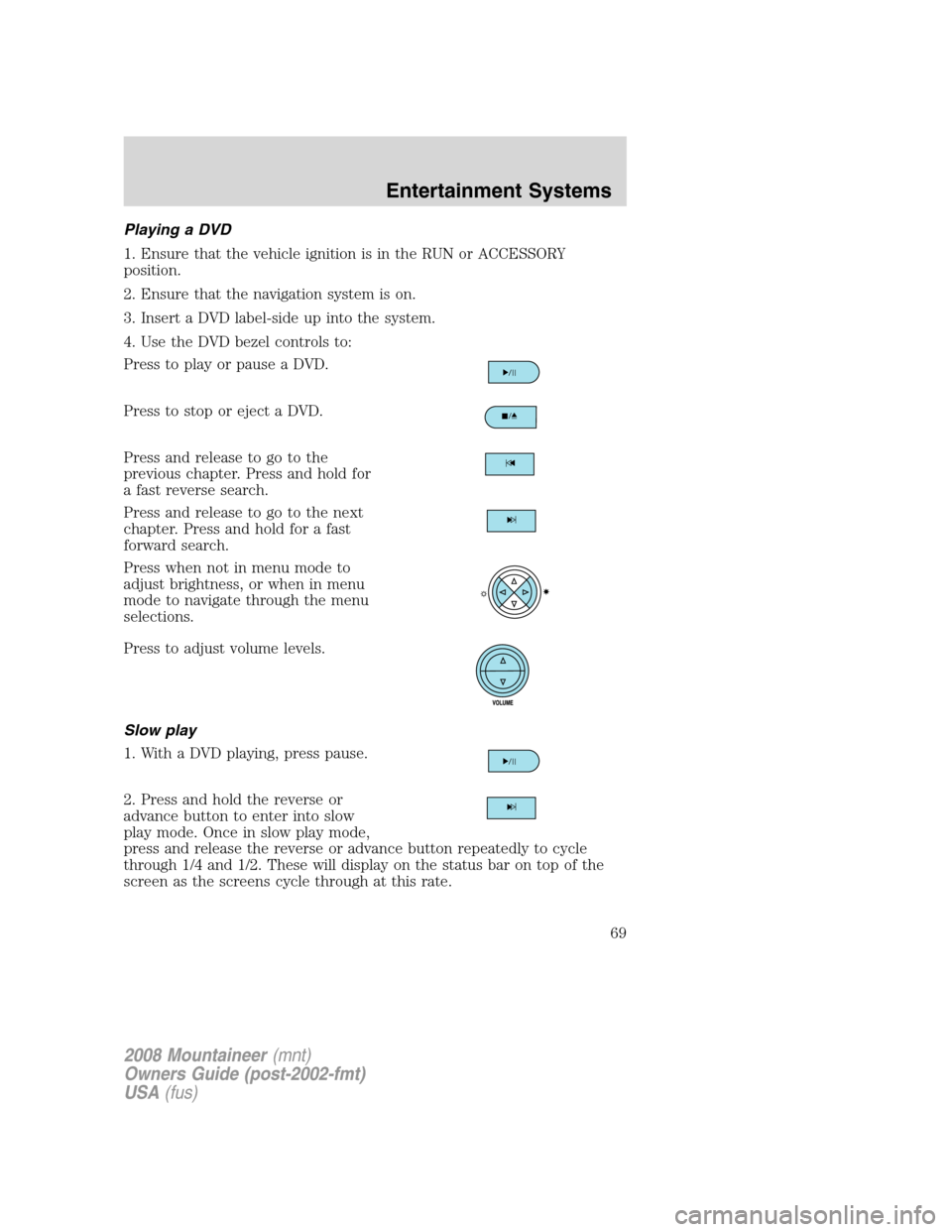
Playing a DVD
1. Ensure that the vehicle ignition is in the RUN or ACCESSORY
position.
2. Ensure that the navigation system is on.
3. Insert a DVD label-side up into the system.
4. Use the DVD bezel controls to:
Press to play or pause a DVD.
Press to stop or eject a DVD.
Press and release to go to the
previous chapter. Press and hold for
a fast reverse search.
Press and release to go to the next
chapter. Press and hold for a fast
forward search.
Press when not in menu mode to
adjust brightness, or when in menu
mode to navigate through the menu
selections.
Press to adjust volume levels.
Slow play
1. With a DVD playing, press pause.
2. Press and hold the reverse or
advance button to enter into slow
play mode. Once in slow play mode,
press and release the reverse or advance button repeatedly to cycle
through 1/4 and 1/2. These will display on the status bar on top of the
screen as the screens cycle through at this rate.
2008 Mountaineer(mnt)
Owners Guide (post-2002-fmt)
USA(fus)
Entertainment Systems
69
Page 76 of 376
•When a disc is inserted into the FES while in Headphone Only Mode,
both headphone channels (A and B) will be connected to FES-DISC.
NAVIGATION SYSTEM (IF EQUIPPED)
Your vehicle may be equipped with a Navigation System. Refer to the
Navigation supplementfor further information.
SYNC SYSTEM (LATE AVAILABILITY — IF EQUIPPED)
Your vehicle may be equipped with SYNC, a multi-media system with
special phone and media features. Refer to yourSYNC supplementfor
further information.
2008 Mountaineer(mnt)
Owners Guide (post-2002-fmt)
USA(fus)
Entertainment Systems
76
Page 103 of 376
Without voice activated
Navigation System or SYNC
With voice activated Navigation
System or SYNC
The mirror will automatically return to the normal state whenever the
vehicle is placed in R (Reverse) to ensure a bright clear view when
backing up.
Do not block the sensors on the front and back of the interior
rear view mirror since this may impair proper mirror
performance.
Do not clean the housing or glass of any mirror with harsh
abrasives, fuel or other petroleum-based cleaning products.
EXTERIOR MIRRORS
Power side view mirrors
The ignition must be in the ACC or ON position to adjust the power side
view mirrors.
To adjust your mirrors:
1. Rotate the control clockwise to
adjust the right mirror and rotate
the control counterclockwise to
adjust the left mirror.
2. Move the control in the direction
you wish to tilt the mirror.
3. Return to the center position to
lock mirrors in place.
2008 Mountaineer(mnt)
Owners Guide (post-2002-fmt)
USA(fus)
Driver Controls
103
Page 109 of 376

Navigation system hands free
control features (if equipped)
Press and hold VOICE briefly until
the voice
icon appears on the
Navigation display to use the voice
command feature.
Press VOICE to complete a voice
command.
For further information on the
Navigation system, refer to the
Navigation supplement.
SYNC system hands free control
feature (if equipped)
Press and hold VOICE briefly until
the voice
icon appears on the
display to use the voice command
feature.
Press and hold
to send a call or
text message.
Press OK to confirm your selection.
For further information on the SYNC system, refer to theSYNC
supplement.
Navigation system/SYNC hands
free control features (if
equipped)
Press and hold VOICE briefly until
the voice
icon appears on the
Navigation display to use the voice
command feature.
Press
to complete a voice
command.
For further information on the
Navigation system/SYNC system, refer to theNavigation and SYNC
supplements.
2008 Mountaineer(mnt)
Owners Guide (post-2002-fmt)
USA(fus)
Driver Controls
109
Page 371 of 376

How to get going ........................20
I
Ignition ...............................247, 363
Illuminated visor mirror .............97
Infant seats (see Safety seats)...201
Inspection/maintenance (I/M)
testing ........................................353
Instrument panel
cleaning ...................................319
cluster ........................................12
J
Jack ....................................290, 293
positioning .......................290, 295
storage .............................290, 293
Jump-starting your vehicle ......300
K
Keyless entry system ...............146
autolock ...........................135, 137
keypad .....................................147
locking and unlocking doors ..148
programming entry code .......147
Keys ...........................................149
positions of the ignition .........247
L
Lamps
bulb replacement
specifications chart ..................90
daytime running light ...............86
fog lamps ...................................85
headlamps .................................85
interior lamps ...........................89
replacing bulbs .........................93
Liftgate ......................................133remote release ........................142
Lights, warning and indicator ....12
anti-lock brakes (ABS) ..........253
Load limits .................................233
Loading instructions .................239
Locks
autolock ...........................135, 137
childproof ................................140
doors ........................................135
Lubricant specifications ...........359
Lug nuts ....................................299
Luggage rack .............................134
Lumbar support, seats .....154, 156
M
Manual transmission
lubricant specifications ..........359
Message center .........................115
english/metric button .............120
system check button ..............119
warning messages ...................126
Mirrors ...............................102–103
automatic dimming rearview
mirror ......................................102
fold away .................................104
heated ......................................104
side view mirrors (power) .....103
Moon roof ..................................110
Motorcraft parts ........321, 342, 358
N
Navigation system .......................76
O
Octane rating ............................346
Oil (see Engine oil) ..................329
2008 Mountaineer(mnt)
Owners Guide (post-2002-fmt)
USA(fus)
Index
371