Page 20 of 304

Note:Your vehicle is equipped with
a unique audio system. If your
display shows six small circles in the
display, your audio system is a CD6
system. If not, your system is a
Single CD system.
1.EJECT:
For a single CD system,
press EJECT to eject the CD.
For a CD6 system,press EJECT and select the desired CD slot by
pressing the corresponding memory preset #. The display will read
EJECTING #. When the system has ejected the CD, the display will read
REMOVE CD #. Remove the CD. If you do not remove the CD the
system will reload the disc.
To auto eject all loaded discs,press and hold EJECT. The system will
eject all discs and prompt you when to remove them.
2.MEMORY PRESETS:
In radio mode,to set a station,
select the desired frequency band,
AM, FM1 or FM2. Tune to the
desired station. Press and hold a
preset button until sound returns and PRESET # SAVED appears in the
display. You can save up to 30 stations, 10 in AM, 10 in FM1 and FM2.
In CD/MP3 mode,press to select tracks or desired folders.
In satellite radio mode (if equipped),there are 30 available presets,
10 each for SAT1, SAT2 and SAT3. To save satellite channels in your
memory presets, tune to the desired channel then press and hold a
preset control until sound returns.
Satellite radio is available only with a valid SIRIUS radio
subscription. Check with your authorized dealer for availability.
3.CLOCK:To set the time, press
CLOCK. The display will read SET
TIME. Use the memory preset #s to
enter in the desired time, hours and minutes. The clock will then begin
from that time.
4.SOUND:Press repeatedly to
cycle through the following features:
BASS:Press SOUND repeatedly to reach the bass setting.
Press
SEEK/TRACKto adjust the level of bass.
2008 Mariner(mrn)
Owners Guide (post-2002-fmt)
USA(fus)
Entertainment Systems
20
Page 41 of 304

HEADLAMP CONTROL
Rotate the headlamp control to the
first position
to turn on the
parking lamps. Rotate to the second
position
to turn on the
headlamps.
Autolamp control (if equipped)
The autolamp system provides light
sensitive automatic on-off control of
the exterior lights normally
controlled by the headlamp control.
The autolamp system is factory
programmed to keep the lights on
for 20 seconds after the ignition
switch is turned to off. This delay
can be programmed, using the
procedure listed below, to any value
up to 180 seconds. If equipped, this
delay can also be programmed through the message center
•To turn autolamps on, rotate the control counterclockwise.
•To turn autolamps off, rotate the control clockwise to OFF.
Note:If the vehicle is equipped with autolamps it will have the
headlamps on with windshield wipers feature.If the windshield
wipers are turned on (for a fixed period of time) the exterior lamps will
turn on with headlamp control in the Autolamp position.
2008 Mariner(mrn)
Owners Guide (post-2002-fmt)
USA(fus)
Lights
41
Page 45 of 304
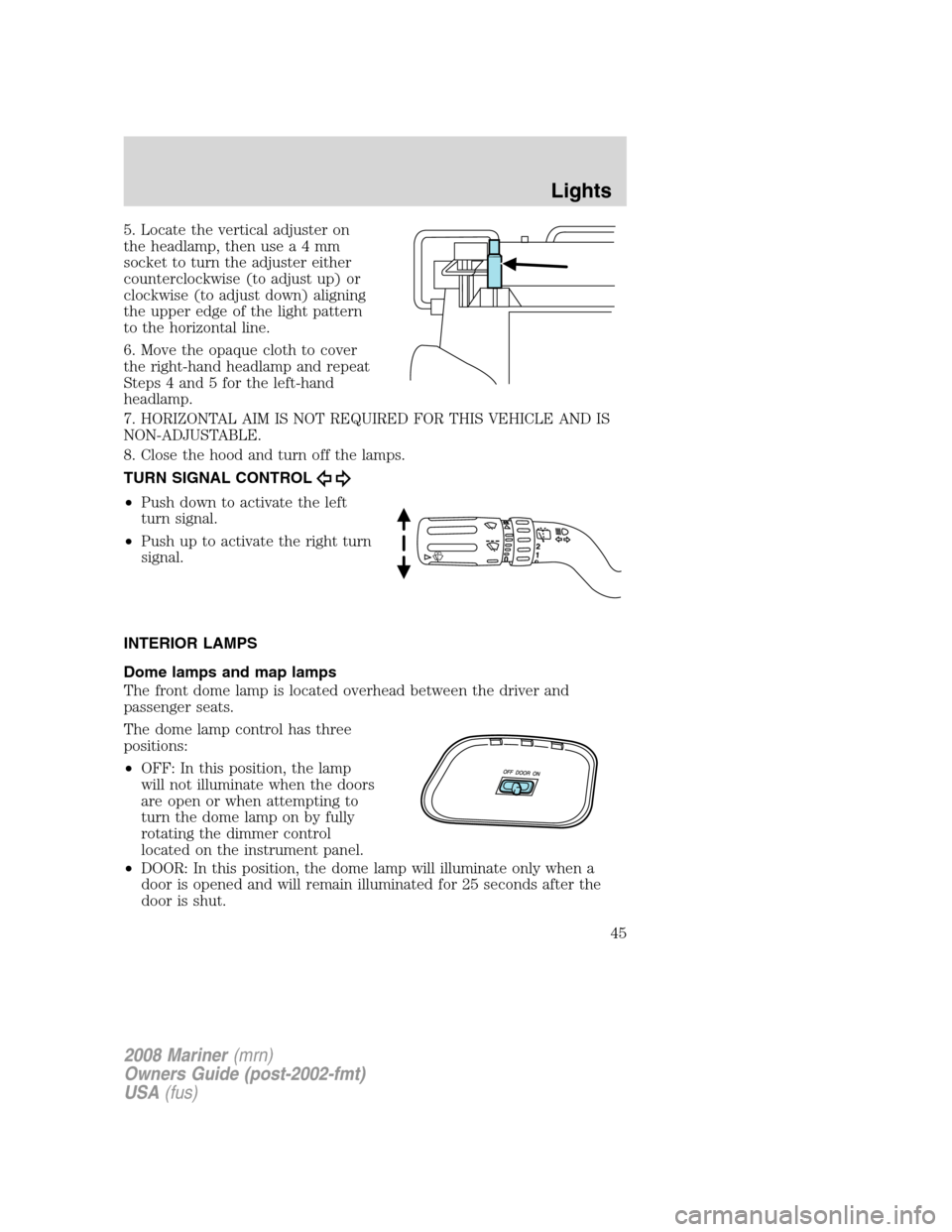
5. Locate the vertical adjuster on
the headlamp, then usea4mm
socket to turn the adjuster either
counterclockwise (to adjust up) or
clockwise (to adjust down) aligning
the upper edge of the light pattern
to the horizontal line.
6. Move the opaque cloth to cover
the right-hand headlamp and repeat
Steps 4 and 5 for the left-hand
headlamp.
7. HORIZONTAL AIM IS NOT REQUIRED FOR THIS VEHICLE AND IS
NON-ADJUSTABLE.
8. Close the hood and turn off the lamps.
TURN SIGNAL CONTROL
•Push down to activate the left
turn signal.
•Push up to activate the right turn
signal.
INTERIOR LAMPS
Dome lamps and map lamps
The front dome lamp is located overhead between the driver and
passenger seats.
The dome lamp control has three
positions:
•OFF: In this position, the lamp
will not illuminate when the doors
are open or when attempting to
turn the dome lamp on by fully
rotating the dimmer control
located on the instrument panel.
•DOOR: In this position, the dome lamp will illuminate only when a
door is opened and will remain illuminated for 25 seconds after the
door is shut.
2008 Mariner(mrn)
Owners Guide (post-2002-fmt)
USA(fus)
Lights
45
Page 48 of 304
Replacing headlamp bulbs
1. Make sure that the headlamp control is in the OFF position.
2. Open the hood.
3. Reach over the front bolster.
4. Remove the bulb by turning it
counterclockwise and then pulling it
straight out.
5. Disconnect the electrical
connector from the bulb.
Handle a halogen headlamp
bulb carefully and keep out
of children’s reach. Grasp the bulb
only by its plastic base and do not
touch the glass. The oil from your
hand could cause the bulb to
break the next time the
headlamps are operated.
6. Connect the electrical connector on the new bulb.
7. Insert the glass end of the new bulb into the headlamp assembly.
When the grooves in the plastic base are aligned, turn the new bulb
clockwise to install.
Replacing front parking lamp/turn signal/sidemarker bulbs
For bulb replacement, see your authorized dealer.
2008 Mariner(mrn)
Owners Guide (post-2002-fmt)
USA(fus)
Lights
48
Page 49 of 304

Replacing sidemarker bulbs
1. Make sure the headlamp switch is
turned to the OFF position.
2. Push the lamp rearward and pull
the front edge of the lamp outward
to remove it from the fender.
3. Rotate the bulb socket
counterclockwise, replace the bulb
and reinstall the bulb socket.
4. To reinstall the lamp, place the
front edge of the lamp in the hole
and push the lamp inward to lock it in place.
Replacing tail/stop/turn/backup lamp bulbs
The tail/stop/turn/sidemarker/backup lamp bulbs are located in the same
portion of the tail lamp assembly, one just below the other. Follow the
same steps to replace either bulb:
1. Make sure the headlamp switch is
in the OFF position and then open
the liftgate to expose the lamp
assembly screws.
2. Remove the two screws from the
lamp assembly.
3. Carefully remove the lamp
assembly away from the vehicle by
pulling the assembly straight out to
expose the bulb socket. DO NOT
TIP THE LAMP ASSEMBLY SIDEWAYS.
4. Rotate the bulb socket counterclockwise and remove from lamp
assembly.
5. Pull bulb straight out of socket and push in the new bulb.
6. Install the bulb socket into the lamp assembly and rotate clockwise.
7. Carefully install the tail lamp assembly on the vehicle and secure with
two screws.
2008 Mariner(mrn)
Owners Guide (post-2002-fmt)
USA(fus)
Lights
49
Page 50 of 304
Replacing license plate lamp bulbs
1. Make sure the headlamp switch is
in the OFF position.
2. Depress the lever and carefully
pry the license plate lamp assembly
(located above the license plate)
from the liftgate.
3. Rotate the bulb socket
counterclockwise and remove from
lamp assembly.
4. Pull bulb straight out of socket
and push in the new bulb.
5. Install the bulb socket into the
lamp assembly and rotate clockwise.
6. To install, carefully press the
lamp assembly into liftgate.
Replacing high-mount brake lamp bulbs
1. Remove the two screws and move
the lamp assembly away from the
liftgate.
2. Remove the bulb holder from the
lamp assembly by depressing the
snaps.
2008 Mariner(mrn)
Owners Guide (post-2002-fmt)
USA(fus)
Lights
50
Page 51 of 304
3. Pull the bulb straight out of the
socket and push in the new bulb.
Install the new bulbs in reverse
order.
Replacing fog lamp bulbs (if equipped)
1. Make sure the fog lamp switch is
in the OFF position.
2. From underneath the vehicle,
rotate the harness/bulb assembly
counterclockwise, to remove from
the fog lamp.
3. Carefully disconnect the bulb
from the harness assembly via the
two snap clips.
Install the new bulb in reverse order.
2008 Mariner(mrn)
Owners Guide (post-2002-fmt)
USA(fus)
Lights
51
Page 60 of 304

7. The direction will display after
the RESET control is released. The
zone is now updated.
Compass calibration adjustment
Perform compass calibration in an open area free from steel structures
and high voltage lines. For optimum calibration, turn off all electrical
accessories (heater/air conditioning, wipers, etc.) and make sure all
vehicle doors are shut.
1. Start the vehicle.
2. To calibrate, press and hold the
RESET control for approximately
ten seconds until CAL appears.
Release the control.
3. Slowly drive the vehicle in a
circle (less than 3 mph [5 km/h]) until the CAL display changes to the
direction value. It may take up to five circles to complete calibration.
4. The compass is now calibrated.
EXTERIOR MIRRORS
Power side view mirrors
Do not adjust the mirror while the vehicle is in motion.
To adjust your mirrors:
1. Rotate the control clockwise to
adjust the right mirror and rotate
the control counterclockwise to
adjust the left mirror.
2. Move the control in the direction
you wish to tilt the mirror.
3. Return to the center position to lock mirrors in place.
2008 Mariner(mrn)
Owners Guide (post-2002-fmt)
USA(fus)
Driver Controls
60