Page 7 of 474

Contents
Audio system ..................................... 193
Audio and telephone*, operation . 193
Operating safety ........................... 193
Operating and display elements ... 194
Button and soft key operation ...... 196
Operation ..................................... 196
Radio operation ............................ 199
Introduction to satellite radio* ..... 203
CD mode ...................................... 208
GSM network phones ................... 219
TDMA or CDMA network phones.. 226
Emergency calls “911” ................. 233
Power windows .................................. 235
Opening and closing the
windows ....................................... 235
Synchronizing power windows ..... 239
Retractable hardtop ........................... 240
Opening and closing the
retractable hardtop ...................... 240
Wind screen* ............................... 246
Driving systems ................................. 248
Cruise control............................... 248
Loading .............................................. 252
Roof rack ...................................... 252Useful features .................................. 253
Storage compartments ................ 253
Shelf behind roll bars ................... 254
Cup holder ................................... 255
Ashtray......................................... 255
Cigarette lighter ........................... 256
Power outlet................................. 257
Floormat (driver’s side only) ......... 258
Telephone* .................................. 259
Tele Aid* ...................................... 262
Garage door opener* ................... 270
Heated steering wheel*
(SLK 280, SLK 350, Canada only) 276
Operation......................................... 277
The first 1 000 miles (1 500 km) ........ 278
Driving instructions ........................... 279
Drive sensibly – save fuel............. 279
Drinking and driving ..................... 279
Pedals .......................................... 279
Power assistance ......................... 280
Brakes.......................................... 280
Driving off .................................... 282
Parking......................................... 282
Tires ............................................. 283
Hydroplaning................................ 284
Tire traction ................................. 284
Tire speed rating .......................... 285
Winter driving instructions ........... 286
Standing water............................. 287
Passenger compartment .............. 287
Driving abroad ............................. 287
Control and operation of radio
transmitter ................................... 287
Catalytic converter....................... 288
Emission control .......................... 289
Coolant temperature.................... 289
Page 29 of 474
28 At a glance
Multifunction steering wheel
ItemPage
1Multifunction display118
Operating control system121
2Selecting a submenu or
setting the volume:
Press button
æup/to increase
çdown/to decrease
3Telephone*:
Press button
sto take a call
to dial
to redial
tto end a call
to reject an incoming
call
ItemPage
4Moving within a menu:
Press button
jfor next display
kfor previous display
5Menu systems:
Press button
èfor next menu
·for previous menu
iSLK 55 AMG:
The steering wheel in this vehicle will vary from
steering wheel shown. However, multifunction
steering wheel symbols and feature description
apply to AMG vehicles as well.
Page 31 of 474
30 At a glance
Center console
Lower partItemPage
1Automatic transmission*:
Gear selector lever155,
157
Manual transmission:
Gearshift lever153
2Retractable hardtop switch240
3Tow-away alarm
deactivation switch91
4Parking brake lever53, 59
5Storage/telephone*
compartment253
ItemPage
6Passenger-side exterior rear
view mirror button46,
168
7Driver’s side exterior rear
view mirror button46,
168
8Exterior rear view mirror
adjustment button46
9Automatic transmission*:
Program mode selector
switch161
Page 32 of 474
31 At a glance
Overhead control panel
�Overhead control panel
ItemPage
1Interior lighting on/off116
2Interior lighting automatic
control switch116
3Right reading lamp on/off117
4Tele Aid* (emergency call
system) button262
5Garage door opener*270
6Sensor for auto-dimming
rear view mirrors*168
7Interior rear view mirror46,
168
8Microphone for Tele Aid*
and telephone*262,
259
9Left reading lamp on/off117
Page 34 of 474
33 At a glance
Storage compartments
ItemPage
1Glove box253
2Door pocket
3Trunk
Vehicle tool kit, jack, spare
wheel389
Luggage cover241
Trunk load450
Load limit309
4Door pocket
5Cupholder255
ItemPage
6Parcel net in passenger
footwell254
7Ashtray255
Cigarette lighter256
8Storage tray
9Storage/telephone*
compartment253
aStorage compartment
between seat backrests254
Page 91 of 474
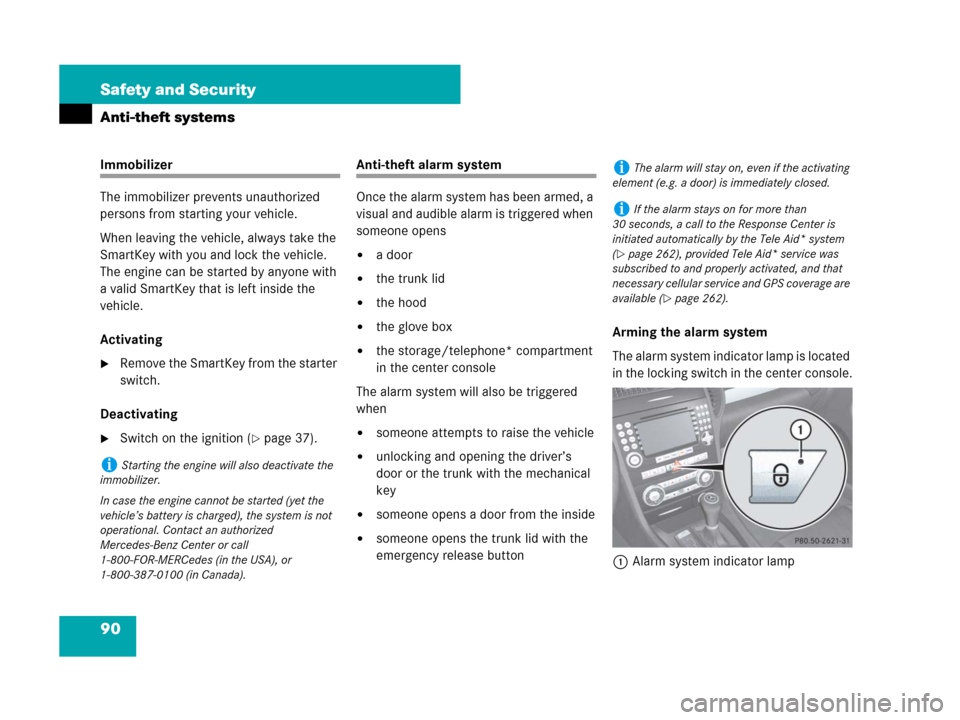
90 Safety and Security
Anti-theft systems
Immobilizer
The immobilizer prevents unauthorized
persons from starting your vehicle.
When leaving the vehicle, always take the
SmartKey with you and lock the vehicle.
The engine can be started by anyone with
a valid SmartKey that is left inside the
vehicle.
Activating
�Remove the SmartKey from the starter
switch.
Deactivating
�Switch on the ignition (�page 37).
Anti-theft alarm system
Once the alarm system has been armed, a
visual and audible alarm is triggered when
someone opens
�a door
�the trunk lid
�the hood
�the glove box
�the storage/telephone* compartment
in the center console
The alarm system will also be triggered
when
�someone attempts to raise the vehicle
�unlocking and opening the driver’s
door or the trunk with the mechanical
key
�someone opens a door from the inside
�someone opens the trunk lid with the
emergency release buttonArming the alarm system
The alarm system indicator lamp is located
in the locking switch in the center console.
1Alarm system indicator lamp
iStarting the engine will also deactivate the
immobilizer.
In case the engine cannot be started (yet the
vehicle’s battery is charged), the system is not
operational. Contact an authorized
Mercedes-Benz Center or call
1-800-FOR-MERCedes (in the USA), or
1-800-387-0100 (in Canada).
iThe alarm will stay on, even if the activating
element (e.g. a door) is immediately closed.
iIf the alarm stays on for more than
30 seconds, a call to the Response Center is
initiated automatically by the Tele Aid* system
(
�page 262), provided Tele Aid* service was
subscribed to and properly activated, and that
necessary cellular service and GPS coverage are
available (
�page 262).
Page 95 of 474
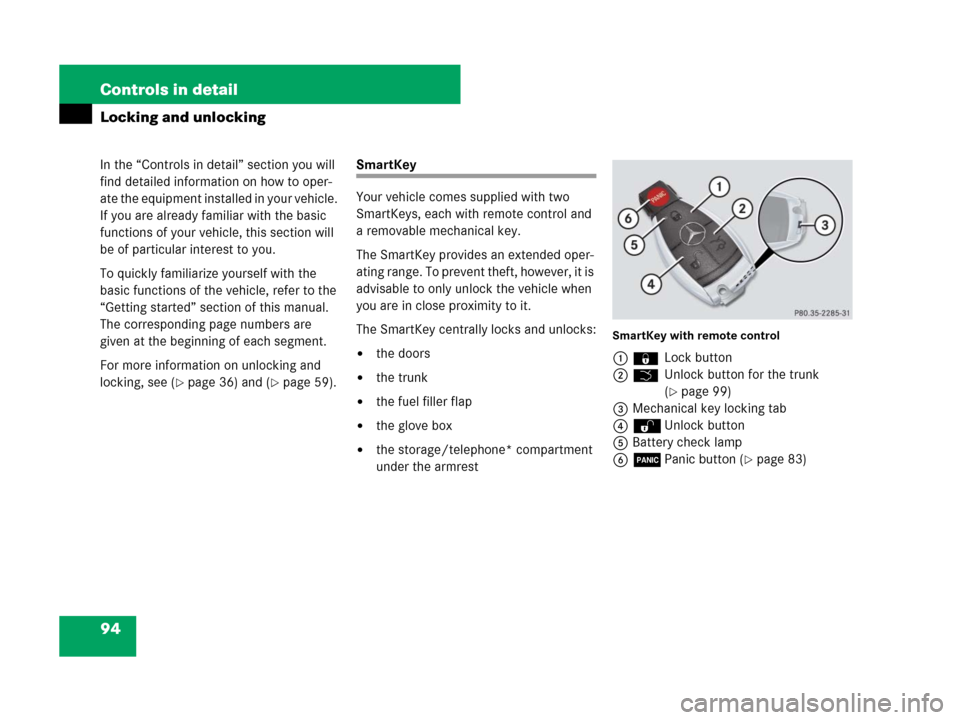
94 Controls in detail
In the “Controls in detail” section you will
find detailed information on how to oper-
ate the equipment installed in your vehicle.
If you are already familiar with the basic
functions of your vehicle, this section will
be of particular interest to you.
To quickly familiarize yourself with the
basic functions of the vehicle, refer to the
“Getting started” section of this manual.
The corresponding page numbers are
given at the beginning of each segment.
For more information on unlocking and
locking, see (
�page 36) and (�page 59).
Locking and unlocking
SmartKey
Your vehicle comes supplied with two
SmartKeys, each with remote control and
a removable mechanical key.
The SmartKey provides an extended oper-
ating range. To prevent theft, however, it is
advisable to only unlock the vehicle when
you are in close proximity to it.
The SmartKey centrally locks and unlocks:
�the doors
�the trunk
�the fuel filler flap
�the glove box
�the storage/telephone* compartment
under the armrest
SmartKey with remote control
1‹Lock button
2
ŠUnlock button for the trunk
(
�page 99)
3Mechanical key locking tab
4ŒUnlock button
5Battery check lamp
6ÂPanic button (
�page 83)
Page 98 of 474
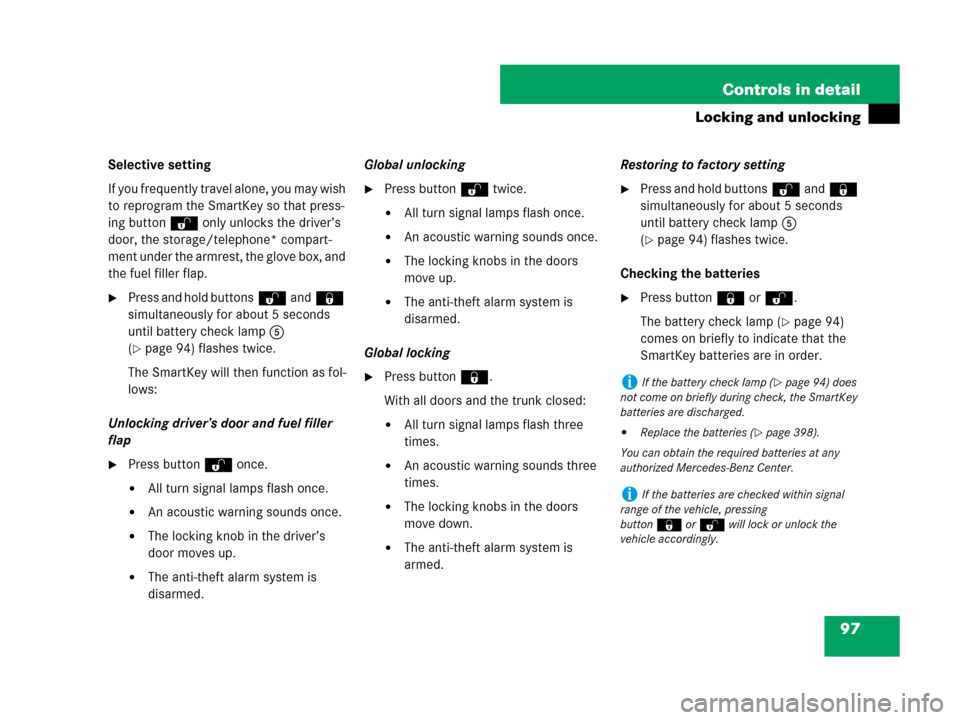
97 Controls in detail
Locking and unlocking
Selective setting
If you frequently travel alone, you may wish
to reprogram the SmartKey so that press-
ing buttonŒ only unlocks the driver’s
door, the storage/telephone* compart-
ment under the armrest, the glove box, and
the fuel filler flap.
�Press and hold buttonsŒand‹
simultaneously for about 5 seconds
until battery check lamp5
(
�page 94) flashes twice.
The SmartKey will then function as fol-
lows:
Unlocking driver’s door and fuel filler
flap
�Press buttonŒ once.
�All turn signal lamps flash once.
�An acoustic warning sounds once.
�The locking knob in the driver’s
door moves up.
�The anti-theft alarm system is
disarmed.Global unlocking
�Press buttonŒ twice.
�All turn signal lamps flash once.
�An acoustic warning sounds once.
�The locking knobs in the doors
move up.
�The anti-theft alarm system is
disarmed.
Global locking
�Press button‹.
With all doors and the trunk closed:
�All turn signal lamps flash three
times.
�An acoustic warning sounds three
times.
�The locking knobs in the doors
move down.
�The anti-theft alarm system is
armed.Restoring to factory setting
�Press and hold buttonsŒand‹
simultaneously for about 5 seconds
until battery check lamp5
(
�page 94) flashes twice.
Checking the batteries
�Press button‹orŒ.
The battery check lamp (
�page 94)
comes on briefly to indicate that the
SmartKey batteries are in order.
iIf the battery check lamp (�page 94) does
not come on briefly during check, the SmartKey
batteries are discharged.
�Replace the batteries (�page 398).
You can obtain the required batteries at any
authorized Mercedes-Benz Center.
iIf the batteries are checked within signal
range of the vehicle, pressing
button‹orŒ will lock or unlock the
vehicle accordingly.