Page 104 of 474
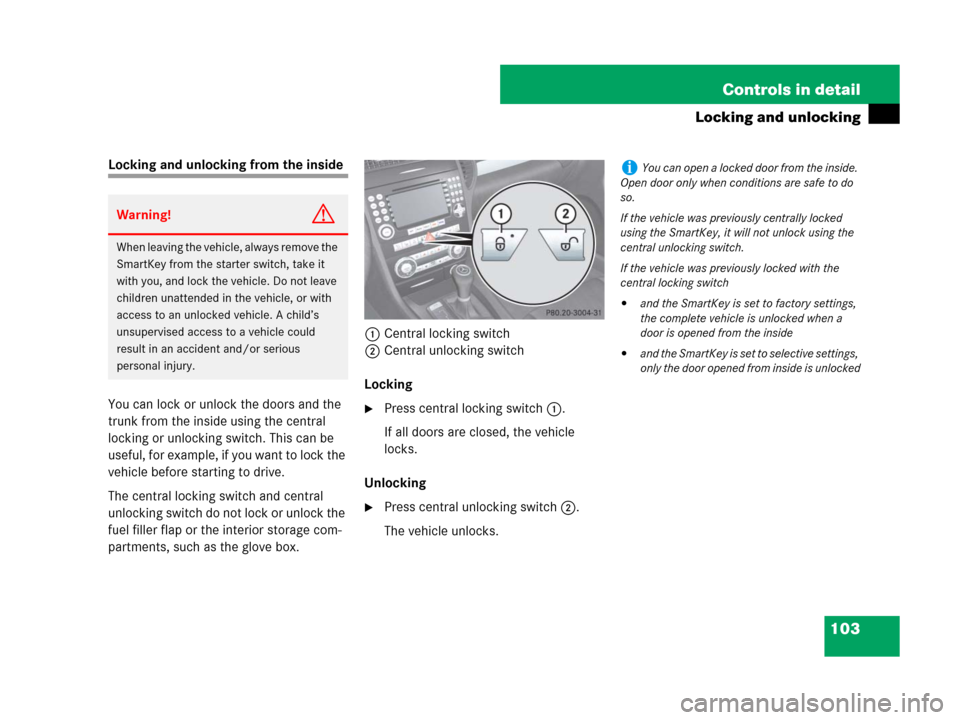
103 Controls in detail
Locking and unlocking
Locking and unlocking from the inside
You can lock or unlock the doors and the
trunk from the inside using the central
locking or unlocking switch. This can be
useful, for example, if you want to lock the
vehicle before starting to drive.
The central locking switch and central
unlocking switch do not lock or unlock the
fuel filler flap or the interior storage com-
partments, such as the glove box.1Central locking switch
2Central unlocking switch
Locking
�Press central locking switch1.
If all doors are closed, the vehicle
locks.
Unlocking
�Press central unlocking switch2.
The vehicle unlocks.
Warning!G
When leaving the vehicle, always remove the
SmartKey from the starter switch, take it
with you, and lock the vehicle. Do not leave
children unattended in the vehicle, or with
access to an unlocked vehicle. A child’s
unsupervised access to a vehicle could
result in an accident and/or serious
personal injury.
iYou can open a locked door from the inside.
Open door only when conditions are safe to do
so.
If the vehicle was previously centrally locked
using the SmartKey, it will not unlock using the
central unlocking switch.
If the vehicle was previously locked with the
central locking switch
�and the SmartKey is set to factory settings,
the complete vehicle is unlocked when a
door is opened from the inside
�and the SmartKey is set to selective settings,
only the door opened from inside is unlocked
Page 117 of 474
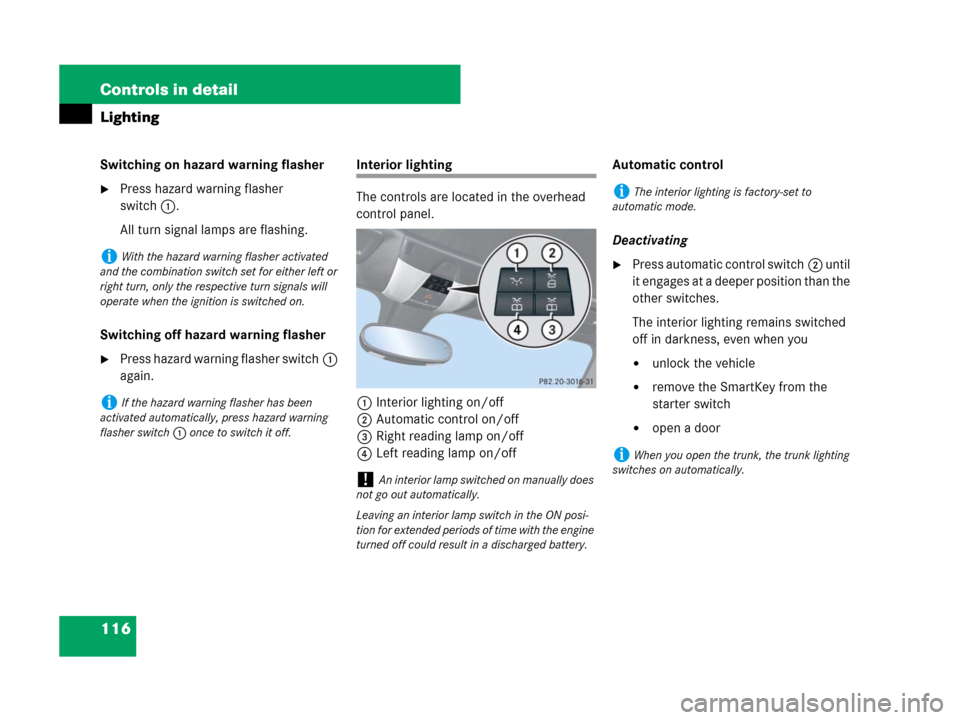
116 Controls in detail
Lighting
Switching on hazard warning flasher
�Press hazard warning flasher
switch1.
All turn signal lamps are flashing.
Switching off hazard warning flasher
�Press hazard warning flasher switch1
again.
Interior lighting
The controls are located in the overhead
control panel.
1Interior lighting on/off
2Automatic control on/off
3Right reading lamp on/off
4Left reading lamp on/offAutomatic control
Deactivating
�Press automatic control switch2 until
it engages at a deeper position than the
other switches.
The interior lighting remains switched
off in darkness, even when you
�unlock the vehicle
�remove the SmartKey from the
starter switch
�open a door
iWith the hazard warning flasher activated
and the combination switch set for either left or
right turn, only the respective turn signals will
operate when the ignition is switched on.
iIf the hazard warning flasher has been
activated automatically, press hazard warning
flasher switch1 once to switch it off.
!An interior lamp switched on manually does
not go out automatically.
Leaving an interior lamp switch in the ON posi-
tion for extended periods of time with the engine
turned off could result in a discharged battery.
iThe interior lighting is factory-set to
automatic mode.
iWhen you open the trunk, the trunk lighting
switches on automatically.
Page 118 of 474
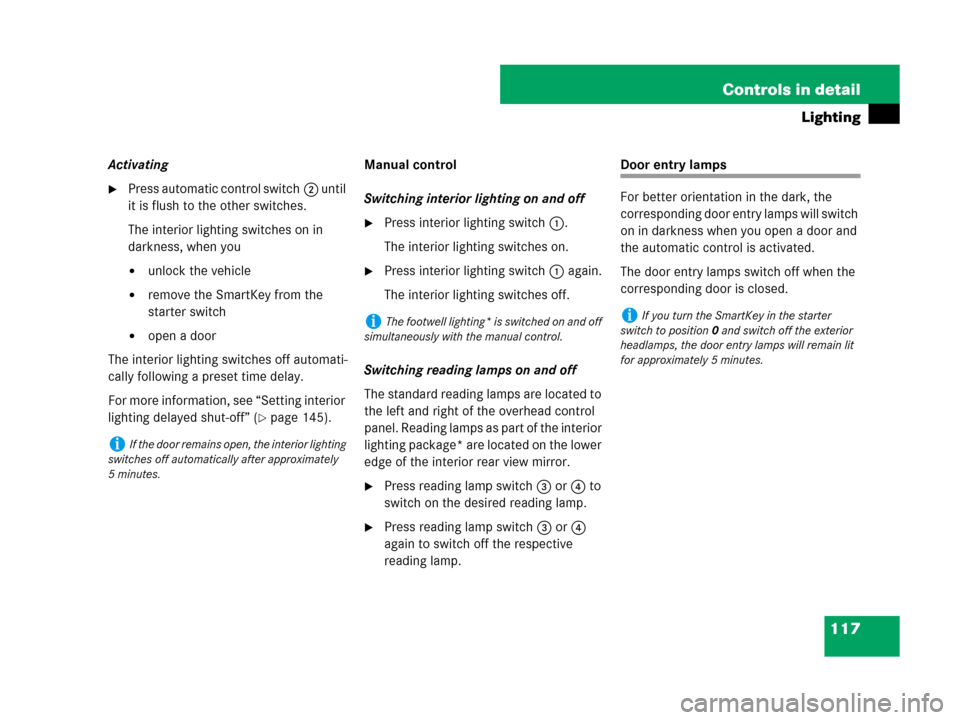
117 Controls in detail
Lighting
Activating
�Press automatic control switch2 until
it is flush to the other switches.
The interior lighting switches on in
darkness, when you
�unlock the vehicle
�remove the SmartKey from the
starter switch
�open a door
The interior lighting switches off automati-
cally following a preset time delay.
For more information, see “Setting interior
lighting delayed shut-off” (
�page 145).Manual control
Switching interior lighting on and off
�Press interior lighting switch1.
The interior lighting switches on.
�Press interior lighting switch1 again.
The interior lighting switches off.
Switching reading lamps on and off
The standard reading lamps are located to
the left and right of the overhead control
panel. Reading lamps as part of the interior
lighting package* are located on the lower
edge of the interior rear view mirror.
�Press reading lamp switch3or4 to
switch on the desired reading lamp.
�Press reading lamp switch3or4
again to switch off the respective
reading lamp.
Door entry lamps
For better orientation in the dark, the
corresponding door entry lamps will switch
on in darkness when you open a door and
the automatic control is activated.
The door entry lamps switch off when the
corresponding door is closed.
iIf the door remains open, the interior lighting
switches off automatically after approximately
5minutes.
iThe footwell lighting* is switched on and off
simultaneously with the manual control.iIf you turn the SmartKey in the starter
switch to position0 and switch off the exterior
headlamps, the door entry lamps will remain lit
for approximately 5 minutes.
Page 121 of 474
120 Controls in detail
Instrument cluster
Resetting trip odometer
�Make sure you are viewing the
standard display menu (
�page 127).
�If it is not displayed, press
buttonèorÿ repeatedly until
the standard display appears in the
multifunction display.
�Press and hold reset buttonJ until
the trip odometer is reset.
Clock
Vehicles with COMAND*:
The clock in the instrument cluster can be
synchronized with the time set in
COMAND using the time synchronization
with head unit feature (
�page 141), or set
independently from COMAND using the
control system (
�page 141) with the time
synchronization with head unit feature set
to
Off.
For setting the time in COMAND, see
separate COMAND operating instructions.
For setting the time with audio system,
(
�page 141).
Page 139 of 474
138 Controls in detail
Control system
The table below shows what settings can
be changed within the various submenus.Detailed instructions on making individual
settings can be found on the following
pages.
Instrument clusterTime/DateLightingVehicleConvenience*
(�page 139)(�page 141)(�page 143)(�page 146)(�page 147)
Selecting digital speed-
ometer display modeSynchronizing time and
date with head unit*Setting daytime running
lamp mode (USA only)Selecting audio search
functionActivating
easy-entry/exit feature*
Selecting languageSetting the timeSetting locator lightingSetting automatic locking
Selecting display (speed
display or outside
temperature) for status
indicatorSetting the dateSetting night security
illumination
Setting interior lighting
delayed shut-off
Page 145 of 474
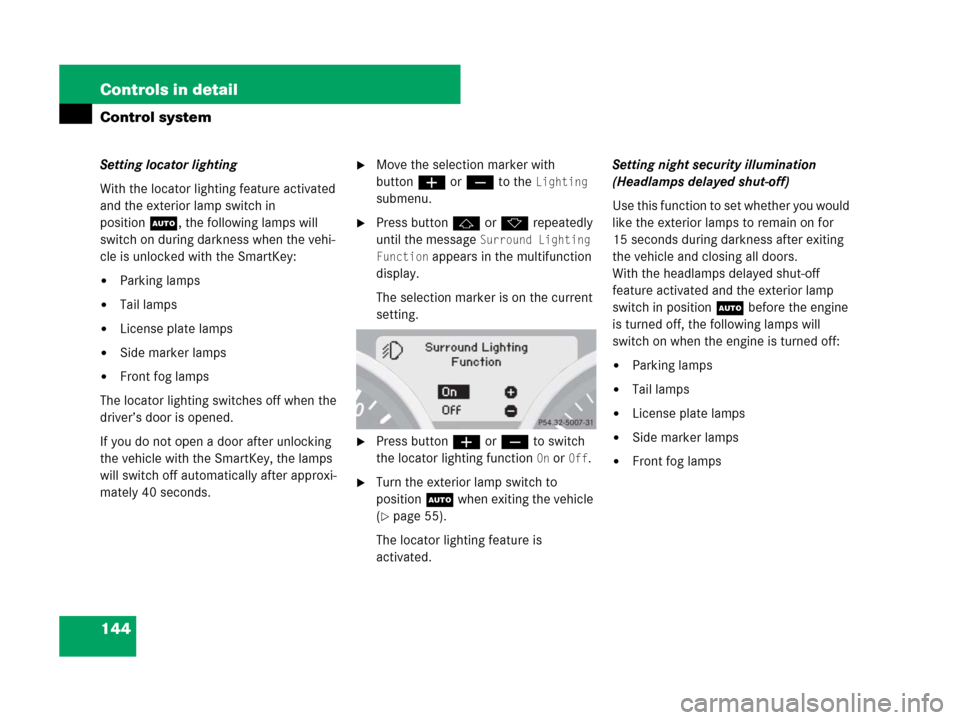
144 Controls in detail
Control system
Setting locator lighting
With the locator lighting feature activated
and the exterior lamp switch in
positionU, the following lamps will
switch on during darkness when the vehi-
cle is unlocked with the SmartKey:
�Parking lamps
�Tail lamps
�License plate lamps
�Side marker lamps
�Front fog lamps
The locator lighting switches off when the
driver’s door is opened.
If you do not open a door after unlocking
the vehicle with the SmartKey, the lamps
will switch off automatically after approxi-
mately 40 seconds.
�Move the selection marker with
buttonæorç to the
Lighting
submenu.
�Press buttonjork repeatedly
until the message
Surround Lighting
Function
appears in the multifunction
display.
The selection marker is on the current
setting.
�Press buttonæorç to switch
the locator lighting function
On or Off.
�Turn the exterior lamp switch to
positionU when exiting the vehicle
(
�page 55).
The locator lighting feature is
activated.Setting night security illumination
(Headlamps delayed shut-off)
Use this function to set whether you would
like the exterior lamps to remain on for
15 seconds during darkness after exiting
the vehicle and closing all doors.
With the headlamps delayed shut-off
feature activated and the exterior lamp
switch in positionU before the engine
is turned off, the following lamps will
switch on when the engine is turned off:
�Parking lamps
�Tail lamps
�License plate lamps
�Side marker lamps
�Front fog lamps
Page 147 of 474

146 Controls in detail
Control system
Vehicle submenu
Access the
Vehicle submenu via the
Settings menu. Use the Vehicle submenu
to make general vehicle settings.
The following functions are available:
For additional information on central
locking, see “Automatic central locking”
(
�page 102).Selecting audio search function
Use of the Audio search function to
select a radio station (
�page 133) will
enable you to start a frequency scan
(
Frequency) or select a radio station stored
in memory (
Memory).
�Move the selection marker with
buttonæ orç to the
Vehicle
submenu.
�Press buttonj ork repeatedly
until the message
Audio Search
Function
appears in the multifunction
display.
The selection marker is on the current
setting.
�Press buttonæ orç to select
Frequency or Memory.Setting automatic locking
Use this function to activate or deactivate
the automatic locking system.
With the automatic locking system
activated, the vehicle is centrally
locked at vehicle speeds of approximately
9mph(15km/h).
�Move the selection marker with
buttonæorç to the
Vehicle
submenu.
�Press buttonjork repeatedly
until the message
Automatic Door
Lock
appears in the multifunction
display.
The selection marker is on the current
setting.
�Press buttonæorç to set the
automatic central locking to
On or Off.
FunctionPage
Selecting audio search function146
Setting automatic locking146
Page 148 of 474
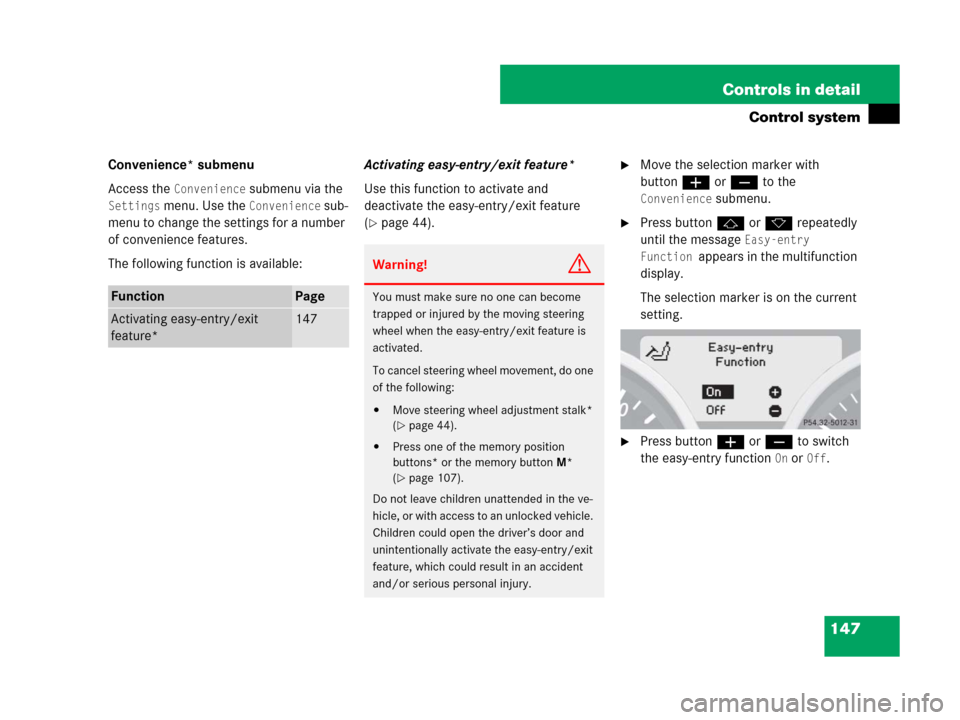
147 Controls in detail
Control system
Convenience* submenu
Access the
Convenience submenu via the
Settings menu. Use the Convenience sub-
menu to change the settings for a number
of convenience features.
The following function is available:Activating easy-entry/exit feature*
Use this function to activate and
deactivate the easy-entry/exit feature
(
�page 44).
�Move the selection marker with
buttonæorç to the
Convenience submenu.
�Press buttonjork repeatedly
until the message
Easy-entry
Function
appears in the multifunction
display.
The selection marker is on the current
setting.
�Press buttonæorç to switch
the easy-entry function
On or Off.
FunctionPage
Activating easy-entry/exit
feature*147
Warning!G
You must make sure no one can become
trapped or injured by the moving steering
wheel when the easy-entry/exit feature is
activated.
To cancel steering wheel movement, do one
of the following:
�Move steering wheel adjustment stalk*
(
�page 44).
�Press one of the memory position
buttons* or the memory buttonM*
(
�page 107).
Do not leave children unattended in the ve-
hicle, or with access to an unlocked vehicle.
Children could open the driver’s door and
unintentionally activate the easy-entry/exit
feature, which could result in an accident
and/or serious personal injury.