Page 5 of 474

Contents
Safety and Security........................... 63
Occupant safety................................... 64
Air bags .......................................... 66
Occupant Classification System ..... 71
Seat belts ....................................... 76
Children in the vehicle .................... 79
Panic alarm .......................................... 83
Activating ....................................... 83
Deactivating ................................... 83
Driving safety systems ......................... 84
ABS ................................................ 84
BAS ................................................ 86
ESP
®............................................... 86
Anti-theft systems................................ 90
Immobilizer..................................... 90
Anti-theft alarm system .................. 90
Tow-away alarm ............................. 91
Controls in detail............................... 93
Locking and unlocking ......................... 94
SmartKey ....................................... 94
Opening the doors from the
inside ............................................. 98
Opening the trunk .......................... 99
Closing the trunk.......................... 100
Valet locking ................................ 101
Trunk lid emergency release ........ 102
Automatic central locking ............ 102
Locking and unlocking from the
inside ........................................... 103
Seats ................................................. 104
Seat heating* ............................... 104
Lumbar support*.......................... 105
AIRSCARF neck-level heating* ..... 105
Memory function* ............................. 107
Storing positions into memory ..... 108
Recalling positions from
memory ........................................ 108Lighting ............................................. 109
Exterior lamp switch .................... 109
Combination switch ..................... 113
Corner-illuminating front
fog lamps* ................................... 114
Hazard warning flasher ................ 115
Interior lighting ............................ 116
Door entry lamps ......................... 117
Instrument cluster ............................. 118
Adjusting instrument cluster
illumination .................................. 118
Tachometer.................................. 119
Outside temperature indicator ..... 119
Resetting trip odometer ............... 120
Clock............................................ 120
Page 30 of 474
29 At a glance
Center console
�Center console
Upper partItemPage
1Cup holder255
2Audio system
or
COMAND* system
(see separate operating
instructions)193
3AIRSCARF* switch,
passenger-side105
4Seat heating* switch,
passenger-side104
5Central unlocking switch103
6Hazard warning flasher
switch115
7Central locking switch103
Alarm system indicator
lamp92
ItemPage
8ESP® switch86
9Seat heating* switch,
driver’s side104
aAIRSCARF* switch,
driver’s side105
bPassenger front air bag off
indicator lamp71,
358
cClimate control
Automatic climate control*
Rear window defroster
switch172
182
170
dCigarette lighter256
eAshtray255
Page 31 of 474
30 At a glance
Center console
Lower partItemPage
1Automatic transmission*:
Gear selector lever155,
157
Manual transmission:
Gearshift lever153
2Retractable hardtop switch240
3Tow-away alarm
deactivation switch91
4Parking brake lever53, 59
5Storage/telephone*
compartment253
ItemPage
6Passenger-side exterior rear
view mirror button46,
168
7Driver’s side exterior rear
view mirror button46,
168
8Exterior rear view mirror
adjustment button46
9Automatic transmission*:
Program mode selector
switch161
Page 37 of 474
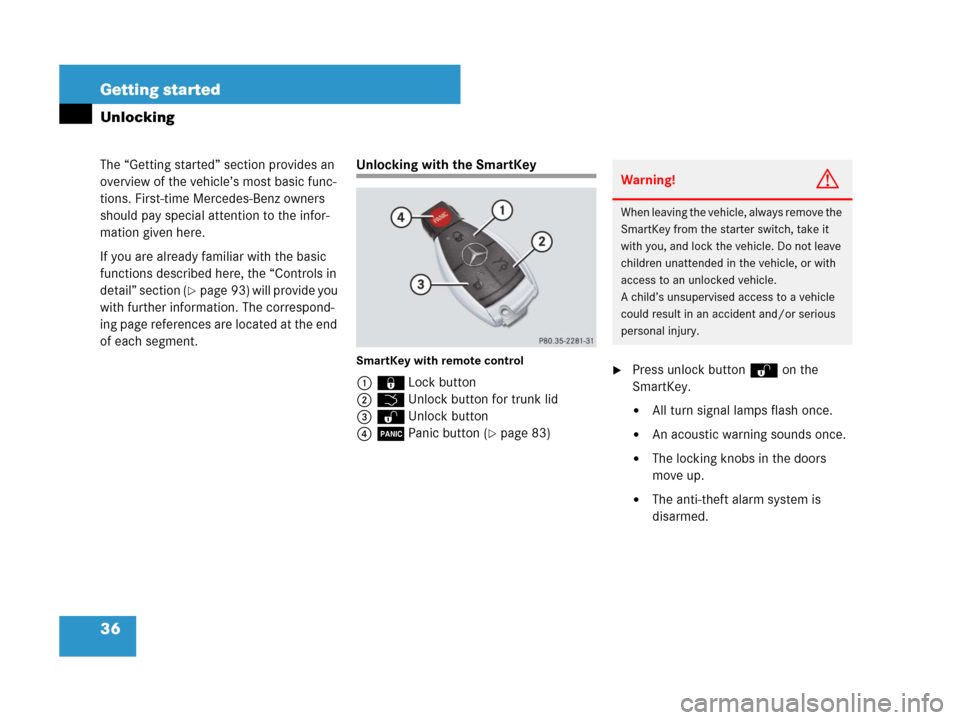
36 Getting started
The “Getting started” section provides an
overview of the vehicle’s most basic func-
tions. First-time Mercedes-Benz owners
should pay special attention to the infor-
mation given here.
If you are already familiar with the basic
functions described here, the “Controls in
detail” section (
�page 93) will provide you
with further information. The correspond-
ing page references are located at the end
of each segment.
Unlocking
Unlocking with the SmartKey
SmartKey with remote control
1‹Lock button
2ŠUnlock button for trunk lid
3ŒUnlock button
4ÂPanic button (
�page 83)
�Press unlock buttonŒ on the
SmartKey.
�All turn signal lamps flash once.
�An acoustic warning sounds once.
�The locking knobs in the doors
move up.
�The anti-theft alarm system is
disarmed.
Warning!G
When leaving the vehicle, always remove the
SmartKey from the starter switch, take it
with you, and lock the vehicle. Do not leave
children unattended in the vehicle, or with
access to an unlocked vehicle.
A child’s unsupervised access to a vehicle
could result in an accident and/or serious
personal injury.
Page 63 of 474
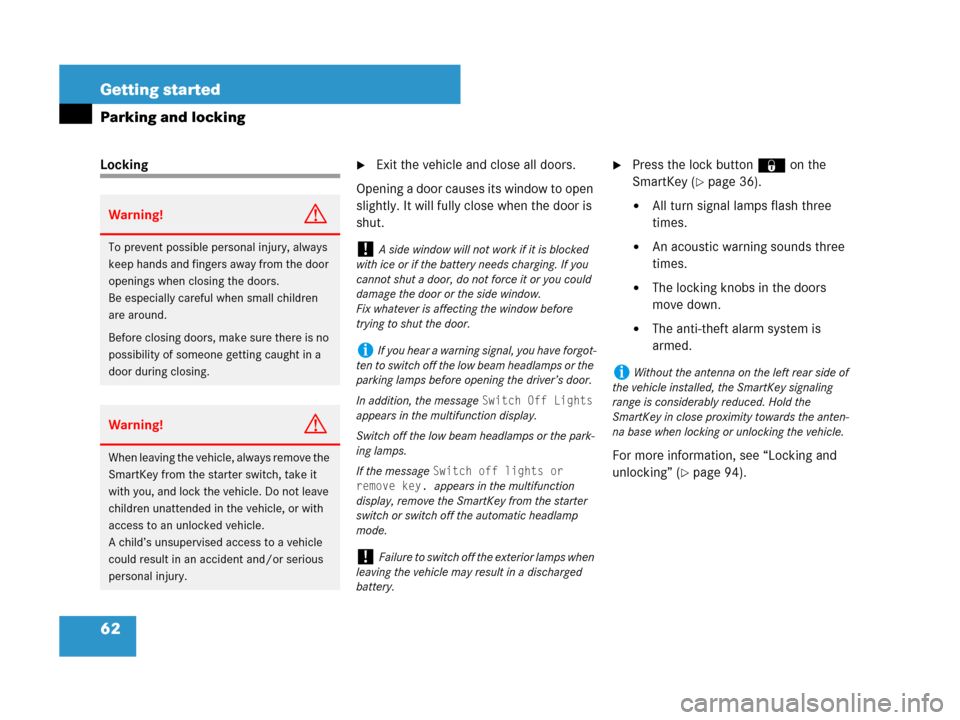
62 Getting started
Parking and locking
Locking�Exit the vehicle and close all doors.
Opening a door causes its window to open
slightly. It will fully close when the door is
shut.�Press the lock button‹on the
SmartKey (
�page 36).
�All turn signal lamps flash three
times.
�An acoustic warning sounds three
times.
�The locking knobs in the doors
move down.
�The anti-theft alarm system is
armed.
For more information, see “Locking and
unlocking” (
�page 94).
Warning!G
To prevent possible personal injury, always
keep hands and fingers away from the door
openings when closing the doors.
Be especially careful when small children
are around.
Before closing doors, make sure there is no
possibility of someone getting caught in a
door during closing.
Warning!G
When leaving the vehicle, always remove the
SmartKey from the starter switch, take it
with you, and lock the vehicle. Do not leave
children unattended in the vehicle, or with
access to an unlocked vehicle.
A child’s unsupervised access to a vehicle
could result in an accident and/or serious
personal injury.
!A side window will not work if it is blocked
with ice or if the battery needs charging. If you
cannot shut a door, do not force it or you could
damage the door or the side window.
Fix whatever is affecting the window before
trying to shut the door.
iIf you hear a warning signal, you have forgot-
ten to switch off the low beam headlamps or the
parking lamps before opening the driver’s door.
In addition, the message
Switch Off Lights
appears in the multifunction display.
Switch off the low beam headlamps or the park-
ing lamps.
If the message
Switch off lights or
remove key.
appears in the multifunction
display, remove the SmartKey from the starter
switch or switch off the automatic headlamp
mode.
!Failure to switch off the exterior lamps when
leaving the vehicle may result in a discharged
battery.
iWithout the antenna on the left rear side of
the vehicle installed, the SmartKey signaling
range is considerably reduced. Hold the
SmartKey in close proximity towards the anten-
na base when locking or unlocking the vehicle.
Page 64 of 474
63 Safety and Security
Occupant safety
Panic alarm
Driving safety systems
Anti-theft systems
Page 84 of 474
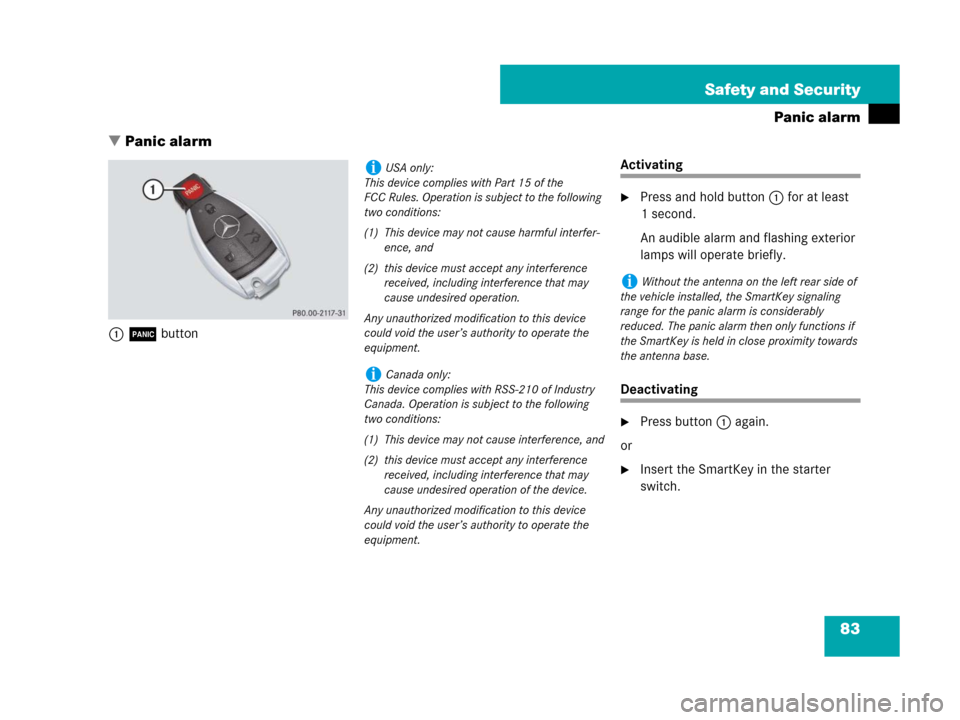
83 Safety and Security
Panic alarm
�Panic alarm
1Âbutton
Activating
�Press and hold button1for at least
1 second.
An audible alarm and flashing exterior
lamps will operate briefly.
Deactivating
�Press button1again.
or
�Insert the SmartKey in the starter
switch.
iUSA only:
This device complies with Part 15 of the
FCC Rules. Operation is subject to the following
two conditions:
(1) This device may not cause harmful interfer-
ence, and
(2) this device must accept any interference
received, including interference that may
cause undesired operation.
Any unauthorized modification to this device
could void the user’s authority to operate the
equipment.
iCanada only:
This device complies with RSS-210 of Industry
Canada. Operation is subject to the following
two conditions:
(1) This device may not cause interference, and
(2) this device must accept any interference
received, including interference that may
cause undesired operation of the device.
Any unauthorized modification to this device
could void the user’s authority to operate the
equipment.
iWithout the antenna on the left rear side of
the vehicle installed, the SmartKey signaling
range for the panic alarm is considerably
reduced. The panic alarm then only functions if
the SmartKey is held in close proximity towards
the antenna base.
Page 91 of 474
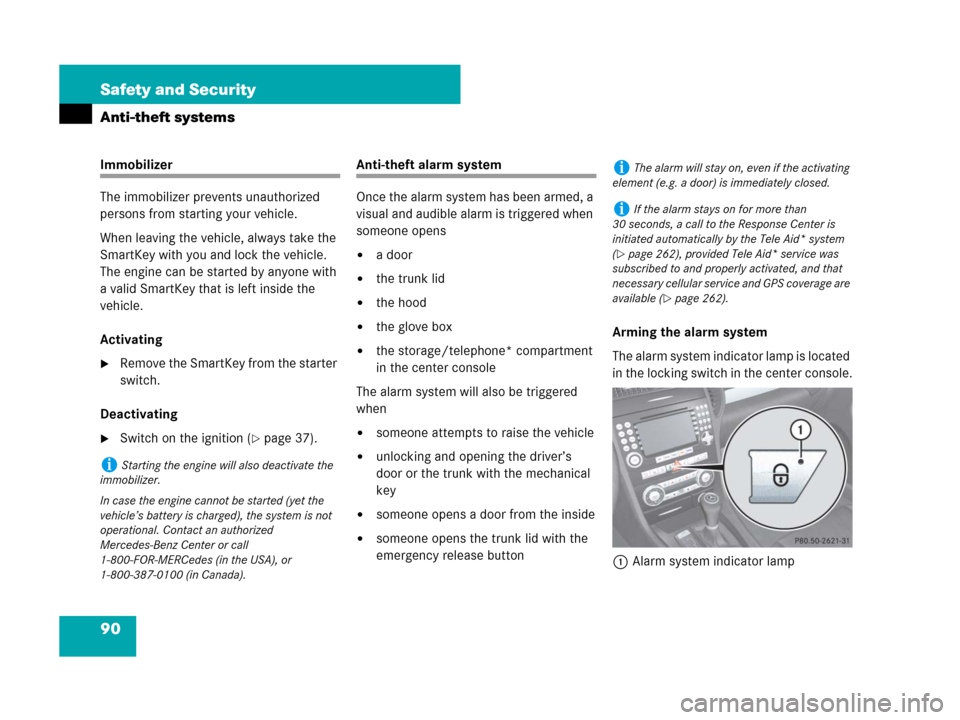
90 Safety and Security
Anti-theft systems
Immobilizer
The immobilizer prevents unauthorized
persons from starting your vehicle.
When leaving the vehicle, always take the
SmartKey with you and lock the vehicle.
The engine can be started by anyone with
a valid SmartKey that is left inside the
vehicle.
Activating
�Remove the SmartKey from the starter
switch.
Deactivating
�Switch on the ignition (�page 37).
Anti-theft alarm system
Once the alarm system has been armed, a
visual and audible alarm is triggered when
someone opens
�a door
�the trunk lid
�the hood
�the glove box
�the storage/telephone* compartment
in the center console
The alarm system will also be triggered
when
�someone attempts to raise the vehicle
�unlocking and opening the driver’s
door or the trunk with the mechanical
key
�someone opens a door from the inside
�someone opens the trunk lid with the
emergency release buttonArming the alarm system
The alarm system indicator lamp is located
in the locking switch in the center console.
1Alarm system indicator lamp
iStarting the engine will also deactivate the
immobilizer.
In case the engine cannot be started (yet the
vehicle’s battery is charged), the system is not
operational. Contact an authorized
Mercedes-Benz Center or call
1-800-FOR-MERCedes (in the USA), or
1-800-387-0100 (in Canada).
iThe alarm will stay on, even if the activating
element (e.g. a door) is immediately closed.
iIf the alarm stays on for more than
30 seconds, a call to the Response Center is
initiated automatically by the Tele Aid* system
(
�page 262), provided Tele Aid* service was
subscribed to and properly activated, and that
necessary cellular service and GPS coverage are
available (
�page 262).