Page 12 of 273
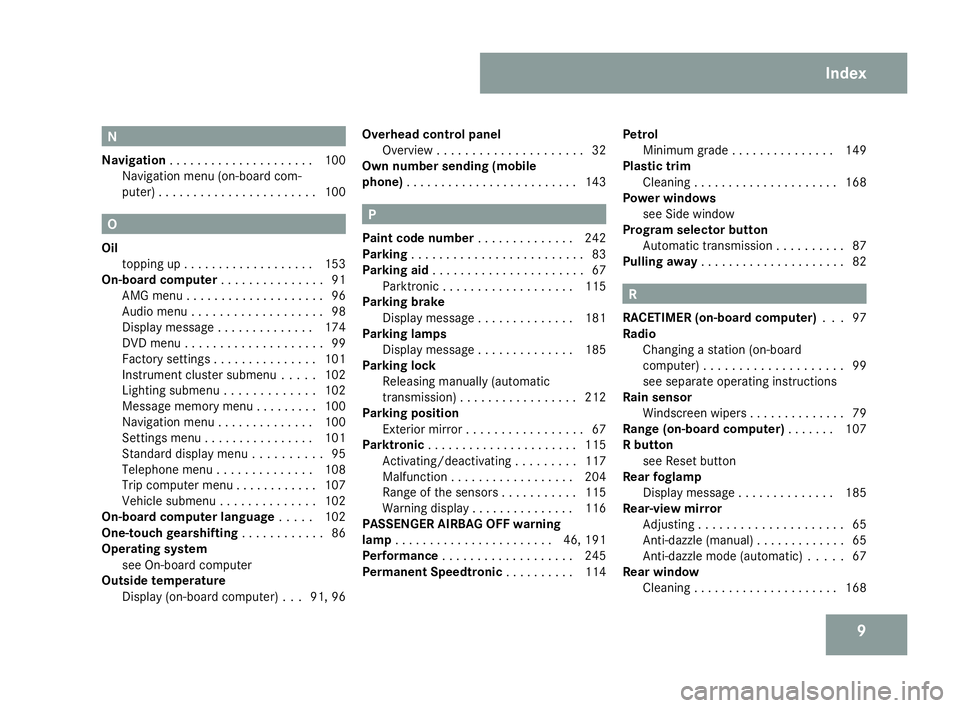
9N
Navigation . . . . . . . . . . . . . . . . . . . . .100
Navigation menu (on-board com-
puter) . . . . . . . . . . . . . . . . . . . . . . .100 O
Oil topping up . . . . . . . . . . . . . . . . . . .153
On-board computer . . . . . . . . . . . . . ..91
AMG menu . . . . . . . . . . . . . . . . . . . .96
Audio menu . . . . . . . . . . . . . . . . . . .98
Display message . . . . . . . . . . . . . .174
DVD menu . . . . . . . . . . . . . . . . . . . .99
Factory setting s.. . . . . . . . . . . . . .101
Instrument cluster submenu . . . . .102
Lighting submenu . . . . . . . . . . . . .102
Message memory menu . . . . . . . . .100
Navigation menu . . . . . . . . . . . . . .100
Settings menu . . . . . . . . . . . . . . . .101
Standard display menu . . . . . . . . . .95
Telephone menu . . . . . . . . . . . . . .108
Trip computer menu . . . . . . . . . . . .107
Vehicle submenu . . . . . . . . . . . . . .102
On-board computer language . . . ..102
One-touch gearshiftin g. . . . . . . . . . . .86
Operating system see On-board computer
Outside temperature
Display (on-board computer) . . .91, 96 Overhead control panel
Overview . . . . . . . . . . . . . . . . . . . . .32
Own number sending (mobile
phone) . . . . . . . . . . . . . . . . . . . . . . . . .143 P
Paint code number . . . . . . . . . . . . ..242
Parking . . . . . . . . . . . . . . . . . . . . . . . . .83
Parking aid . . . . . . . . . . . . . . . . . . . . . .67
Parktronic . . . . . . . . . . . . . . . . . . .115
Parking brake
Display message . . . . . . . . . . . . . .181
Parking lamps
Display message . . . . . . . . . . . . . .185
Parking loc k
Releasing manually (automati c
transmission) . . . . . . . . . . . . . . . . .212
Parking position
Exterior mirror . . . . . . . . . . . . . . . . .67
Parktronic . . . . . . . . . . . . . . . . . . . . . .115
Activating/deactivating . . . . . . . . .117
Malfunction . . . . . . . . . . . . . . . . . .204
Range of the sensors . . . . . . . . . . .115
Warning display . . . . . . . . . . . . . . .116
PASSENGER AIRBAG OFF warning
lamp . . . . . . . . . . . . . . . . . . . . . . .46, 191
Performance . . . . . . . . . . . . . . . . . . .245
Permanent Speedtronic . . . . . . . . ..114 Petrol
Minimum grad e.. . . . . . . . . . . . . .149
Plastic trim
Cleaning . . . . . . . . . . . . . . . . . . . . .168
Power window s
see Side window
Program selector button
Automatic transmission . . . . . . . . . .87
Pulling away . . . . . . . . . . . . . . . . . . . . .82 R
RACETIMER (on-board computer) . ..9 7
Radio Changing a station (on-board
computer) . . . . . . . . . . . . . . . . . . . .99
see separate operating instructions
Rain sensor
Windscreen wipers . . . . . . . . . . . . . .79
Range (on-board computer) . . . . . ..107
R button see Reset button
Rear foglamp
Display message . . . . . . . . . . . . . .185
Rear-view mirror
Adjusting . . . . . . . . . . . . . . . . . . . . .65
Anti-dazzle (manual) . . . . . . . . . . . . .65
Anti-dazzle mode (automatic) . . . . .67
Rear windo w
Cleaning . . . . . . . . . . . . . . . . . . . . .168 Index
171_AKB; 3; 4, en-GB
vpfaff7,
2007-11-13T10:50:25+01:00 - Seite
9
Page 98 of 273
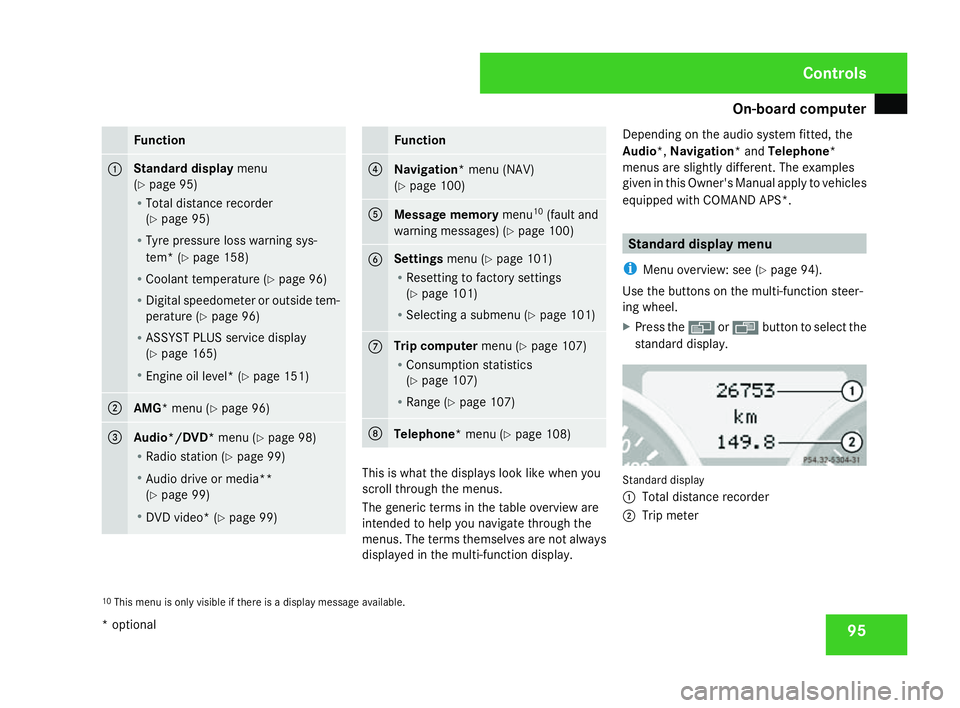
On-board computer
95Function
1 Standard display
menu
( Y page 95)
R Total distance recorder
(Y page 95)
R Tyre pressure loss warning sys-
tem* (Y page 158 )
R Coolant temperature (Y page 96)
R Digital speedometer or outside tem-
perature (Y page 96)
R ASSYST PLUS service displa y
( Y page 165 )
R Engine oil level* (Y page 151 ) 2
AMG
* menu (Y page 96) 3
Audio*/DVD*
menu(Y page 98)
R Radio station (Y page 99)
R Audio drive or media**
(Y page 99)
R DVD video* (Y page 99) Function
4
Navigation
* menu (NAV)
( Y page 100 ) 5
Message memory
menu10
(fault and
warning messages) (Y page 100 ) 6 Settings
menu(Y page 101 )
R Resetting to factory setting s
( Y page 101 )
R Selecting a submenu (Y page 101 ) 7 Trip computer
menu(Y page 107 )
R Consumption statistics
(Y page 107 )
R Range (Y page 107 ) 8
Telephon
e* menu (Y page 108 ) This is what the displays look like when you
scroll through the menus.
The generic terms in the table overview are
intended to help you navigate through the
menus. The terms themselves are not alway
s
displayed in the multi-function display. Depending on the audio system fitted, the
Audio*,
Navigation* and Telephone*
menus are slightly different. The examples
given in this Owner's Manual apply to vehicles
equipped with COMAND APS*. Standard display menu
i Menu overview: see (Y page 94).
Use the buttons on the multi-function steer -
ing wheel.
X Press the èor· button to select the
standard display. Standard display
1
Total distance recorder
2 Trip meter
10 This menu is only visible if there is a display message available. Controls
* optional
171_AKB; 3; 4, en-GB
vpfaff7,
2007-11-13T10:50:25+01:00 - Seite 95
Page 103 of 273
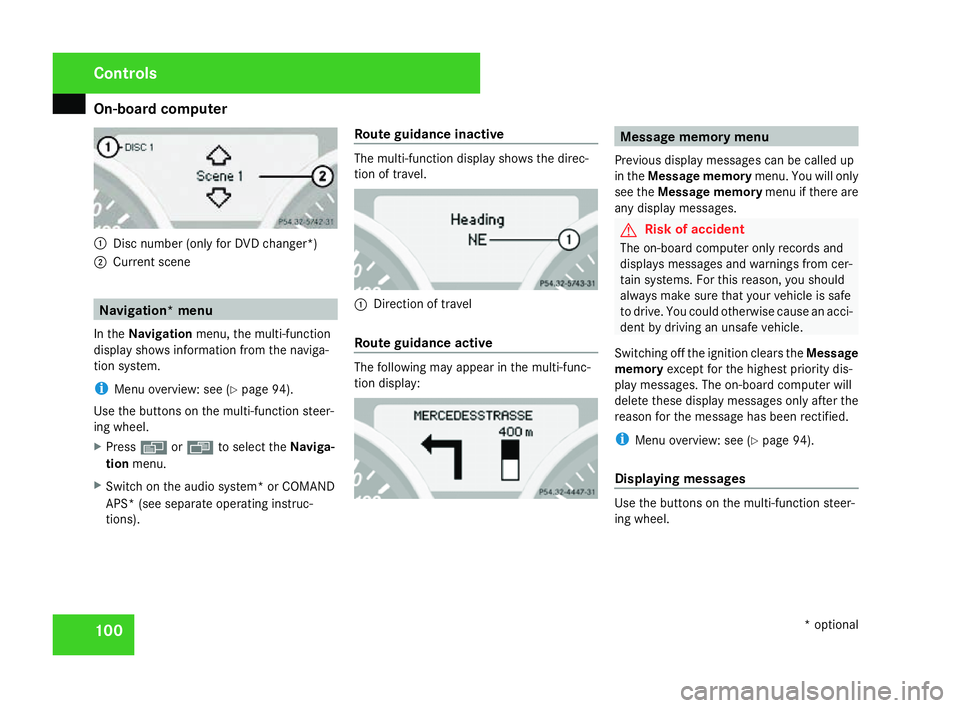
On-board computer
1001
Disc number (only for DVD changer* )
2 Current scene Navigation* menu
In the Navigation menu, the multi-functio n
display shows information from the naviga-
tion system.
i Menu overview: see (Y page 94).
Use the buttons on the multi-function steer-
ing wheel.
X Press èorÿ to select the Naviga-
tio nmenu.
X Switch on the audio system* or COMAND
APS* (see separate operating instruc-
tions) . Route guidance inactiv
e The multi-function display shows the direc-
tion of travel.
1
Direction of trave l
Route guidance activ e The following may appear in the multi-func-
tion display: Message memory menu
Previous display messages can be called up
in the Message memory menu. You will only
see the Message memory menu if there are
any display messages. G
Risk of acciden
t
The on-board computer only records and
displays messages and warnings from cer-
tain systems. For this reason, you should
always make sure that your vehicle is safe
to drive. You could otherwise cause an acci-
dent by driving an unsafe vehicle.
Switching off the ignition clears the Message
memory except for the highest priority dis-
play messages. The on-board computer will
delete these display messages only after the
reason for the message has been rectified.
i Menu overview: see (Y page 94).
Displaying messages Use the buttons on the multi-function steer-
ing wheel.Controls
* optional
171_AKB; 3; 4, en-GB
vpfaff7 , 2007-11-13T10:50:25+01:00 - Seite 100