2008 MERCEDES-BENZ SL ROADSTER seat memory
[x] Cancel search: seat memoryPage 12 of 317
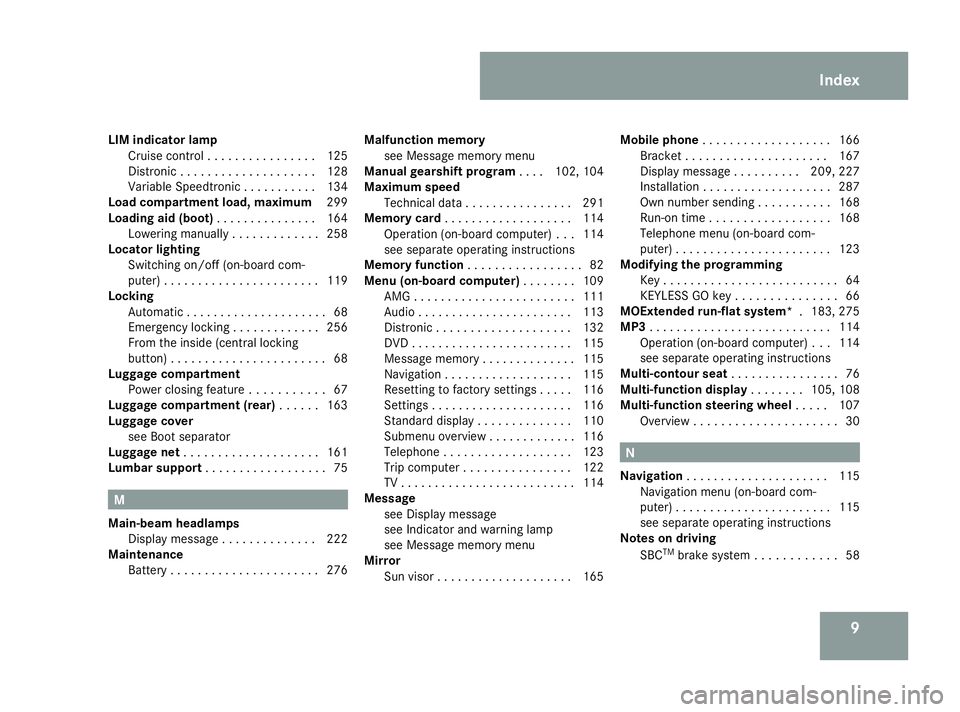
9
LIM indicator lamp
Cruise control ................ 125
Distronic .................... 128
Variabl eSpeedtronic ........... 134
Load compartment load, maximum 299
Loading aid (boot) ............... 164
Lowering manually .............258
Locator lighting
Switching on/off (on-board com-
puter) ....................... 119
Locking
Automatic ..................... 68
Emergency locking .............256
From the insid e(central locking
button) ....................... 68
Luggage compartment
Powe rclosing feature ........... 67
Luggage compartmen t(rear) ...... 163
Luggage cover see Boot separator
Luggage net .................... 161
Lumbar support .................. 75M
Main-beam headlamps Display message .............. 222
Maintenance
Battery ...................... 276Malfunction memory
see Message memory menu
Manual gearshift program ....102, 104
Maximum speed Technical data ................ 291
Memory card ................... 114
Operation (on-board computer) ...114
see separate operating instructions
Memory function ................. 82
Menu (on-board computer) ........109
AMG ........................ 111
Audi o....................... 113
Distronic .................... 132
DVD ........................ 115
Message memory .............. 115
Navigation ................... 115
Resetting to factory settings .....116
Settings ..................... 116
Standard displa y.............. 110
Submenu overview .............116
Telephone ................... 123
Trip computer ................ 122
TV .......................... 114
Message
see Display message
see Indicator and warning lamp
see Message memory menu
Mirror
Sun viso r.................... 165Mobile phone
................... 166
Bracket ..................... 167
Display message ..........209, 227
Installatio n................... 287
Own numbe rsending ........... 168
Run-on time .................. 168
Telephone menu (on-board com-
puter) ....................... 123
Modifying the programming
Key .......................... 64
KEYLESS GO key ............... 66
MOExtended run-flat system* .183, 275
MP3 ........................... 114
Operation (on-board computer) ...114
see separate operating instructions
Multi-contour seat ................ 76
Multi-function display ........105, 108
Multi-functio nsteering wheel .....107
Overview ..................... 30 N
Navigation ..................... 115
Navigation menu (on-board com-
puter) ....................... 115
see separate operating instructions
Notes on driving
SBC TM
brake system ............ 58 Index
230_AKB; 5; 4, en-GB
bjanott,
Version: 2.9.6 2008-04-08T15:09:54+02:00-Seite 9 Dateiname: 6515_3089_02_buchblock.pdf; preflight
Page 77 of 317
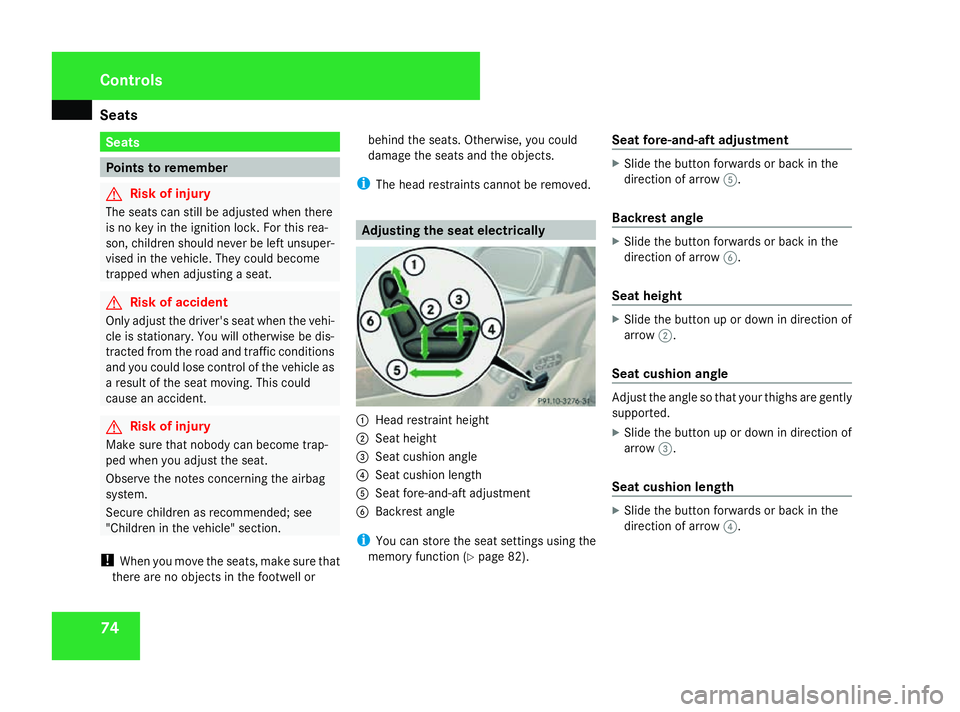
Seats
74 Seats
Points to remember
G
Risk of injury
The seats can still be adjusted when there
is no key in the ignition lock. For this rea-
son, children should never be left unsuper-
vised in the vehicle. They could become
trapped when adjusting aseat. G
Risk of accident
Only adjust the driver's seat when the vehi-
cle is stationary. You will otherwise be dis-
tracted from the road and traffic conditions
and you could lose control of the vehicle as
ar esult of the seat moving. This could
cause an accident. G
Risk of injury
Make sure that nobody can become trap-
ped when you adjust the seat.
Observe the notes concerning the airbag
system.
Secure children as recommended; see
"Children in the vehicle" section.
! When you move the seats, make sure that
there are no objectsint he footwell orbehind the seats. Otherwise, you could
damage the seats and the objects.
i The head restraint scannot be removed. Adjusting the seat electrically
1
Head restraint height
2 Seat height
3 Seat cushion angle
4 Seat cushion length
5 Seat fore-and-aft adjustment
6 Backrest angle
i You can store the seat settings using the
memory function (Y page 82). Seat fore-and-aft adjustment X
Slide the button forwards or back in the
direction of arrow 5.
Backrest angle X
Slide the button forwards or back in the
direction of arrow 6.
Seat height X
Slide the button up or down in direction of
arrow 2.
Seat cushiona ngle Adjust the angle so that yourt
highs are gently
supported.
X Slide the button up or down in direction of
arrow 3.
Seat cushionl ength X
Slide the button forwards or back in the
direction of arrow 4. Controls
230_AKB; 5; 4, en-GB
bjanott,
Version: 2.9.6
2008-04-08T15:09:54+02:00
-Seite 74 Dateiname: 6515_3089_02_buchblock.pdf; preflight
Page 85 of 317
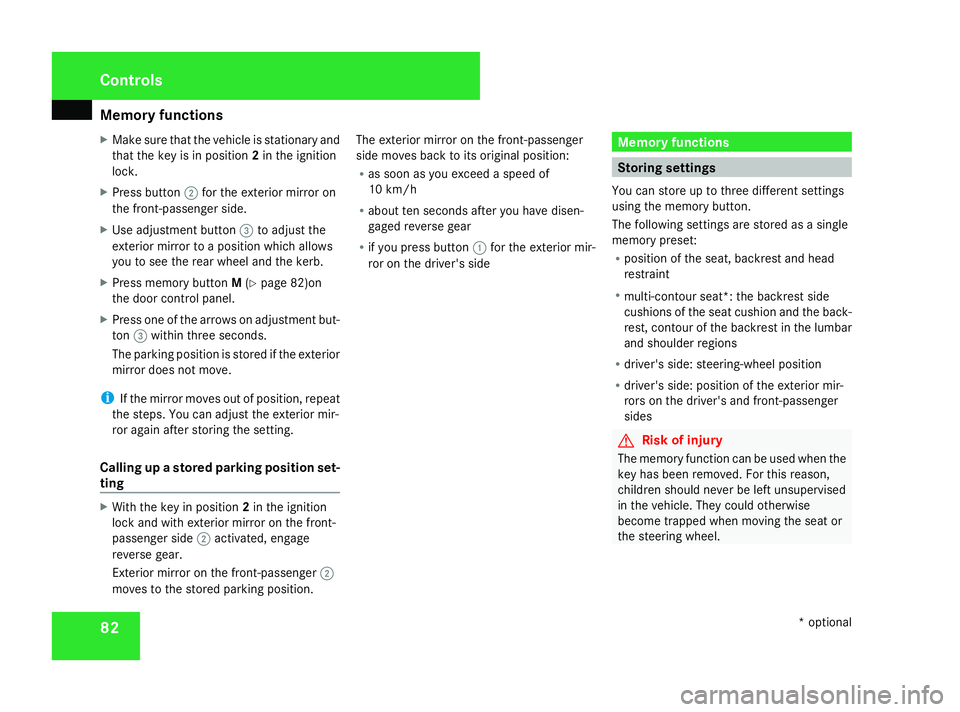
Memory functions
82
X
Make sure that the vehicle is stationary and
that the key is in position 2in the ignition
lock.
X Press button 2for the exterior mirror on
the front-passenger side.
X Use adjustment button 3to adjust the
exterior mirror to aposition which allows
you to see the rear wheel and the kerb.
X Press memory button M(Y pag e82)on
the door control panel.
X Press one of the arrow sonadjustment but-
ton 3withi nthree seconds.
The parking position is stored if the exterior
mirror does not move.
i If the mirror moves out of position, repeat
the steps. You can adjust the exterior mir-
ror again after storing the setting.
Calling up astored parking position set-
ting X
With the key in position 2in the ignition
lock and with exterior mirror on the front-
passenger side 2activated, engage
reverse gear.
Exterior mirror on the front-passenger 2
moves to the stored parking position. The exterior mirror on the front-passenger
side moves back to its original position:
R as soon as you exceed aspee dof
10 km/h
R about ten seconds after you have disen-
gaged reverse gear
R if you press button 1for the exterior mir-
ror on the driver's side Memory functions
Storing settings
You can store up to three different settings
using the memory button.
The following settings are stored as asingle
memory preset:
R position of the seat, backres tand head
restraint
R multi-contour seat*: the backres tside
cushions of the sea tcushion and the back-
rest, contour of the backres tinthe lumbar
and shoulde rregions
R driver's side :steering-whee lposition
R driver's side :position of the exterior mir-
rors on the driver's and front-passenger
sides G
Risk of injury
The memory function can be use dwhent he
key has been removed .For this reason,
children should never be left unsupervised
in the vehicle. They coul dotherwise
become trappe dwhenm oving the sea tor
the steering wheel. Controls
*optional
230_AKB; 5; 4, en-GB
bjanott,
Version: 2.9.6 2008-04-08T15:09:54+02:00-Seite 82 Dateiname: 6515_3089_02_buchblock.pdf; preflight
Page 86 of 317
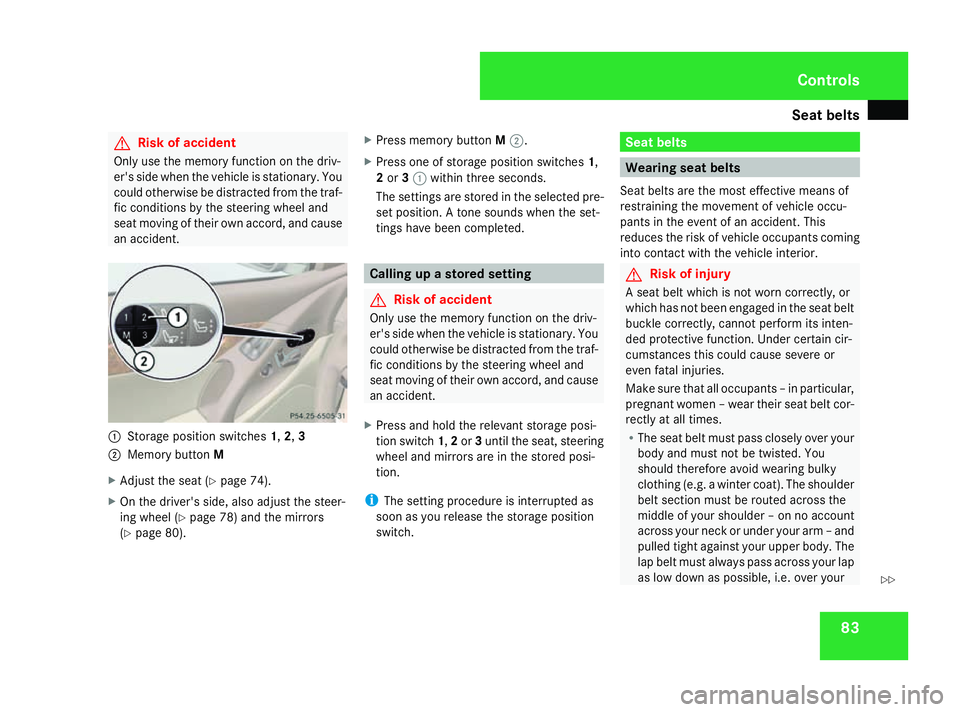
Seat belts
83G
Risk of accident
Only use the memory function on the driv-
er's side when the vehicle is stationary. You
could otherwise be distracted from the traf-
fic conditions by the steering wheel and
seat moving of their own accord, and cause
an accident. 1
Storage position switches 1,2,3
2 Memory button M
X Adjust the seat (Y page 74).
X On the driver's side, also adjust the steer-
ing wheel (Y page 78) and the mirrors
(Y page 80). X
Press memory button M2.
X Press one of storage position switches 1,
2 or 31 within three seconds.
The settings are stored in the selected pre-
set position. Atone sounds when the set-
tings have been completed. Calling up
astored setting G
Risk of accident
Only use the memory function on the driv-
er's side when the vehicle is stationary. You
could otherwise be distracted from the traf-
fic conditions by the steering wheel and
seat moving of their own accord, and cause
an accident.
X Press and hold the relevant storage posi-
tion switch 1,2or 3until the seat, steering
wheel and mirrors are in the stored posi-
tion.
i The setting procedure is interrupted as
soon as you release the storage position
switch. Seat belts
Wearing seat belts
Seat belts are the most effective means of
restraining the movement of vehicle occu-
pants in the event of an accident. This
reduces the risk of vehicle occupants coming
into contact with the vehicle interior. G
Risk of injury
As eat belt which is not worn correctly, or
which has not been engaged in the seat belt
buckle correctly, cannot perform its inten-
ded protective function. Under certain cir-
cumstances this could cause severe or
even fatal injuries.
Make sure that all occupants –inparticular,
pregnant women –weartheir seat belt cor-
rectly at all times.
R The seat belt must pass closely over your
body and must not be twisted. You
shouldt herefore avoid wearing bulky
clothing (e.g. awinter coat). The shoulder
belt section must be routed across the
middleofy ours houlder –onnoa ccount
across yourn eck or under youra rm–and
pulled tight against youru pperbody.T he
lap belt must always pass across yourl ap
as low down as possible, i.e. over your Controls
230_AKB; 5; 4, en-GB
bjanott,
Version: 2.9.6
2008-04-08T15:09:54+02:00
-Seite 83 ZDateiname: 6515_3089_02_buchblock.pdf; preflight
Page 174 of 317
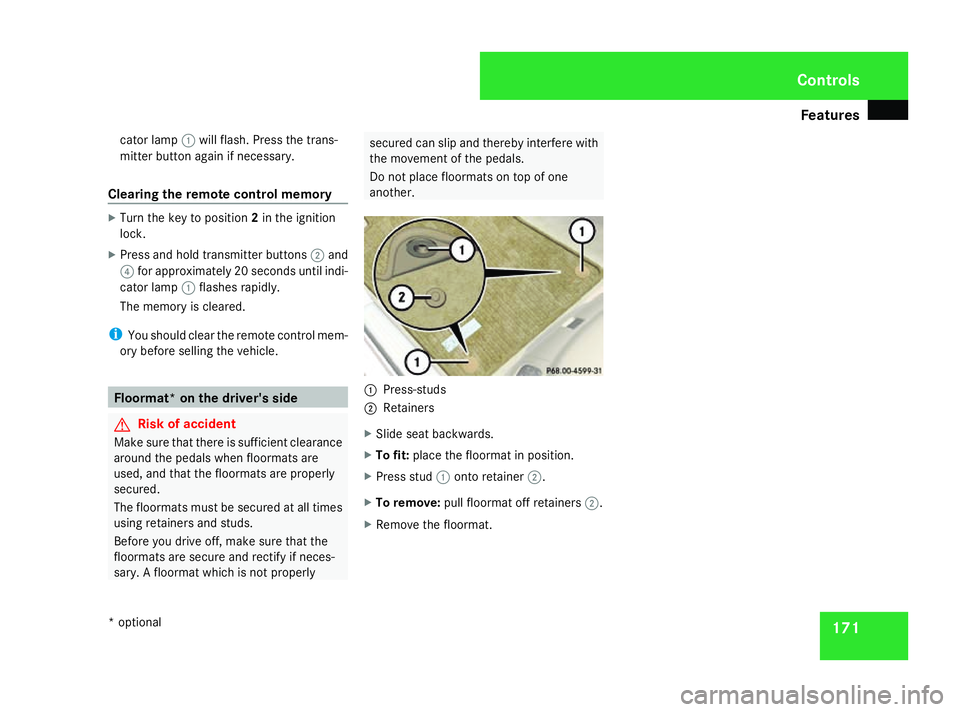
Features
171
cator lamp
1will flash. Press th etrans-
mitte rbutto nagain if necessary.
Clearing th eremot econtro lmemory X
Tur nthe keyt op osition 2in th eignition
lock.
X Press and hold transmitte rbuttons 2and
4 fora pproximately 20 seconds until indi-
cator lamp 1flashes rapidly.
The memory is cleared.
i You should clear th eremot econtro lmem-
ory before sellin gthe vehicle. Floormat* on th
edriver's side G
Risk of accident
Mak esuret hatthe re is sufficien tclearance
around th epedal swhen floormats are
used ,and that th efloormats are properly
secured.
The floormats mus tbesecured at all times
usin gretainers and studs.
Before you drive off, mak esuret hatthe
floormats are secure and rectify if neces-
sary. Afloormat whic hisnotproperly secured can slip and thereby interfere with
th em ovement of th epedals.
Do no tplac efloormats on to pofone
another. 1
Press-studs
2 Retainers
X Slide seat backwards.
X To fit: placethe floormat in position.
X Press stud 1onto retainer 2.
X To remove: pull floormat of fretainers 2.
X Remove th efloormat. Cont
rols
*o ptional
230_AKB; 5; 4, en-GB
bjanott,
Version: 2.9.6
2008-04-08T15:09:54+02:00
-Seite 171 ZDateiname: 6515_3089_02_buchblock.pdf; preflight