2008 MERCEDES-BENZ SL ROADSTER ignition
[x] Cancel search: ignitionPage 180 of 317
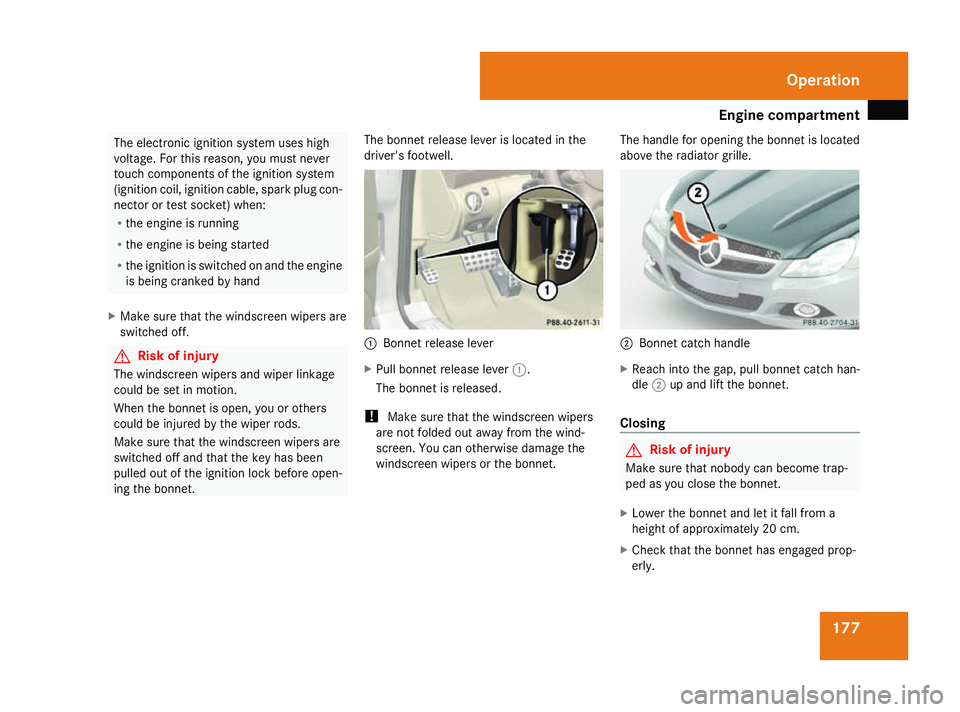
Engine compartment
177The electronic ignition system uses high
voltage. Fo rthisr eason ,you must never
touch component softheignition system
(ignition coil, ignition cable, spar kplug con-
nector or test socket) when:
R thee ngineisr unning
R thee ngineisb eingstarted
R thei gnition is switched on and th eengine
is bein gcranked by hand
X Mak esure that th ewindscree nwiper sare
switched off. G
Ris
kofi njury
The windscree nwiper sand wiper linkage
could be set in motion.
When th ebonne tisopen,you or others
could be injured by th ewiper rods.
Mak esure that th ewindscree nwiper sare
switched off and that th ekeyhas been
pulled out of th eignition loc kbefore open-
ing th ebonnet. The bonne
trelease leve rislocate dinthe
driver' sfootwell. 1
Bonnet releas elever
X Pull bonnet releas elever 1.
The bonnet is released.
! Make sure that th ewindscreen wipers
are not folde dout away fro mthewind-
screen. You can otherwise damage the
windscreen wipers or th ebonnet. The handl
efor opening th ebonnet is located
above th eradiator grille. 2
Bonnet catch handle
X Reach int othe gap, pull bonnet catch han-
dle 2up and lift th ebonnet.
Closing G
Risk of injury
Make sure that nobody can become trap-
ped as you clos ethe bonnet.
X Lower th ebonnet and let it fall fro ma
height of approximately 20 cm.
X Check that th ebonnet has engaged prop-
erly. Operation
230_AKB; 5; 4, en-GB
bjanott
,V ersion: 2.9.6
2008-04-08T15:09:54+02:00
-Seite 177 ZDateiname: 6515_3089_02_buchblock.pdf; preflight
Page 181 of 317
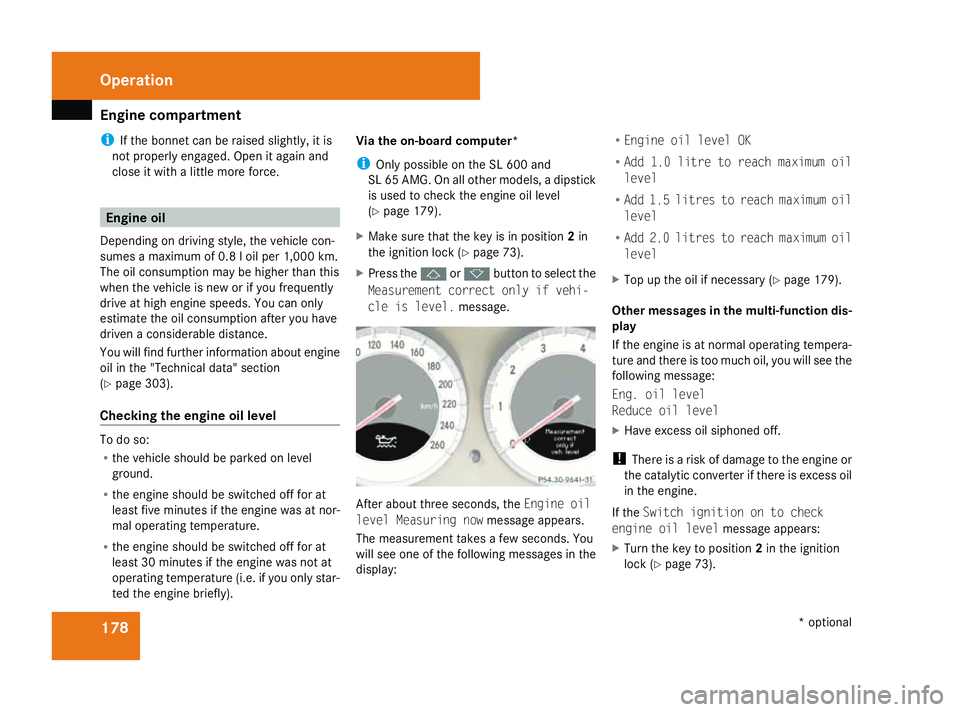
Engine compartment
178
i
If th ebonne tcan be raised slightly, it is
no tp roperly engaged .Open it again and
close it wit halittlem oref orce. Engine oil
Dependin gondriving style, th evehicl econ-
sume samaximum of 0. 8loil per 1,000 km.
The oil consumption may be higher than this
when th evehicl eisn ewor if you frequently
driv eath igh engin espeeds. You can only
estimat ethe oil consumption after you have
driven aconsid erable distance.
You will fin dfurther information about engine
oil in th e"Technical data" section
(Y page 303).
Checking th eengine oil level To do so:
R
thev ehicl eshould be parked on level
ground.
R thee ngines hould be switched off for at
least fiv eminute siftheengin ewas at nor-
mal operating temperature.
R thee ngines hould be switched off for at
least 30 minute siftheengin ewas no tat
operating temperature (i.e. if you only star-
te dt he engin ebriefly). Via th
eon-boar dcomputer*
i Only possible on th eSL600 and
SL 65 AMG. On all other models, adipstick
is used to check th eengineo il level
(Y page 179).
X Mak esure that th ekeyis in position 2in
th ei gnition loc k(Ypage 73).
X Press the jork buttontoselect the
Measurement correc tonlyifv ehi-
cle is level. message. Afte
rabout three seconds, the Engine oil
level Measuring now message appears.
The measuremen ttakes afew seconds. You
will see on eofthefollowin gmessage sinthe
display: R
Engine oil level OK
R Add 1.0 litre to reach maximu moil
level
R Add 1.5 litres to reach maximu moil
level
R Add 2.0 litres to reach maximu moil
level
X Top up th eoil if necessary ( Ypage 179).
Other messages in th emulti-function dis-
play
If th eengineisatn ormaloperating tempera-
tur ea nd there is to omucho il, you will see the
followin gmessage:
Eng .o il level
Reduce oil level
X Hav eexces so il siphoned off.
! Ther eisar iskofd amagetotheengin eor
th ec atalyti cconverter if there is exces soil
in th eengine.
If the Switch ignition on to check
engine oil level message appears:
X Turn th ekeyto position 2in th eignition
loc k(Ypage 73). Operation
*optional
230_AKB
;5;4,en-GB
bjanott ,V ersion: 2.9.6
2008-04-08T15:09:54+02:00
-Seite 178 Dateiname: 6515_3089_02_buchblock.pdf; preflight
Page 189 of 317
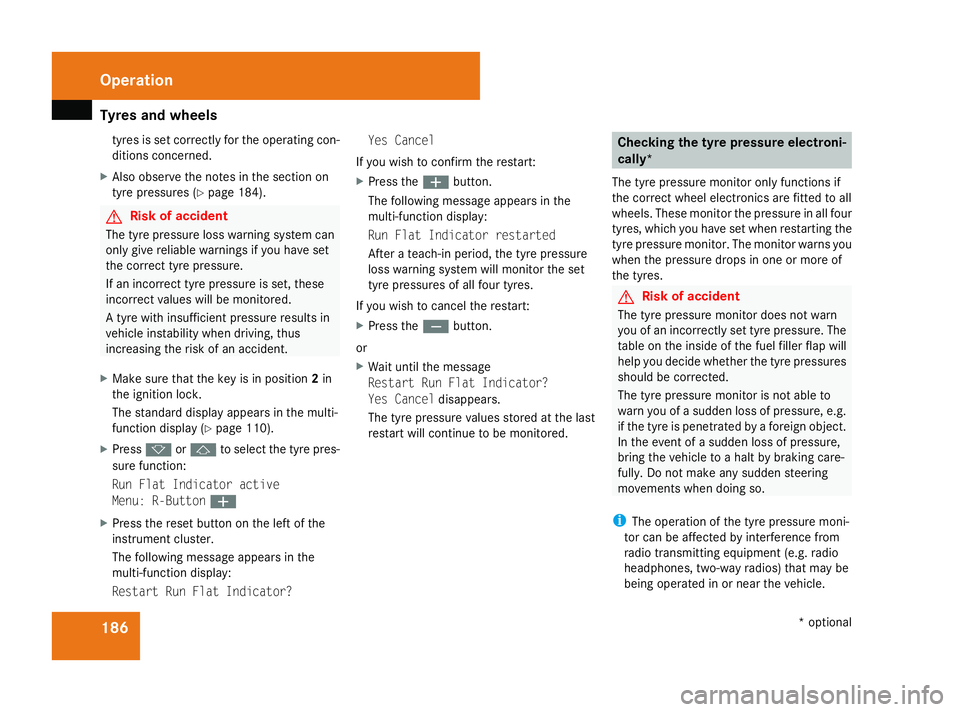
Tyre
sand wheels 186tyres is se
tcorrectly for the operating con-
ditions concerned.
X Als oo bser ve the note sinthe sectio non
tyr ep ressures (Y page 184). G
Ris
kofa ccident
Th et yrep ressure loss warning syste mcan
onl ygiver eliabl ewarnings if yo uhaves et
the correc ttyrep ressure.
If an incorrect tyr epressure is set, these
incorrect values will be monitored.
At yrew ithi nsufficient pressure results in
vehicl einstability when driving, thus
increasing the risk of an accident.
X Make sure tha tthe key is in position 2in
the ignition lock.
Th es tandard displa yappears in the multi-
functio ndisplay ( Ypage 110).
X Press korj to select the tyr epres-
sure function:
Run Fla tIndicator active
Menu: R-Button æ
X Press the reset button on the left of the
instrumen tcluster.
Th ef ollowing message appear sinthe
multi-functio ndisplay:
Restar tRun Fla tIndicator? Yes Cancel
If yo uwishtoc onfirmthe restart:
X Press the æbutton.
Th ef ollowing message appear sinthe
multi-functio ndisplay:
Run Fla tIndicator restarted
After ateach-i nperiod, the tyr epressure
loss warning syste mwillm onitor the set
tyr ep ressures of al lfou rtyres.
If yo uwishtoc ancel the restart:
X Press the çbutton.
or
X Wait unti lthe message
Restar tRun Fla tIndicator?
Yes Cancel disappears.
Th et yrep ressure values stored at the last
restar twillc ontinue to be monitored. Checking the tyre pressure electroni-
cally*
Th et yrep ressure monitor onl yfun ctions if
the correc twheel electronics ar efitted to all
wheels .These monitor the pressure in al lfour
tyres ,which yo uhaves etwhen restarting the
tyr ep ressure monitor. Th emonitor warns you
when the pressure drops in one or mor eof
the tyres. G
Ris
kofa ccident
Th et yrep ressure monitor does not warn
yo uofani ncorrectly se ttyrep ressure. The
table on the insid eofthe fuel filler flap will
help yo udecidew hether the tyr epressures
shoul dbec orrected.
Th et yrep ressure monitor is not able to
warn yo uofasuddenlossofp ressure, e.g.
if the tyr eispenetrate dbyaforeign object.
In the event of asudde nlossofp ressure,
bring the vehicl etoahaltbyb raking care-
fully. Do not make any sudden steering
movements when doing so.
i Theo peratio noft he tyr epressure moni-
tor ca nbeaffected by interferenc efrom
radi otransmitting equipment (e.g. radio
headphones, two-wa yradios )tha tm aybe
being operated in or nea rthe vehicle. Operation
*optional
230_AKB; 5; 4, en-GB
bjanott,
Version: 2.9.6 2008-04-08T15:09:54+02:00-Seite 186 Dateiname: 6515_3089_02_buchblock.pdf; preflight
Page 190 of 317
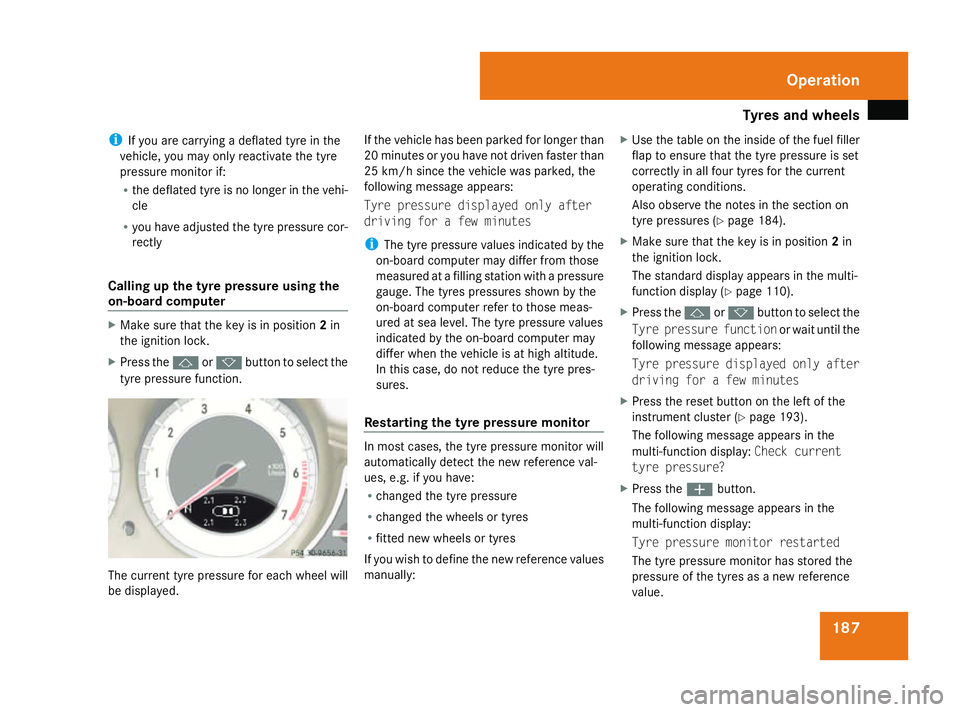
Tyre
sand wheels 187
i
If yo uarecarrying adefla tedt yreint he
vehicle, yo umayonl yreactivate the tyre
pressure monitor if:
R the deflate dtyreisnol ongerint he vehi-
cle
R yo uh avea djusted the tyr epressure cor-
rectly
Callin gupt he tyre pressure using the
on-board computer X
Make sure tha tthe key is in position 2in
the ignition lock.
X Press the jork button to select the
tyr ep ressure function. Th
ec urrent tyr epressure for each whee lwill
be displayed. If the vehicl
ehasbeen parked for longe rthan
20 minute soryouhave not driven faste rthan
25 km/h since the vehicl ewasparked ,the
following message appears:
Tyr epressure displayed onl yafter
drivin gfor afew minutes
i Thet yrep ressure values indicated by the
on-board computer ma ydiffe rf romt hose
measured at afillin gstatio nwithap ressure
gauge. Th etyres pressures shown by the
on-board computer refer to those meas-
ured at se alevel.T he tyrep ressure values
indicated by the on-board computer may
diffe rwhent he vehicl eisathigha ltitude.
In thi scase, d onot reduc ethe tyr epres-
sures.
Restarting the tyre pressure monitor In mos
tcases, t he tyrepressure monitor will
automaticall ydetect the new reference val-
ues, e.g .ifyouhave:
R change dthe tyr epressure
R change dthe wheels or tyres
R fitted new wheels or tyres
If yo uwishtod efinethe new reference values
manually: X
Use the table on the insid eofthe fuel filler
flap to ensur ethatthe tyr epressure is set
correctly in al lfou rtyres for the current
operating conditions.
Als oo bser ve the note sinthe sectio non
tyr ep ressures (Y page 184).
X Make sure tha tthe key is in position 2in
the ignition lock.
Th es tandard displa yappears in the multi-
functio ndisplay ( Ypage 110).
X Press the jork button to select the
Tyr epressure function or wait untilthe
following message appears:
Tyr epressure displayed onl yafter
drivin gfor afew minutes
X Press the reset button on the left of the
instrumen tcluste r(Ypage 193).
Th ef ollowing message appear sinthe
multi-functio ndisplay: Check current
tyr epressure?
X Press the æbutton.
Th ef ollowing message appear sinthe
multi-functio ndisplay:
Tyr epressure monito rrestarted
Th et yrep ressure monitor ha sstored the
pressure of the tyres as anew reference
value. Operation
230_AKB; 5; 4, en-GB
bjanott,
Version: 2.9.6
2008-04-08T15:09:54+02:0
0-Seite 187 ZDateiname: 6515_3089_02_buchblock.pdf; preflight
Page 197 of 317
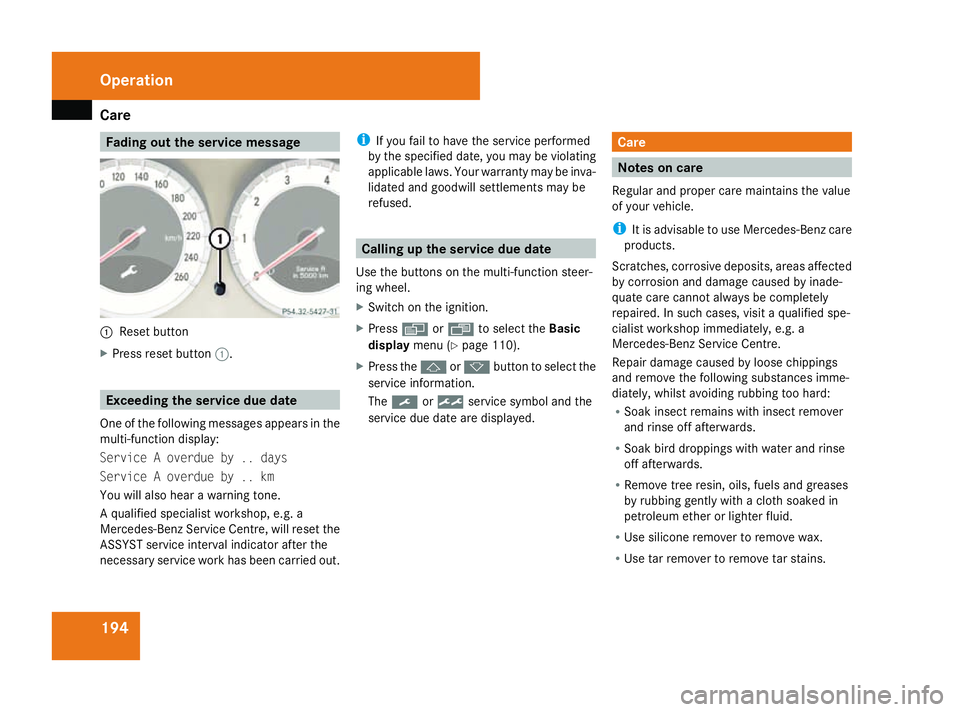
Care
194 Fading out th
eservice message 1
Reset button
X Pres srese tbutton 1. Exceeding th
eservice du edate
One of th efollowing messages appears in the
multi-functio ndisplay:
Service Aoverdue by .. days
Service Aoverdue by .. km
You will also hear awarning tone.
Aq ualified specialist workshop, e.g .a
Mercedes-Ben zServic eCentre, will rese tthe
ASSYS Tservice interval indicator after the
necessar yservice work has been carried out. i
If you fail to have th eservice performed
by th especified date, you may be violating
applicabl elaws. Your warranty may be inva-
lidated and goodwill settlements may be
refused. Calling up th
eservice du edate
Use th ebuttons on th emulti-functio nsteer-
ing wheel.
X Switch on th eignition.
X Press èorÿ to selec tthe Basic
display menu(Ypage 110).
X Pres sthe j ork button to selec tthe
service information.
The 9 or½ service symbol and the
service due date are displayed. Care
Notes on care
Regular and prope rcarem aintain sthe value
of your vehicle.
i It is advisabl etouse Mercedes-Ben zcare
products.
Scratches, corrosive deposits, areas affected
by corrosion and damage caused by inade-
quate car ecannot always be completely
repaired. In such cases ,visit aqualified spe-
cialis tworkshop immediately, e.g .a
Mercedes-Ben zServic eCentre.
Repair damage caused by loose chippings
and remove th efollowing substances imme-
diately, whilst avoidin grubbin gtoo hard:
R Soak insect remain swith insect remover
and rinse off afterwards.
R Soak bird droppings with water and rinse
off afterwards.
R Remov etreer esin, oils, fuels and greases
by rubbin ggently with acloths oaked in
petroleum ether or lighter fluid.
R Use silicone remover to remove wax.
R Use tar remover to remove tar stains. Operation
230_AKB; 5; 4, en-GB
bjanott
,V ersion: 2.9.6
2008-04-08T15:09:54+02:00
-Seite 194 Dateiname: 6515_3089_02_buchblock.pdf; preflight
Page 199 of 317
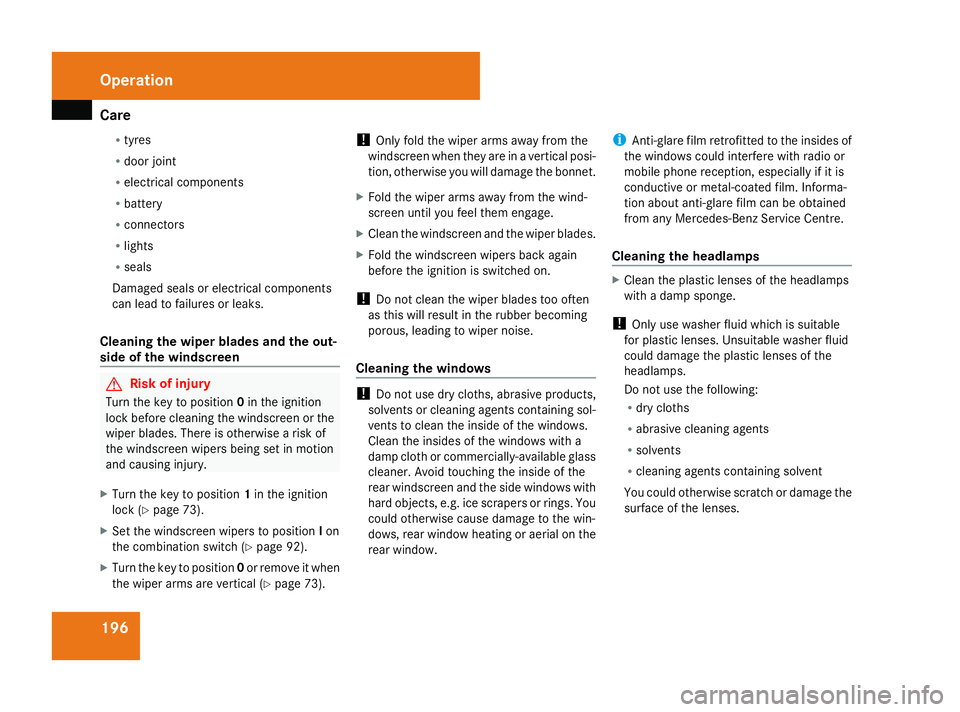
Care
196R
tyres
R door joint
R electrical components
R battery
R connectors
R lights
R seals
Damaged seals or electrical components
can lead to failures or leaks.
Cleaning th ewiper blades and th eout-
sid eoft hewindscreen G
Ris
kofi njury
Turn th ekeyto position 0in th eignition
loc kb efore cleaning th ewindscree northe
wiper blades .Ther eiso therwise ariskof
th ew indscree nwiper sbein gset in motion
and causing injury.
X Turn th ekeyto position 1in th eignition
loc k(Ypage 73).
X Se tthe windscree nwiper stop osition Ion
th ec om bination switch (Y page 92).
X Turn th ekeyto position 0or remove it when
th ew iper arm sare vertical (Y page 73). !
Only fol dthe wiper arm saway from the
windscree nwhen they are in avertical posi-
tion ,otherwise you will damag ethe bonnet.
X Fold th ewiper arm saway from th ewind-
scree nuntil you fee lthe me ngage.
X Clean th ewindscree nand th ewiper blades.
X Fold th ewindscree nwiper sbacka gain
before th eignition is switched on.
! Do no tclean th ewiper blades to ooften
as this will result in th erubber becoming
porous, leadin gtowiper noise.
Cleaning th ewindows !
Do no tuse dry cloths, abrasive products,
solvents or cleaning agents containing sol-
vents to clean th einside of th ewindows.
Clean th einsides of th ewindows wit ha
damp cloth or commercially-available glass
cleaner. Avoid touching th einside of the
rear windscree nand th eside windows with
hard objects ,e.g.ice scrapers or rings. You
could otherwise caus edamag etothewin-
dows ,rear window heating or aerial on the
rear window. i
Anti-glare film retrofitte dtotheinsides of
th ew indows could interfere wit hradio or
mobile phon ereception ,especially if it is
conductive or metal-coate dfilm .Inf orma-
tion about anti-glare film can be obtained
from any Mercedes-Benz Service Centre.
Cleaning th eheadlamps X
Clean th eplastic lenses of th eheadlamps
wit had amp sponge.
! Only use washe rfluid whic hissuitable
for plastic lenses .Unsuitable washe rfluid
could damag ethe plastic lenses of the
headlamps.
Do no tuse th efollowing:
R dry cloths
R abrasive cleaning agents
R solvents
R cleaning agents containing solvent
You could otherwise scratch or damag ethe
surfac eofthelenses. Operation
230_AKB; 5; 4, en-GB
bjanott
,V ersion: 2.9.6
2008-04-08T15:09:54+02:00
-Seite 196 Dateiname: 6515_3089_02_buchblock.pdf; preflight
Page 201 of 317
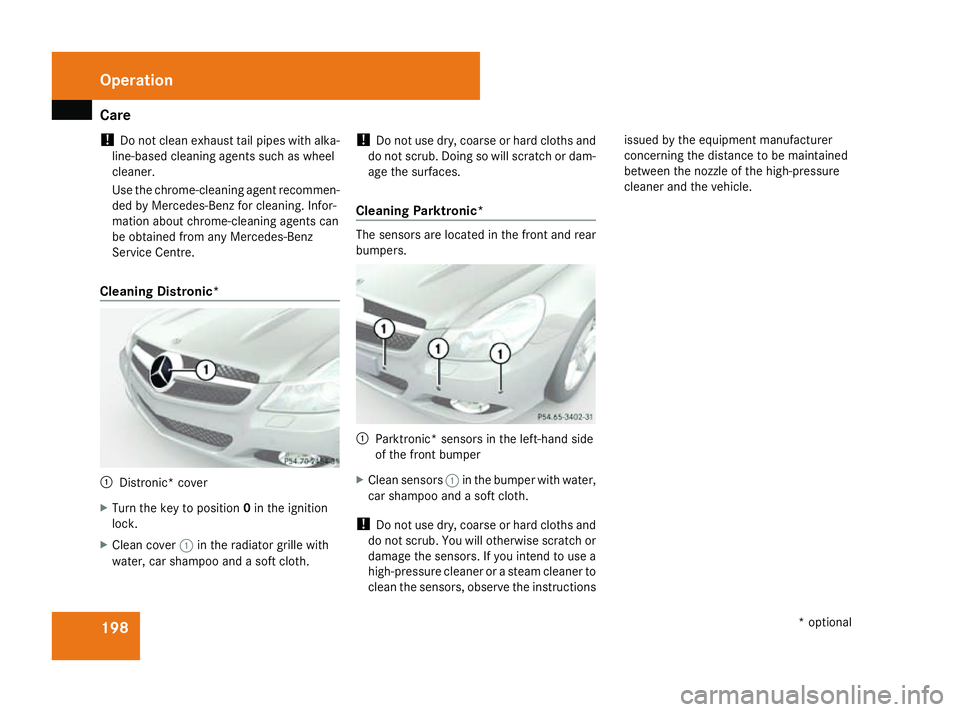
Care
198
!
Do no tclean exhaust tai lpipes wit halka-
line-based cleaning agents suc haswheel
cleaner.
Use th echrome-cleaning agen trecommen-
ded by Mercedes-Benz for cleaning .Inf or-
mation about chrome-cleaning agents can
be obtained from any Mercedes-Benz
Service Centre.
Cleaning Distronic* 1
Distronic* cover
X Turn th ekeyto position 0in th eignition
lock.
X Clean cover 1in th eradiato rgrille with
water, car shampoo and asoftc loth. !
Do no tuse dry, coars eorhard cloth sand
do no tscrub. Doing so will scratch or dam-
age th esurfaces.
Cleaning Parktronic* The sensor
sare locate dinthefron tand rear
bumpers. 1
Parktronic* sensor sintheleft-han dside
of th efront bumper
X Clean sensors 1in th ebumper wit hwater,
car shampoo and asoftc loth.
! Do no tuse dry, coars eorhard cloth sand
do no tscrub. You will otherwise scratch or
damag ethe sensors. If you inten dtouse a
high-pressur ecleane roras team cleane rto
clean th esensors, observ ethe instructions issue
dbyt heequipmen tmanufacturer
concerning th edistanc etobem aintained
between th enozzle of thehigh-pressure
cleane rand th evehicle. Operation
*optional
230_AKB; 5; 4, en-GB
bjanott
,V ersion: 2.9.6
2008-04-08T15:09:54+02:00
-Seite 198 Dateiname: 6515_3089_02_buchblock.pdf; preflight
Page 230 of 317
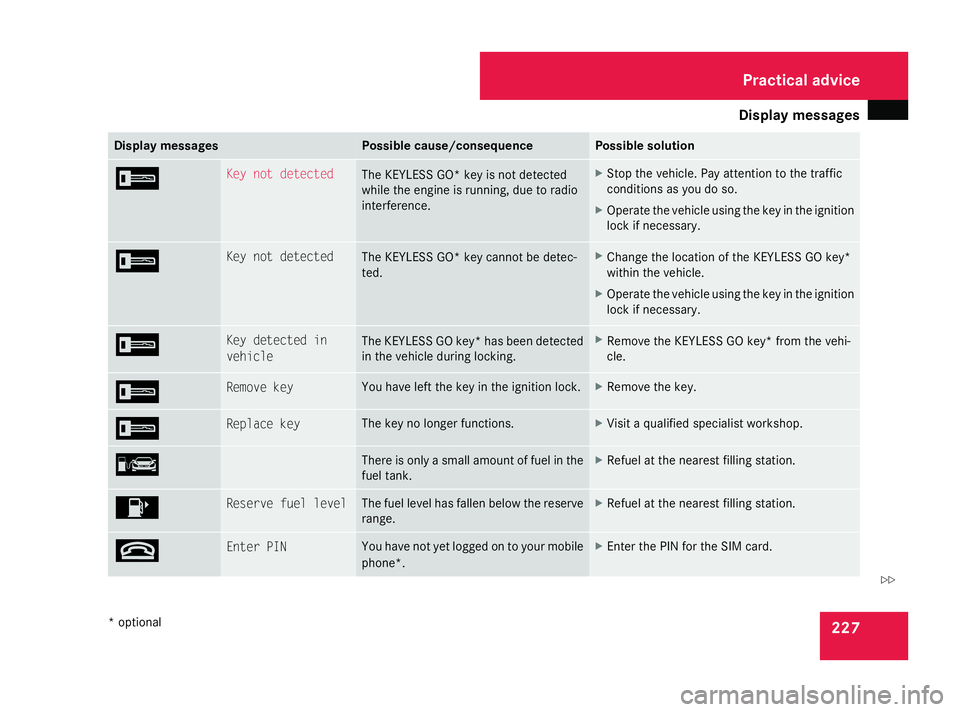
Displa
ymessages 227Display messages Possible cause/consequence Possible solution
I Ke
yn ot detected Th
eK EYLESS GO *key is not detected
whil ethe engine is running, du etoradio
interference. X
Stop the vehicle. Pa yattention to the traffic
conditions as yo udoso.
X Operate the vehicl eusing the key in the ignition
lock if necessary. I Ke
yn ot detected Th
eK EYLESS GO *key cannot be detec-
ted. X
Change the locatio nofthe KEYLESS GO key*
withi nthe vehicle.
X Operate the vehicl eusing the key in the ignition
lock if necessary. I Ke
yd etecte din
vehicle Th
eK EYLESS GO key *hasbeen detected
in the vehicl edurin gloc king. X
Remov ethe KEYLESS GO key *fromt he vehi-
cle. I Remove key Yo
uh avel eftt he key in the ignition lock. X
Remov ethe key. I Replac
ekey Th
ek ey no longe rfun ctions. X
Visi taq ualified specialis tworkshop. ¿ Ther
eiso nlyas mall amount of fuel in the
fuel tank. X
Refuel at the nearest filling station. 4 Reserv
efuell evel Th
ef uellevel hasfallen belowthe reserve
range. X
Refuel at the nearest filling station. t Ente
rPIN Yo
uh aven ot ye tlogge dontoy ourm obile
phone*. X
Enter the PI Nfor the SIM card. Practical advi
ce
*o ptional
230_AKB; 5; 4, en-GB
bjanott,
Version: 2.9.6 2008-04-08T15:09:54+02:00-Seite227 ZDateiname: 6515_3089_02_buchblock.pdf; preflight