Page 127 of 231
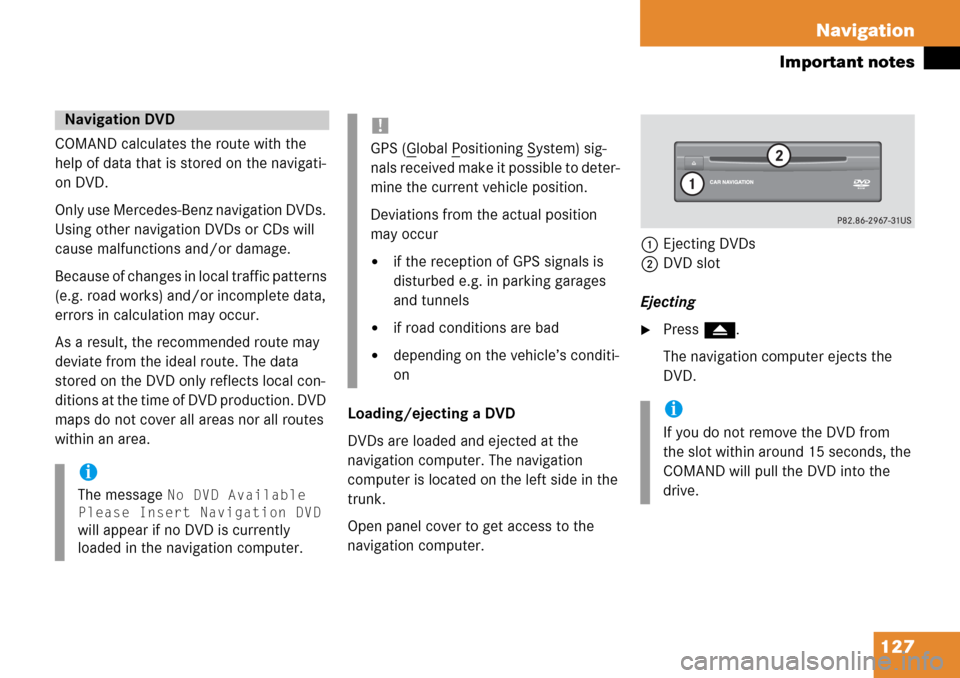
127
Navigation
Important notes
COMAND calculates the route with the
help of data that is stored on the navigati-
on DVD.
Only use Mercedes-Benz navigation DVDs.
Using other navigation DVDs or CDs will
cause malfunctions and/or damage.
Because of changes in local traffic patterns
(e.g. road works) and/or incomplete data,
errors in calculation may occur.
As a result, the recommended route may
deviate from the ideal route. The data
stored on the DVD only reflects local con-
ditions at the time of DVD production. DVD
maps do not cover all areas nor all routes
within an area.
Loading/ejecting a DVD
DVDs are loaded and ejected at the
navigation computer. The navigation
computer is located on the left side in the
trunk.
Open panel cover to get access to the
navigation computer. 1
Ejecting DVDs
2 DVD slot
Ejecting
�Press l.
The navigation computer ejects the
DVD.
Navigation DVD
i
The message No DVD Available
Please Insert Navigation DVD
will appear if no DVD is currently
loaded in the navigation computer.
!
GPS (Global Positioning System) sig-
nals received make it possible to deter-
mine the current vehicle position.
Deviations from the actual position
may occur
�if the reception of GPS signals is
disturbed e.g. in parking garages
and tunnels
�if road conditions are bad
�depending on the vehicle’s conditi-
on
i
If you do not remove the DVD from
the slot within arou nd 15 seconds, the
COMAND will pull the DVD into the
drive.
Page 128 of 231
128 Navigation
Important notes
Loading
�Insert the DVD into the DVD slot 2
with the label side up.
The navigation computer pulls the DVD
in.
If your vehicle has been transported (e.g.
by a car, train or ferry) the system may
make navigation announcements which do
not correspond to the vehicle’s position.
The system needs to redetermine its
position. Determining the location after the
vehicle has been transported
The system will need some time to
determine its location after the car has
been transported. The time required for
the system to do so varies from case to
case.
�Switch the COMAND on.
�Activate the Navigation main menu
(
�page 130).
The navigation DVD needs to be in the
navigation computer (
�page 127).
�Drive and press c.
The display will change to the map
display. Drive until the position or the road
indicated correspond to the real
circumstances. The system is now
correctly adjusted.
Route guidance after the vehicle has
been transported
Page 129 of 231
129
Navigation
Important notes
The following applies if you interrupt your
trip and continue later on:
�Trip is continued within 2 hours:
The system will automatically resume
route guidance.
�Trip is continued after more than
2 hours:
�Press
E to confirm Continue
Route Guidance
in the
Navigation main menu
(
�page 130).
Trip interruption during route
guidance
i
Trip interruption means the vehicle is
parked and COMAND is switched off.
Trip continuation means the vehicle is
moving and COMAND is switched on
again.
Page 132 of 231
132 Navigation
Navigation main menu
The COMAND calculates the route as
Fastest route.
Including or avoiding traffic routes
�In the Navigation main menu
(
�page 130), press the
Mode soft key.
The
Mode menu will appear. Selectable traffic routes
�Minimize Freeways:
The system calculates the route with/
without minimizing freeways.
�Min. Ferry/Auto-Train:
The system calculates the route with/
without minimizing ferry connections
or railfreight.
�Minimize Toll Roads:
The system calculates the route with/
without minimizing toll roads.
�Minimize Tunnels:
The system calculates the route with/
without minimizing tunnels.
�Use g or G to select a traffic route.
�Press E.
Switches the option on or off. You can
switch on more than one option.
�Press the Back soft key to confirm.
The setting is saved. The Navigation
main menu will appear.
Setting the route mode
OptionSymbol
OnQ
Off q
Page 135 of 231
135
Navigation
Navigation main menu
�Press the Memory soft key.
A window appears with the
message
Position Saved as
MemPt
.
The system saves the current position
as a destination in the
Last
Destinations
memory
(
�page 171).
i
Such destinations are marked in
the
Last Destinations memory
with _.
For permanent storage you can save
the destination in the regular
Destination memory (
�page 172).
You can save up to 20 such
destinations.
Page 137 of 231
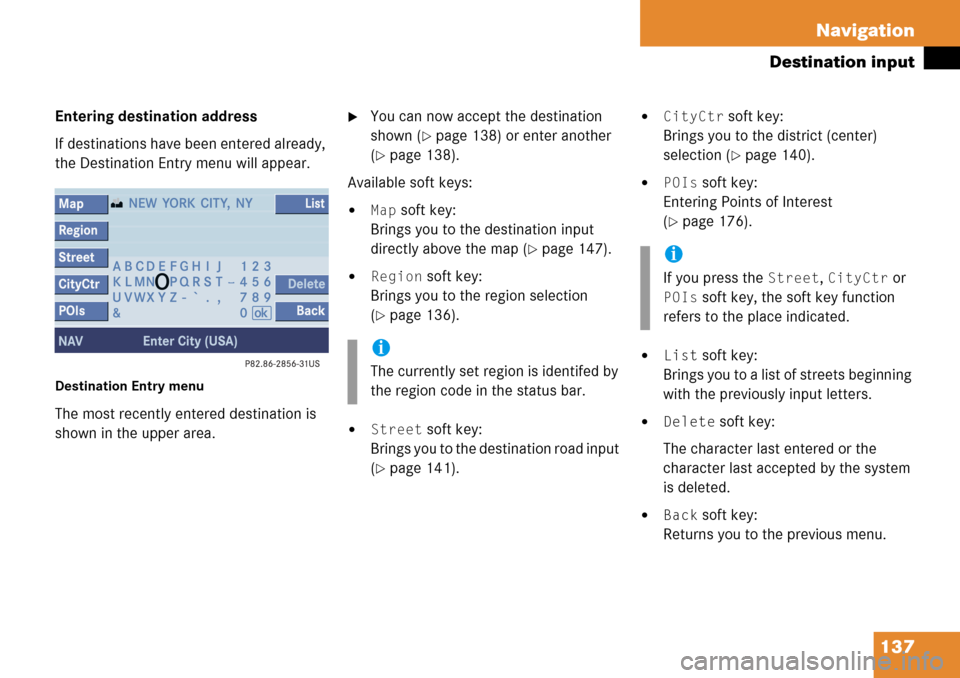
137
Navigation
Destination input
Entering destination address
If destinations have been entered already,
the Destination Entry menu will appear.
Destination Entry menu
The most recently entered destination is
shown in the upper area.
�You can now accept the destination
shown (
�page 138) or enter another
(
�page 138).
Available soft keys:
�Map soft key:
Brings you to the destination input
directly above the map (
�page 147).
�Region soft key:
Brings you to the region selection
(
�page 136).
�Street soft key:
Brings you to the destination road input
(
�page 141).
�CityCtr soft key:
Brings you to the district (center)
selection (
�page 140).
�POIs soft key:
Entering Points of Interest
(
�page 176).
�List soft key:
Brings you to a list of streets beginning
with the previously input letters.
�Delete soft key:
The character last entered or the
character last accepted by the system
is deleted.
�Back soft key:
Returns you to the previous menu.
i
The currently set regi on is identifed by
the region code in the status bar.
i
If you press the Street, CityCtr or
POIs soft key, the soft key function
refers to the place indicated.
Page 138 of 231
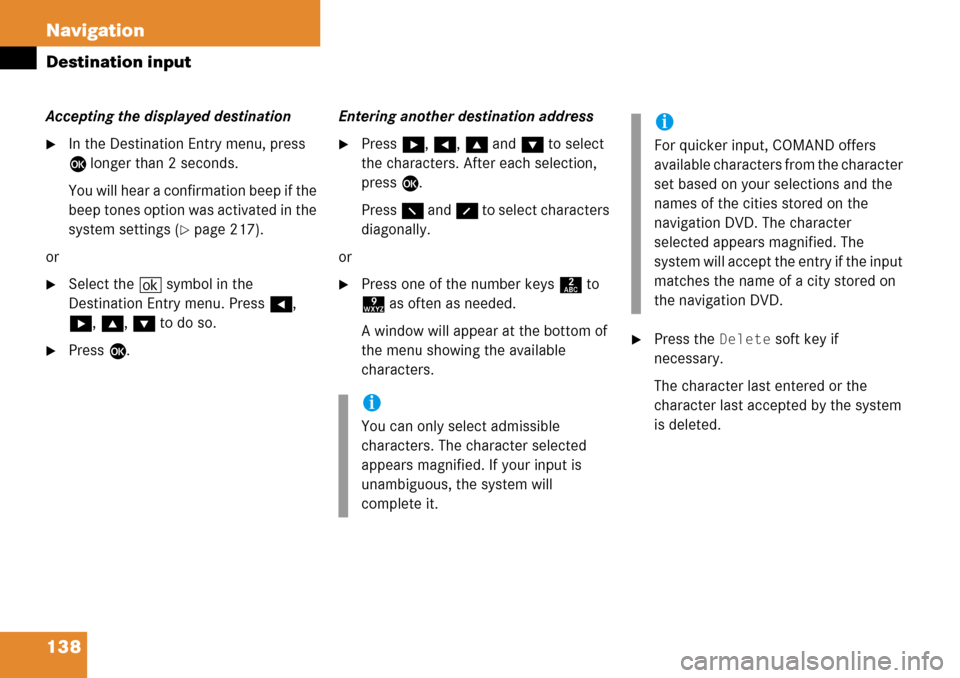
138 Navigation
Destination input
Accepting the displayed destination
�In the Destination Entry menu, press
E longer than 2 seconds.
You will hear a confirmation beep if the
beep tones option was activated in the
system settings (
�page 217).
or
�Select the ( symbol in the
Destination Entry menu. Press H,
h , g , G to do so.
�Press E. Entering another de
stination address
�Press h, H , g and G to select
the characters. After each selection,
press E.
Press F and f to select characters
diagonally.
or
�Press one of the number keys 2 to
9 as often as needed.
A window will appear at the bottom of
the menu showing the available
characters.
�Press the Delete soft key if
necessary.
The character last entered or the
character last acce pted by the system
is deleted.
i
You can only select admissible
characters. The character selected
appears magnified. If your input is
unambiguous, the system will
complete it.
i
For quicker input, COMAND offers
available characters from the character
set based on your selections and the
names of the cities stored on the
navigation DVD. The character
selected appears magnified. The
system will accept the entry if the input
matches the name of a city stored on
the navigation DVD.
Page 139 of 231
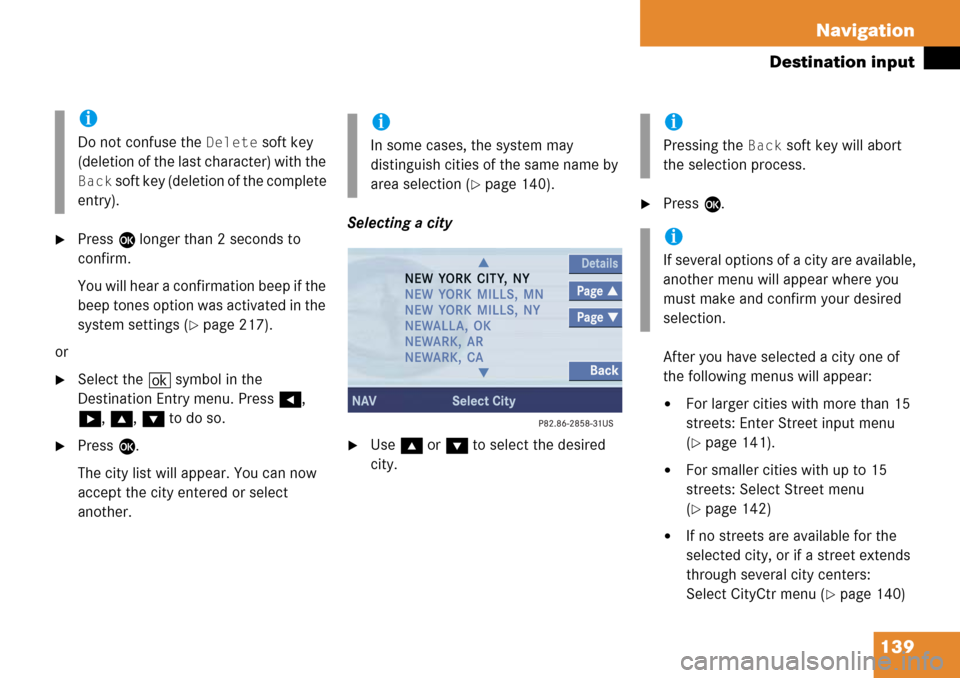
139
Navigation
Destination input
�Press
E longer than 2 seconds to
confirm.
You will hear a confirmation beep if the
beep tones option was activated in the
system settings (
�page 217).
or
�Select the ( symbol in the
Destination Entry menu. Press H,
h , g , G to do so.
�Press E.
The city list will appear. You can now
accept the city entered or select
another. Selecting a city�Use
g or G to select the desired
city.
�Press E.
After you have selected a city one of
the following menus will appear:
�For larger cities with more than 15
streets: Enter Street input menu
(
�page 141).
�For smaller cities with up to 15
streets: Select Street menu
(
�page 142)
�If no streets are available for the
selected city, or if a street extends
through several city centers:
Select CityCtr menu (
�page 140)
i
Do not confuse the Delete soft key
(deletion of the last character) with the
Back soft key (deletion of the complete
entry).
i
In some cases, the system may
distinguish cities of the same name by
area selection (
�page 140).
i
Pressing the Back soft key will abort
the selection process.
i
If several options of a city are available,
another menu will appear where you
must make and confirm your desired
selection.