Page 267 of 761
266 Control systems
Instrument cluster control system
Menus
Trip (�page 268)Navi (�page 269)Audio (�page 271)AMG1 (�page 273)
1S63AMG and S65AMG only.
Commands/submenus
Standard displayShowing route guidance in-
structions, current direction
traveledSelecting radio stationGear currently engaged
Engine oil temperature
Vehicle supply voltage
Fuel consumption statistics since startSelecting satellite radio
channel* (USA only)RACETIMER
Fuel consumption statistics since last
resetOperating DVD changer/
audio CD/ audio DVD/MP3Overall analysis
Resetting fuel consumption statisticsOperating Video DVDLap analysis
Distance to empty
Digital speedometer
Page 268 of 761
267 Control systems
Instrument cluster control system
Telephone* (�page 276)Assistance* (�page 279)Service (�page 280)Settings (�page 281)
Commands/submenus
Dialing a number from the
phone bookDisplaying the distance graph-
ic*, DISTRONIC Plus*
(USA only)Calling up vehicle malfunction,
warning and system status
messages stored in memorySetting daytime running lamp
mode (USA only)
RedialingActivating/deactivating
PRE-SAFE® Brake* (USA only)
Checking tire inflation pres-
sureSwitching additional speedome-
ter on or off
Answering a callSwitching on the Dynamic
Rear View Monitor*
automaticallyCalling up maintenance ser-
vice displaySwitching radar sensors* on or
off (USA only)
Ending a call or rejecting an in-
coming callChecking engine oil level*
Page 269 of 761

268 Control systems
Instrument cluster control system
Trip menu
In the “Trip” menu, you can show an addi-
tional display for the speedometer and call
up or reset your vehicle’s statistical data.
Standard display
In the standard display, the trip odometer
and main odometer are shown in the mul-
tifunction display.
�Press ( or & to select the “Trip”
menu.
1Main odometer
2Trip odometerFuel consumption statistics since start
�Press ( or & to select the “Trip”
menu.
�Press % to select “After start”.
1Distance driven since start
2Time elapsed since start
3Average speed since start
4Average fuel consumption since startFuel consumption statistics since last
reset
�Press ( or & to select the “Trip”
menu.
�Press % or $ to select “After re-
set”.
1Distance driven since last reset
2Time elapsed since last reset
3Average fuel consumption since last re-
set
4Average speed since last reset
iThe menu overview can be found on
(
�page 266).
iAll values that are based on the last start are
reset when you turn off the vehicle’s engine for
more than four hours (
�page 397).
iIf you turn the SmartKey to position1 or2
again during this time, the values will not be re-
set. After 999 hours or 9 999 miles (kilometers),
the fuel consumption statistics since start are
automatically reset.iAfter 9999 hours or 99 999 miles (kilome-
ters), the fuel consumption statistics since last
reset are automatically reset.
Page 274 of 761

273 Control systems
Instrument cluster control system
AMG menu
The main screen of the AMG menu shows
you
�the gear currently engaged
�the engine oil temperature
�the vehicle supply voltage
�Press ( or & to select the
“AMG” menu.
1Gear indicator
2Upshift indicator
3Engine oil temperature
4Vehicle supply voltageIf the engine reaches the overspeed range
in the manual shift program, you will see
“up” 2 next to gear indicator 1 as a re-
minder to upshift.
Use buttons % or $ to select the fol-
lowing functions in the AMG menu:RACETIMER
The RACETIMER allows you to time and
save driving stretches in hours, minutes
and seconds.
�Press ( or & to select the
“AMG” menu.
�Press % to select the RACETIMER.
iThis function is only available in S 63 AMG
and S 65 AMG.
iThe engine oil temperature symbol will be
shown in blue if the engine oil temperature has
not yet reached 176°F (80°C). During this time,
avoid driving at full engine speed.
FunctionPage
RACETIMER273
Overall analysis275
Lap analysis275
Warning!G
The RACETIMER feature is for use only on
roads and in conditions where high speed
driving is permitted. Racing on public roads
is prohibited under all circumstances and
the driver is and must always remain re-
sponsible for following posted speed limits.
��
Page 275 of 761

274 Control systems
Instrument cluster control system
1Gear indicator
2RACETIMER
3Seconds display
4Lap
�Starting RACETIMER: Press æ.
�Displaying intermediate time:
Pressç.
The intermediate time is shown for
5 seconds.
�Stopping RACETIMER: Press æ.
�To select a different display, press
$, ( or &.Saving lap time and starting a new lap
�Press buttonç while the timer is
running.
The intermediate time will be shown for
5 seconds.
�Press buttonç within 5 seconds.
The intermediate time shown will be
saved as a lap time.
The RACETIMER begins timing the new
lap. The new lap begins to be timed as
soon as the intermediate time is called
up.
1Gear indicator
2RACETIMER
3Best lap time
iYou can start the RACETIMER when the en-
gine is running or the starter switch is in
position2 (
�page 344).
iWhile the RACETIMER is being displayed,
you cannot adjust the audio volume using but-
tons æ or ç.
iWhen you stop the vehicle and turn the
Smartkey to position 1 (
�page 344) or, in vehi-
cles with KEYLESS-GO*, turn off the engine and
do not open the driver’s door, the RACETIMER
stops timing. Timing is resumed when you switch
the ignition back on or restart the engine and
then press æ button.
iWhen you switch on the Night View Assist*
(
�page 461) while the RACETIMER is operating,
the RACETIMER will continue to run in the back-
ground but cannot be operated with the multi-
function steering wheel buttons.
To stop the RACETIMER, switch off the Night
View Assist* first.
iYou can save up to 16 laps.
��
Page 277 of 761
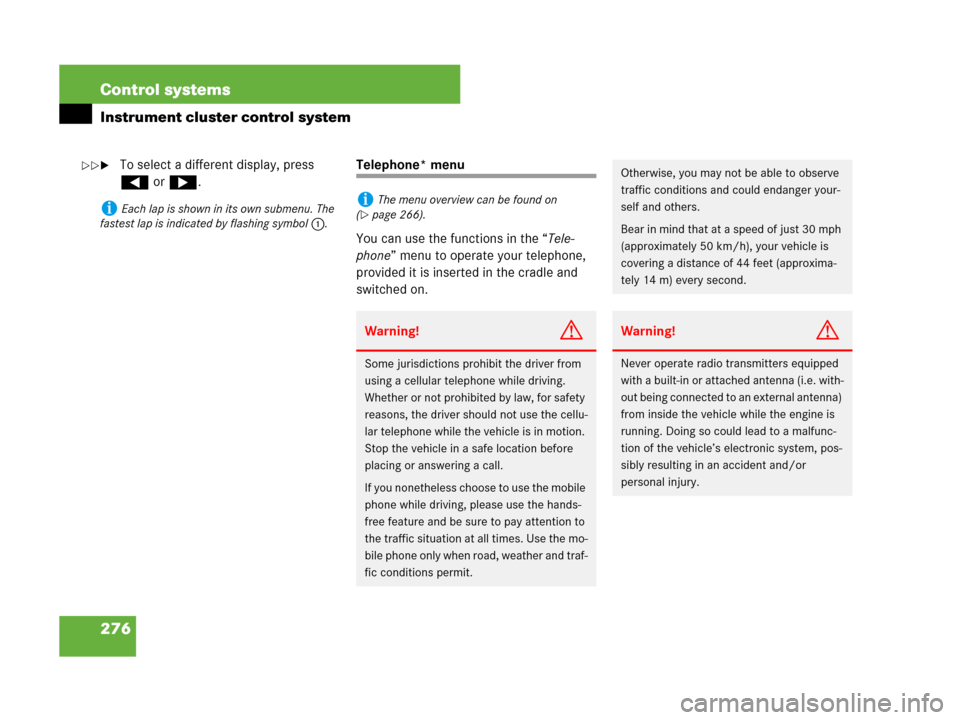
276 Control systems
Instrument cluster control system
�To select a different display, press
( or &.Telephone* menu
You can use the functions in the “Tele-
phone” menu to operate your telephone,
provided it is inserted in the cradle and
switched on.
iEach lap is shown in its own submenu. The
fastest lap is indicated by flashing symbol 1.iThe menu overview can be found on
(
�page 266).
Warning!G
Some jurisdictions prohibit the driver from
using a cellular telephone while driving.
Whether or not prohibited by law, for safety
reasons, the driver should not use the cellu-
lar telephone while the vehicle is in motion.
Stop the vehicle in a safe location before
placing or answering a call.
If you nonetheless choose to use the mobile
phone while driving, please use the hands-
free feature and be sure to pay attention to
the traffic situation at all times. Use the mo-
bile phone only when road, weather and traf-
fic conditions permit.
Otherwise, you may not be able to observe
traffic conditions and could endanger your-
self and others.
Bear in mind that at a speed of just 30 mph
(approximately 50 km/h), your vehicle is
covering a distance of 44 feet (approxima-
tely 14 m) every second.
Warning!G
Never operate radio transmitters equipped
with a built-in or attached antenna (i.e. with-
out being connected to an external antenna)
from inside the vehicle while the engine is
running. Doing so could lead to a malfunc-
tion of the vehicle’s electronic system, pos-
sibly resulting in an accident and/or
personal injury.
��
Page 281 of 761

280 Control systems
Instrument cluster control system
�Press % or $ to select the
“Rearview camera” function.
�Press #.
�Press # again if you would like to
change the current status.
The following settings are available:
Service menu
The “Service” menu is used for
�calling up messages
�checking tire inflation pressure elec-
tronically with the Advanced TPMS*
(standard on U.S. vehicles)
�activating Run Flat Indicator
(Canada only)
�calling up the maintenance service in-
dicator display
�check engine oil level*
Calling up vehicle malfunction, warning
and system status messages stored in
memory
Use the vehicle status message memory
menu to scan malfunction and warning
messages that may be stored in the sys-
tem. Such messages appear in the multi-function display and are based on
conditions or system status the vehicle’s
system has recorded.
The vehicle status message memory menu
only appears if there are any messages
stored.
�Press ( or & to select the
“Service” menu.
“On when in
Reverse”The Dynamic Rear View
Monitor automatically
switches on when reverse
gear is engaged.
“OFF”The Dynamic Rear View
Monitor is not switched on.
iThe menu overview can be found on
(
�page 266).
Warning!G
Malfunction and warning messages are only
indicated for certain systems and are inten-
tionally not very detailed. The malfunction
and warning messages are simply a remind-
er with respect to the operation of certain
systems and do not replace the owner’s
and/or driver’s responsibility to maintain
the vehicle’s operating safety by having all
required maintenance and safety checks
performed on the vehicle and by bringing
the vehicle to an authorized Mercedes-Benz
Center to address the malfunction and
warning messages (
�page 612).
��
Page 282 of 761

281 Control systems
Instrument cluster control system
If conditions have occurred causing
status messages to be recorded, the
number of messages appears in the
multifunction display: “2 Messages”.
�Press % or $ to select the mes-
sage.
�Press # to confirm.
Checking tire inflation pressure
For information about checking tire infla-
tion pressure (
�page 561).
Activating Run Flat Indicator
(Canada only)
For information about activating Run Flat
Indicator (
�page 565).Calling up the maintenance service in-
dicator display
For information about calling up the main-
tenance service indicator display
(
�page 582).
Checking engine oil level (S 600 and
S65AMG)
For information about checking engine oil
level (
�page 543).
Settings menu
In the “Settings” menu, you can:
�switch the daytime running lamps on or
off (USA only)
�switch the additional speedometer on
or off
�switch the radar sensors* on or off
(USA only)Setting daytime running lamp mode
(USA only)
�Press ( or & to select the “Set-
tings” menu.
�Press % or $ to select the “Day-
time driving lamps” function.
�Press #.
�Press # again if you would like to
change the current status.
Depending on the previous status, the
daytime running lamps will be switched
on or off.
iSee the “Practical hints” section for mal-
function and warning messages (
�page 612).
iIf you turn the SmartKey in the starter
switch to position0 and then back to position2,
all messages will be deleted from the message
memory.
iThe menu overview can be found on
(
�page 266).
iThis function is not available in countries
where the daytime running lamp mode is manda-
tory and therefore in a constant mode.