Page 200 of 761

199 Control systems
COMAND navigation system (Point of interest entry)
Main category list without input
characters
Example illustration: main category list for
POIs in the surrounding area
1Category
2Symbol for available POIs or other
available subcategories
�Selecting a main category: Slide
qmr or rotate ymz.
�Canceling selection: Select “Back”
and press n.
or
�Press back button L in the center
console (
�page 86).
�Confirming selection: Press n.
Main categories with symbol 2 con-
tain either POIs or subcategories. Fur-
ther operation depends on whether the
selected main category contains sub-
categories or only POIs.
Selected main category contains subcate-
gories:
Selecting such a main category opens a list
of subcategories. The illustration below
shows by way of example the “RESTAU-
RANT” main category with available sub-
categories 4.1Main category
2To show all POIs for all subcategories
under category 1
3Symbol for available POIs
4Subcategory
�Selecting a subcategory: Slide qmr
or rotate ymz.
�Canceling selection: Select “Back”
and press n.
or
�Press back button L in the center
console (
�page 86).��
Page 201 of 761
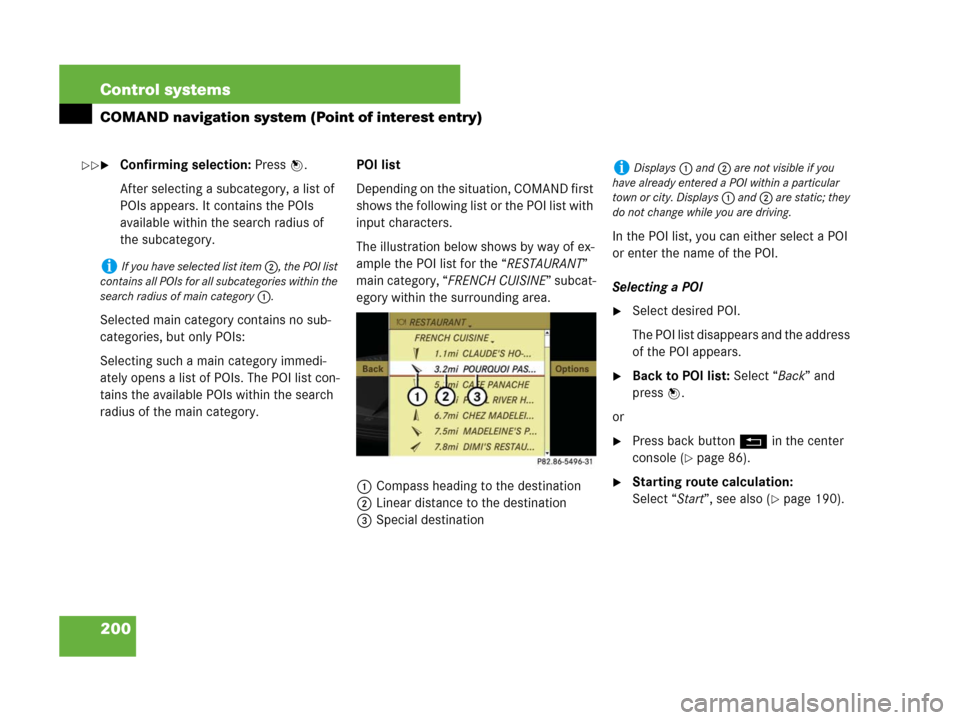
200 Control systems
COMAND navigation system (Point of interest entry)
�Confirming selection: Press n.
After selecting a subcategory, a list of
POIs appears. It contains the POIs
available within the search radius of
the subcategory.
Selected main category contains no sub-
categories, but only POIs:
Selecting such a main category immedi-
ately opens a list of POIs. The POI list con-
tains the available POIs within the search
radius of the main category.POI list
Depending on the situation, COMAND first
shows the following list or the POI list with
input characters.
The illustration below shows by way of ex-
ample the POI list for the “RESTAURANT”
main category, “FRENCH CUISINE” subcat-
egory within the surrounding area.
1Compass heading to the destination
2Linear distance to the destination
3Special destinationIn the POI list, you can either select a POI
or enter the name of the POI.
Selecting a POI
�Select desired POI.
The POI list disappears and the address
of the POI appears.
�Back to POI list: Select “Back” and
press n.
or
�Press back button L in the center
console (
�page 86).
�Starting route calculation:
Select “Start”, see also (
�page 190).
iIf you have selected list item 2, the POI list
contains all POIs for all subcategories within the
search radius of main category 1.
iDisplays 1 and 2 are not visible if you
have already entered a POI within a particular
town or city. Displays 1 and 2 are static; they
do not change while you are driving.��
Page 202 of 761
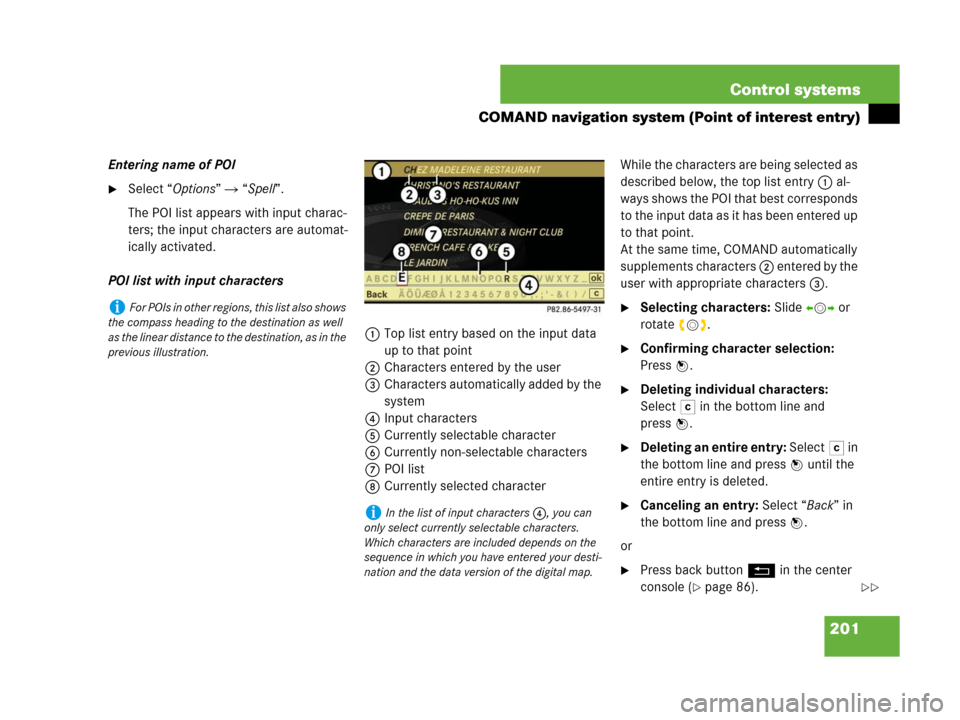
201 Control systems
COMAND navigation system (Point of interest entry)
Entering name of POI
�Select “Options” � “Spell”.
The POI list appears with input charac-
ters; the input characters are automat-
ically activated.
POI list with input characters
1Top list entry based on the input data
up to that point
2Characters entered by the user
3Characters automatically added by the
system
4Input characters
5Currently selectable character
6Currently non-selectable characters
7POI list
8Currently selected characterWhile the characters are being selected as
described below, the top list entry 1 al-
ways shows the POI that best corresponds
to the input data as it has been entered up
to that point.
At the same time, COMAND automatically
supplements characters 2 entered by the
user with appropriate characters 3.
�Selecting characters: Slide omp or
rotate ymz.
�Confirming character selection:
Press n.
�Deleting individual characters:
Select) in the bottom line and
pressn.
�Deleting an entire entry: Select) in
the bottom line and press n until the
entire entry is deleted.
�Canceling an entry: Select “Back” in
the bottom line and press n.
or
�Press back button L in the center
console (
�page 86).
iFor POIs in other regions, this list also shows
the compass heading to the destination as well
as the linear distance to the destination, as in the
previous illustration.
iIn the list of input characters 4, you can
only select currently selectable characters.
Which characters are included depends on the
sequence in which you have entered your desti-
nation and the data version of the digital map.
��
Page 203 of 761
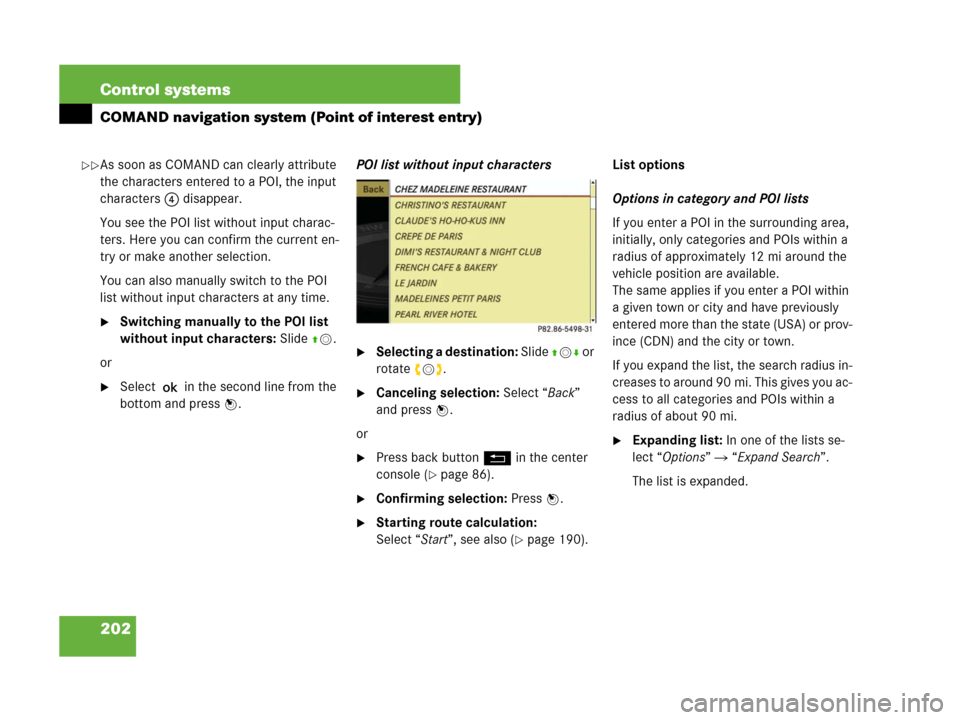
202 Control systems
COMAND navigation system (Point of interest entry)
As soon as COMAND can clearly attribute
the characters entered to a POI, the input
characters 4 disappear.
You see the POI list without input charac-
ters. Here you can confirm the current en-
try or make another selection.
You can also manually switch to the POI
list without input characters at any time.
�Switching manually to the POI list
without input characters: Slide qm.
or
�Select ? in the second line from the
bottom and press n.POI list without input characters
�Selecting a destination: Slide qmr or
rotate ymz.
�Canceling selection: Select “Back”
and press n.
or
�Press back button L in the center
console (
�page 86).
�Confirming selection: Press n.
�Starting route calculation:
Select “Start”, see also (
�page 190).List options
Options in category and POI lists
If you enter a POI in the surrounding area,
initially, only categories and POIs within a
radius of approximately 12 mi around the
vehicle position are available.
The same applies if you enter a POI within
a given town or city and have previously
entered more than the state (USA) or prov-
ince (CDN) and the city or town.
If you expand the list, the search radius in-
creases to around 90 mi. This gives you ac-
cess to all categories and POIs within a
radius of about 90 mi.
�Expanding list: In one of the lists se-
lect “Options” � “Expand Search”.
The list is expanded.
��
Page 216 of 761

215 Control systems
COMAND navigation system (during route guidance)
Displaying route information
�Select “Route” � “Route Info” in map
view with the menu system displayed
(
�page 166).
The route information appears.
Example display with main destination and
stopover
1Distance to the destination
2Symbol = for stopover
3Abbreviation for province (CDN) or
state (USA)
4Town/city
5Street
6Symbol < for main destination
7Estimated driving time to the destina-
tion
8Estimated arrival time
�Closing route info: Slide omp or
press back button L in the center
console (
�page 86).
iCOMAND uses the time set in COMAND as
the basis for calculating the estimated arrival
time. The clock must be set correctly in
COMAND (
�page 235). The calculation of the
estimated arrival time does not additionally take
into account whether Daylight Saving Time or
standard time is applicable at the destination. If
the destination is in a different time zone, arrival
time display
8 is in local time. This is indicated
by “LT” in the display.
The following data cannot be seen until the route
calculation has been completed:
�Distance to destination 1
�Estimated arrival time 8
�Estimated remaining travel time 7
If the destination is located within a partially dig-
itized area, the following data may differ from the
facts:
�Distance to destination 1
�Estimated arrival time 8
�Estimated remaining travel time 7
Page 253 of 761
252 Control systems
COMAND automatic climate control
The automatic climate control menu is
called up via the climate control settings.
Climate control settings with functions
(submenus)
1Temperature, left
2Air distribution, left
3Air volume, left
4Central menu, climate control
5Air volume, right
6Air distribution, right
7Temperature, right
Setting temperature
Use the temperature controls %$
(
�page 469) in the center console or
COMAND climate control settings to sepa-
rately adjust the air temperature on each
side of the passenger compartment.
�Select climate control settings � Tem-
perature, left or right and then
pressn.
�Changing temperature: Slide qmr or
rotate ymz.
�Exiting menu: Press n, back
buttonL in the center console
(
�page 86) or slideomp.
The setting is saved.
Page 254 of 761

253 Control systems
COMAND automatic climate control
Adjusting air distribution
You can adjust the air distribution sepa-
rately for the driver’s and front passenger’s
side.
�Select climate control settings � Air
distribution, left or right.
�Changing air distribution:
Rotateymz.
The symbol for air distribution changes.
The direction and size of the arrows
represent the air distribution.
�Exiting menu: Press n, back
buttonL in the center console
(
�page 86) or slideomp.
The setting is saved.
Adjusting air volume
Use buttonsQ (
�page 469) in the cen-
ter console or COMAND climate control
settings to separately adjust the air vol-
ume on each side of the passenger com-
partment.
�Select climate control settings � Air
volume, left or right.
�Changing air volume: Slide qmr or
rotate ymz.
�Exiting menu: Press n, back
buttonL in the center console
(
�page 86) or slideomp.
The setting is saved.
iWhen you change the air distribution, the au-
tomatic function of the climate control system is
switched off.
iWhen you change the air volume, the auto-
matic function of the climate control system is
switched off.
Page 256 of 761

255 Control systems
COMAND automatic climate control
�Selecting “ACOFF”: Slide qmr or
rotateymz.
�Confirming selection: Press n.
A checkmark appears when the cooling
is switched off.
“AC
OFF” appears in the central menu of
the climate control settings.Selecting “Mono” mode
“Mono” is used to adjust the climate zones
for the entire vehicle at the same time.
When the “Mono” function is switched on
and you change the climate on the driver’s
side, these changes will be carried out in
the same manner for all climate zones.
�Select climate control settings � Cen-
tral climate control menu.
�Selecting “Mono”: Slide qmr or
rotateymz.
�Confirming selection: Press n.
A checkmark appears when the func-
tion has been selected.
�Exiting menu: Press back button L
in the center console (
�page 86) or
slideomp.The “Mono” function is automatically
switched off when you:
�change an automatic climate control
setting for the front passenger’s side
using COMAND
�operate a button from the automatic
climate control for the front passen-
ger’s side
�operate one of the buttons for the rear
climate control system
Adjusting footwell temperature
The “Footwell Temperature” function is
used to adjust the temperature difference
between the footwell and the rest of the
passenger compartment.
The higher the selected value, the higher
the temperature in the footwell will be.
�Select climate control settings � Cen-
tral climate control menu.
!If the air conditioning cannot be turned on
again, this indicates that the air conditioning is
losing refrigerant. The compressor has turned it-
self off.
Have the air conditioning checked at the nearest
authorized Mercedes-Benz Center.
iIn automatic mode, this setting optimizes
the footwell temperature when outside tempera-
tures are low.
��