Page 496 of 761
495 Controls in detail
Loading and storing
�Locking: Insert the mechanical key
into the glove box lock and turn it
clockwise to position3.
�Unlocking: Insert the mechanical key
into the glove box lock and turn it coun-
terclockwise to position2.
Storage compartments in the front
armrest
1Storage tray/telephone* compartment
2Storage compartment (not with rear
climate control system*)
�Opening storage tray/telephone*
compartment: Press button1 and
swing armrest to left or right side.
�Opening storage compartment:
Press button2 and swing center arm-
rest upward.
Storage compartments below the front
seats
�Opening: Pull tab1 upward and fold
cover2 forward.Eyeglasses compartment
�Opening: Press mark1.
�Closing: Swing eyeglasses compart-
ment upward until it engages.
Page 498 of 761
497 Controls in detail
Loading and storing
Vehicles with control panel* in rear armrest
�Opening: Press button1 and swing
the cover upward.Storage compartment between rear
seatsVehicles without rear center seat*
�Opening: Pull handle1 backward in
the direction of arrow. Rear storage box
�Fold down rear center armrest.
�Pull handle1 upward in the direction
of arrow.
�Swing down cover2.
!Do not sit on or lean your body weight
against the armrest when it is folded down, as
you could otherwise damage it.
iWhen the rear seats are in their basic posi-
tion, you can open the cover more easily.
Page 499 of 761

498 Controls in detail
Loading and storing
Ruffled storage pockets
Ruffled storage pockets 1 are located on
the back of the front seats.Cup holders
Warning!G
Do not place objects with a combined
weight of more than 4.4 lbs (2 kg) into the
ruffled storage pocket. Otherwise, the Occu-
pant Classification System OCS (
�page 47)
may not be able to properly approximate the
occupant weight category.
The ruffled storage pocket is intended for
storing light-weight items only.
Heavy objects, objects with sharp edges or
fragile objects may not be transported in the
ruffled storage pocket. In an accident, dur-
ing hard braking, or sudden maneuvers, they
could be thrown around inside the vehicle
and cause injury to vehicle occupants.
The ruffled storage pocket cannot protect
transported goods in the event of an acci-
dent.
Warning!G
In order to help prevent spilling liquids on
vehicle occupants and/or vehicle equip-
ment, only use containers that fit into the
cup holder. Use lids on open containers and
do not fill containers to a height where the
contents, especially hot liquids, could spill
during braking, vehicle maneuvers, or in an
accident. Liquids spilled on vehicle occu-
pants may cause serious personal injury.
Liquids spilled on vehicle equipment may
cause damage not covered by the
Mercedes-Benz Limited Warranty.
When not in use, keep the cup holders
closed. An open cup holder may cause injury
to you or others when contacted during
braking, vehicle maneuvers, or in an acci-
dent.
Page 577 of 761
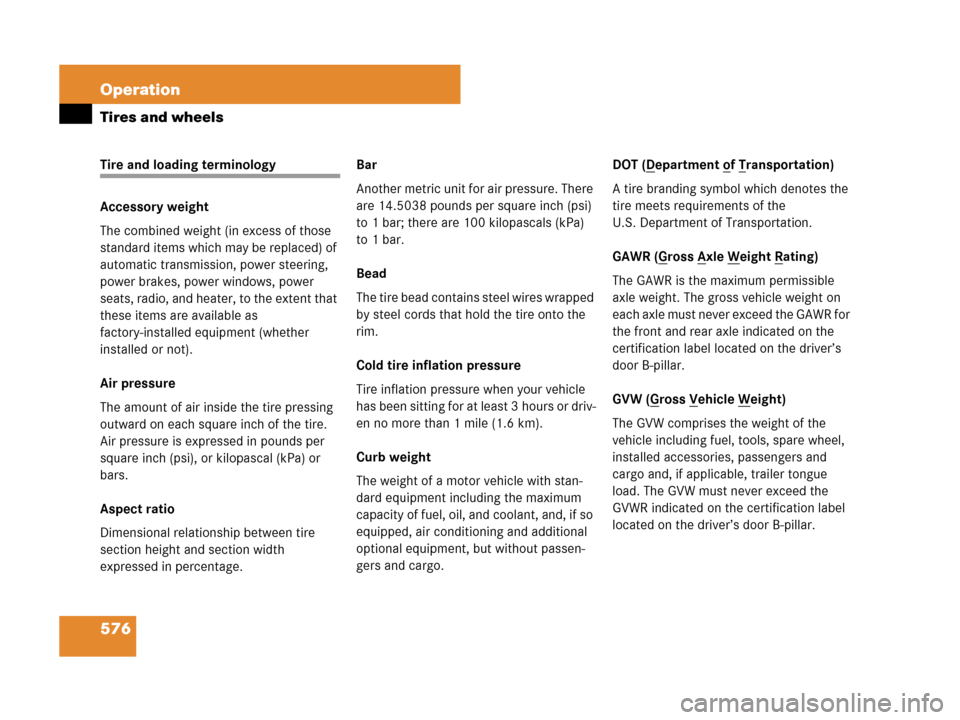
576 Operation
Tires and wheels
Tire and loading terminology
Accessory weight
The combined weight (in excess of those
standard items which may be replaced) of
automatic transmission, power steering,
power brakes, power windows, power
seats, radio, and heater, to the extent that
these items are available as
factory-installed equipment (whether
installed or not).
Air pressure
The amount of air inside the tire pressing
outward on each square inch of the tire.
Air pressure is expressed in pounds per
square inch (psi), or kilopascal (kPa) or
bars.
Aspect ratio
Dimensional relationship between tire
section height and section width
expressed in percentage.Bar
Another metric unit for air pressure. There
are 14.5038 pounds per square inch (psi)
to 1 bar; there are 100 kilopascals (kPa)
to 1 bar.
Bead
The tire bead contains steel wires wrapped
by steel cords that hold the tire onto the
rim.
Cold tire inflation pressure
Tire inflation pressure when your vehicle
has been sitting for at least 3 hours or driv-
en no more than 1 mile (1.6 km).
Curb weight
The weight of a motor vehicle with stan-
dard equipment including the maximum
capacity of fuel, oil, and coolant, and, if so
equipped, air conditioning and additional
optional equipment, but without passen-
gers and cargo.DOT (Department of Transportation)
A tire branding symbol which denotes the
tire meets requirements of the
U.S. Department of Transportation.
GAWR (G
ross Axle Weight Rating)
The GAWR is the maximum permissible
axle weight. The gross vehicle weight on
each axle must never exceed the GAWR for
the front and rear axle indicated on the
certification label located on the driver’s
door B-pillar.
GVW (G
ross Vehicle Weight)
The GVW comprises the weight of the
vehicle including fuel, tools, spare wheel,
installed accessories, passengers and
cargo and, if applicable, trailer tongue
load. The GVW must never exceed the
GVWR indicated on the certification label
located on the driver’s door B-pillar.
Page 596 of 761

595 Operation
Vehicle care
Upholstery
Using aftermarket seat covers or wearing
clothing that have the tendency to give off
coloring (e.g. when wet, etc.) may cause
the upholstery to become permanently dis-
colored. By lining the seats with a proper
intermediate cover, contact-discoloration
will be prevented.Leather upholstery
�Wipe leather upholstery with a damp
cloth and dry thoroughly or clean with
Mercedes-Benz approved Leather
Care.
Exercise particular care when cleaning per-
forated leather as its underside should not
become wet.
Wood trims
�Dampen cloth using water and use
damp cloth to clean wood trims in your
vehicle.
Warning!G
Only use seat or head restraint covers which
have been tested and approved by
Mercedes-Benz for your vehicle model.
Using other seat or head restraint covers
may interfere with or prevent the activation
of the active head restraints.
Contact an authorized Mercedes-Benz Cen-
ter for availability.
!Do not use solvents like tar remover or
wheel cleaner nor polishes or waxes as these
may be abrasive.
Page 676 of 761

675 Practical hints
Resetting activated head restraints
�Resetting activated head restraints
If the active head restraints (front seats)
have been triggered in an accident, the ac-
tive head restraints must be reset. Other-
wise, the active head restraints cannot
offer any additional protection in the event
of another rear-end collision.
You can tell that the head restraints have
been triggered when they have been
moved forward and cannot be adjusted.
�Take reset tool1 out of the
Mercedes-Benz vehicle literature
pouch.
�Guide reset tool1 into center of head
restraint between head restraint cush-
ion and rear head restraint cover.
�Press reset tool1 forward in direction
of arrow.
�Press reset tool downward until you
hear the head restraint release
mechanism audibly engage.
�Pull out reset tool1.
�Firmly press head restraint cushion
backward towards the rear of the vehi-
cle until it engages.
�Repeat this procedure on the active
head restraints for second head re-
straint.
For information on active head restraints,
see “Active head restraints” (
�page 55).
For information on head restraint adjust-
ment, see “Head restraints” (
�page 353).
iFor your convenience, we recommend that
you have this work carried out by an authorized
Mercedes-Benz Center.
You will find the reset tool for manually operating
the head restraints in the Mercedes-Benz vehicle
literature pouch.
Warning!G
For safety reasons, have the active head
restraints checked by an authorized
Mercedes-Benz Center after a rear-end
collision.
Warning!G
When pushing back the head restraint cush-
ion, take care that your fingers do not be-
come caught between the head restraint
cushion and the cover. Failing to do so may
lead to injury.
!Be careful not to damage upholstery.
Page 739 of 761
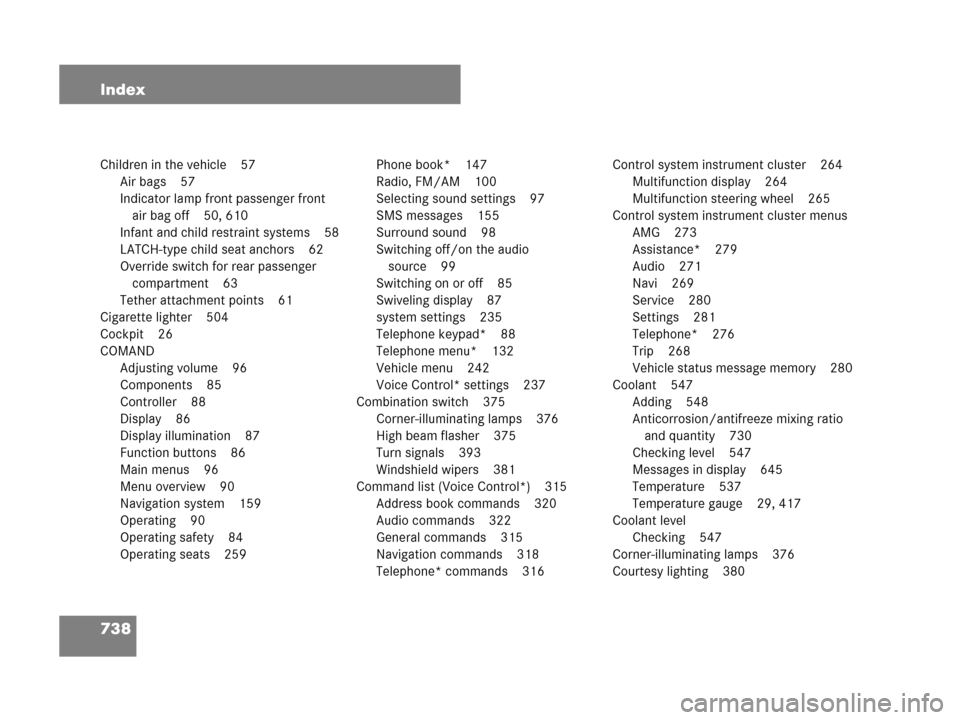
738 Index
Children in the vehicle 57
Air bags 57
Indicator lamp front passenger front
air bag off 50, 610
Infant and child restraint systems 58
LATCH-type child seat anchors 62
Override switch for rear passenger
compartment 63
Tether attachment points 61
Cigarette lighter 504
Cockpit 26
COMAND
Adjusting volume 96
Components 85
Controller 88
Display 86
Display illumination 87
Function buttons 86
Main menus 96
Menu overview 90
Navigation system 159
Operating 90
Operating safety 84
Operating seats 259Phone book* 147
Radio, FM/AM 100
Selecting sound settings 97
SMS messages 155
Surround sound 98
Switching off/on the audio
source 99
Switching on or off 85
Swiveling display 87
system settings 235
Telephone keypad* 88
Telephone menu* 132
Vehicle menu 242
Voice Control* settings 237
Combination switch 375
Corner-illuminating lamps 376
High beam flasher 375
Turn signals 393
Windshield wipers 381
Command list (Voice Control*) 315
Address book commands 320
Audio commands 322
General commands 315
Navigation commands 318
Telephone* commands 316Control system instrument cluster 264
Multifunction display 264
Multifunction steering wheel 265
Control system instrument cluster menus
AMG 273
Assistance* 279
Audio 271
Navi 269
Service 280
Settings 281
Telephone* 276
Trip 268
Vehicle status message memory 280
Coolant 547
Adding 548
Anticorrosion/antifreeze mixing ratio
and quantity 730
Checking level 547
Messages in display 645
Temperature 537
Temperature gauge 29, 417
Coolant level
Checking 547
Corner-illuminating lamps 376
Courtesy lighting 380
Page 741 of 761
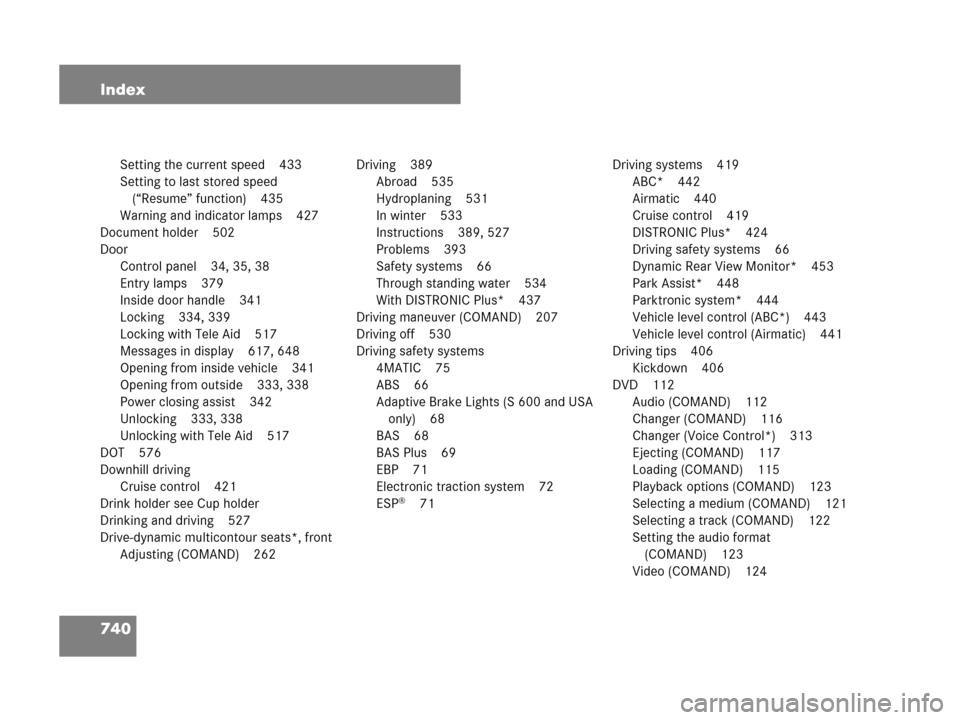
740 Index
Setting the current speed 433
Setting to last stored speed
(“Resume” function) 435
Warning and indicator lamps 427
Document holder 502
Door
Control panel 34, 35, 38
Entry lamps 379
Inside door handle 341
Locking 334, 339
Locking with Tele Aid 517
Messages in display 617, 648
Opening from inside vehicle 341
Opening from outside 333, 338
Power closing assist 342
Unlocking 333, 338
Unlocking with Tele Aid 517
DOT 576
Downhill driving
Cruise control 421
Drink holder see Cup holder
Drinking and driving 527
Drive-dynamic multicontour seats*, front
Adjusting (COMAND) 262Driving 389
Abroad 535
Hydroplaning 531
In winter 533
Instructions 389, 527
Problems 393
Safety systems 66
Through standing water 534
With DISTRONIC Plus* 437
Driving maneuver (COMAND) 207
Driving off 530
Driving safety systems
4MATIC 75
ABS 66
Adaptive Brake Lights (S 600 and USA
only) 68
BAS 68
BAS Plus 69
EBP 71
Electronic traction system 72
ESP
®71Driving systems 419
ABC* 442
Airmatic 440
Cruise control 419
DISTRONIC Plus* 424
Driving safety systems 66
Dynamic Rear View Monitor* 453
Park Assist* 448
Parktronic system* 444
Vehicle level control (ABC*) 443
Vehicle level control (Airmatic) 441
Driving tips 406
Kickdown 406
DVD 112
Audio (COMAND) 112
Changer (COMAND) 116
Changer (Voice Control*) 313
Ejecting (COMAND) 117
Loading (COMAND) 115
Playback options (COMAND) 123
Selecting a medium (COMAND) 121
Selecting a track (COMAND) 122
Setting the audio format
(COMAND) 123
Video (COMAND) 124