Page 688 of 761

687 Practical hints
Flat tire
Preparing the vehicle
�Prepare the vehicle as described
(
�page 686).
�Take vehicle tool kit tray and vehicle
jack out of trunk (
�page 668).
�Take the spare wheel from the wheel
well under the trunk floor
(
�page 670).
Lifting the vehicle
�Prevent the vehicle from rolling away
by blocking wheels with wheel chocks
or other sizeable objects.
One wheel chock is included with the
vehicle tool kit (
�page 670).
When changing wheel on a level surface:
�Place the wheel chock in front of and
another sizeable object behind the
wheel that is diagonally opposite to the
wheel being changed.Always try lifting the vehicle using the jack
on a level surface. However, should cir-
cumstances require you to do so on a hill,
place the wheel chock and another size-
able object as follows:
�Place the wheel chock and another
sizeable object on the downhill side
blocking both wheels on the side of the
vehicle not being worked on.
�Wheel wrench
�On wheel to be changed, loosen but
do not yet remove the wheel bolts
(approximately one full turn with
wrench 1).
Warning!G
The jack is designed exclusively for jacking
up the vehicle at the jack take-up brackets
built into both sides of the vehicle. To help
avoid personal injury, use the jack only to lift
the vehicle during a wheel change. Never
get beneath the vehicle while it is supported
by the jack. Keep hands and feet away from
the area under the lifted vehicle. Always en-
gage the electronic parking brake and block
wheels before raising vehicle with jack.
Do not disengage electronic parking brake
while the vehicle is raised. Be certain that
the jack is always vertical (plumb line) when
in use, especially on hills. Always try to use
the jack on level surface.
Make sure the jack arm is fully seated in the
jack take-up bracket. Always lower the vehi-
cle onto sufficient capacity jackstands be-
fore working under the vehicle.
��
Page 689 of 761

688 Practical hints
Flat tire
The jack take-up brackets are located di-
rectly behind the front wheel housings and
in front of the rear wheel housings.
2Jack take-up bracket
3Jack
4Crank
�Place jack2 on firm ground.
�Position jack3 under take-up
bracket2 so that it is always vertical
(plumb-line) as seen from the side,
even if the vehicle is parked on an
incline.
�Turn crank4 clockwise until jack3
is fully seated in take-up bracket2
and the jack base evenly meets the
ground.
�Jack up the vehicle until the wheel is a
maximum of 1.2 in (3 cm) from the
ground. Never start engine while
vehicle is raised.
Warning!G
Position the jack only on the jack take-up
brackets designed for this purpose.
If the jack is not properly positioned, the ve-
hicle may fall off the jack and cause serious
personal injury or damage to the vehicle.
Warning!G
The jack is intended only for lifting the
vehicle briefly for wheel changes. It is not
suited for performing maintenance work
under the vehicle.
�Never start the engine when the vehicle
is raised.
�Never lie down under the raised vehicle.
��
Page 737 of 761
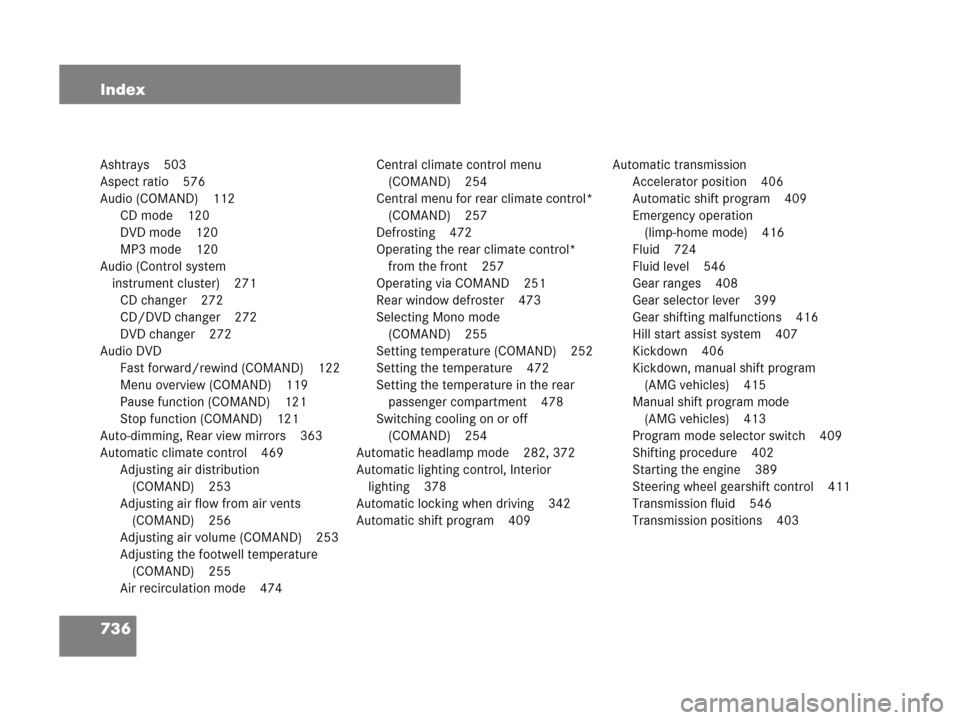
736 Index
Ashtrays 503
Aspect ratio 576
Audio (COMAND) 112
CD mode 120
DVD mode 120
MP3 mode 120
Audio (Control system
instrument cluster) 271
CD changer 272
CD/DVD changer 272
DVD changer 272
Audio DVD
Fast forward/rewind (COMAND) 122
Menu overview (COMAND) 119
Pause function (COMAND) 121
Stop function (COMAND) 121
Auto-dimming, Rear view mirrors 363
Automatic climate control 469
Adjusting air distribution
(COMAND) 253
Adjusting air flow from air vents
(COMAND) 256
Adjusting air volume (COMAND) 253
Adjusting the footwell temperature
(COMAND) 255
Air recirculation mode 474Central climate control menu
(COMAND) 254
Central menu for rear climate control*
(COMAND) 257
Defrosting 472
Operating the rear climate control*
from the front 257
Operating via COMAND 251
Rear window defroster 473
Selecting Mono mode
(COMAND) 255
Setting temperature (COMAND) 252
Setting the temperature 472
Setting the temperature in the rear
passenger compartment 478
Switching cooling on or off
(COMAND) 254
Automatic headlamp mode 282, 372
Automatic lighting control, Interior
lighting 378
Automatic locking when driving 342
Automatic shift program 409Automatic transmission
Accelerator position 406
Automatic shift program 409
Emergency operation
(limp-home mode) 416
Fluid 724
Fluid level 546
Gear ranges 408
Gear selector lever 399
Gear shifting malfunctions 416
Hill start assist system 407
Kickdown 406
Kickdown, manual shift program
(AMG vehicles) 415
Manual shift program mode
(AMG vehicles) 413
Program mode selector switch 409
Shifting procedure 402
Starting the engine 389
Steering wheel gearshift control 411
Transmission fluid 546
Transmission positions 403
Page 758 of 761

757 Index
U
Uniform Tire Quality Grading
Standards 578
Uphill driving
Cruise control 421
Upholstery
Cleaning 595
Useful features 502
V
Valet locking 484
Vanity mirrors
In the sun visor 502
Vehicle
Batteries 692
Breaking-in period 526
Care 585
Dimensions 723
Individual settings, control system in
instrument cluster 281
Locking/unlocking 332, 335
Locking/unlocking in an
emergency 671
Lowering 690
Menu (COMAND) 242Service battery 692
Towing 700
Washing 585, 587
Weights 723
Vehicle data recording 22
Vehicle jack 669, 687
Vehicle level
Changing (ABC*) 443
Changing (Airmatic) 441
Setting (ABC*) 443
Setting (Airmatic) 441
Setting, Automatic (ABC*) 443
Setting, Automatic (Airmatic) 441
Setting, Manual (ABC*) 443
Setting, Manual (Airmatic) 441
Vehicle level control (Airmatic) 441
Vehicle loading 493, 553
Cargo tie-down hooks 500
Instructions 493
Load limit 554
Roof rack* 493
Terminology 576
Vehicle maximum load on the tire 578
Vehicle Recovery services, Stolen (Tele
Aid) 518
Vehicle tool kit 668Video (COMAND) 124
Video DVD
Menu 129
Operating (COMAND) 124
operating (Control system) 272
Pause/Play 128
Screen settings 128
Selecting scene/chapter 128
Setting language 131
Subemu overview 126
Submenu overview 126
Switching to mode 126
Video game 131
VIN 713
Voice Control*
Address book 306
Command list 315
DVD changer 313
Individualization 330
Individualization (COMAND) 237
Introduction 285
Navigation 296
Operating safety 284
Operation via the multifunction steer-
ing wheel 287
Radio 309
Page 759 of 761

758 Index
Switching help window on or off
(COMAND) 237
Telephone 289
Troubleshooting 327
W
Warning indicators
Park Assist* 451
Parktronic* 446
Warning sounds
DISTRONIC Plus* 427
Drivers seat belts 54
Electronic parking brake 397
PRE-SAFE
® Brake* 79
Seat belt telltale 606
Warranty coverage 711
Washing the vehicle 585
Wear pattern, Tires 579
Weights, Vehicle 723Wheels
Change 686
Collapsible wheel chock 670
Minispare wheel 670
Removing 689
Rims and Tires 718
Sizes 718
Spare wheel 721
Tightening torque 691
Tires and wheels 550
Window curtain air bags 46
Windows see Power windows
Windshield
Cleaning 592
Cleaning wiper blades 592
Infrared reflecting 524
Windshield washer fluid 727, 733
Mixing ratio 733
Refilling 548
Wiping with 382Windshield wipers 381
Cleaning wiper blades 592
Replacing wiper blades 684
Single wipe 382
Winter driving 580
Snow chains 581
Tires 580
Winter driving instructions 533
Winter tires 580
Wood trims, Cleaning 595
Wrench, wheel (vehicle tool kit) 668
X
Xenon headlamp see Headlamps