Page 660 of 761
659 Practical hints
What to do if …?
Display Possible cause/consequencePossible solution
Night View Assist
Lights ON or AUTO,
not in R gearYou have tried to switch on Night View As-
sist* but the light switch is not set to *
or B.
In addition, the automatic transmission is in
positionR.�Turn the exterior lamp switch to * or
B (
�page 371).
�Shift the automatic transmission to P, N or D
(
�page 399).
Night View Assist
only when
it is darkYou have tried to switch on Night View As-
sist* by daylight.You can only switch on Night View Assist* when
it is dark.
Engine oil level
Stop vehicle!
Switch engine offS 600 and S 65 AMG only:
There is no oil in the engine. There is a dan-
ger of engine damage.�Carefully bring the vehicle to a halt as soon
as it is safe to do so in a safe location.
�Engage the electronic parking brake
(
�page 395).
�Turn off the engine.
�Add engine oil (�page 546) and check the
engine oil level (
�page 543).
Page 679 of 761
678 Practical hints
Replacing bulbs
Safe vehicle operation depends on proper
exterior lighting and signaling. It is there-
fore essential that all bulbs and lamp as-
semblies are in good working order at all
times.
Correct headlamp adjustment is extremely
important. Have headlamps checked and
readjusted at regular intervals and when a
bulb has been replaced. Contact an autho-
rized Mercedes-Benz Center for headlamp
adjustment.iIf the headlamps or front fog lamps are
fogged up on the inside as a result of high humid-
ity, driving the vehicle a distance with the lights
on should clear up the fogging.iSubstitute bulbs will be brought into use
when the following lamps malfunction:
�Brake lamps
�Rear fog lamps
�Front parking lamps
�Tail lamps
�Turn signal lamps
Read and observe messages in the multifunction
display (
�page 612).
Page 681 of 761
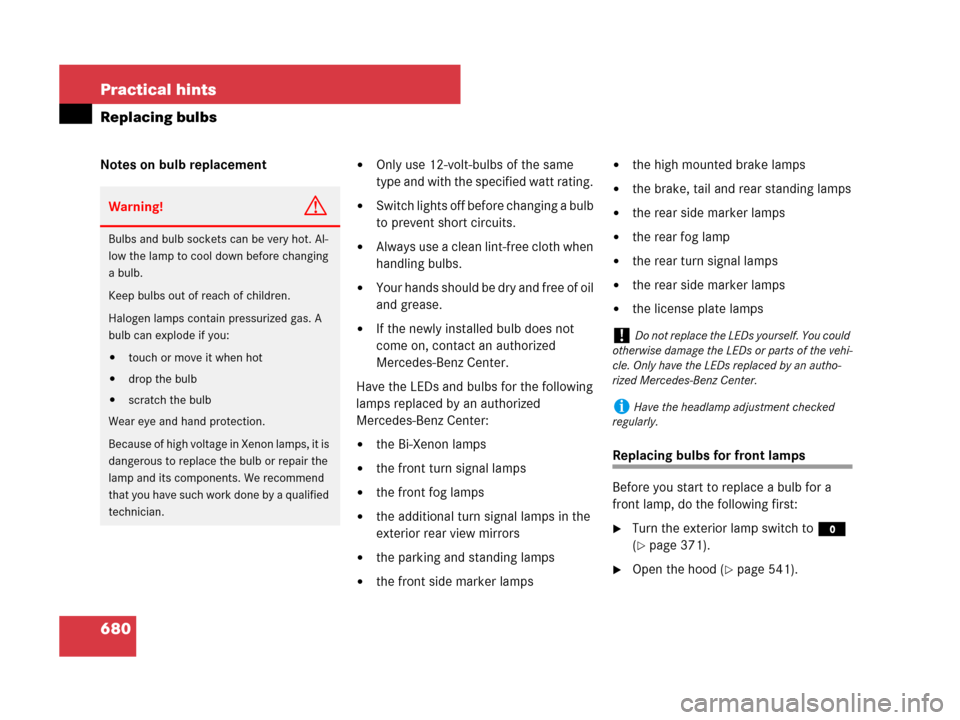
680 Practical hints
Replacing bulbs
Notes on bulb replacement�Only use 12-volt-bulbs of the same
type and with the specified watt rating.
�Switch lights off before changing a bulb
to prevent short circuits.
�Always use a clean lint-free cloth when
handling bulbs.
�Your hands should be dry and free of oil
and grease.
�If the newly installed bulb does not
come on, contact an authorized
Mercedes-Benz Center.
Have the LEDs and bulbs for the following
lamps replaced by an authorized
Mercedes-Benz Center:
�the Bi-Xenon lamps
�the front turn signal lamps
�the front fog lamps
�the additional turn signal lamps in the
exterior rear view mirrors
�the parking and standing lamps
�the front side marker lamps
�the high mounted brake lamps
�the brake, tail and rear standing lamps
�the rear side marker lamps
�the rear fog lamp
�the rear turn signal lamps
�the rear side marker lamps
�the license plate lamps
Replacing bulbs for front lamps
Before you start to replace a bulb for a
front lamp, do the following first:
�Turn the exterior lamp switch to M
(
�page 371).
�Open the hood (�page 541).
Warning!G
Bulbs and bulb sockets can be very hot. Al-
low the lamp to cool down before changing
a bulb.
Keep bulbs out of reach of children.
Halogen lamps contain pressurized gas. A
bulb can explode if you:
�touch or move it when hot
�drop the bulb
�scratch the bulb
Wear eye and hand protection.
Because of high voltage in Xenon lamps, it is
dangerous to replace the bulb or repair the
lamp and its components. We recommend
that you have such work done by a qualified
technician.
!Do not replace the LEDs yourself. You could
otherwise damage the LEDs or parts of the vehi-
cle. Only have the LEDs replaced by an autho-
rized Mercedes-Benz Center.
iHave the headlamp adjustment checked
regularly.
Page 699 of 761
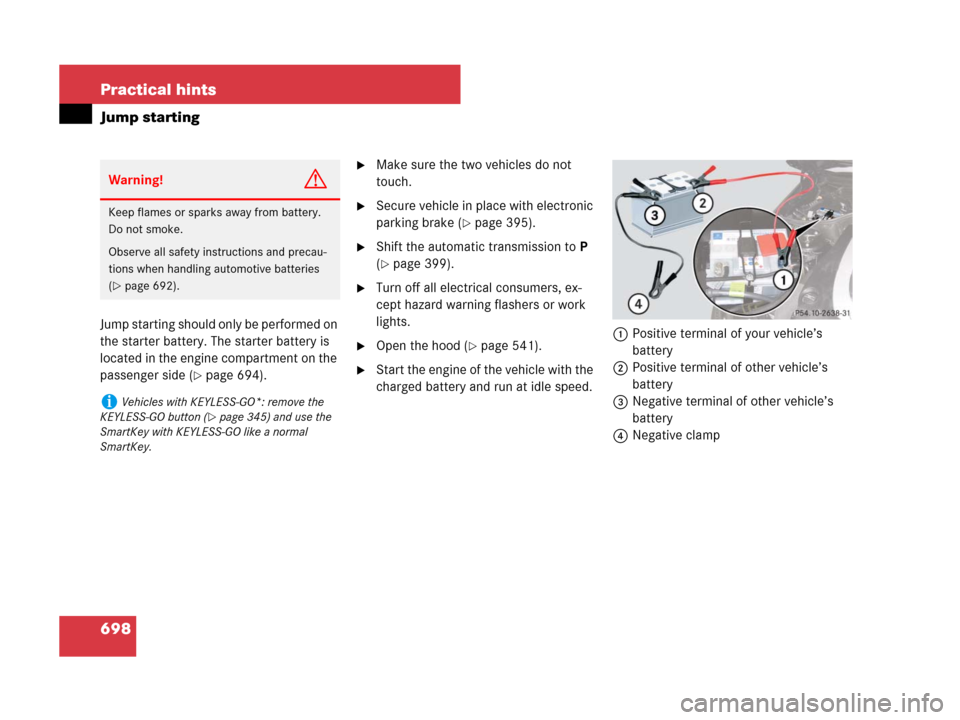
698 Practical hints
Jump starting
Jump starting should only be performed on
the starter battery. The starter battery is
located in the engine compartment on the
passenger side (
�page 694).
�Make sure the two vehicles do not
touch.
�Secure vehicle in place with electronic
parking brake (
�page 395).
�Shift the automatic transmission toP
(
�page 399).
�Turn off all electrical consumers, ex-
cept hazard warning flashers or work
lights.
�Open the hood (�page 541).
�Start the engine of the vehicle with the
charged battery and run at idle speed.1Positive terminal of your vehicle’s
battery
2Positive terminal of other vehicle’s
battery
3Negative terminal of other vehicle’s
battery
4Negative clamp
Warning!G
Keep flames or sparks away from battery.
Do not smoke.
Observe all safety instructions and precau-
tions when handling automotive batteries
(
�page 692).
iVehicles with KEYLESS-GO*: remove the
KEYLESS-GO button (
�page 345) and use the
SmartKey with KEYLESS-GO like a normal
SmartKey.
Page 736 of 761
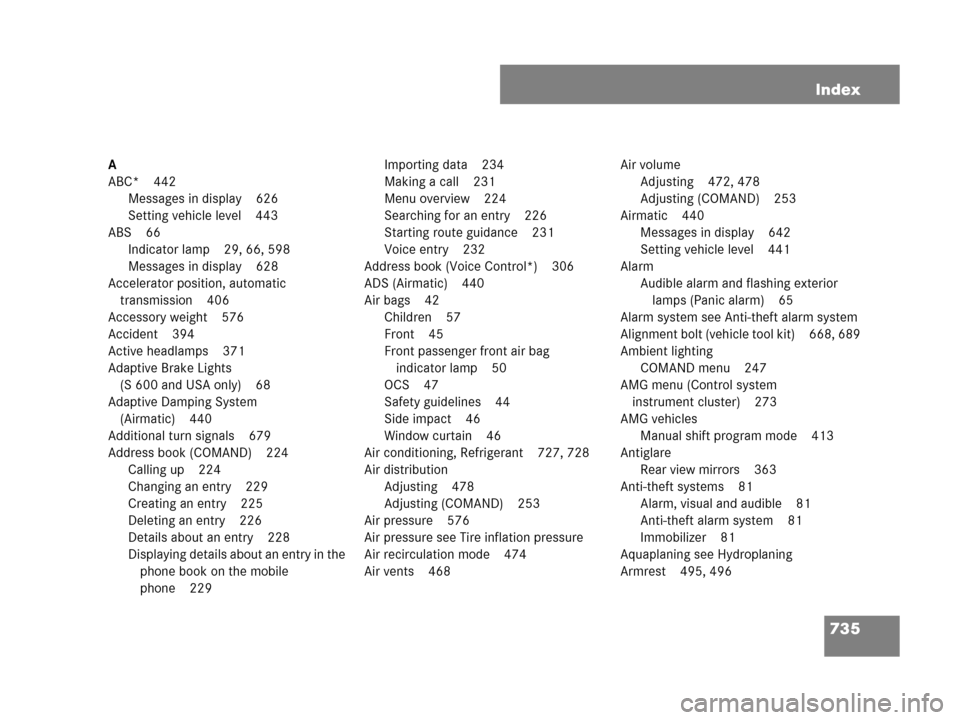
735 Index
A
ABC* 442
Messages in display 626
Setting vehicle level 443
ABS 66
Indicator lamp 29, 66, 598
Messages in display 628
Accelerator position, automatic
transmission 406
Accessory weight 576
Accident 394
Active headlamps 371
Adaptive Brake Lights
(S 600 and USA only) 68
Adaptive Damping System
(Airmatic) 440
Additional turn signals 679
Address book (COMAND) 224
Calling up 224
Changing an entry 229
Creating an entry 225
Deleting an entry 226
Details about an entry 228
Displaying details about an entry in the
phone book on the mobile
phone 229Importing data 234
Making a call 231
Menu overview 224
Searching for an entry 226
Starting route guidance 231
Voice entry 232
Address book (Voice Control*) 306
ADS (Airmatic) 440
Air bags 42
Children 57
Front 45
Front passenger front air bag
indicator lamp 50
OCS 47
Safety guidelines 44
Side impact 46
Window curtain 46
Air conditioning, Refrigerant 727, 728
Air distribution
Adjusting 478
Adjusting (COMAND) 253
Air pressure 576
Air pressure see Tire inflation pressure
Air recirculation mode 474
Air vents 468Air volume
Adjusting 472, 478
Adjusting (COMAND) 253
Airmatic 440
Messages in display 642
Setting vehicle level 441
Alarm
Audible alarm and flashing exterior
lamps (Panic alarm) 65
Alarm system see Anti-theft alarm system
Alignment bolt (vehicle tool kit) 668, 689
Ambient lighting
COMAND menu 247
AMG menu (Control system
instrument cluster) 273
AMG vehicles
Manual shift program mode 413
Antiglare
Rear view mirrors 363
Anti-theft systems 81
Alarm, visual and audible 81
Anti-theft alarm system 81
Immobilizer 81
Aquaplaning see Hydroplaning
Armrest 495, 496
Page 741 of 761
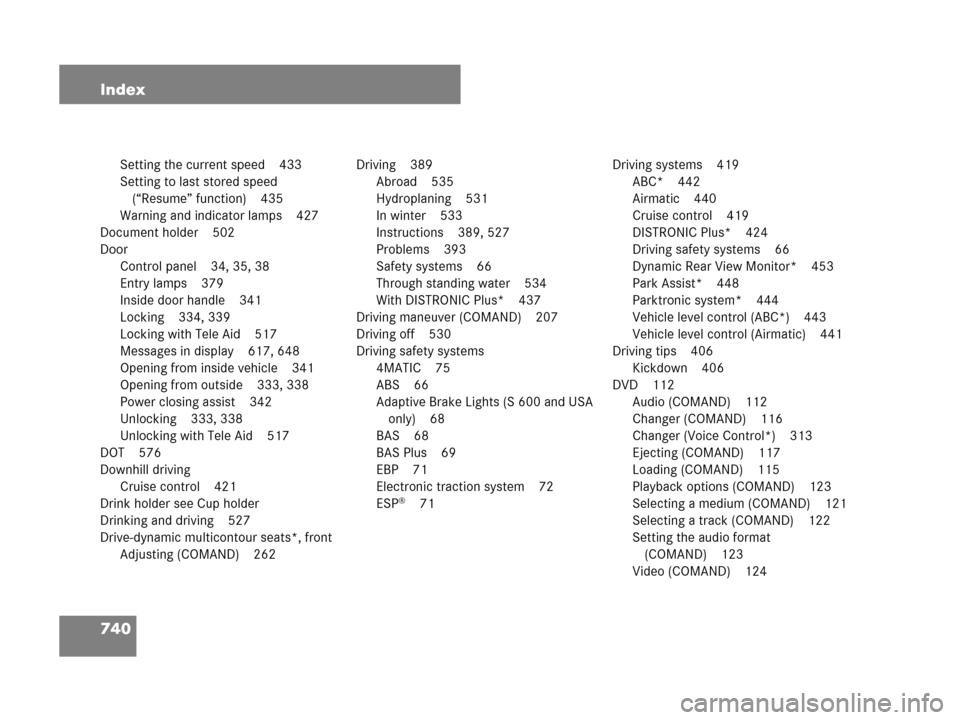
740 Index
Setting the current speed 433
Setting to last stored speed
(“Resume” function) 435
Warning and indicator lamps 427
Document holder 502
Door
Control panel 34, 35, 38
Entry lamps 379
Inside door handle 341
Locking 334, 339
Locking with Tele Aid 517
Messages in display 617, 648
Opening from inside vehicle 341
Opening from outside 333, 338
Power closing assist 342
Unlocking 333, 338
Unlocking with Tele Aid 517
DOT 576
Downhill driving
Cruise control 421
Drink holder see Cup holder
Drinking and driving 527
Drive-dynamic multicontour seats*, front
Adjusting (COMAND) 262Driving 389
Abroad 535
Hydroplaning 531
In winter 533
Instructions 389, 527
Problems 393
Safety systems 66
Through standing water 534
With DISTRONIC Plus* 437
Driving maneuver (COMAND) 207
Driving off 530
Driving safety systems
4MATIC 75
ABS 66
Adaptive Brake Lights (S 600 and USA
only) 68
BAS 68
BAS Plus 69
EBP 71
Electronic traction system 72
ESP
®71Driving systems 419
ABC* 442
Airmatic 440
Cruise control 419
DISTRONIC Plus* 424
Driving safety systems 66
Dynamic Rear View Monitor* 453
Park Assist* 448
Parktronic system* 444
Vehicle level control (ABC*) 443
Vehicle level control (Airmatic) 441
Driving tips 406
Kickdown 406
DVD 112
Audio (COMAND) 112
Changer (COMAND) 116
Changer (Voice Control*) 313
Ejecting (COMAND) 117
Loading (COMAND) 115
Playback options (COMAND) 123
Selecting a medium (COMAND) 121
Selecting a track (COMAND) 122
Setting the audio format
(COMAND) 123
Video (COMAND) 124