Page 516 of 801
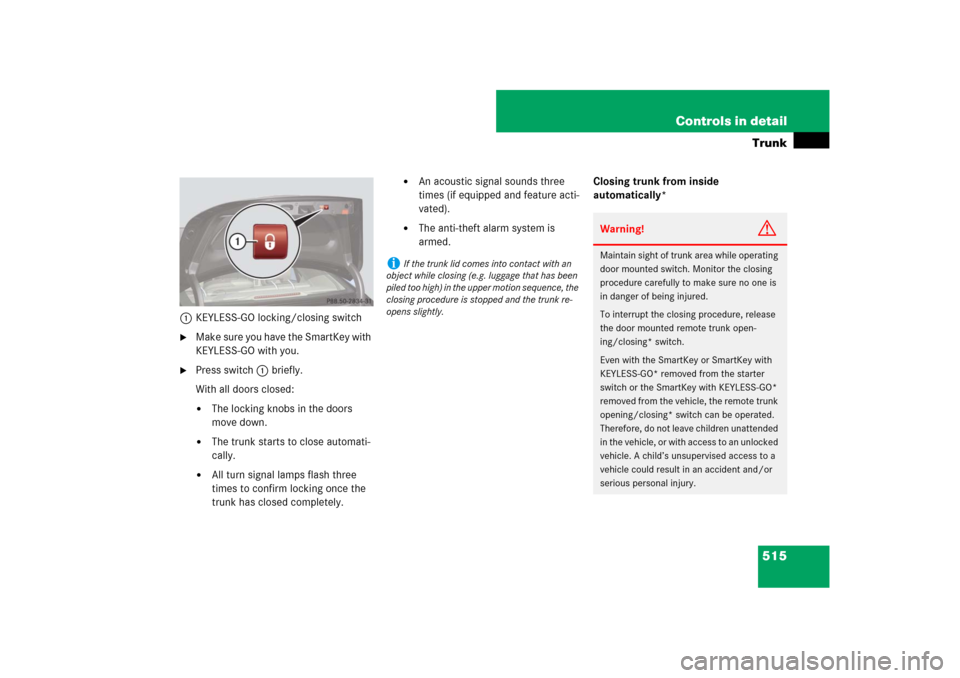
515 Controls in detailTrunk
1KEYLESS-GO locking/closing switch�
Make sure you have the SmartKey with
KEYLESS-GO with you.
�
Press switch1 briefly.
With all doors closed:�
The locking knobs in the doors
move down.
�
The trunk starts to close automati-
cally.
�
All turn signal lamps flash three
times to confirm locking once the
trunk has closed completely.
�
An acoustic signal sounds three
times (if equipped and feature acti-
vated).
�
The anti-theft alarm system is
armed.Closing trunk from inside
automatically*
i
If the trunk lid comes into contact with an
object while closing (e.g. luggage that has been
piled too high) in the upper motion sequence, the
closing procedure is stopped and the trunk re-
opens slightly.
Warning!
G
Maintain sight of trunk area while operating
door mounted switch. Monitor the closing
procedure carefully to make sure no one is
in danger of being injured.
To interrupt the closing procedure, release
the door mounted remote trunk open-
ing/closing* switch.
Even with the SmartKey or SmartKey with
KEYLESS-GO* removed from the starter
switch or the SmartKey with KEYLESS-GO*
removed from the vehicle, the remote trunk
opening/closing* switch can be operated.
Therefore, do not leave children unattended
in the vehicle, or with access to an unlocked
vehicle. A child’s unsupervised access to a
vehicle could result in an accident and/or
serious personal injury.
Page 554 of 801

553 Controls in detail
Useful features
Step 7:�
To program the remaining two signal
transmitter buttons, repeat the steps
above starting with step 3.
Rolling code programming
To train a garage door opener (or other
rolling code devices) with the rolling code
feature, follow these instructions after
completing the “Programming” portion
(steps 1 through 6) of this text. (A second
person may make the following training
procedures quicker and easier.)
Step 8:
�
Locate “training” button on the garage
door opener motor head unit.
Exact location and color of the button
may vary by garage door opener brand.
Depending on manufacturer, the “training” button may also be referred
to as “learn”or “smart” button. If there
is difficulty locating the transmitting
button, refer to the garage door opener
operator’s manual.
Step 9:
�
Press the “training” button on the ga-
rage door opener motor head unit.
The “training light” is activated.
You have 30 seconds to initiate the follow-
ing two steps.
Step 10:
�
Return to the vehicle and firmly press,
hold for 2 seconds and release the pro-
grammed signal transmitter button
(2, 3 or4).
Step 11:
�
Press, hold for 2 seconds and release
same signal transmitter button a sec-
ond time to complete the training pro-
cess.Step 12:
�
Confirm the garage door operation by
pressing the programmed signal trans-
mitter button (2, 3 or4).
Step 13:
�
To program the remaining two signal
transmitter buttons, repeat the steps
above starting with step 3.
Gate operator/Canadian programming
Canadian radio-frequency laws require
transmitter signals to “time-out” (or quit)
after several seconds of transmission
which may not be long enough for the
integrated signal transmitter to pick up the
signal during programming. Similar to this
Canadian law, some U.S. gate operators
are designed to “time-out” in the same
manner.
i
If indicator lamp1 flashes rapidly for about
2 seconds and then turns to a constant light,
continue with programming steps 8 through 12
as your garage door opener may be equipped
with the “rolling code” feature.
i
Some garage door openers (or other rolling
code equipped devices) may require you to
press, hold for 2 seconds and release the same
signal transmitter button a third time to com-
plete the training process.
Page 620 of 801

619 Operation
Vehicle care
Headlamps, tail lamps, side markers,
turn signal lenses�
Use a mild car wash detergent, such as
Mercedes-Benz approved Car
Shampoo, with plenty of water.Cleaning the DISTRONIC Plus*/
PRE-SAFE
® Brake* system sensors
(USA only)
The sensors are integrated in the front
bumpers and cannot be seen from the out-
side.
1Sensor cover
2Bumper area near sensors
�
Switch off the ignition (
�page 370).
�
Use a mild car wash detergent, such as
Mercedes-Benz approved Car
Shampoo, with plenty of water and a
non-scratching cloth to clean sensor
cover1.
�
Clean a wide area of the bumpers sur-
rounding the sensor2.
Cleaning the Parktronic* system
sensors
1Parktronic system* sensors in front
bumper
!
Only use window cleaning solutions that are
suitable for plastic lamp lenses. Window clean-
ing solutions which are not suitable may damage
the plastic lamp lenses of the headlamps. There-
fore, do not use abrasives, solvents or cleaners
that contain solvents.
Never apply strong force and only use a soft,
non-scratching cloth when cleaning the lenses.
Do not attempt to wipe dirty lenses with a dry
cloth or sponge.
Otherwise you may scratch or damage the lens
surface.
!
To prevent scratches or damage, never
apply strong force and only use a soft,
non-scratching cloth when cleaning the sensor
cover and/or bumper area near sensors. Do not
attempt to wipe dirty sensors and/or bumper
with a dry cloth or sponge.
��
Page 644 of 801

643 Practical hints
What to do if …?
On the pages that follow, you will find a
compilation of the most important warning
and malfunction messages that may ap-
pear in the malfunction display.
For your convenience the messages are di-
vided into two sections:�
Text messages (
�page 644)
�
Symbol messages (
�page 660)
Warning!
G
All categories of messages contain impor-
tant information which should be taken note
of and, where a malfunction is indicated, ad-
dressed as soon as possible at an autho-
rized Mercedes-Benz Center.
Failure to repair condition noted may cause
damage not covered by the Mercedes-Benz
Limited Warranty, or result in property dam-
age or personal injury.i
Switching on the ignition causes all instru-
ment cluster lamps (except high beam headlamp
indicator lamp and turn signal indicator lamps
unless activated) as well as the multifunction dis-
play to come on. Make sure the lamps and multi-
function display are in working order before
starting your journey.
Page 689 of 801

688 Practical hintsWhat to do if …?Display
Possible cause/consequence
Possible solution
Auto Lamp Function
Inoperative
The light sensor is malfunctioning. Daytime
driving lamps are switched on.
�
Contact an authorized Mercedes-Benz Cen-
ter as soon as possible.
To switch off the headlamps (U.S. vehicles only):
�
Switch off daytime running lamps in the in-
strument cluster control system
(�page 306).
�
Turn the exterior lamp switch to position0.
Check
Rear Left
Turn Signal
T h e l e f t r e a r t u r n s i g n a l l a m p i s m a l f u n c t i o n -
ing. A substitute bulb is being used.
�
Contact an authorized Mercedes-Benz Cen-
ter as soon as possible.
Check
Rear Right
Turn Signal
The right rear turn signal lamp is malfunc-
tioning. A substitute bulb is being used.
�
Contact an authorized Mercedes-Benz Cen-
ter as soon as possible.
Check
Left Mirror
Turn Signal
The turn signal in the left exterior rear view
mirror is malfunctioning. This message will
only appear if a critical number of light emit-
ting diodes have stopped working.
�
Have the LEDs replaced as soon as possible.
Page 690 of 801

689 Practical hints
What to do if …?
Display
Possible cause/consequence
Possible solution
Check
Right Mirror
Turn Signal
The turn signal in the right exterior rear view
mirror is malfunctioning. This message will
only appear if a critical number of light emit-
ting diodes have stopped working.
�
Have the LEDs replaced as soon as possible.
Check
Front Left
Turn Signal
The left front turn signal lamp is malfunc-
tioning.
�
Contact an authorized Mercedes-Benz Cen-
ter as soon as possible.
Check
Front Right
Turn Signal
The right front turn signal lamp is malfunc-
tioning.
�
Contact an authorized Mercedes-Benz Cen-
ter as soon as possible.
Check
Left High Beam
The left high beam lamp is malfunctioning.
�
Replace the bulb as soon as possible
(�page 714).
Check
Right High Beam
The right high beam lamp is malfunctioning.
�
Replace the bulb as soon as possible
(�page 714).
Check Left
License Plate Lamp
The left license plate lamp is malfunction-
ing.
�
Contact an authorized Mercedes-Benz Cen-
ter as soon as possible.
Check Right
License Plate Lamp
The right license plate lamp is malfunction-
ing.
�
Contact an authorized Mercedes-Benz Cen-
ter as soon as possible.
Please
Switch Off Lights
You are getting out of the vehicle and the
lights are still switched on.
�
Switch off the headlamps (
�page 399).
Page 715 of 801
714 Practical hintsReplacing bulbsSafe vehicle operation depends on proper
exterior lighting and signaling. It is there-
fore essential that all bulbs and lamp as-
semblies are in good working order at all
times.
Correct headlamp adjustment is extremely
important. Have headlamps checked and
readjusted at regular intervals and when a
bulb has been replaced. Contact an autho-
rized Mercedes-Benz Center for headlamp
adjustment.
i
If the headlamps or front fog lamps are
fogged up on the inside as a result of high humid-
ity, driving the vehicle a distance with the lights
on should clear up the fogging.
i
Substitute bulbs will be brought into use
when the following lamps malfunction:
�
Brake lamps
�
Rear fog lamps
�
Front parking lamps
�
Tail lamps
�
Turn signal lamps
Read and observe messages in the multifunction
display (
�page 642).
Page 716 of 801
715 Practical hints
Replacing bulbs
Bulbs Front lamps Rear lamps
Lamp
Type
1
Bi-Xenon headlamp:
Low and high beam
lamp
1
1Bi-Xenon headlamps: Low beam and high beam
use the same D1S-35W lamp. Do not replace the
Bi-Xenon bulbs yourself. Contact an authorized
Mercedes-Benz Center.
D1S-35 W
2
Additional turn signal
lamp
LED
3
Parking and standing
lamp
W5W
4
Side marker lamp
W5W
5
Bi-Xenon headlamp:
High beam flasher lamp
H7-55 W
IR emitter* (for Night
View Assist*)
H11-55 W
6
Corner-illuminating
lamp
H7-55 W
7
Fog lamp
H11-55 W
8
Turn signal lamp
PY 24 W
Lamp
Type
9
High mounted brake
lamp
LED
a
Turn signal lamp
HiP 16 W
b
Brake lamp/tail lamp
and standing lamp
LED
c
License plate lamp
W5W
d
Backup lamp
HiP 16 W
e
Side marker lamp
LED
f
Rear fog lamp (driver’s
side only)
HiP 19 W