Page 258 of 569
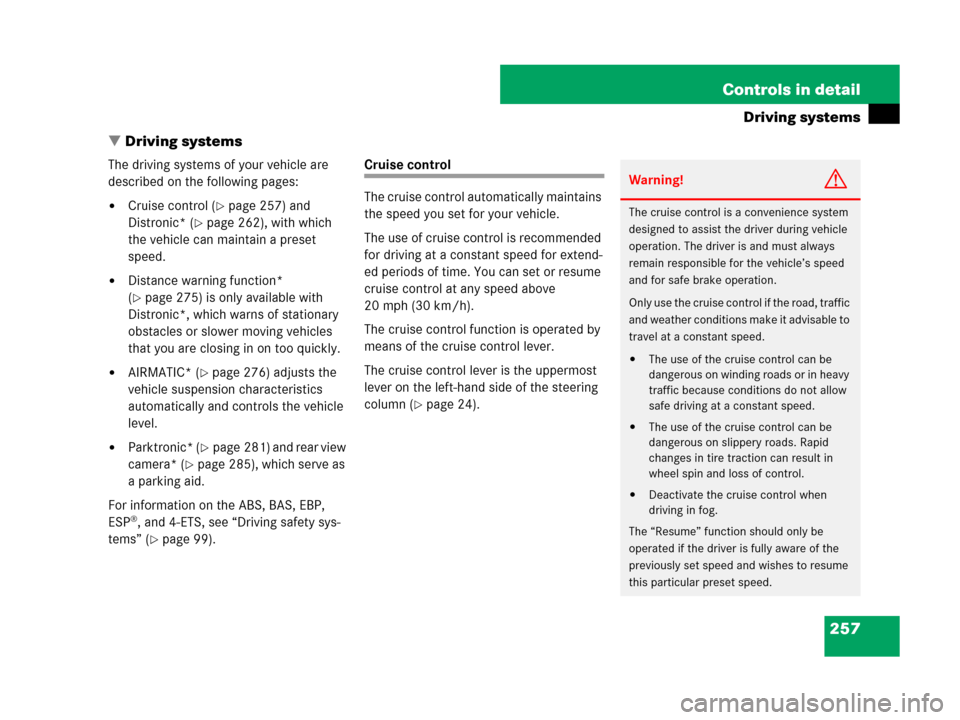
257 Controls in detail
Driving systems
�Driving systems
The driving systems of your vehicle are
described on the following pages:
�Cruise control (�page 257) and
Distronic* (
�page 262), with which
the vehicle can maintain a preset
speed.
�Distance warning function*
(
�page 275) is only available with
Distronic*, which warns of stationary
obstacles or slower moving vehicles
that you are closing in on too quickly.
�AIRMATIC* (�page 276) adjusts the
vehicle suspension characteristics
automatically and controls the vehicle
level.
�Parktronic* (�page 281) and rear view
camera* (
�page 285), which serve as
a parking aid.
For information on the ABS, BAS, EBP,
ESP
®, and 4-ETS, see “Driving safety sys-
tems” (
�page 99).
Cruise control
The cruise control automatically maintains
the speed you set for your vehicle.
The use of cruise control is recommended
for driving at a constant speed for extend-
ed periods of time. You can set or resume
cruise control at any speed above
20 mph (30 km/h).
The cruise control function is operated by
means of the cruise control lever.
The cruise control lever is the uppermost
lever on the left-hand side of the steering
column (
�page 24).
Warning!G
The cruise control is a convenience system
designed to assist the driver during vehicle
operation. The driver is and must always
remain responsible for the vehicle’s speed
and for safe brake operation.
Only use the cruise control if the road, traffic
and weather conditions make it advisable to
travel at a constant speed.
�The use of the cruise control can be
dangerous on winding roads or in heavy
traffic because conditions do not allow
safe driving at a constant speed.
�The use of the cruise control can be
dangerous on slippery roads. Rapid
changes in tire traction can result in
wheel spin and loss of control.
�Deactivate the cruise control when
driving in fog.
The “Resume” function should only be
operated if the driver is fully aware of the
previously set speed and wishes to resume
this particular preset speed.
Page 277 of 569

276 Controls in detail
Driving systems
�Switch on the distance warning func-
tion in the control system
(
�page 185).1Symbol for activated distance warning
function
When the distance warning function is
switched on, you will see the: symbol
in the Standard display. When the
distance warning function is deactivated
the:symbol will not appear.
AIRMATIC*
The AIRMATIC* consists of two compo-
nents:
�Adaptive Damping System (ADS)*
(
�page 276): Automatically optimizes
your vehicle’s suspension tuning.
�Vehicle level control* (�page 277):
Regulates the ride height of the vehicle.
Adaptive Damping System (ADS)*
The fine tuning of the damping is depen-
dent on:
�road surface conditions
�your driving style
�your personal settings
The ADS switch is located on the upper
part of the center console.
Warning!G
If the distance warning lampl in the in-
strument cluster comes on while driving
and/or an intermittent warning sounds,
immediate attention on the part of the driver
is required. As required by the traffic
situation, apply the brakes and navigate
around a possible obstacle. However, do not
drive by relying on the distance warning
function, as this will result in an emergency
braking application. This will not always
enable you to avoid a collision, especially
when traveling on varying road surface
conditions and with varying driver reaction.
Complex driving situations are not always
fully recognized by the distance warning
function. This could result in wrong or miss-
ing distance warnings.
Page 279 of 569
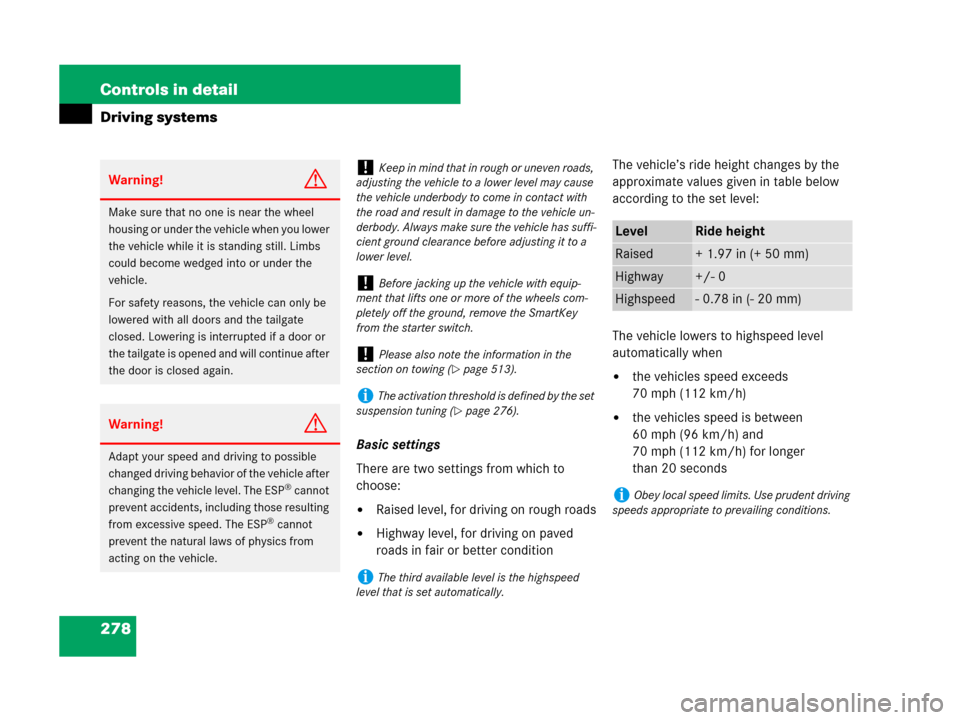
278 Controls in detail
Driving systems
Basic settings
There are two settings from which to
choose:
�Raised level, for driving on rough roads
�Highway level, for driving on paved
roads in fair or better conditionThe vehicle’s ride height changes by the
approximate values given in table below
according to the set level:
The vehicle lowers to highspeed level
automatically when
�the vehicles speed exceeds
70 mph (112 km/h)
�the vehicles speed is between
60 mph (96 km/h) and
70 mph (112 km/h) for longer
than 20 seconds
Warning!G
Make sure that no one is near the wheel
housing or under the vehicle when you lower
the vehicle while it is standing still. Limbs
could become wedged into or under the
vehicle.
For safety reasons, the vehicle can only be
lowered with all doors and the tailgate
closed. Lowering is interrupted if a door or
the tailgate is opened and will continue after
the door is closed again.
Warning!G
Adapt your speed and driving to possible
changed driving behavior of the vehicle after
changing the vehicle level. The ESP
® cannot
prevent accidents, including those resulting
from excessive speed. The ESP
® cannot
prevent the natural laws of physics from
acting on the vehicle.
!Keep in mind that in rough or uneven roads,
adjusting the vehicle to a lower level may cause
the vehicle underbody to come in contact with
the road and result in damage to the vehicle un-
derbody. Always make sure the vehicle has suffi-
cient ground clearance before adjusting it to a
lower level.
!Before jacking up the vehicle with equip-
ment that lifts one or more of the wheels com-
pletely off the ground, remove the SmartKey
from the starter switch.
!Please also note the information in the
section on towing (
�page 513).
iThe activation threshold is defined by the set
suspension tuning (
�page 276).
iThe third available level is the highspeed
level that is set automatically.
LevelRide height
Raised+ 1.97 in (+ 50 mm)
Highway+/- 0
Highspeed- 0.78 in (- 20 mm)
iObey local speed limits. Use prudent driving
speeds appropriate to prevailing conditions.