Page 333 of 569
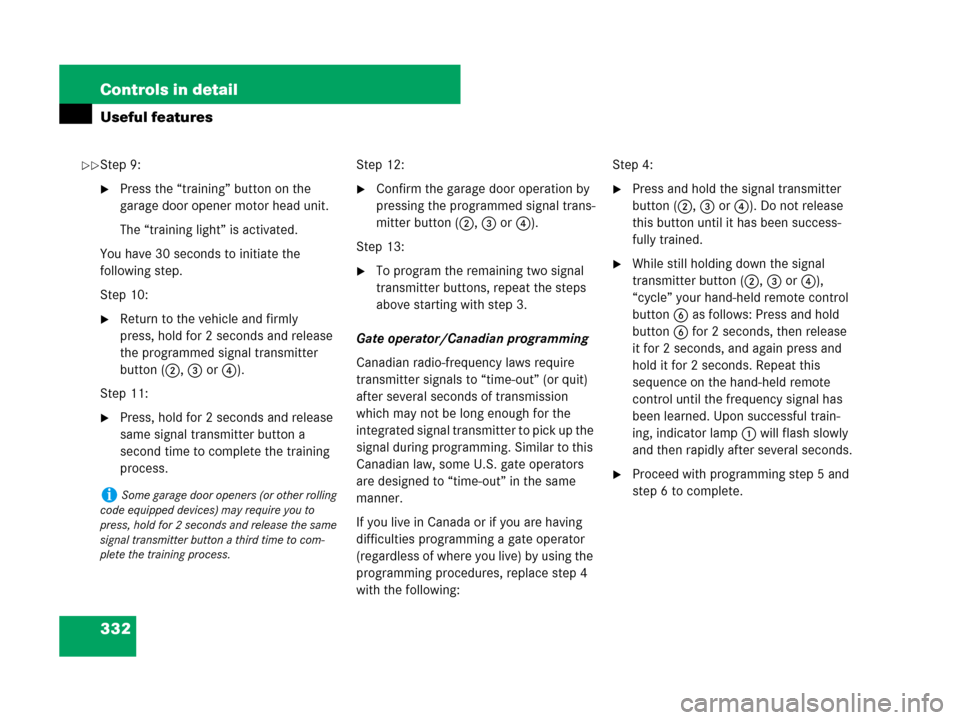
332 Controls in detail
Useful features
Step 9:
�Press the “training” button on the
garage door opener motor head unit.
The “training light” is activated.
You have 30 seconds to initiate the
following step.
Step 10:
�Return to the vehicle and firmly
press, hold for 2 seconds and release
the programmed signal transmitter
button (2, 3 or4).
Step 11:
�Press, hold for 2 seconds and release
same signal transmitter button a
second time to complete the training
process.Step 12:
�Confirm the garage door operation by
pressing the programmed signal trans-
mitter button (2, 3 or4).
Step 13:
�To program the remaining two signal
transmitter buttons, repeat the steps
above starting with step 3.
Gate operator/Canadian programming
Canadian radio-frequency laws require
transmitter signals to “time-out” (or quit)
after several seconds of transmission
which may not be long enough for the
integrated signal transmitter to pick up the
signal during programming. Similar to this
Canadian law, some U.S. gate operators
are designed to “time-out” in the same
manner.
If you live in Canada or if you are having
difficulties programming a gate operator
(regardless of where you live) by using the
programming procedures, replace step 4
with the following:Step 4:
�Press and hold the signal transmitter
button (2, 3 or4). Do not release
this button until it has been success-
fully trained.
�While still holding down the signal
transmitter button (2, 3 or4),
“cycle” your hand-held remote control
button6 as follows: Press and hold
button6 for 2 seconds, then release
it for 2 seconds, and again press and
hold it for 2 seconds. Repeat this
sequence on the hand-held remote
control until the frequency signal has
been learned. Upon successful train-
ing, indicator lamp1 will flash slowly
and then rapidly after several seconds.
�Proceed with programming step 5 and
step 6 to complete.
iSome garage door openers (or other rolling
code equipped devices) may require you to
press, hold for 2 seconds and release the same
signal transmitter button a third time to com-
plete the training process.
��
Page 334 of 569

333 Controls in detail
Useful features
Reprogramming a single signal
transmitter button
To program a device using a signal trans-
mitter button previously trained, follow
these steps:
�Switch on the ignition (�page 39).
�Press and hold the desired signal
transmitter button (2, 3 or4).
Do not release the button.
�Indicator lamp1 will begin to flash
after 20 seconds. Without releasing
the signal transmitter button, proceed
with programming starting with step 3.Operation of integrated remote control
�Switch on the ignition (�page 39).
�Select and press the appropriate
integrated signal transmitter
button (2, 3 or4) to activate the
remote controlled device.
The integrated remote control trans-
mitter continues to send the signal as
long as the button is pressed – up to
20 seconds.
Erasing the integrated remote control
memory
�Switch on the ignition (�page 39).
�Simultaneously press and hold outer
signal transmitter buttons2 and 4,
for approximately 20 seconds, until the
indicator lamp1 flashes rapidly. Do
not hold for longer than 30 seconds.
The codes of all three channels are
erased.Programming tips
If you are having difficulty programming
the integrated remote control, here are
some helpful tips:
�Check the frequency of the hand-held
remote control5 (typically located on
the reverse side of the remote).
The integrated remote control is com-
patible with radio-frequency devices
operating between 280-390 MHz.
�Put a new battery in hand-held remote
control5. This will increase the likeli-
hood of the hand-held remote control
sending a faster and more accurate sig-
nal to the integrated remote control.
�While performing step 3, hold
hand-held remote control5 at differ-
ent lengths and angles from the signal
transmitter button (2, 3 or4) you
are programming.
Attempt varying angles at the distance
of 2 to 5 in (5 to 12 cm) away or the
same angle at varying distances.
iUpon completion of programming the
integrated remote control, make sure you retain
the hand-held remote control that came with the
garage door opener, gate operator or other
device. You may need it for use in other vehicles,
for future programming of an integrated
remote control, or simply for continued use as a
hand-held remote control to operate the respec-
tive device in other situations.
iIf you sell your vehicle, erase the codes of all
three channels.
Page 557 of 569

556 Index
Lighting
Parking lamps 143
Lighting, Exterior and interior 143
Limp-home mode 202, 417, 418
Loading see Vehicle loading
Loading terminology 393
Locator lighting 146, 178
Lock buttons, KEYLESS-GO*
Outside door handle 68
Loss of keys, Mechanical key 118
Loss of keys, SmartKey 118
Loss of keys, SmartKey with
KEYLESS-GO* 118
Loss of Service and Warranty Information
Booklet 523
Low beam headlamps
Messages in the multifunction
display 455–460
Replacing bulbs 483
switching on 58, 143
Lubricants 536M
Maintenance 12, 400
Calling up service indicator
display 402
Clearing service indicator
message 401
Maintenance System 400
Resetting service indicator 402
Service indicator message 400
Service term exceeded 401
Manual headlamp mode see Headlamps
Maximum cooling, MAXCOOL see Auto-
matic climate control (3-zone)*
Maximum inflation pressure, Tires 395
Maximum load rating, Tires 395
Maximum loaded vehicle weight,
Tires 395
Mechanical key 474
Memory function* 141Menus see Control system menus
Messages in display see Multifunction dis-
play messages
Microphone, Hands-free 33
Mirrors
Adjusting 48
Auto-dimming* 203
Exterior rear view mirrors 48
Interior rear view mirror 48, 203
Mobile phone see Telephone*
MON 540
Multicontour seats* 132
Multifunction display 157
Changing settings see Control system
menus and Control system
submenus
Selecting language 174
Standard display 161
Page 563 of 569
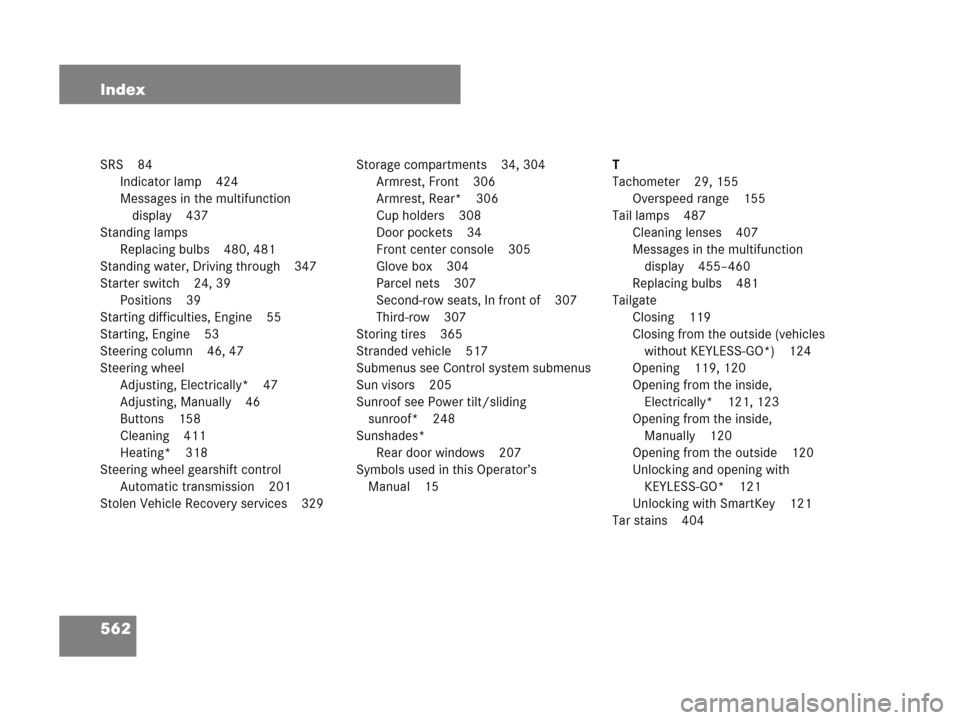
562 Index
SRS 84
Indicator lamp 424
Messages in the multifunction
display 437
Standing lamps
Replacing bulbs 480, 481
Standing water, Driving through 347
Starter switch 24, 39
Positions 39
Starting difficulties, Engine 55
Starting, Engine 53
Steering column 46, 47
Steering wheel
Adjusting, Electrically* 47
Adjusting, Manually 46
Buttons 158
Cleaning 411
Heating* 318
Steering wheel gearshift control
Automatic transmission 201
Stolen Vehicle Recovery services 329Storage compartments 34, 304
Armrest, Front 306
Armrest, Rear* 306
Cup holders 308
Door pockets 34
Front center console 305
Glove box 304
Parcel nets 307
Second-row seats, In front of 307
Third-row 307
Storing tires 365
Stranded vehicle 517
Submenus see Control system submenus
Sun visors 205
Sunroof see Power tilt/sliding
sunroof* 248
Sunshades*
Rear door windows 207
Symbols used in this Operator’s
Manual 15T
Tachometer 29, 155
Overspeed range 155
Tail lamps 487
Cleaning lenses 407
Messages in the multifunction
display 455–460
Replacing bulbs 481
Tailgate
Closing 119
Closing from the outside (vehicles
without KEYLESS-GO*) 124
Opening 119, 120
Opening from the inside,
Electrically* 121, 123
Opening from the inside,
Manually 120
Opening from the outside 120
Unlocking and opening with
KEYLESS-GO* 121
Unlocking with SmartKey 121
Tar stains 404
Page 566 of 569
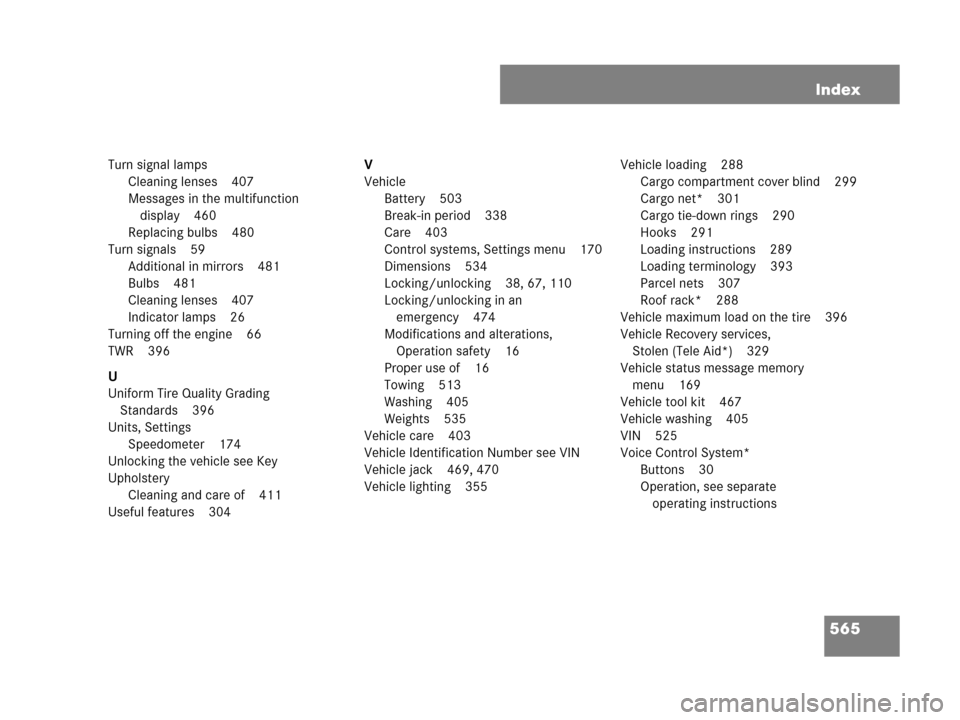
565 Index
Turn signal lamps
Cleaning lenses 407
Messages in the multifunction
display 460
Replacing bulbs 480
Turn signals 59
Additional in mirrors 481
Bulbs 481
Cleaning lenses 407
Indicator lamps 26
Turning off the engine 66
TWR 396
U
Uniform Tire Quality Grading
Standards 396
Units, Settings
Speedometer 174
Unlocking the vehicle see Key
Upholstery
Cleaning and care of 411
Useful features 304V
Vehicle
Battery 503
Break-in period 338
Care 403
Control systems, Settings menu 170
Dimensions 534
Locking/unlocking 38, 67, 110
Locking/unlocking in an
emergency 474
Modifications and alterations,
Operation safety 16
Proper use of 16
Towing 513
Washing 405
Weights 535
Vehicle care 403
Vehicle Identification Number see VIN
Vehicle jack 469, 470
Vehicle lighting 355Vehicle loading 288
Cargo compartment cover blind 299
Cargo net* 301
Cargo tie-down rings 290
Hooks 291
Loading instructions 289
Loading terminology 393
Parcel nets 307
Roof rack* 288
Vehicle maximum load on the tire 396
Vehicle Recovery services,
Stolen (Tele Aid*) 329
Vehicle status message memory
menu 169
Vehicle tool kit 467
Vehicle washing 405
VIN 525
Voice Control System*
Buttons 30
Operation, see separate
operating instructions