Page 162 of 569
161 Controls in detail
Control system
Menus, submenus and functions
Menu1Menu2Menu3Menu4Menu5
Standard displayAUDIONAV*AIRMATIC*/CompassDISTRONIC*
(�page 164)(�page 165)(�page 167)(�page 168)(�page 262)
Commands/submenus
Trip- and main odometerSelecting radio stationRoute guidance
instructions, current
direction traveledAIRMATIC*Status and settings
Checking tire inflation
pressureSelecting satellite radio
station*Compass
Checking coolant
temperatureOperating CD player
Calling up digital
speedometer or outside
temperature
Calling up maintenance
service indicator
iThe headings used in the menus table are
designed to facilitate navigation within thesystem and are not necessarily identical to those
shown in the control system displays. The first function displayed in each menu will automati-
cally show you which part of the system you are
in.
Page 166 of 569
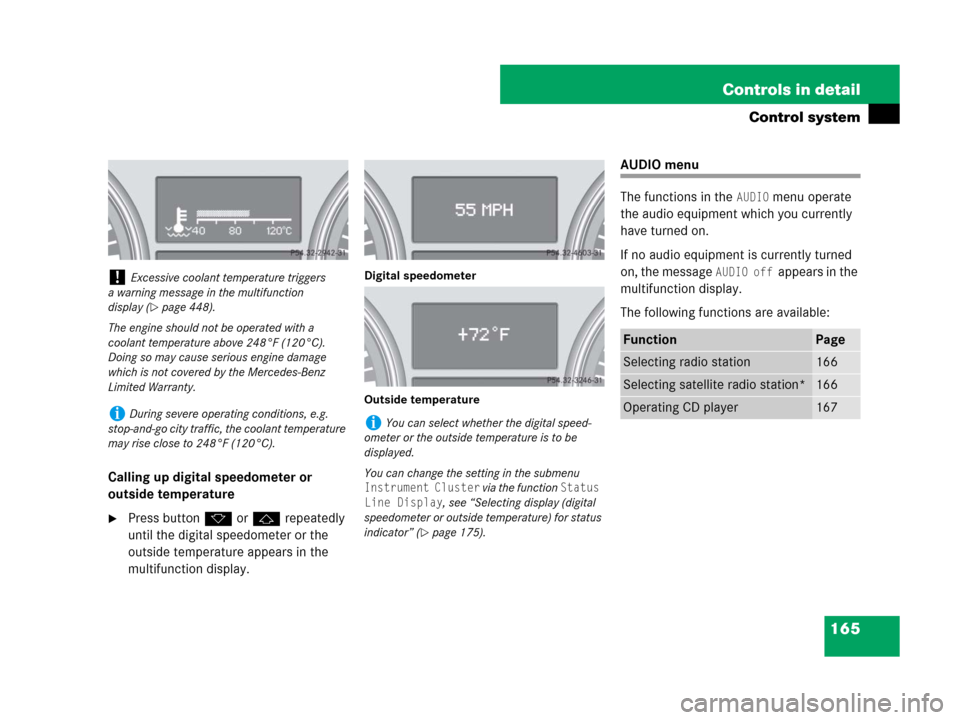
165 Controls in detail
Control system
Calling up digital speedometer or
outside temperature
�Press buttonk orj repeatedly
until the digital speedometer or the
outside temperature appears in the
multifunction display.
Digital speedometer
Outside temperature
AUDIO menu
The functions in the
AUDIO menu operate
the audio equipment which you currently
have turned on.
If no audio equipment is currently turned
on, the message
AUDIO off appears in the
multifunction display.
The following functions are available:!Excessive coolant temperature triggers
a warning message in the multifunction
display (
�page 448).
The engine should not be operated with a
coolant temperature above 248°F (120°C).
Doing so may cause serious engine damage
which is not covered by the Mercedes-Benz
Limited Warranty.
iDuring severe operating conditions, e.g.
stop-and-go city traffic, the coolant temperature
may rise close to 248°F (120°C).iYou can select whether the digital speed-
ometer or the outside temperature is to be
displayed.
You can change the setting in the submenu
Instrument Cluster via the function Status
Line Display
, see “Selecting display (digital
speedometer or outside temperature) for status
indicator” (
�page 175).
FunctionPage
Selecting radio station166
Selecting satellite radio station*166
Operating CD player167
Page 168 of 569

167 Controls in detail
Control system
Operating the CD player
Selecting CD track
�Turn on the COMAND system and
select CD. Refer to separate COMAND
system operating instructions.
�Press buttonè orÿ repeatedly
until the settings for the CD currently
being played appear in the multifunc-
tion display.
1Current CD (for CD changer*)
2Current track
�Press buttonk orj repeatedly
until the desired track is selected.Selecting MP3-CD track
�Turn on the COMAND system and
select MP3. Refer to separate
COMAND system operating
instructions.
�Press buttonè orÿ repeatedly
until the settings for the MP3-CD cur-
rently being played appear in the multi-
function display.
1MP3 mode
2Current track
�Press buttonk orj repeatedly
until the desired track is selected.
NAV menu*
The
NAV menu contains the functions
needed to operate your navigation system.
�Press buttonè orÿ repeatedly
until the message
NAV appears in the
multifunction display.
The message shown in the multifunction
display depends on the status of the navi-
gation system:
�With the COMAND system switched
off, the message
NAV off appears in
the multifunction display.
�With the COMAND system switched on
but route guidance not activated, the
direction of travel and, if applicable, the
name of the street currently traveled
on appear in the multifunction display.
iVehicles with CD changer*: To select a CD
from the magazine, press a number on the
COMAND system key pad located in the center
console.
Page 175 of 569

174 Controls in detail
Control system
Instrument cluster submenu
Access the
Instrument Cluster submenu
via the
Settings menu. Use the
Instrument Cluster submenu to change
the instrument cluster display settings.
The following functions are available:Selecting speedometer display mode
�Move the selection marker with
buttonæ orç to the
Instrument Cluster submenu.
�Press buttonj ork repeatedly
until the message
Display Unit
Digital Speedometer
appears in the
multifunction display.
The selection marker is on the current
setting.
�Press buttonæ orç to set
speedometer unit to
Km or Miles.Selecting language
�Move the selection marker with
buttonæ orç to the
Instrument Cluster submenu.
�Press buttonj ork repeatedly
until the message
Language appears in
the multifunction display.
The selection marker is on the current
setting.
�Press buttonæ orç to select
the language to be used for the
multifunction display messages.
FunctionPage
Selecting speedometer display
mode174
Selecting language174
Selecting display (digital
speedometer or outside
temperature) for status indicator175
iIf you select a language that is not available
in the COMAND system, the messages for the
audio systems, such as radio or CD player, will
appear in English, regardless of the language
selected. For more information see separate
COMAND operating instructions.
Page 307 of 569
306 Controls in detail
Useful features
Front armrest storage compart-
ment/telephone* tray
The storage compartment and the
telephone* tray can be opened separately.
1Button to open telephone* tray
2Button to open storage compartment3Telephone tray
4Coinholders
Opening the storage compartment
�Press button2 and lift up armrest.
Opening the telephone tray
�Press button1 and lift up armrest.
Two coin holders 4 are located in front of
telephone tray 3.Rear armrest storage compartment*
A storage compartment is located in the
armrest of the rear center console*
between the second-row seats.
�Press button under armrest and lift up
armrest.
iIf your vehicle is equipped with Rear Seat
Entertainment Package*, the storage compart-
ment contains the DVD player (see separate
operating instructions).
iThe mobile phone cradle (�page 320), the
Roadside Assistance button• (
�page 325)
and the Information button¡ (
�page 326)
are located in telephone tray 3.
Page 548 of 569
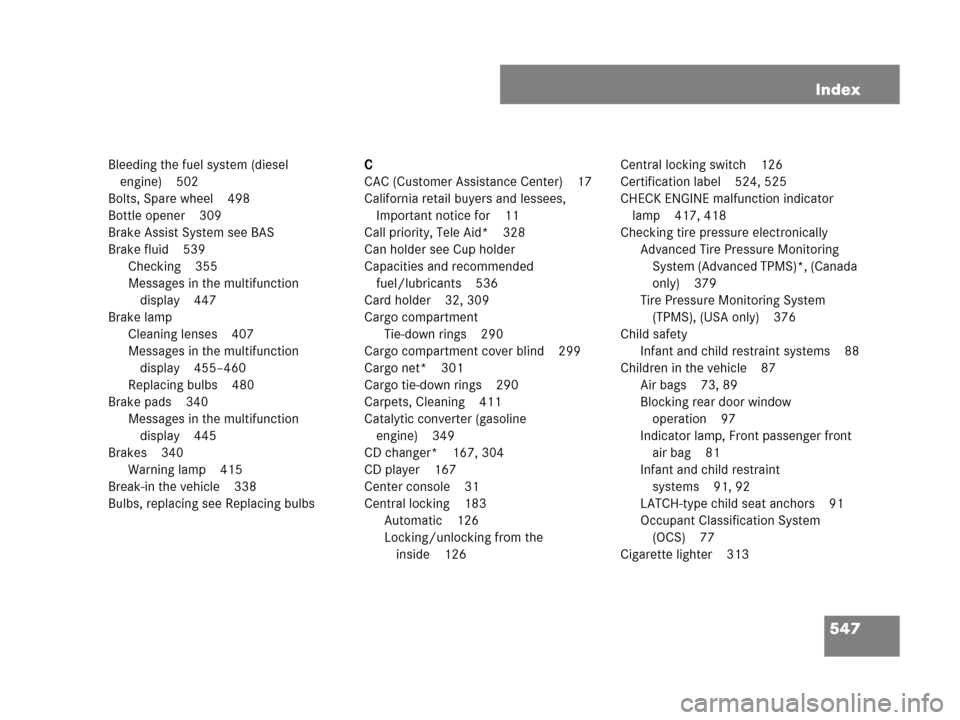
547 Index
Bleeding the fuel system (diesel
engine) 502
Bolts, Spare wheel 498
Bottle opener 309
Brake Assist System see BAS
Brake fluid 539
Checking 355
Messages in the multifunction
display 447
Brake lamp
Cleaning lenses 407
Messages in the multifunction
display 455–460
Replacing bulbs 480
Brake pads 340
Messages in the multifunction
display 445
Brakes 340
Warning lamp 415
Break-in the vehicle 338
Bulbs, replacing see Replacing bulbsC
CAC (Customer Assistance Center) 17
California retail buyers and lessees,
Important notice for 11
Call priority, Tele Aid* 328
Can holder see Cup holder
Capacities and recommended
fuel/lubricants 536
Card holder 32, 309
Cargo compartment
Tie-down rings 290
Cargo compartment cover blind 299
Cargo net* 301
Cargo tie-down rings 290
Carpets, Cleaning 411
Catalytic converter (gasoline
engine) 349
CD changer* 167, 304
CD player 167
Center console 31
Central locking 183
Automatic 126
Locking/unlocking from the
inside 126Central locking switch 126
Certification label 524, 525
CHECK ENGINE malfunction indicator
lamp 417, 418
Checking tire pressure electronically
Advanced Tire Pressure Monitoring
System (Advanced TPMS)*, (Canada
only) 379
Tire Pressure Monitoring System
(TPMS), (USA only) 376
Child safety
Infant and child restraint systems 88
Children in the vehicle 87
Air bags 73, 89
Blocking rear door window
operation 97
Indicator lamp, Front passenger front
air bag 81
Infant and child restraint
systems 91, 92
LATCH-type child seat anchors 91
Occupant Classification System
(OCS) 77
Cigarette lighter 313