Page 214 of 569

213 Controls in detail
Climate control
Deactivating
�Press button� orQ
(
�page 210).
The indicator lamp on buttonU
goes out. The automatic operation of
air volume switches off. The selected
blower speed is shown in the air
volume displayb (
�page 210).
or
�Press air distribution button 5,9,
ora (
�page 210).
The indicator lamp on buttonU
goes out. The automatic operation of
air distribution switches off.
Setting the temperature
Use temperature controls1 and7
(
�page 210) to separately adjust the air
temperature on each side of the passenger
compartment. You should raise or lower
the temperature setting in small incre-
ments, preferably starting at 72°F (22°C).
The climate control will adjust to the set
temperature as fast as possible.
Increasing
�Turn temperature control1and/or
7 (
�page 210) slightly clockwise.
The climate control system will corre-
spondingly adjust the interior air
temperature.
Decreasing
�Turn temperature control1 and/or
7 (
�page 210) slightly counterclock-
wise.
The climate control system will corre-
spondingly adjust the interior air
temperature.
Adjusting air distribution
Press air distribution button5,9, ora
(
�page 210) to adjust the air distribution.
The following symbols are found on the
buttons:
�Press the desired air distribution
button5,9, ora (
�page 210).
The indicator lamp on buttonU
goes out.
SymbolFunction
aDirects air through the center
and side air vents
ZDirects air to the windshield
and side air vents
YDirects air to the footwells and
side air vents
Page 215 of 569
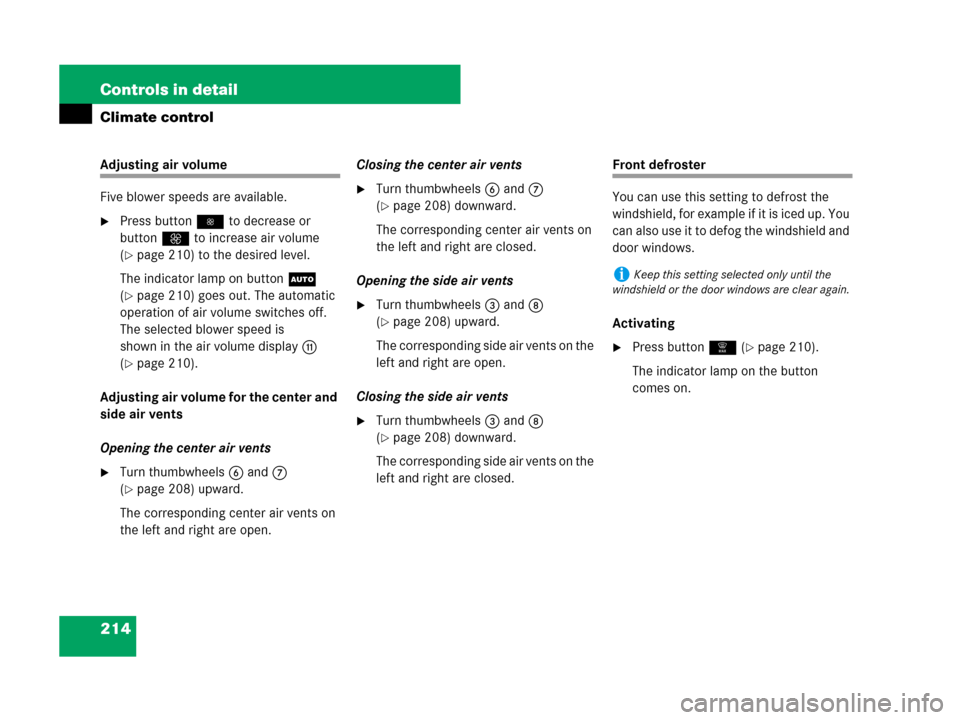
214 Controls in detail
Climate control
Adjusting air volume
Five blower speeds are available.
�Press button� to decrease or
buttonQ to increase air volume
(
�page 210) to the desired level.
The indicator lamp on buttonU
(
�page 210) goes out. The automatic
operation of air volume switches off.
The selected blower speed is
shown in the air volume display b
(
�page 210).
Adjusting air volume for the center and
side air vents
Opening the center air vents
�Turn thumbwheels 6 and 7
(
�page 208) upward.
The corresponding center air vents on
the left and right are open.Closing the center air vents
�Turn thumbwheels 6 and 7
(
�page 208) downward.
The corresponding center air vents on
the left and right are closed.
Opening the side air vents
�Turn thumbwheels 3 and 8
(
�page 208) upward.
The corresponding side air vents on the
left and right are open.
Closing the side air vents
�Turn thumbwheels 3 and 8
(
�page 208) downward.
The corresponding side air vents on the
left and right are closed.
Front defroster
You can use this setting to defrost the
windshield, for example if it is iced up. You
can also use it to defog the windshield and
door windows.
Activating
�Press button| (�page 210).
The indicator lamp on the button
comes on.
iKeep this setting selected only until the
windshield or the door windows are clear again.
Page 225 of 569
224 Controls in detail
3-zone automatic climate control*
1Temperature control, driver’s side
2Air distribution and air volume
(automatic, manual)
3Air distribution, driver’s side
4Front defroster
5Increasing air volume
6Rear window defroster
7Air distribution, passenger side
8Rear automatic climate control
on/off
>USA only
™Canada only
9Temperature control, passenger side
aAutomatic climate control on/off
bAir distribution, passenger side
cAir distribution, passenger side
dAC cooling on/off
Residual heat/ventilation
eDisplay
fDecreasing air volume
gAir recirculation
hAir distribution, driver’s side
jAir distribution, driver’s side
kInterior temperature sensor
lAdopting driver’s side settings for all
zones
Page 227 of 569
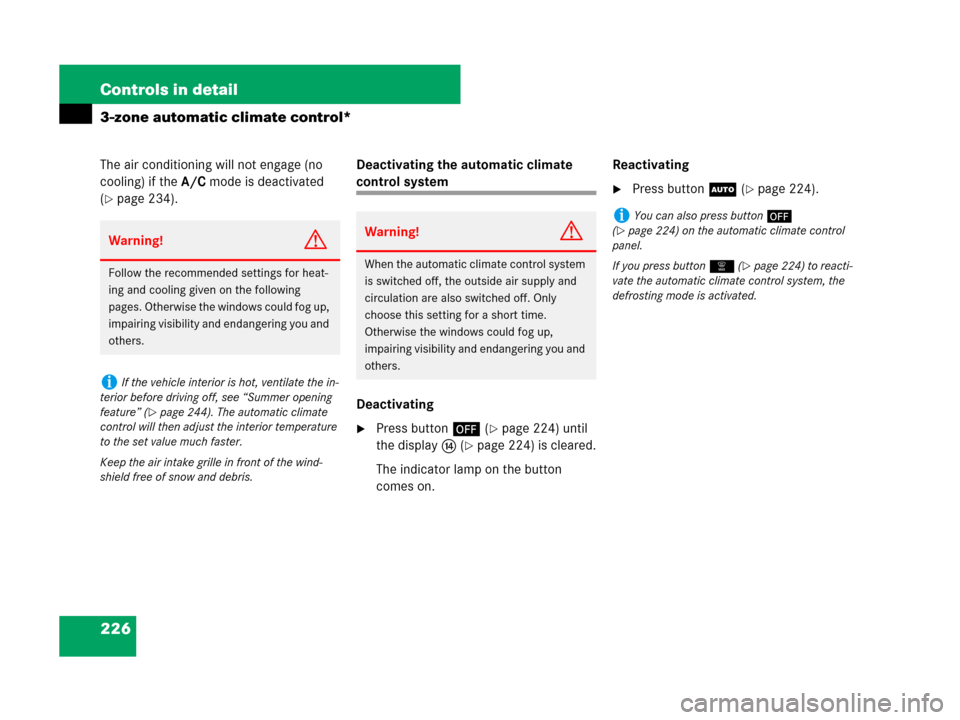
226 Controls in detail
3-zone automatic climate control*
The air conditioning will not engage (no
cooling) if the A/C mode is deactivated
(
�page 234).Deactivating the automatic climate
control system
Deactivating
�Press button´ (�page 224) until
the displaye (
�page 224) is cleared.
The indicator lamp on the button
comes on.Reactivating
�Press buttonU (�page 224).
Warning!G
Follow the recommended settings for heat-
ing and cooling given on the following
pages. Otherwise the windows could fog up,
impairing visibility and endangering you and
others.
iIf the vehicle interior is hot, ventilate the in-
terior before driving off, see “Summer opening
feature” (
�page 244). The automatic climate
control will then adjust the interior temperature
to the set value much faster.
Keep the air intake grille in front of the wind-
shield free of snow and debris.
Warning!G
When the automatic climate control system
is switched off, the outside air supply and
circulation are also switched off. Only
choose this setting for a short time.
Otherwise the windows could fog up,
impairing visibility and endangering you and
others.
iYou can also press button´
(
�page 224) on the automatic climate control
panel.
If you press button| (
�page 224) to reacti-
vate the automatic climate control system, the
defrosting mode is activated.
Page 230 of 569
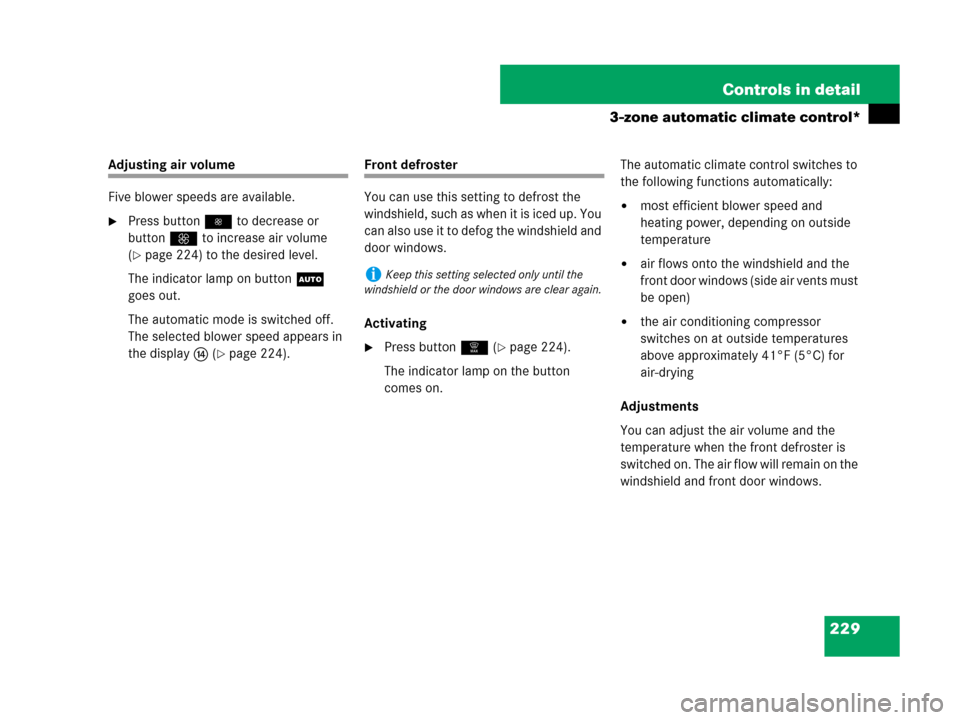
229 Controls in detail
3-zone automatic climate control*
Adjusting air volume
Five blower speeds are available.
�Press button�to decrease or
buttonQ to increase air volume
(
�page 224) to the desired level.
The indicator lamp on buttonU
goes out.
The automatic mode is switched off.
The selected blower speed appears in
the displaye (
�page 224).
Front defroster
You can use this setting to defrost the
windshield, such as when it is iced up. You
can also use it to defog the windshield and
door windows.
Activating
�Press button| (�page 224).
The indicator lamp on the button
comes on.The automatic climate control switches to
the following functions automatically:
�most efficient blower speed and
heating power, depending on outside
temperature
�air flows onto the windshield and the
front door windows (side air vents must
be open)
�the air conditioning compressor
switches on at outside temperatures
above approximately 41°F (5°C) for
air-drying
Adjustments
You can adjust the air volume and the
temperature when the front defroster is
switched on. The air flow will remain on the
windshield and front door windows.
iKeep this setting selected only until the
windshield or the door windows are clear again.
Page 232 of 569
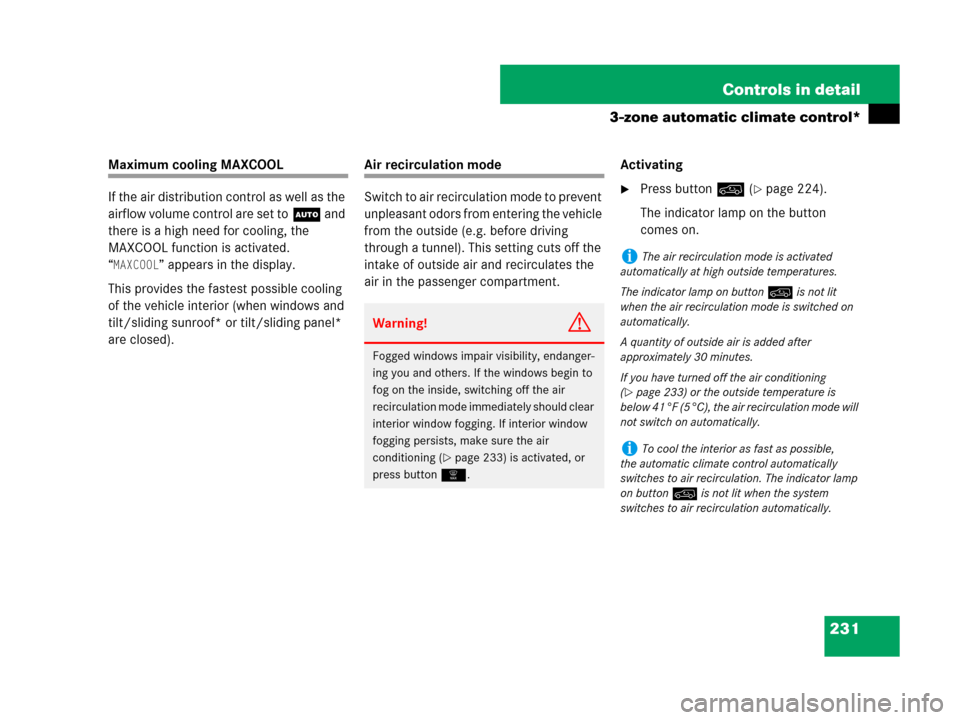
231 Controls in detail
3-zone automatic climate control*
Maximum cooling MAXCOOL
If the air distribution control as well as the
airflow volume control are set toU and
there is a high need for cooling, the
MAXCOOL function is activated.
“
MAXCOOL” appears in the display.
This provides the fastest possible cooling
of the vehicle interior (when windows and
tilt/sliding sunroof* or tilt/sliding panel*
are closed).
Air recirculation mode
Switch to air recirculation mode to prevent
unpleasant odors from entering the vehicle
from the outside (e.g. before driving
through a tunnel). This setting cuts off the
intake of outside air and recirculates the
air in the passenger compartment.Activating
�Press button: (�page 224).
The indicator lamp on the button
comes on.
Warning!G
Fogged windows impair visibility, endanger-
ing you and others. If the windows begin to
fog on the inside, switching off the air
recirculation mode immediately should clear
interior window fogging. If interior window
fogging persists, make sure the air
conditioning (
�page 233) is activated, or
press button|.
iThe air recirculation mode is activated
automatically at high outside temperatures.
The indicator lamp on button:is not lit
when the air recirculation mode is switched on
automatically.
A quantity of outside air is added after
approximately 30 minutes.
If you have turned off the air conditioning
(
�page 233) or the outside temperature is
below 41°F (5°C), the air recirculation mode will
not switch on automatically.
iTo cool the interior as fast as possible,
the automatic climate control automatically
switches to air recirculation. The indicator lamp
on button: is not lit when the system
switches to air recirculation automatically.
Page 238 of 569
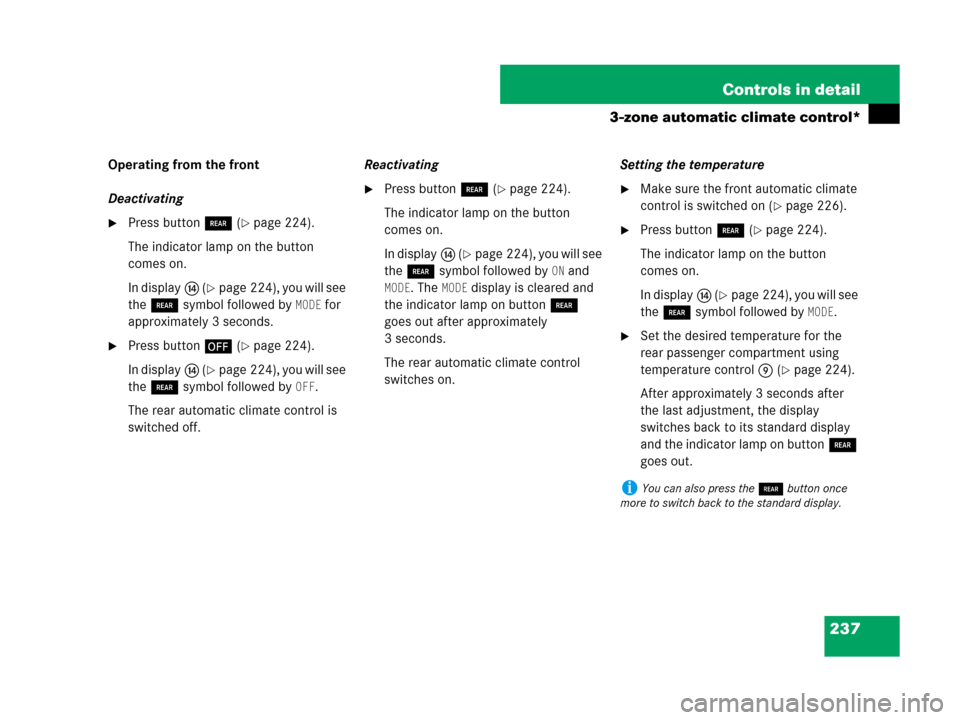
237 Controls in detail
3-zone automatic climate control*
Operating from the front
Deactivating
�Press button> (�page 224).
The indicator lamp on the button
comes on.
In displaye (
�page 224), you will see
the >symbol followed by
MODE for
approximately 3 seconds.
�Press button´ (�page 224).
In displaye (
�page 224), you will see
the >symbol followed by
OFF.
The rear automatic climate control is
switched off.Reactivating
�Press button> (�page 224).
The indicator lamp on the button
comes on.
In displaye (
�page 224), you will see
the >symbol followed by
ON and
MODE. The MODE display is cleared and
the indicator lamp on button>
goes out after approximately
3 seconds.
The rear automatic climate control
switches on.Setting the temperature
�Make sure the front automatic climate
control is switched on (
�page 226).
�Press button> (�page 224).
The indicator lamp on the button
comes on.
In displaye (
�page 224), you will see
the >symbol followed by
MODE.
�Set the desired temperature for the
rear passenger compartment using
temperature control 9 (
�page 224).
After approximately 3 seconds after
the last adjustment, the display
switches back to its standard display
and the indicator lamp on button>
goes out.
iYou can also press the>button once
more to switch back to the standard display.
Page 259 of 569
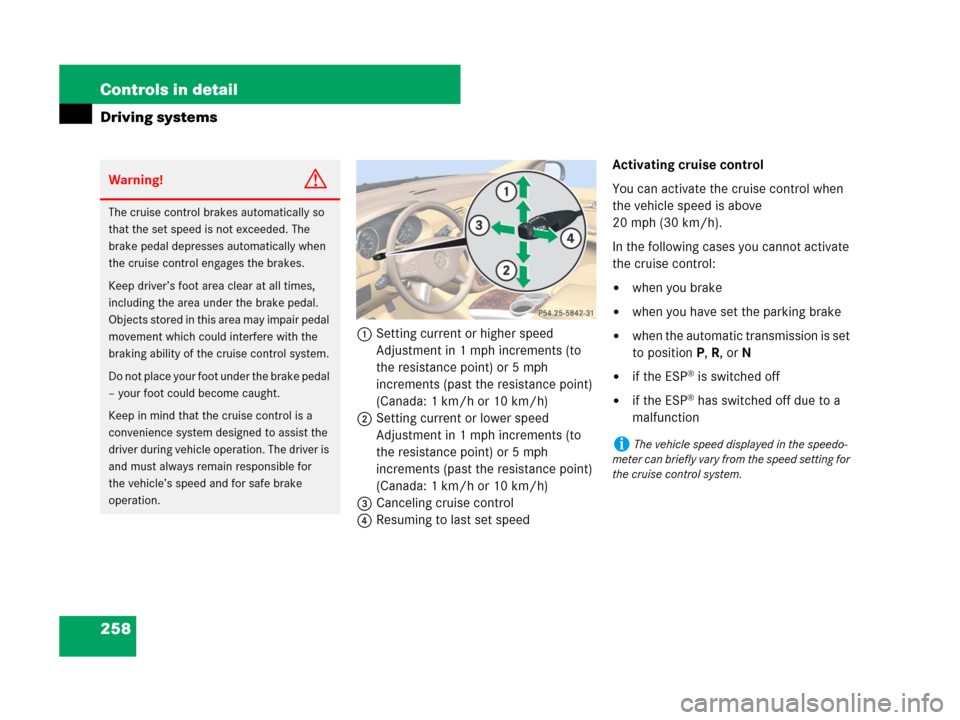
258 Controls in detail
Driving systems
1Setting current or higher speed
Adjustment in 1 mph increments (to
the resistance point) or 5 mph
increments (past the resistance point)
(Canada: 1 km/h or 10 km/h)
2Setting current or lower speed
Adjustment in 1 mph increments (to
the resistance point) or 5 mph
increments (past the resistance point)
(Canada: 1 km/h or 10 km/h)
3Canceling cruise control
4Resuming to last set speedActivating cruise control
You can activate the cruise control when
the vehicle speed is above
20 mph (30 km/h).
In the following cases you cannot activate
the cruise control:
�when you brake
�when you have set the parking brake
�when the automatic transmission is set
to positionP, R, or N
�if the ESP® is switched off
�if the ESP® has switched off due to a
malfunction
Warning!G
The cruise control brakes automatically so
that the set speed is not exceeded. The
brake pedal depresses automatically when
the cruise control engages the brakes.
Keep driver’s foot area clear at all times,
including the area under the brake pedal.
Objects stored in this area may impair pedal
movement which could interfere with the
braking ability of the cruise control system.
Do not place your foot under the brake pedal
– your foot could become caught.
Keep in mind that the cruise control is a
convenience system designed to assist the
driver during vehicle operation. The driver is
and must always remain responsible for
the vehicle’s speed and for safe brake
operation.
iThe vehicle speed displayed in the speedo-
meter can briefly vary from the speed setting for
the cruise control system.