Page 231 of 569
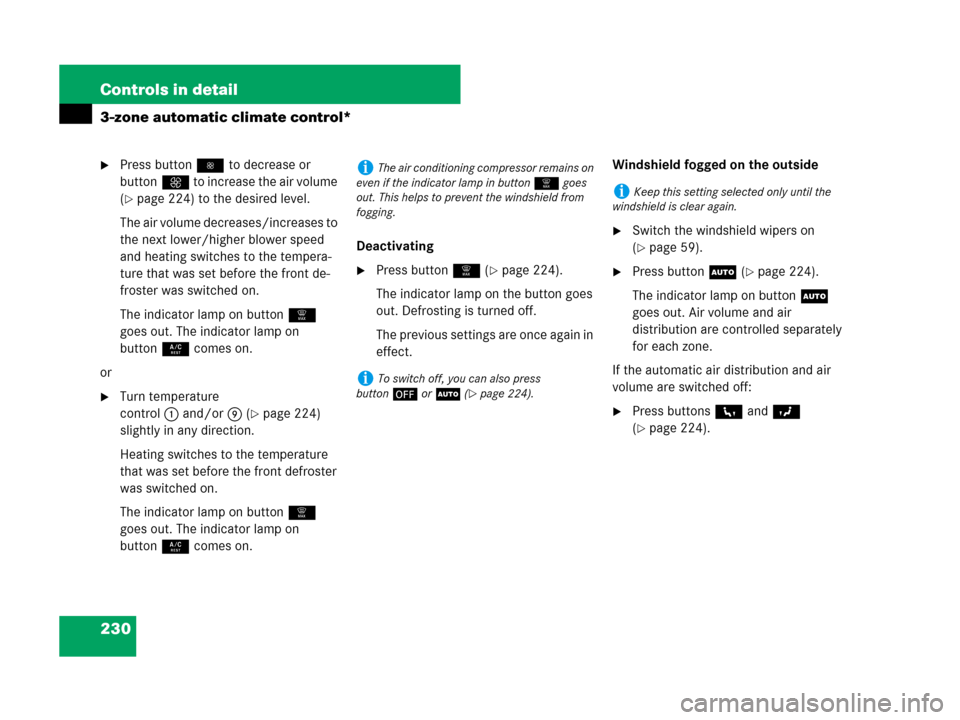
230 Controls in detail
3-zone automatic climate control*
�Press button� to decrease or
buttonQ to increase the air volume
(
�page 224) to the desired level.
The air volume decreases/increases to
the next lower/higher blower speed
and heating switches to the tempera-
ture that was set before the front de-
froster was switched on.
The indicator lamp on button|
goes out. The indicator lamp on
button9 comes on.
or
�Turn temperature
control1and/or9 (
�page 224)
slightly in any direction.
Heating switches to the temperature
that was set before the front defroster
was switched on.
The indicator lamp on button|
goes out. The indicator lamp on
button9 comes on.Deactivating
�Press button| (�page 224).
The indicator lamp on the button goes
out. Defrosting is turned off.
The previous settings are once again in
effect.Windshield fogged on the outside
�Switch the windshield wipers on
(
�page 59).
�Press buttonU (�page 224).
The indicator lamp on button U
goes out. Air volume and air
distribution are controlled separately
for each zone.
If the automatic air distribution and air
volume are switched off:
�Press buttons8 and Y
(
�page 224).
iThe air conditioning compressor remains on
even if the indicator lamp in button| goes
out. This helps to prevent the windshield from
fogging.
iTo switch off, you can also press
button´ orU (
�page 224).
iKeep this setting selected only until the
windshield is clear again.
Page 235 of 569
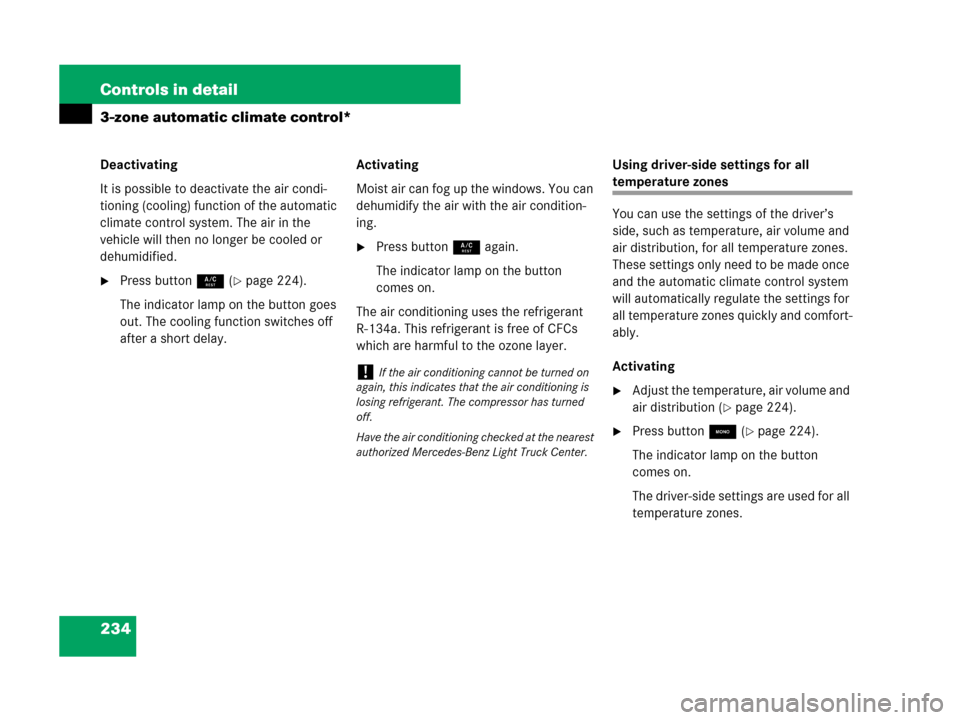
234 Controls in detail
3-zone automatic climate control*
Deactivating
It is possible to deactivate the air condi-
tioning (cooling) function of the automatic
climate control system. The air in the
vehicle will then no longer be cooled or
dehumidified.
�Press button9 (�page 224).
The indicator lamp on the button goes
out. The cooling function switches off
after a short delay.Activating
Moist air can fog up the windows. You can
dehumidify the air with the air condition-
ing.
�Press button9 again.
The indicator lamp on the button
comes on.
The air conditioning uses the refrigerant
R-134a. This refrigerant is free of CFCs
which are harmful to the ozone layer.Using driver-side settings for all
temperature zones
You can use the settings of the driver’s
side, such as temperature, air volume and
air distribution, for all temperature zones.
These settings only need to be made once
and the automatic climate control system
will automatically regulate the settings for
all temperature zones quickly and comfort-
ably.
Activating
�Adjust the temperature, air volume and
air distribution (
�page 224).
�Press button; (�page 224).
The indicator lamp on the button
comes on.
The driver-side settings are used for all
temperature zones.
!If the air conditioning cannot be turned on
again, this indicates that the air conditioning is
losing refrigerant. The compressor has turned
off.
Have the air conditioning checked at the nearest
authorized Mercedes-Benz Light Truck Center.
Page 237 of 569
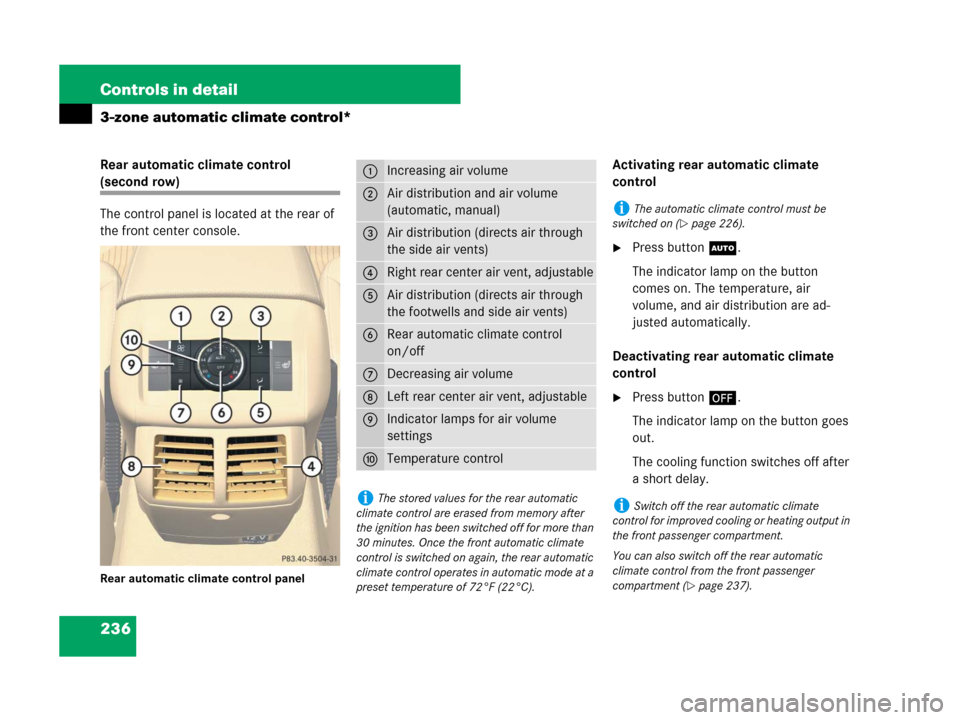
236 Controls in detail
3-zone automatic climate control*
Rear automatic climate control
(second row)
The control panel is located at the rear of
the front center console.
Rear automatic climate control panel
Activating rear automatic climate
control
�Press buttonU.
The indicator lamp on the button
comes on. The temperature, air
volume, and air distribution are ad-
justed automatically.
Deactivating rear automatic climate
control
�Press button´.
The indicator lamp on the button goes
out.
The cooling function switches off after
a short delay.
1Increasing air volume
2Air distribution and air volume
(automatic, manual)
3Air distribution (directs air through
the side air vents)
4Right rear center air vent, adjustable
5Air distribution (directs air through
the footwells and side air vents)
6Rear automatic climate control
on/off
7Decreasing air volume
8Left rear center air vent, adjustable
9Indicator lamps for air volume
settings
aTemperature control
iThe stored values for the rear automatic
climate control are erased from memory after
the ignition has been switched off for more than
30 minutes. Once the front automatic climate
control is switched on again, the rear automatic
climate control operates in automatic mode at a
preset temperature of 72°F (22°C).
iThe automatic climate control must be
switched on (
�page 226).
iSwitch off the rear automatic climate
control for improved cooling or heating output in
the front passenger compartment.
You can also switch off the rear automatic
climate control from the front passenger
compartment (
�page 237).
Page 240 of 569
239 Controls in detail
3-zone automatic climate control*
Adjusting air volume
Adjusting manually
Five blower speeds are available.
�Press button� to decrease or
buttonQ to increase air volume to
the desired level.
The indicator lamp on buttonU
goes out. The selected blower speed is
shown by the indicator lamps for air
volume settings 9 (
�page 236).
Adjusting automatically
�Press buttonU.
The indicator lamp on the button
comes on. The air volume is adjusted
automatically.B-pillar air vents
Air vents are located in both B-pillars.
1Air vent, adjustable
2Thumbwheel for air volume controlAdjusting air volume
�Turn thumbwheel 2 to the left to
increase the air volume.
or
�Turn thumbwheel 2 to the right to
decrease the air volume.
Adjusting air distribution
�Move air vent slider 1 to the left, right,
up, or down to direct the air in the de-
sired direction.
Page 549 of 569
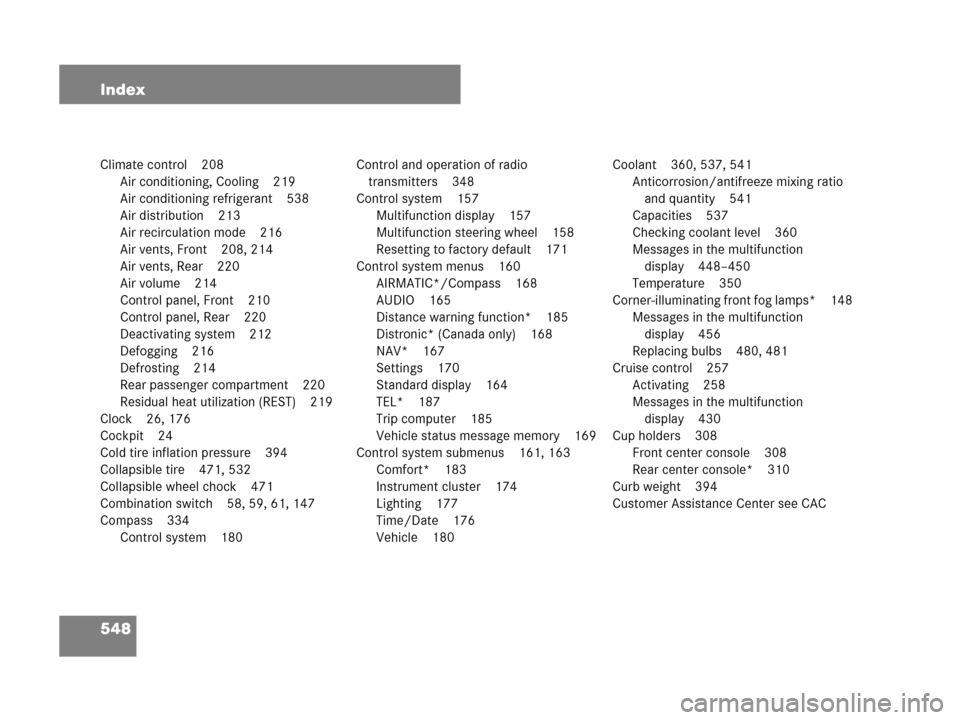
548 Index
Climate control 208
Air conditioning, Cooling 219
Air conditioning refrigerant 538
Air distribution 213
Air recirculation mode 216
Air vents, Front 208, 214
Air vents, Rear 220
Air volume 214
Control panel, Front 210
Control panel, Rear 220
Deactivating system 212
Defogging 216
Defrosting 214
Rear passenger compartment 220
Residual heat utilization (REST) 219
Clock 26, 176
Cockpit 24
Cold tire inflation pressure 394
Collapsible tire 471, 532
Collapsible wheel chock 471
Combination switch 58, 59, 61, 147
Compass 334
Control system 180Control and operation of radio
transmitters 348
Control system 157
Multifunction display 157
Multifunction steering wheel 158
Resetting to factory default 171
Control system menus 160
AIRMATIC*/Compass 168
AUDIO 165
Distance warning function* 185
Distronic* (Canada only) 168
NAV* 167
Settings 170
Standard display 164
TEL* 187
Trip computer 185
Vehicle status message memory 169
Control system submenus 161, 163
Comfort* 183
Instrument cluster 174
Lighting 177
Time/Date 176
Vehicle 180Coolant 360, 537, 541
Anticorrosion/antifreeze mixing ratio
and quantity 541
Capacities 537
Checking coolant level 360
Messages in the multifunction
display 448–450
Temperature 350
Corner-illuminating front fog lamps* 148
Messages in the multifunction
display 456
Replacing bulbs 480, 481
Cruise control 257
Activating 258
Messages in the multifunction
display 430
Cup holders 308
Front center console 308
Rear center console* 310
Curb weight 394
Customer Assistance Center see CAC
Page 557 of 569

556 Index
Lighting
Parking lamps 143
Lighting, Exterior and interior 143
Limp-home mode 202, 417, 418
Loading see Vehicle loading
Loading terminology 393
Locator lighting 146, 178
Lock buttons, KEYLESS-GO*
Outside door handle 68
Loss of keys, Mechanical key 118
Loss of keys, SmartKey 118
Loss of keys, SmartKey with
KEYLESS-GO* 118
Loss of Service and Warranty Information
Booklet 523
Low beam headlamps
Messages in the multifunction
display 455–460
Replacing bulbs 483
switching on 58, 143
Lubricants 536M
Maintenance 12, 400
Calling up service indicator
display 402
Clearing service indicator
message 401
Maintenance System 400
Resetting service indicator 402
Service indicator message 400
Service term exceeded 401
Manual headlamp mode see Headlamps
Maximum cooling, MAXCOOL see Auto-
matic climate control (3-zone)*
Maximum inflation pressure, Tires 395
Maximum load rating, Tires 395
Maximum loaded vehicle weight,
Tires 395
Mechanical key 474
Memory function* 141Menus see Control system menus
Messages in display see Multifunction dis-
play messages
Microphone, Hands-free 33
Mirrors
Adjusting 48
Auto-dimming* 203
Exterior rear view mirrors 48
Interior rear view mirror 48, 203
Mobile phone see Telephone*
MON 540
Multicontour seats* 132
Multifunction display 157
Changing settings see Control system
menus and Control system
submenus
Selecting language 174
Standard display 161