2008 MERCEDES-BENZ R-CLASS MPV ignition
[x] Cancel search: ignitionPage 140 of 373

On-board computer
137
Priming/deactivating the interior
motion sensor* If you deactivate the
Interior motion sen-
sor, it will not be primed when you next lock
the vehicle.
X Press the èor· button to select the
Additional functions menu.
X If the Interior motion sensor function
is not displayed, press the jork
button to select the Interior motion
sensor.
X Press the æorç button to prime or
deactivate the Interior motion sen-
sor.
X Press the j,èorÿ button to
select a different display. Trip computer menu
You can use the Trip computermenu to call
up or reset statistical data for your vehicle.
i You can select kmormiles as the unit of
measurement for distance (Y page 130).
i Menu overview: (Y page 123).
Use the buttons on the multi-function steer-
ing wheel.
Consumption statistics from start The values refer to the start of the journey.
X
Press the èor· button to select
From start. 1
Kilometres
2 Time
3 Average speed
4 Average fuel consumption If the vehicle is parked for more than 4 hours,
the
From start consumption statistics are
reset (key in position 0of the ignition lock or
removed).
The values will not be reset if you turn the key
to position 1or 2during this time.
Consumption statistics from the last
reset The values refer to the last reset of the func-
tion.
X
Press the èor· button to select
From start.
X Press jork to select From
reset. 1
Kilometres
2 Time
3 Average speed
4 Average fuel consumption Controls
* optional
251_AKB; 5; 7, en-GB
wobuchh,
Version: 2.10.6 2008-05-11T14:51:51+02:00 - Seite 137 ZDateiname: 6515_1825_02_buchblock.pdf; preflight
Page 155 of 373
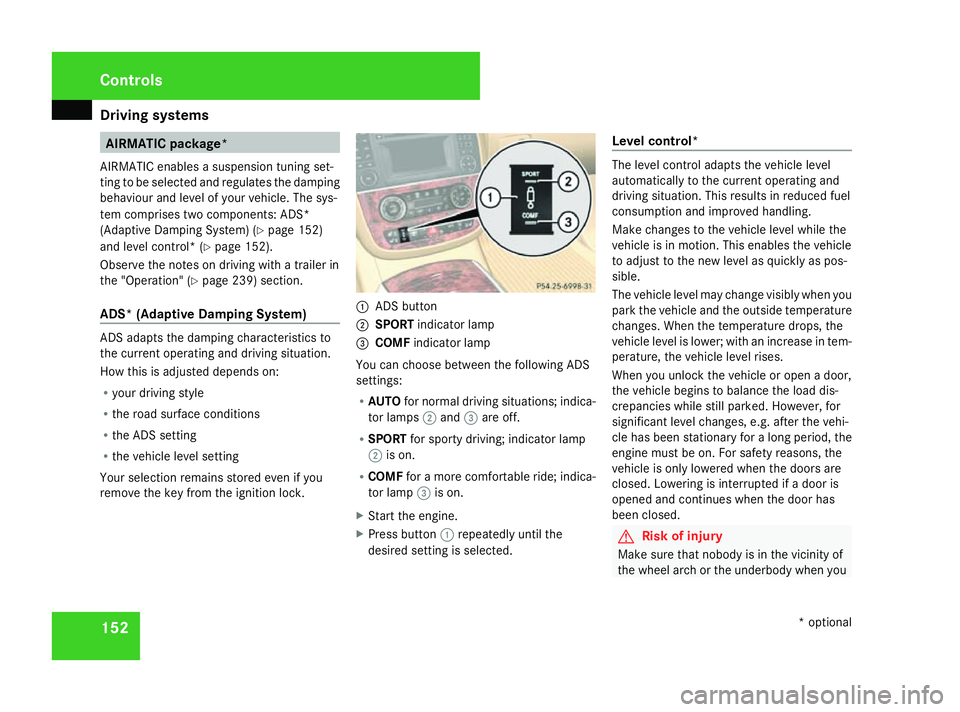
Driving sys
tems 152 AIRMATIC package*
AIRMATIC enables a suspension tuning set-
ting to be selected and regulates the damping
behaviour and level of your vehicle. The sys-
tem comprises two components: ADS*
(Adaptive Damping System) (Y page 152)
and level control* (Y page 152).
Observe the notes on driving with a trailer in
the "Operation" (Y page 239) section.
ADS* (Adaptive Damping System) ADS adapts the damping characteristics to
the current operating and driving situation.
How this is adjusted depends on:
R your driving style
R the road surface conditions
R the ADS setting
R the vehicle level setting
Your selection remains stored even if you
remove the key from the ignition lock. 1
ADS button
2 SPORT indicator lamp
3 COMF indicator lamp
You can choose between the following ADS
settings:
R AUTO for normal driving situations; indica-
tor lamps 2and 3are off.
R SPORT for sporty driving; indicator lamp
2 is on.
R COMF for a more comfortable ride; indica-
tor lamp 3is on.
X Start the engine.
X Press button 1repeatedly until the
desired setting is selected. Level control* The level control adapts the vehicle level
automatically to the current operating and
driving situation. This results in reduced fuel
consumption and improved handling.
Make changes to the vehicle level while the
vehicle is in motion. This enables the vehicle
to adjust to the new level as quickly as pos-
sible.
The vehicle level may change visibly when you
park the vehicle and the outside temperature
changes. When the temperature drops, the
vehicle level is lower; with an increase in tem-
perature, the vehicle level rises.
When you unlock the vehicle or open a door,
the vehicle begins to balance the load dis-
crepancies while still parked. However, for
significant level changes, e.g. after the vehi-
cle has been stationary for a long period, the
engine must be on. For safety reasons, the
vehicle is only lowered when the doors are
closed. Lowering is interrupted if a door is
opened and continues when the door has
been closed. G
Risk of injury
Make sure that nobody is in the vicinity of
the wheel arch or the underbody when you Controls
* optional
251_AKB; 5; 7, en-GB
wobuchh
,V ersion: 2.10.6
2008-05-11T14:51:51+02:00 - Seite 152 Dateiname: 6515_1825_02_buchblock.pdf; preflight
Page 158 of 373

Driving sys
tems 155If a drive wheel spins due to insufficient
grip:
R Only depress the accelerator pedal as far
as necessary when pulling away.
R Accelerate less when driving.
R Adapt your driving style to suit road and
traffic conditions.
i In wintry driving conditions, the maximum
effect of 4MATIC can only be achieved if
you use winter tyres (M+S tyres), with snow
chains if necessary.
! When testing the parking brake, operate
the vehicle only briefly (for a maximum of
ten seconds) on a brake dynamometer.
When doing this, turn the key to position
0 or 1in the ignition. Failure to do this can
cause damage to the drive train or the
brake system.
! A function or performance test should
only be carried out on a twin-axle dyna-
mometer. If you wish to operate the vehicle
on such a dynamometer, please consult a
Mercedes-Benz Service Centre in advance.
You could otherwise damage the drive train
or the brake system. Parktronic*
G
Risk of accident
Parktronic is only an aid and may not detect
all obstacles. It is not a substitute for atten-
tive driving.
You are always responsible for safety and
must continue to pay attention to your
immediate surroundings when parking and
manoeuvring. You could otherwise endan-
ger yourself and others. G
Risk of injury
Make sure that no persons or animals are
in the manoeuvring range. Otherwise, they
could be injured.
Parktronic is an electronic parking aid. It indi-
cates visually and audibly the distance
between your vehicle and an object.
Parktronic is activated automatically when
you:
R switch on the ignition
R release the parking brake
R shift the automatic transmission to D,Ror
N
Parktronic is deactivated at speeds above
18 km/h. It is reactivated at lower speeds. Parktronic monitors the area around your
vehicle using six sensors in the front bumper
and four sensors in the rear bumper.
1
Example: sensors in the front bumper,
left-hand side
Range of the sensors The sensors must be free of dirt, ice and
slush, otherwise they may not function cor-
rectly. Clean the sensors regularly, taking
care not to scratch or damage them
(Y
page 247). Controls
* optional
251_AKB; 5; 7, en-GB
wobuchh
, Version: 2.10.6 2008-05-11T14:51:51+02:00 - Seite 155 ZDateiname: 6515_1825_02_buchblock.pdf; preflight
Page 161 of 373

Driving sys
tems 158 G
Risk of accident
The reversing camera is only an aid and may
display obstacles in a distorted manner,
incorrectly or even not display them at all.
The reversing camera does not relieve you
of the responsibility to pay attention. The
camera cannot show objects:
R that are very close to the rear bumper.
R that are underneath the rear bumper.
R above the tailgate handle.
You are always responsible for safety and
must continue to pay attention to your
immediate surroundings when parking and
manoeuvring. This applies to the areas
behind, in front of and next to the vehicle.
You could otherwise endanger yourself and
others. G
Risk of accident
Under the following circumstances, the
reversing camera will not function, or func-
tion in a limited manner:
R if the tailgate is open.
R in heavy rain, snow or fog.
R at night or in very dark places.
R if the camera is exposed to very bright
white light.
R if the area is lit by fluorescent light (the
display may flicker).
R if there is a sudden change in tempera-
ture, e.g. when driving into a heated
garage in winter. R
if the camera lens is dirty or obstructed.
R if the rear of your vehicle is damaged.
Have the camera position and setting
checked at a qualified specialist work-
shop in this case. Mercedes-Benz recom-
mends that you use a Mercedes-Benz
Service Centre for this purpose.
Do not use the reversing camera in these
types of situation. You could otherwise
injure others or damage objects and your
vehicle while you are parking.
Activating the reversing camera X
Make sure that the key is in position 2in
the ignition lock.
X Engage reverse gear.
The area behind the vehicle is shown in the
COMAND APS display. Controls
251_AKB; 5; 7, en-GB
wobuchh
,V ersion: 2.10.6
2008-05-11T14:51:51+02:00 - Seite 158 Dateiname: 6515_1825_02_buchblock.pdf; preflight
Page 165 of 373

Air conditioning
162 Function Recommendation/Notes
5 {
Directs the airflow through the demister vents (Y
page 171) 6 9
Activates/deactivates cooling with air dehumidifi-
cation i
Switch on the air conditioning with air-dehumidifica-
tion function. The indicator lamp in the 9button
lights up. (Y
page 167) 9
Switches the residual heat function on/off i
You can use the residual heat to heat or ventilate the
vehicle interior after you have switched off the ignition. (Y
page 174) 7 Sets the temperature, right i
Set the temperature to 22 †. (Y
page 168) 8 <
Switches the rear-compartment air-conditioning
on/off (Y
page 166) 9 a
Directs the airflow through the centre and side air
vents (Y
page 171) a Y
Directs the airflow to the footwells and side air
vents (Y
page 171) b Displays the airflow level
c ·
Reduces the airflow (Y
page 172) d 1
Switches the rear window heating on/off i
At very low temperatures, the rear window heating is
only switched on once the vehicle interior has warmed
up. (Y
page 173) e :
Activates/deactivates air-recirculation mode i
Only use this operating mode for a short time, e.g. in
a tunnel. Otherwise, the windows could mist up due to
lack of fresh air. (Y
page 173) Cont
rols
251_AKB; 5; 7, en-GB
wobuchh
,V ersion: 2.10.6
2008-05-11T14:51:51+02:00 - Seite 162 Dateiname: 6515_1825_02_buchblock.pdf; preflight
Page 168 of 373

Air conditioning
165Function Recommendation/Notes
d 9
Activates/deactivates cooling with air dehumidifi-
cation i
Switch on the air conditioning with air-dehumidifica-
tion function. The indicator lamp in the 9button
lights up. (Y
page 167) 9
Switches the residual heat function on/off i
You can use the residual heat to heat or ventilate the
vehicle interior after you have switched off the ignition. (Y
page 174) e Display
f ·
Reduces the airflow (Y
page 172) g :
Activates/deactivates air-recirculation mode i
Only use this operating mode for a short time, e.g. in
a tunnel. Otherwise, the windows could mist up due to
lack of fresh air. (Y
page 173) h 7
Directs the airflow through the centre and side air
vents, left (Y
page 171) j 8
Directs the airflow to the footwells and side air
vents, left (Y
page 171) k Interior temperature sensor
l ;
MONO function i
The settings made for the driver's side are adopted in
three air-conditioning zones. (Y
page 172) Cont
rols
251_AKB; 5; 7, en-GB
wobuchh
,V ersion: 2.10.6
2008-05-11T14:51:51+02:00 - Seite 165 ZDateiname: 6515_1825_02_buchblock.pdf; preflight
Page 169 of 373

Air conditioning
166
Rear-compartment air conditioning*
1
Q Increases the airflow
2 Sets the temperature
3 U Controls the air conditioning auto-
matically
4 Z Directs the airflow through the rear
air vents
5 Y Directs the airflow through the foot-
well vents
6 ´ Activates/deactivates the rear-
compartment air conditioning
7 · Reduces the airflow Switching the air conditioning on/off
i When the air conditioning is switched off,
the air supply and air circulation are also
switched off. Only select this setting briefly,
otherwise the windows may mist up.
i Activate the air conditioning primarily
using the Ubutton.
Activating/deactivating the front-com-
partment air conditioning via 2-zone
Thermatic/multi-zone Thermotronic* X
Turn the key to position 2in the ignition
lock.
X To activate: press the´button.
The indicator lamp in the ´button goes
out. The previously selected settings come
into effect again.
or
X Press the Ubutton.
The indicator lamp in the Ubutton
comes on. Airflow and air distribution are
set to automatic mode.
X To deactivate: press the´button.
The indicator lamp in the ´button
comes on. Activating and deactivating the rear-
compartment air conditioning via 2-
zone Thermatic X
Turn the key to position 2in the ignition
lock.
X To activate/deactivate: press the<
button (Y page 161).
The indicator lamp in the
Activating and deactivating the rear-
compartment air conditioning via multi-
zone Thermotronic* X
Turn the key to position 2in the ignition
lock.
X To switch on: press the™button
(Y page 163).
ON and MODE are shown in the multi-zone
Thermotronic* display behind the )
symbol. The MODEdisplay goes out after
three seconds. The display switches back
to the standard display. Cont
rols
* optional
251_AKB; 5; 7, en-GB
wobuchh
,V ersion: 2.10.6
2008-05-11T14:51:51+02:00 - Seite 166 Dateiname: 6515_1825_02_buchblock.pdf; preflight
Page 170 of 373

Air conditioning
167
X
To deactivate: press the™button
(Y page 163).
MODE is shown in the display behind
the ) symbol.
X Press the ´button (Y page 163).
OFF is shown in the display behind
the ) symbol.
Activating and deactivating the rear-
compartment air conditioning via the
rear-compartment air-conditioning sys-
tem* X
Turn the key to position 2in the ignition
lock.
X Activate multi-zone Thermotronic*.
X To activate: press theUbutton.
The indicator lamp in the Ubutton
comes on.
X To deactivate: press the´button.
The indicator lamp in the ´button
comes on. Switching cooling with air-dehumidi-
fication on/off
The "cooling with dehumidification" function
is only available when the engine is running.
The air inside the vehicle is cooled and dehu-
midified according to the temperature selec-
ted. This prevents the windows from misting
up. G
Risk of accident
If the "cooling with air dehumidification"
function is deactivated, the air inside the
vehicle will not be cooled (during warm
weather) or dehumidified. The windows
could mist up more quickly. This may pre-
vent you from observing the traffic condi-
tions, thereby causing an accident. H
Environmental note
The cooling system uses the refrigerant
R134A. This refrigerant does not damage
the earth's ozone layer.
Condensation may drip from the underside of
the vehicle when Thermatic is in cooling
mode. X
To activate: press the9button.
The indicator lamp in the 9button lights
up.
X To deactivate: press the9button.
The indicator lamp in the 9button goes
out. The cooling with air dehumidification
function has a delayed switch-off feature. Controlling the air conditioning auto-
matically
In automatic mode, the set temperature is
maintained automatically at a constant level.
The system automatically regulates the tem-
perature of the dispensed air, the airflow and
the air distribution.
The automatic air conditioning will achieve
optimal operation if "cooling with air dehu-
midification" is also activated. If necessary,
cooling with air dehumidification can be deac-
tivated. Cont
rols
* optional
251_AKB; 5; 7, en-GB
wobuchh
,V ersion: 2.10.6
2008-05-11T14:51:51+02:00 - Seite 167 ZDateiname: 6515_1825_02_buchblock.pdf; preflight