2008 MERCEDES-BENZ R-CLASS MPV warning light
[x] Cancel search: warning lightPage 53 of 373
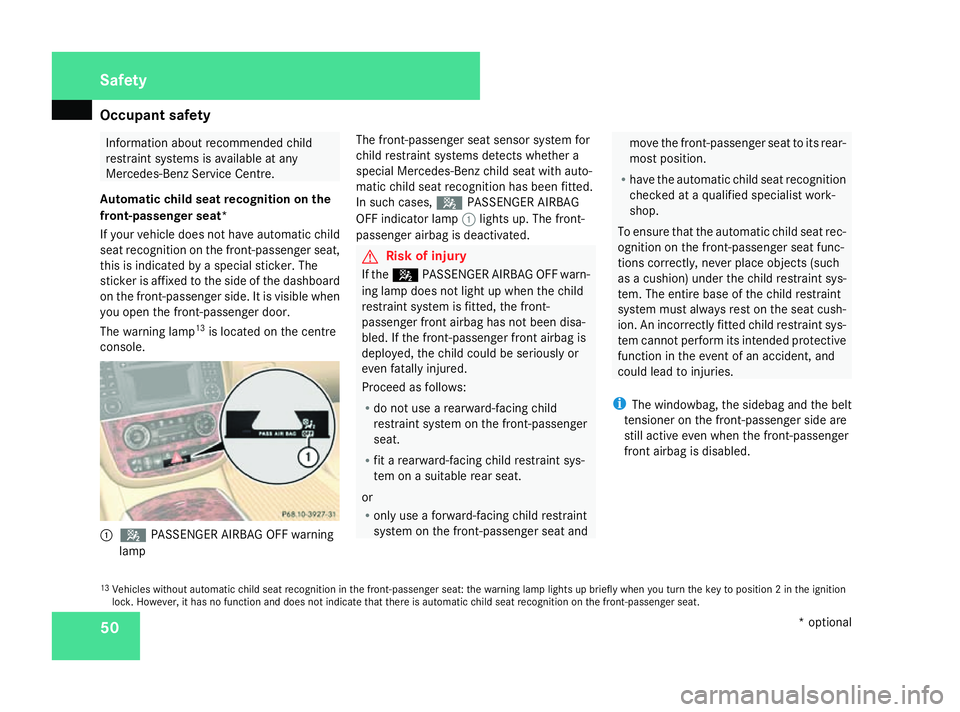
Occupant safety
50 Information about recommended child
restraint systems is available at any
Mercedes-Benz Service Centre.
Automatic child seat recognition on the
front-passenger seat*
If your vehicle does not have automatic child
seat recognition on the front-passenger seat,
this is indicated by a special sticker. The
sticker is affixed to the side of the dashboard
on the front-passenger side. It is visible when
you open the front-passenger door.
The warning lamp 13
is located on the centre
console. 1
5 PASSENGER AIRBAG OFF warning
lamp The front-passenger seat sensor system for
child restraint systems detects whether a
special Mercedes-Benz child seat with auto-
matic child seat recognition has been fitted.
In such cases,
5PASSENGER AIRBAG
OFF indicator lamp 1lights up. The front-
passenger airbag is deactivated. G
Risk of injury
If the 5 PASSENGER AIRBAG OFF warn-
ing lamp does not light up when the child
restraint system is fitted, the front-
passenger front airbag has not been disa-
bled. If the front-passenger front airbag is
deployed, the child could be seriously or
even fatally injured.
Proceed as follows:
R do not use a rearward-facing child
restraint system on the front-passenger
seat.
R fit a rearward-facing child restraint sys-
tem on a suitable rear seat.
or
R only use a forward-facing child restraint
system on the front-passenger seat and move the front-passenger seat to its rear-
most position.
R have the automatic child seat recognition
checked at a qualified specialist work-
shop.
To ensure that the automatic child seat rec-
ognition on the front-passenger seat func-
tions correctly, never place objects (such
as a cushion) under the child restraint sys-
tem. The entire base of the child restraint
system must always rest on the seat cush-
ion. An incorrectly fitted child restraint sys-
tem cannot perform its intended protective
function in the event of an accident, and
could lead to injuries.
i The windowbag, the sidebag and the belt
tensioner on the front-passenger side are
still active even when the front-passenger
front airbag is disabled.
13 Vehicles without automatic child seat recognition in the front-passenger seat: the warning lamp lights up briefly when you turn the key to position 2 in the ignition
lock. However, it has no function and does not indicate that there is automatic child seat recognition on the front-passenger seat. Safety
* optional
251_AKB; 5; 7, en-GB
wobuchh,
Version: 2.10.6 2008-05-11T14:51:51+02:00 - Seite 50Dateiname: 6515_1825_02_buchblock.pdf; preflight
Page 54 of 373

Occupant safety
51G
Risk of injury
Do not place items of electronic equipment
on the front-passenger seat, e.g.:
R laptops, when switched on
R mobile phones
R cards with transponders, e.g. ski passes
or access cards Signals from electronic equipment can
cause interference in the automatic child
seat recognition sensor system. This could
lead to a system malfunction. This may
cause the 5PASSENGER AIRBAG OFF
warning lamp to light up without there
being a child seat with automatic child seat
recognition fitted. This means that the front-passenger airbag does not deploy
during an accident. It is also possible that
the
5 PASSENGER AIRBAG OFF warning
lamp will not light up briefly if you turn the
key in the ignition lock to position 2.
Suitable positioning of the child restraint system Weight categories and
ages Child restraint system
on the front-
passenger seat 2nd row of seats:
child restraint sys-
tem on the left-hand
and right-hand seats 2nd row of seats: child
restraint system on
the centre rear seat
3rd row of seats*: child
restraint system
Group 0: up to 10 kg;
up to approx. 9 months Vehicles with automatic
child seat recognition*
on the front-passenger
seat: as recommen-
ded
14 Universal
15 As recommended Universal
Group 0+: up to 13 kg;
up to approx. 18 months 14
Only use child restraint systems with automatic child seat recognition.
15 Position the rear seat backrest vertically. Safety
* optional
251_AKB; 5; 7, en-GB
wobuchh,
Version: 2.10.6 2008-05-11T14:51:51+02:00 - Seite 51 ZDateiname: 6515_1825_02_buchblock.pdf; preflight
Page 61 of 373

Driving safety sys
tems581
Switch
X To activate: press button 1.
Button 1engages. The rear side windows
can only be operated using the switches on
the driver's door.
X To deactivate: press button1.
Button 1pops out and is flush with the
other buttons. You can operate the rear
side windows using the switches in the rear
compartment. Driving safety systems
Overview of driving safety systems
In this section, you will find information about
the following driving safety systems:
R ABS ( Anti-lock Braking System)
R BAS ( Brake Assist System)
R Adaptive brake lamps
R ESP ®
( Electronic Stability Program)
R EBV (electronic brake-power distribution)
R Distance warning function* (vehicles with
Distronic*)
i In wintry road conditions, always use win-
ter tyres (M+S tyres) and, where necessary,
snow chains. Only in this way will the driv-
ing safety systems described in this section
work as effectively as possible. G
Risk of accident
The risk of an accident is significantly
increased by driving too fast. This is partic-
ularly the case when cornering on wet and
slippery roads and when driving too close
to the vehicle in front.
The driving safety systems described in this
section cannot reduce this risk nor override
the laws of physics. For this reason, always adapt your driving
style to suit prevailing road and weather
conditions. Maintain sufficient distance
from other road users and objects on the
road.
ABS (Anti-lock Braking System)
ABS regulates brake pressure in such a way
that the wheels do not lock when you brake.
This allows you to continue steering the vehi-
cle when braking.
ABS works from a speed of about 8 km/h
upwards, regardless of road surface condi-
tions. ABS works on slippery surfaces, even
when you only brake gently. G
Risk of accident
Do not depress the brake pedal several
times in quick succession (pumping).
Depress the brake firmly and evenly. Pump-
ing the brake pedal reduces the braking
effect.
Braking If ABS intervenes when braking, you will feel
a pulsing in the brake pedal.Safety
* optional
251_AKB; 5; 7, en-GB
wobuchh
,V ersion: 2.10.6
2008-05-11T14:51:51+02:00 - Seite 58 Dateiname: 6515_1825_02_buchblock.pdf; preflight
Page 62 of 373
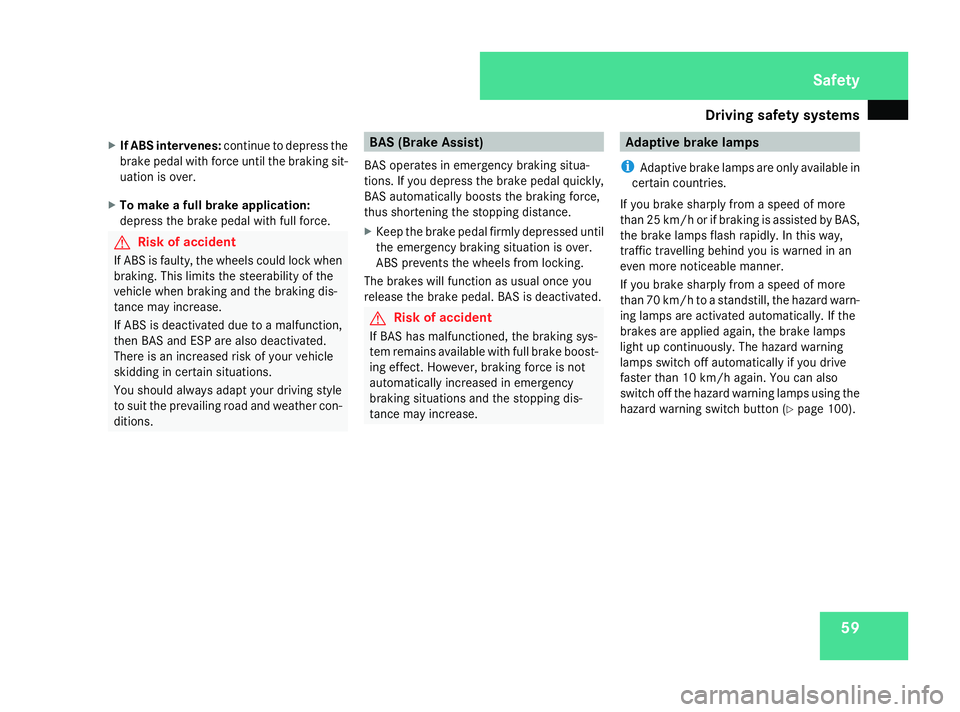
Driving safety sys
tems 59
X
If ABS intervenes: continue to depress the
brake pedal with force until the braking sit-
uation is over.
X To make a full brake application:
depress the brake pedal with full force. G
Risk of accident
If ABS is faulty, the wheels could lock when
braking. This limits the steerability of the
vehicle when braking and the braking dis-
tance may increase.
If ABS is deactivated due to a malfunction,
then BAS and ESP are also deactivated.
There is an increased risk of your vehicle
skidding in certain situations.
You should always adapt your driving style
to suit the prevailing road and weather con-
ditions. BAS (Brake Assist)
BAS operates in emergency braking situa-
tions. If you depress the brake pedal quickly,
BAS automatically boosts the braking force,
thus shortening the stopping distance.
X Keep the brake pedal firmly depressed until
the emergency braking situation is over.
ABS prevents the wheels from locking.
The brakes will function as usual once you
release the brake pedal. BAS is deactivated. G
Risk of accident
If BAS has malfunctioned, the braking sys-
tem remains available with full brake boost-
ing effect. However, braking force is not
automatically increased in emergency
braking situations and the stopping dis-
tance may increase. Adaptive brake lamps
i Adaptive brake lamps are only available in
certain countries.
If you brake sharply from a speed of more
than 25 km/h or if braking is assisted by BAS,
the brake lamps flash rapidly. In this way,
traffic travelling behind you is warned in an
even more noticeable manner.
If you brake sharply from a speed of more
than 70 km/h to a standstill, the hazard warn-
ing lamps are activated automatically. If the
brakes are applied again, the brake lamps
light up continuously. The hazard warning
lamps switch off automatically if you drive
faster than 10 km/h again. You can also
switch off the hazard warning lamps using the
hazard warning switch button (Y page 100). Safety
251_AKB; 5; 7, en-GB
wobuchh
,V ersion: 2.10.6
2008-05-11T14:51:51+02:00 - Seite 59 ZDateiname: 6515_1825_02_buchblock.pdf; preflight
Page 63 of 373

Driving safety sys
tems60 ESP
®
(Electronic Stability Program)
ESP ®
monitors driving stability and traction,
i.e. power transmission between tyres and
the road surface.
If ESP ®
detects that the vehicle is deviating
from the direction desired by the driver, one
or more wheels are braked to stabilise the
vehicle. The engine output is also modified, if
necessary, to keep the vehicle on the desired
course within physical limits. ESP ®
assists
the driver when pulling away on wet or slip-
pery roads. ESP ®
can also stabilise the vehi-
cle during braking.
When ESP ®
intervenes, the vwarning
lamp flashes in the instrument cluster. G
Risk of accident
If the v warning lamp in the instrument
cluster flashes, proceed as follows:
R do not deactivate ESP ®
under any cir-
cumstances.
R only depress the accelerator pedal as far
as necessary when pulling away.
R adapt your driving style to suit prevailing
road and weather conditions.
The vehicle could otherwise go into a skid. ESP
®
cannot reduce the risk of an accident
if you drive too fast. ESP ®
cannot override
the laws of physics.
! If you have the vehicle towed with the
front or rear axle raised, the ignition must
be switched off (key in position 0or 1in the
ignition lock). Intervention by ESP ®
could
otherwise destroy the braking system on
the front or rear axle.
! Vehicles with 4MATIC* may not be towed
with the front or rear axle raised.
! Vehicles with 4MATIC*: operate the vehi-
cle only briefly (for a maximum of ten sec-
onds) on a brake dynamometer. Turn the
key in the ignition lock to position 0or 1.
You could otherwise damage the drive train
or the brake system.
! Vehicles with 4MATIC*: function or per-
formance tests may only be carried out on
a 2-axle dynamometer. If you wish to oper-
ate the vehicle on such a dynamometer,
please consult a Mercedes-Benz Service
Centre in advance. You could otherwise
damage the drive train or the brake system. i
Only use wheels with the recommended
tyre sizes. Only then will ESP ®
function
properly.
ESP ®
trailer stabilisation If your trailer begins to lurch, you can only
stabilise the vehicle/trailer combination by
depressing the brake firmly.
In this situation, ESP
®
assists you and detects
if the trailer begins to lurch. ESP ®
slows the
vehicle down by braking and limiting the
engine output so the vehicle/trailer combi-
nation can stabilise.
Trailer stabilisation is active from about
65 km/h. G
Risk of accident
If road and weather conditions are bad,
trailer stabilisation will not be able to pre-
vent the trailer from swerving and thereby
reduce the risk of accident. Trailers with a
high centre of gravity can tip over before
ESP ®
can detect this.
Trailer stabilising does not work if ESP ®
is
deactivated or disabled because of a mal-
function. Safety
* optional
251_AKB; 5; 7, en-GB
wobuchh
,V ersion: 2.10.6
2008-05-11T14:51:51+02:00 - Seite 60 Dateiname: 6515_1825_02_buchblock.pdf; preflight
Page 64 of 373

Driving safety sys
tems 61
ETS (Electronic Traction Support) Traction control is part of ESP
®
.
Traction control brakes the drive wheels indi-
vidually if they spin. This enables you to pull
away and accelerate on slippery surfaces, for
example if the road surface is slippery on one
side.
Traction control remains active when you
deactivate ESP ®
. G
Risk of accident
Traction control cannot reduce the risk of
an accident if you drive too fast. Traction
control cannot override the laws of physics.
i If heavy demands are made on the brakes,
traction control switches off automatically
for a brief period so that the brakes do not
heat up even further. The vwarning
lamp in the instrument cluster lights up if
traction control is not engaging for this rea-
son. The message ABS, ESP unavailable
see Owner's Manual also appears in the
multi-function display.
Activating/deactivating ESP ®ESP
®
is activated automatically when the
engine is running. It may be best to deactivate ESP
®
in the fol-
lowing situations:
R when using snow chains
R in deep snow
R on sand or gravel G
Risk of accident
Activate ESP ®
as soon as the situations
described above no longer apply. ESP ®
will
otherwise not be able to stabilise the vehi-
cle if the vehicle starts to skid or a wheel
starts to spin.
If you deactivate ESP ®
:
R ESP ®
no longer improves driving stability.
R the engine's torque is no longer limited and
the drive wheels can spin. Spinning of the
wheels results in a cutting action, which
provides better grip.
R traction control is still activated.
R ESP ®
still provides support when you
brake.
i If ESP ®
is deactivated and one or more
wheels start to spin, the vwarning lamp
in the instrument cluster flashes. In such
situations ESP ®
will not stabilise the vehi-
cle. 1
To deactivate/activate ESP ®
X To deactivate: press button1.
The v warning lamp in the instrument
cluster lights up. G
Risk of accident
If the v warning lamp in the instrument
cluster is continuously lit when the engine
is running, ESP ®
is deactivated or not avail-
able due to a malfunction. There is an
increased risk of your vehicle skidding in
certain situations.
You should always adapt your driving style
to suit prevailing road and weather condi-
tions. Safety
251_AKB; 5; 7, en-GB
wobuchh
,V ersion: 2.10.6
2008-05-11T14:51:51+02:00 - Seite 61 ZDateiname: 6515_1825_02_buchblock.pdf; preflight
Page 65 of 373

Driving safety sys
tems62
X
To activate: press button 1.
The v warning lamp in the instrument
cluster goes out. EBV (electronic brake-power distribu-
tion)
EBV monitors and controls the brake pres-
sure on the rear wheels to improve driving
stability under braking. G
Risk of accident
If EBV is malfunctioning, the brake system
is still available with full brake boosting
effect. However, the rear wheels can still
lock, e.g. under full braking. This could
cause you to lose control of your vehicle
and cause an accident. You should there-
fore adapt your driving style to the different
handling characteristics. Distance warning system (only for
vehicles with Distronic*)
This function will issue a warning at speeds of
around 30 km/h or more if:
R for a period of several seconds, the dis-
tance to the vehicle in front is too short for
the speed at which you are travelling. The
distance warning lamp lin the instru-
ment cluster will then light up.
R you are approaching the vehicle in front too
rapidly. An intermittent warning tone will
then sound and the distance warning lamp
l will light up in the instrument cluster.
In order to maintain the appropriate distance
to the vehicle in front and thus prevent a
crash, you must apply the brakes yourself. G
Risk of accident
Pay particular attention to the traffic con-
ditions if the distance warning lamp l
in the instrument cluster lights up or an
intermittent warning tone sounds.
If necessary, brake or swerve to avoid an
obstacle. X
To activate/deactivate: activate or deac-
tivate the distance warning system in the
on-board computer (Y page 136).
After activation, the :symbol is dis-
played in the lower multi-function display.
For more information on the distance warning
system, see the Distronic* section
(Y page 143). Safety
* optional
251_AKB; 5; 7, en-GB
wobuchh
,V ersion: 2.10.6
2008-05-11T14:51:51+02:00 - Seite 62 Dateiname: 6515_1825_02_buchblock.pdf; preflight
Page 76 of 373

Opening and closing
73EASY-PACK tailgate*
On vehicles with the EASY-PACK tailgate*,
the tailgate opens and closes automatically.
You can stop the automatic opening and clos-
ing procedure at any time:
R by pulling or pressing the remote operating
button at the driver's seat
R by pressing the ibutton on the key
R by pulling the handle on the tailgate
R by pressing the closing button in the tail-
gate
You may also hear a warning tone when open-
ing or closing the tailgate. G
Risk of poisoning
Exhaust fumes could enter the vehicle inte-
rior if the engine is running and the tailgate
is open. This could poison you. You should
therefore make sure that the tailgate is
always closed when the engine is running.
! The tailgate swings upwards and to the
rear when opened. Therefore, make sure
that there is sufficient clearance above and
behind the tailgate. Opening from the outside You can only open the tailgate after unlocking
it first.
X
To unlock centrally: press thekbut-
ton on the key. 1
Handle
X Pull handle 1.
The tailgate opens automatically.
Opening from the outside using the key X
Press and hold the ibutton on the key
until the tailgate opens. Closing from the outside using the key X
Press and hold the ibutton on the key
until the tailgate closes.
Closing from the outside (without KEY-
LESS GO*) You can close the tailgate from the outside
using the closing button in the tailgate.
G
Risk of injury
Monitor the tailgate closing procedure to
make sure that nobody can become trap-
ped. Press the closing button in the tailgate
again or press the ibutton on the key
to halt the closing procedure.
i Do not leave the key in the luggage com-
partment. You could otherwise lock your-
self out. Controls
* optional
251_AKB; 5; 7, en-GB
wobuchh,
Version: 2.10.6 2008-05-11T14:51:51+02:00 - Seite 73 ZDateiname: 6515_1825_02_buchblock.pdf; preflight