2008 MERCEDES-BENZ R-CLASS MPV towing
[x] Cancel search: towingPage 198 of 373

Loading and stowing
195Seat locked
1
Lock verification indicator
2 Indicator area
When the seat is locked, locking display 1is
folded in and indicator area 2is barely visi-
ble. Resetting the middle seat in the 2nd row
of seats Armrest position
1
Release loop
2 Seat
X Pull release loop 1of seat 2in the direc-
tion of the arrow and hold it securely.
The seat is released and folds up.
X Press seat 2further down until the back
of the seat engages in the armrest position.
X Pull release loop 1of the backrest in the
direction of the arrow and hold it securely.
X Fold the backrest back until it is heard to
engage in the driving position. Centre console for the 2nd row of
seats*
The centre console contains a stowage com-
partment (Y page 203) and a cup holder
(Y page 183).
If you are using the fully extended luggage
compartment and want an even loading area
(Y page 190), you must remove the centre
console.
Removing the centre console G
Risk of injury
Before removing the centre console, take
out all containers from the centre console
cup holder. Liquids could otherwise spill
onto the passengers and /or the vehicle
interior. Hot liquids could scald passen-
gers. Liquids spilt on the vehicle interior
could damage it.
! To avoid damage to the centre console or
to its components, make sure that the
stowage compartment is closed before
removing the centre console.
i Remove all objects from the stowage
compartment (Y page 203) to reduce the
weight of the centre console. Controls
* optional
251_AKB; 5; 7, en-GB
wobuchh
, Version: 2.10.6 2008-05-11T14:51:51+02:00 - Seite 195 ZDateiname: 6515_1825_02_buchblock.pdf; preflight
Page 199 of 373

Loading and stowing
1961
Centre console
2 Recess
3 Anchoring points
4 Supporting base
5 Release handle
6 Direction of removal
X Pull release handle 5.
The front part of centre console 1
detaches from supporting base 4.
X Lift centre console 1upwards in the direc-
tion of arrow 6and hold centre console
1 in this position.
X At the same time, reach into recess 2.
X Lift centre console 1by recess 2
upwards in the direction of the arrow to release centre console
1from anchoring
points 3.
X Remove centre console 1from the vehi-
cle.
i Supporting base 4cannot be removed.
Fitting the centre console G
Risk of injury
The centre console must be correctly anch-
ored on the supporting base. The centre
console could otherwise become detached
from the supporting base and you and oth-
ers could be injured by the centre console
being thrown around if you:
R brake sharply
R change direction suddenly
R are involved in an accident
You can fit the centre console in two different
positions. In the front position (position 1) on
vehicles with the long wheelbase, you can
enlarge the luggage compartment fully
(Y page 190) without having to remove the
centre console.
i The stowage compartment and cup
holder will only be illuminated if the centre console is fitted in the rear position (posi-
tion 0).
1
Securing ring (position 1)
2 Securing ring (position 0)
3 Supporting base
4 Anchoring point (position 1)
5 Anchoring point (position 0) Controls
251_AKB; 5; 7, en-GB
wobuchh,
Version: 2.10.6
2008-05-11T14:51:51+02:00 - Seite 196 Dateiname: 6515_1825_02_buchblock.pdf; preflight
Page 200 of 373

Loading and stowing
1973
Supporting base
6 Centre console
X Position centre console 6above support-
ing base 3.
X Anchor the retainers of centre console 6
to anchoring points 4or5 on supporting
base 3.
X Guide the front part of centre console 6
downwards in the direction of the arrow to
supporting base 3.
Centre console 6must rest on supporting
base 3.
X Push the front part of centre console 6
downwards until you hear centre console
6 engage in securing rings 1or2. Luggage compartment cover* and
safety net*
Luggage compartment cover* G
Risk of accident and injury
The luggage compartment cover is not a
restraint system. Secure the load under the
luggage compartment cover by suitable
means. Make sure that the luggage com-
partment cover is engaged securely. If lug-
gage is not sufficiently secured, it can be
thrown over the backrest into the
passenger compartment during, for
instance, heavy braking, sudden changes of
direction or in the event of an accident. You
could cause an accident or cause injury to
yourself and others.
The luggage compartment cover can be
attached behind the 2nd row of seats and 3rd
row of seats.
! When loading the vehicle, make sure that
you do not stack the load in the luggage
compartment higher than the lower edge of
the side windows. Do not place heavy
objects on top of the luggage compartment
cover. Extending and retracting the luggage
compartment cover
Luggage compartment cover fitted behind the 3rd
row of seats
1
Handle
2 Guide
i Short wheelbase vehicles:
If the luggage compartment cover is instal-
led behind the 3rd row of seats, it covers
the whole of the luggage compartment. It
cannot be extended and hooked in.
X To extend: pull the luggage compartment
cover towards you by handle 1.
X Hook the luggage compartment cover into
guides 2on the left and right. Controls
* optional
251_AKB; 5; 7, en-GB
wobuchh, Version: 2.10.6 2008-05-11T14:51:51+02:00 - Seite 197 ZDateiname: 6515_1825_02_buchblock.pdf; preflight
Page 201 of 373

Loading and stowing
198
X
To retract: pull the luggage compartment
cover towards you briefly by handle 1to
unhook it from guides 2on the left and
the right.
X Guide the luggage compartment cover
slowly forwards as far as it will go; it will
automatically retract while you do this.
Fitting/removing the luggage compart-
ment cover Luggage compartment cover fitted behind the 2nd
row of seats
1 Button
2 Luggage compartment cover
X To remove: roll up luggage compartment
cover 2.
X Push the right-hand side section to the left
until it engages. X
Remove luggage compartment cover 2.
X To install: extend luggage compartment
cover 2(Ypage 199 )if you wish to install
luggage compartment cover 2behind the
2nd row of seats.
! You must not fit the extensions if you wish
to fit the luggage compartment cover
behind the 3rd row of seats. The luggage
compartment cover and side panels in the
luggage compartment could otherwise be
damaged.
X If fitted, remove the protective caps from
the side panels on the 3rd row of seats if you wish to install luggage compartment
cover
2behind the 2nd row of seats. Protective cap in the right-hand side panel on the
3rd row of seats
X
Push in the bottom of the protective cap as
indicated by the arrow.
The protective cap folds out at the top.
X Pull the protective cap up from the side
panel in the direction of the arrow.
i Stow the protective caps in a safe place.
i Before fitting the luggage compartment
cover, make sure that the button
(Y page 198) is facing upwards.
X With the handle of the luggage compart-
ment enlargement pointing to the rear and
button 1facing upwards on the left-hand Controls
251_AKB; 5; 7, en-GB
wobuchh
, Version: 2.10.6
2008-05-11T14:51:51+02:00 - Seite 198 Dateiname: 6515_1825_02_buchblock.pdf; preflight
Page 202 of 373

Loading and stowing
199
side, insert luggage compartment cover
2
into the recess of the side trim.
X Guide luggage compartment cover 2in
front of the recess on the right.
X Press button 1and insert the right-hand
side section into the recess of the side trim.
Extending the luggage compartment
cover*
The luggage compartment cover is equipped
with two extensions that are fastened
securely to the luggage compartment cover
with cords.
You must extend the luggage compartment
cover if you wish to fit the luggage compart-
ment cover behind the 2nd row of seats. 1
Guide pins
2 Luggage compartment cover 3
Guides
4 Extension
X Hold extension element 4in front of lug-
gage compartment cover 2, with guide
pins 1pointing directly at guides 3.
X Turn extension 4and luggage compart-
ment cover 2towards each other in the
direction of the arrow.
Guide pins 1engage in guides 3.
i If the luggage compartment cover is fitted
behind the 3rd row of seats, the extensions
can be secured to the luggage compart-
ment cover. 1
Guide rail
2 Guide
X Slide guide rail 1into guide 2to the stop.
Safety net G
Risk of injury
You must make sure that the safety net is
correctly secured at the top and bottom.
Do not use a damaged safety net.
The safety net cannot restrain heavy loads.
For this reason, you should always secure
the load.
Otherwise, objects that have not been
secured sufficiently might be thrown
around if you brake suddenly, change direc- Controls
251_AKB; 5; 7, en-GB
wobuchh,
Version: 2.10.6 2008-05-11T14:51:51+02:00 - Seite 199 ZDateiname: 6515_1825_02_buchblock.pdf; preflight
Page 203 of 373

Loading and stowing
200 tion suddenly or are involved in an accident,
and could cause you an injury.
You can use the safety net in two different
positions: 1
Bracket behind the B-pillar
2 Bracket behind the C-pillar
R The brackets behind B-pillar 1are
required for the full luggage compartment
enlargement (Y page 191).
The corresponding lashing eyelets
to tighten the net are located in the footwell
of the 2nd row of seats (Y page 188).
R The brackets behind C-pillar 2are
required for the partial luggage compart-
ment enlargement (Y page 190). The corresponding lashing eyelets to ten-
sion the net are located in the luggage
compartment (Y
page 188).
Preparing the safety net
X Open the two Velcro fasteners on the
safety net holder.
X Unroll and unfold the safety net.
The upper and lower guide rods must
engage audibly.
Attaching the safety net Guide rod inserted behind B-pillar
1
Retainer
2 Guide rod X
Insert guide rod 2into retainer 1in the
direction of the arrow.
X Slide guide rod 2forwards into retainer
1 in the direction of the arrow.
Tightening the safety net Seat belt reel holder behind the front seats
1
Belt hook
2 Lashing eyelet
3 Strap
X Insert belt hook 1into lashing eyelet 2
in the direction of the arrow.
X Pull tensioning strap 3by the loose end in
the direction of the arrow until the safety
net is tight.
X After a short distance, check the tension of
the safety net and retighten it if necessary. Controls
251_AKB; 5; 7, en-GB
wobuchh,
Version: 2.10.6
2008-05-11T14:51:51+02:00 - Seite 200 Dateiname: 6515_1825_02_buchblock.pdf; preflight
Page 204 of 373
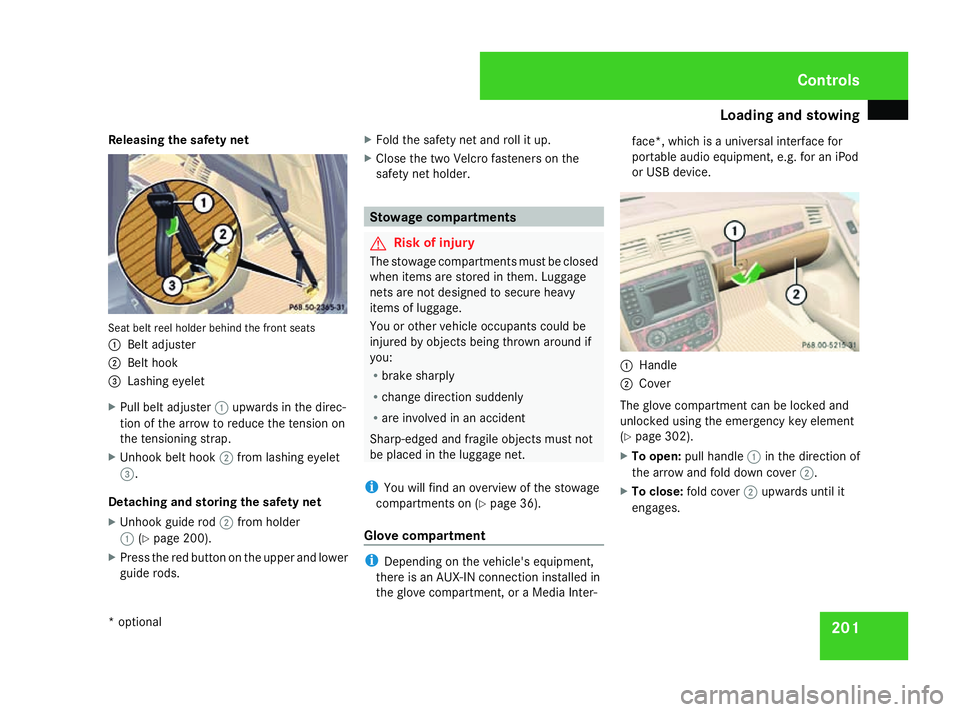
Loading and stowing
201
Releasing the safety net
Seat belt reel holder behind the front seats
1
Belt adjuster
2 Belt hook
3 Lashing eyelet
X Pull belt adjuster 1upwards in the direc-
tion of the arrow to reduce the tension on
the tensioning strap.
X Unhook belt hook 2from lashing eyelet
3.
Detaching and storing the safety net
X Unhook guide rod 2from holder
1 (Ypage 200).
X Press the red button on the upper and lower
guide rods. X
Fold the safety net and roll it up.
X Close the two Velcro fasteners on the
safety net holder. Stowage compartments
G
Risk of injury
The stowage compartments must be closed
when items are stored in them. Luggage
nets are not designed to secure heavy
items of luggage.
You or other vehicle occupants could be
injured by objects being thrown around if
you:
R brake sharply
R change direction suddenly
R are involved in an accident
Sharp-edged and fragile objects must not
be placed in the luggage net.
i You will find an overview of the stowage
compartments on (Y page 36).
Glove compartment i
Depending on the vehicle's equipment,
there is an AUX-IN connection installed in
the glove compartment, or a Media Inter- face*, which is a universal interface for
portable audio equipment, e.g. for an iPod
or USB device.
1
Handle
2 Cover
The glove compartment can be locked and
unlocked using the emergency key element
(Y page 302).
X To open: pull handle 1in the direction of
the arrow and fold down cover 2.
X To close: fold cover 2upwards until it
engages. Controls
* optional
251_AKB; 5; 7, en-GB
wobuchh, Version: 2.10.6 2008-05-11T14:51:51+02:00 - Seite 201 ZDateiname: 6515_1825_02_buchblock.pdf; preflight
Page 205 of 373

Loading and stowing
202
Stowage compartments in the centre
console Front
1
Cover
2 Chrome catch
X Briefly press chrome catch 2in the direc-
tion of the arrow.
Cover 1swings upwards.
Rear
In vehicles with the smoker's package*, an
ashtray is installed instead of the stowage
compartment (Y page 205). 1
Cover
2 Chrome catch
X Briefly press chrome catch 2in the direc-
tion of the arrow.
Cover 1swings upwards.
Stowage compartments under the arm-
rest The two stowage compartments under the
armrest can be opened separately. 1
Release button
2 Release button
X To open the stowage tray/telephone
compartment: press release button 1
and fold the armrest upwards.
X To open the stowage tray: press release
button 2and fold the armrest upwards.
i In vehicles with a rear-seat entertainment
system*, a DVD player* is installed in the
stowage compartment, see separate oper-
ating instructions. Controls
* optional
251_AKB; 5; 7, en-GB
wobuchh,
Version: 2.10.6 2008-05-11T14:51:51+02:00 - Seite 202Dateiname: 6515_1825_02_buchblock.pdf; preflight