2008 MERCEDES-BENZ R-CLASS MPV audio
[x] Cancel search: audioPage 130 of 373

On-board computer
127
In audio AUX mode, the current track is not
displayed.
Operating the TV* X
Switch on COMAND and select TV (see the
separate operating instructions).
X Use the èor· button to select the
Audio/TV/DVD menu.
X To select a stored station: briefly press
the j ork button.
X To select a channel from the channel
list: press and hold the jork but-
ton.
X To select a channel with the channel
search (only if COMAND is not receiving a
channel list): press and hold the jor
k button. Example
1
Function (preset number, only if the chan-
nel is stored)
2 Current channel
Operating the DVD video* X
Switch on COMAND and select DVD video
(see the separate operating instructions).
X Use the èor· button to select the
Audio/TV/DVD menu.
X Press the jork button to select a
scene. Example
1
Disc number (only for DVD changer*)
2 Current scene Navigation* menu
In the Navigation menu, the multi-function
display shows information from the naviga-
tion system.
i Menu overview: (Y page 123).
Use the buttons on the multi-function steer-
ing wheel.
X Press the èorÿ button to select the
Navigation menu.
X Switch on the audio system or COMAND
APS* (see separate operating instruc-
tions). Controls
* optional
251_AKB; 5; 7, en-GB
wobuchh,
Version: 2.10.6 2008-05-11T14:51:51+02:00 - Seite 127 ZDateiname: 6515_1825_02_buchblock.pdf; preflight
Page 133 of 373

On-board computer
130
find additional information on the pages
shown. Instrument cluster submenu
R
Unit of measurement for distance
(Y page 130)
R Distance units for digital speedometer
(Y page 131)
R Language (Y page 131)
R Status line display (Y page 131)Time/date submenu
23R
Time and date ( Ypage 131) Lighting submenu
R
Constant headlamp mode (Y page 132)
R Surround lighting (Y page 132)
R Exterior lighting delayed switch-off
(Y page 133)
R Interior lighting delayed switch-off
(Y page 133) Vehicle submenu
R
Compass* (Y page 212)
R Display when the ignition is switched off
(Y page 133)
R Permanent Speedtronic (Y page 149)
R Automatic locking feature (Y page 134) Heating* submenu
R
Selecting the switch-on time for the aux-
iliary heating * (Ypage 134)
R Changing the switch-on time for the aux-
iliary heating* (Y page 135) Convenience submenu
R
Easy-entry/exit feature* (Y page 135)
R Folding in the exterior mirrors when lock-
ing the vehicle* (Y page 135) Selecting the unit of measurement for
distance
This function is not available on vehicles with
speedometers in mph.The selected unit of measurement for dis-
tance applies to:
R
the analogue speedometer
R the total distance recorder and the trip
meter
R the trip computer
R cruise control
R Speedtronic
R Distronic*
X Press èor· to select the Set-
tings... menu.
X Press the jbutton to call up the selec-
tion of submenus.
X Press the æorç button to select the
Instrument cluster submenu.
X Press the jbutton to select Display
unit Speed-/odometer.
X Press the æorç button to select
km (kilometres) or milesas the unit of
measurement for distance.
X Press the j,èorÿ button to
select a different display.
23 This function is not available on vehicles with Audio 50 APS* or COMAND APS*. Controls
* optional
251_AKB; 5; 7, en-GB
wobuchh,
Version: 2.10.6 2008-05-11T14:51:51+02:00 - Seite 130Dateiname: 6515_1825_02_buchblock.pdf; preflight
Page 134 of 373

On-board computer
131
Selecting the distance units for the dig-
ital speedometer This function is not available on vehicles with
speedometers in mph.
X
Press èor· to select the Set-
tings menu.
X Press the jbutton to call up the selec-
tion of submenus.
X Press the æorç button to select the
Instrument cluster submenu.
X Press the jbutton to select Display
unit Digital speedometer.
X Press the æorç button to select
km (kilometres) or milesas the unit of
measurement for distance.
X Press the j,èorÿ button to
select a different display.
Selecting the language X
Press èor· to select the Set-
tings menu.
X Press the jbutton to call up the selec-
tion of submenus.
X Press the æorç button to select the
Instrument cluster submenu.
X Press jto select Language. X
Press the æorç button to select the
desired language.
X Press the j,èorÿ button to
select a different display.
Selecting the status line display Vehicles for the United Kingdom: this func-
tion is not available.
X
Press èor· to select the Set-
tings menu.
X Press the jbutton to call up the selec-
tion of submenus.
X Press the æorç button to select the
Instrument cluster submenu.
X Press the jbutton to select Status
line display .
X Press the æorç button to select the
display in the status line: vehicle speed
(Speed) or outside temperature ( Outside
temp.).
The selected display now appears continu-
ously in the multi-function display. You will
see the display you have not selected when you scroll through the
Standard display
menu (Y page 125).
X Press the j,èorÿ button to
select a different display.
Setting the date and time Your vehicle could have the following audio
equipment:
A: Audio 20
B:
Audio 50 APS*
C: COMAND APS*
X You can see which audio system is fitted in
your vehicle by referring to the separate
operating instructions.
Depending on the audio system fitted, the
time and date are received from GPS satel-
lites and therefore cannot be set using the on-
board computer; see the following table. A B C
Set using the on-board com-
puter X
Automatic GPS satellite recep-
tion X XControls
* optional
251_AKB; 5; 7, en-GB
wobuchh,
Version: 2.10.6 2008-05-11T14:51:51+02:00 - Seite 131 ZDateiname: 6515_1825_02_buchblock.pdf; preflight
Page 141 of 373

On-board computer
138
Resetting the consumption statistics X
Using èor·, select From start.
X Press the jork button to select the
function that you wish to reset.
X Press and hold the reset button on the left
of the instrument cluster until the values
are reset to "0".
The From reset consumption statistics are
reset automatically after 9,999 hours or
99,999 kilometres.
Calling up the range X
Using èor·, select From start.
X Press the jork button to select
Range:
The multi-function display shows the esti-
mated distance that can be covered by the
vehicle, based on your current driving style
and the amount of fuel remaining in the
tank.
If there is only a small amount of fuel left in
the fuel tank, the display shows a vehicle
being refuelled ¿instead of the range. Telephone menu
Functions and displays depend on the
optional equipment installed in your vehicle.
You can place your mobile phone in the
mobile phone bracket* (Y page 208), or set
up a Bluetooth connection to the audio sys-
tem or COMAND APS *(see separate operat-
ing instructions). G
Risk of accident
Observe the legal requirements of the
country in which you are currently driving
regarding the use of mobile phones in the
vehicle.
If it is permitted to use mobile phones while
the vehicle is in motion, you should only use
them when the road and traffic conditions
allow. You may otherwise be distracted
from the traffic conditions, cause an acci-
dent and injure yourself and others.
i Menu overview:(Y page 123).
Use the buttons on the multi-function steer-
ing wheel. X
Switch on the mobile phone and audio sys-
tem or COMAND APS*; see separate oper-
ating instructions.
X Press the èor· button to select the
Telephone menu.
Mobile phone on PIN code not yet entered
Once you have inserted the mobile phone into
the mobile phone cradle*, the multi-function
display shows the message
Please enter
PIN.
X Enter the PIN using the mobile phone, Lin-
guatronic*, the audio system or COMAND
APS*.
The mobile phone will search for a network.
Mobile phone operational
The multi-function display shows the mes-
sage Ready or the name of the GSM network
provider. If the operational readiness symbol
goes out, your vehicle is outside the trans-
mission and reception range. In this case, the
message No service appears in the multi-
function display. Controls
* optional
251_AKB; 5; 7, en-GB
wobuchh,
Version: 2.10.6 2008-05-11T14:51:51+02:00 - Seite 138Dateiname: 6515_1825_02_buchblock.pdf; preflight
Page 204 of 373
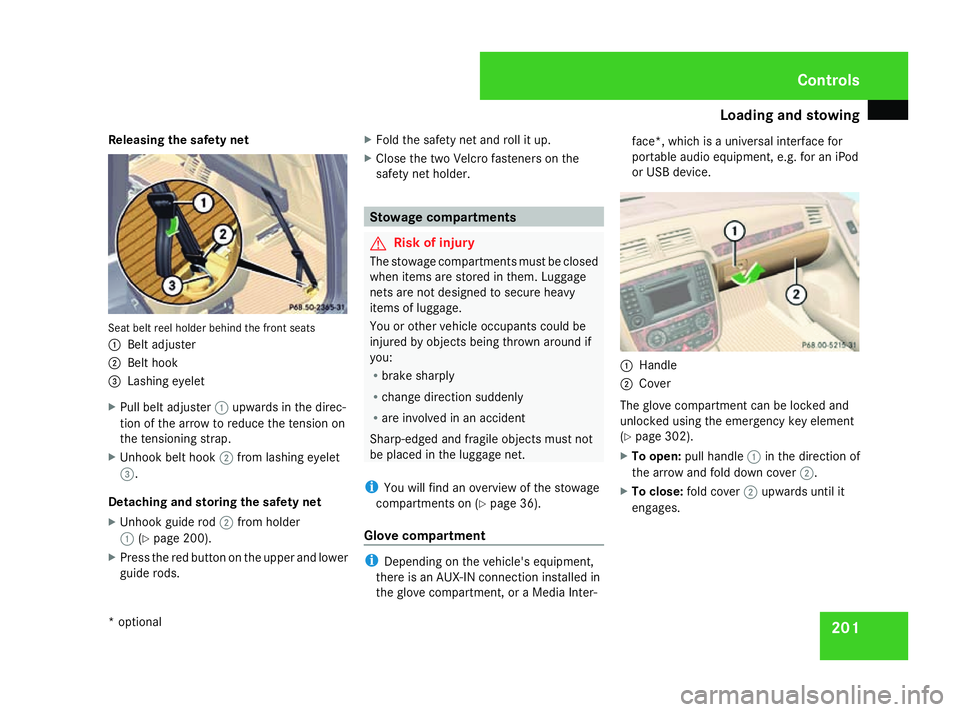
Loading and stowing
201
Releasing the safety net
Seat belt reel holder behind the front seats
1
Belt adjuster
2 Belt hook
3 Lashing eyelet
X Pull belt adjuster 1upwards in the direc-
tion of the arrow to reduce the tension on
the tensioning strap.
X Unhook belt hook 2from lashing eyelet
3.
Detaching and storing the safety net
X Unhook guide rod 2from holder
1 (Ypage 200).
X Press the red button on the upper and lower
guide rods. X
Fold the safety net and roll it up.
X Close the two Velcro fasteners on the
safety net holder. Stowage compartments
G
Risk of injury
The stowage compartments must be closed
when items are stored in them. Luggage
nets are not designed to secure heavy
items of luggage.
You or other vehicle occupants could be
injured by objects being thrown around if
you:
R brake sharply
R change direction suddenly
R are involved in an accident
Sharp-edged and fragile objects must not
be placed in the luggage net.
i You will find an overview of the stowage
compartments on (Y page 36).
Glove compartment i
Depending on the vehicle's equipment,
there is an AUX-IN connection installed in
the glove compartment, or a Media Inter- face*, which is a universal interface for
portable audio equipment, e.g. for an iPod
or USB device.
1
Handle
2 Cover
The glove compartment can be locked and
unlocked using the emergency key element
(Y page 302).
X To open: pull handle 1in the direction of
the arrow and fold down cover 2.
X To close: fold cover 2upwards until it
engages. Controls
* optional
251_AKB; 5; 7, en-GB
wobuchh, Version: 2.10.6 2008-05-11T14:51:51+02:00 - Seite 201 ZDateiname: 6515_1825_02_buchblock.pdf; preflight
Page 216 of 373

Features
213
i
Large buildings, bridges, power lines or
large transmitting masts as well as metallic
objects in or on the vehicle may interfere
with the compass display. Setting the compass* You will only see this function if Audio 20 is
installed in your vehicle.
X
Use the following zone map to determine
your geographical location. Cont
rols
251_AKB; 5; 7, en-GB
wobuchh
,V ersion: 2.10.6
2008-05-11T14:51:51+02:00 - Seite 213 ZDateiname: 6515_1825_02_buchblock.pdf; preflight
Page 218 of 373

Features
215
X
Use æ orç on the multi-function
steering wheel to select the Vehiclesub-
menu.
X Keep pressing jork until the Com-
pass setting Zone message appears.
The selection marker highlights the current
setting. X
Use æ orç to set the geographical
location.
Calibrating the compass You will only see this function if Audio 20 is
installed in your vehicle.
In order to calibrate the compass correctly,
observe the following points:
R find a suitable place where you can drive
the vehicle a full circle.
R calibrate the compass in the open and not
in the vicinity of steel constructions or high-
voltage transmission lines. R
switch off electric consumers, e.g.
Thermati c/multi-zone Thermotronic*,
windscreen wipers or rear window heating.
R close all doors and the tailgate.
X Start the engine.
X Use æ orç on the multi-function
steering wheel to select the Vehiclesub-
menu.
X Keep pressing jork until the Com-
pass calibration message appears.
The selection marker highlights switched
off . X
Use æ orç to select Start.
In the multi-function display, you will see
the Compass calibration active
Please drive a full circle message.
X Drive the vehicle a full circle at approxi-
mately 5 – 10 km/h.
When calibration is completed, you will see
the following message in the multi-function display:
Compass calibration Comple-
ted successfully
If you do not see the Compass calibration
Completed successfully message in the
multi-function display, drive another full cir-
cle. If calibration is not successful within
three minutes of it starting, the Compass
calibration message will appear in the
multi-function display again. This means that
compass calibration is impossible because of
external interference. Repeat calibration at
another location. Floormat* on the driver's side
G
Risk of accident
Make sure that there is sufficient clearance
around the pedals when floormats are
used, and that the floormats are properly
secured.
The floormats must be secured at all times
using retainers and studs.
Before you drive off, make sure that the
floormats are secure and rectify if neces-
sary. A floormat which is not properly
secured can slip and thereby interfere with
the movement of the pedals. Controls
* optional
251_AKB; 5; 7, en-GB
wobuchh,
Version: 2.10.6 2008-05-11T14:51:51+02:00 - Seite 215 ZDateiname: 6515_1825_02_buchblock.pdf; preflight
Page 280 of 373

Display
messages 277Display messages Possible cause/consequence Possible solution
X inoperative See
Owner's Manual The auxiliary heating* has a temporary
malfunction or is faulty. X
When the vehicle is on a level surface and the
engine has cooled down: try to switch on the
auxiliary heating* four times, waiting for sev-
eral minutes between each attempt.
X If the auxiliary heating* does not switch on:
visit a qualified specialist workshop. ¿ There is only a small amount of fuel in the
fuel tank. X
Refuel at the nearest filling station. 4 Reserve fuel The fuel level has fallen below the reserve
range. The operation of the auxiliary heat-
ing* can no longer be guaranteed. X
Refuel at the nearest filling station. t Please enter PIN You have not yet logged on to your mobile
phone*. X
Enter the PIN for the SIM card. t Bluetooth ready The Bluetooth connection between your
mobile phone and the audio system or
COMAND APS* is not activated. X
If desired, activate the Bluetooth connection
between your mobile phone and the audio sys-
tem or COMAND APS* – please refer to the
separate operating instructions. t No telephone
inserted Your mobile phone is not inserted in the
bracket*. X
Insert mobile phone into the
bracket* ( Ypage 208). W Top up washer fluid The washer fluid level has dropped to
approximately
1
/ 3 of the total reservoir
capacity. X
Top up the washer fluid (Y page 223). Practical advi
ce
* optional
251_AKB; 5; 7, en-GB
wobuchh,
Version: 2.10.6 2008-05-11T14:51:51+02:00 - Seite 277 ZDateiname: 6515_1825_02_buchblock.pdf; preflight