Page 431 of 561
430 Practical hints
What to do if …
Display symbolDisplay messagePossible cause/consequencePossible solution
;(USA only)
3(Canada only)
Check
Brake Fluid LevelThere is insufficient brake fluid
in the reservoir.�Risk of accident! Stop the vehicle in a
safe location or as soon at is safe to do
so.
�Apply the parking brake (�page 65).
�Contact an authorized Mercedes-Benz
Light Truck Center. Do not add brake
fluid! This will not solve the problem.
Warning!G
Driving with the message Check Brake
Fluid Level
displayed can result in an
accident. Have your brake system checked
immediately. Do not add brake fluid before
checking the brake system. Overfilling the
brake fluid reservoir can result in spilling
brake fluid on hot engine parts and the
brake fluid catching fire. You could be
seriously burned.
!If you find that the brake fluid in the brake
fluid reservoir has fallen to the minimum mark or
below, have the brake system checked for brake
pad thickness and leaks.
Page 432 of 561
431 Practical hints
What to do if …
Display symbolDisplay messagePossible cause/consequencePossible solution
Ï Coolant Level
Stop car, switch engine off.The coolant is too hot.
Among other possible causes
(the cooling fan could be
malfunctioning), the poly-V-belt
could be broken.�Stop the vehicle in safe location or as
soon as it safe to do so.
�Apply the parking brake (�page 65).
�Turn off the engine.
�Check the poly-V-belt.
If it is broken:
�Do not continue to drive. Otherwise, the
engine will overheat due to an inoperative
water pump which may result in damage
to the engine. Contact an authorized
Mercedes-Benz Light Truck Center.
If it is intact:
�Do not continue to drive the vehicle with
this message displayed. Doing so could
result in serious engine damage that is
not covered by the Mercedes-Benz Limit-
ed Warranty.
(Continued on next page)
Page 437 of 561
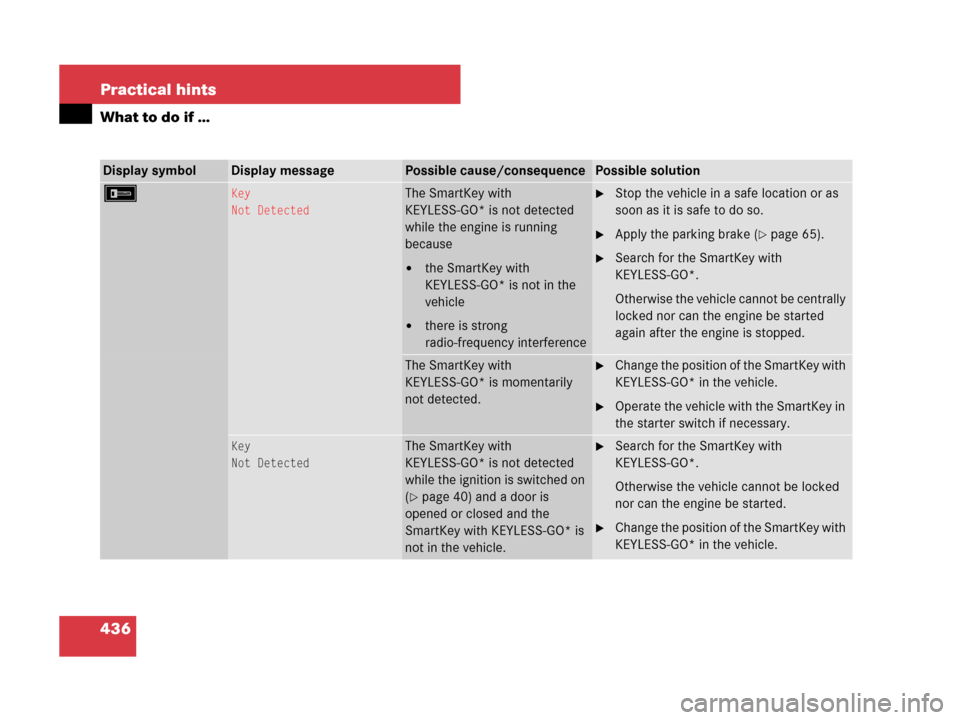
436 Practical hints
What to do if …
Display symbolDisplay messagePossible cause/consequencePossible solution
FKey
Not DetectedThe SmartKey with
KEYLESS-GO* is not detected
while the engine is running
because
�the SmartKey with
KEYLESS-GO* is not in the
vehicle
�there is strong
radio-frequency interference
�Stop the vehicle in a safe location or as
soon as it is safe to do so.
�Apply the parking brake (�page 65).
�Search for the SmartKey with
KEYLESS-GO*.
Otherwise the vehicle cannot be centrally
locked nor can the engine be started
again after the engine is stopped.
The SmartKey with
KEYLESS-GO* is momentarily
not detected.�Change the position of the SmartKey with
KEYLESS-GO* in the vehicle.
�Operate the vehicle with the SmartKey in
the starter switch if necessary.
Key
Not DetectedThe SmartKey with
KEYLESS-GO* is not detected
while the ignition is switched on
(
�page 40) and a door is
opened or closed and the
SmartKey with KEYLESS-GO* is
not in the vehicle.
�Search for the SmartKey with
KEYLESS-GO*.
Otherwise the vehicle cannot be locked
nor can the engine be started.
�Change the position of the SmartKey with
KEYLESS-GO* in the vehicle.
Page 439 of 561

438 Practical hints
What to do if …
Display symbolDisplay messagePossible cause/consequencePossible solution
. 3rd Brake LampThe high mounted brake lamp is
malfunctioning. This message
will only appear if a critical num-
ber of LEDs have stopped work-
ing.�Contact an authorized Mercedes-Benz
Light Truck Center as soon as possible.
Active Headlamps
InoperativeThe active Bi-Xenon* headlamp
system is malfunctioning.�Contact an authorized Mercedes-Benz
Light Truck Center as soon as possible.
AUTO Light
InoperativeThe light sensor is malfunction-
ing. The headlamps switch on
automatically.�Contact an authorized Mercedes-Benz
Light Truck Center as soon as possible.
To switch off the headlamps
(U. S. vehicles only):
�In the control system, set lamp operation
to manual mode (
�page 136).
�Switch off the headlamps using the
exterior lamp switch (
�page 135).
Brake Lamp
LeftThe left brake lamp is malfunc-
tioning. A substitute bulb is
being used.�Replace the bulb as soon as possible
(
�page 471).
Brake Lamp
RightThe right brake lamp is malfunc-
tioning. A substitute bulb is
being used.�Replace the bulb as soon as possible
(
�page 471).
Page 446 of 561
445 Practical hints
What to do if …
Display symbolDisplay messagePossible cause/consequencePossible solution
HTire Pressure(s)
Please CorrectVehicles with Advanced TPMS*:
The pressure is too low in one or
more tires.�Check and correct tire inflation pressure as
required.
Tire Pressure
Caution - Tire DefectOne or more tires are deflating.�Carefully bring the vehicle to a halt, avoiding
abrupt steering and braking maneuvers.
�If necessary, change the wheel.
Caution: Tire DefectOne or more tires are deflating.
Vehicles with Advanced TPMS*:
The respective tire is indicated in
the multifunction display.�Carefully bring the vehicle to a halt, avoiding
abrupt steering and braking maneuvers.
�If necessary, change the wheel.
Warning!G
Do not drive with a flat tire. A flat tire affects
the ability to steer or brake the vehicle. You
may lose control of the vehicle. Continued
driving with a flat tire will cause excessive
heat build-up and possibly a fire.
Page 447 of 561
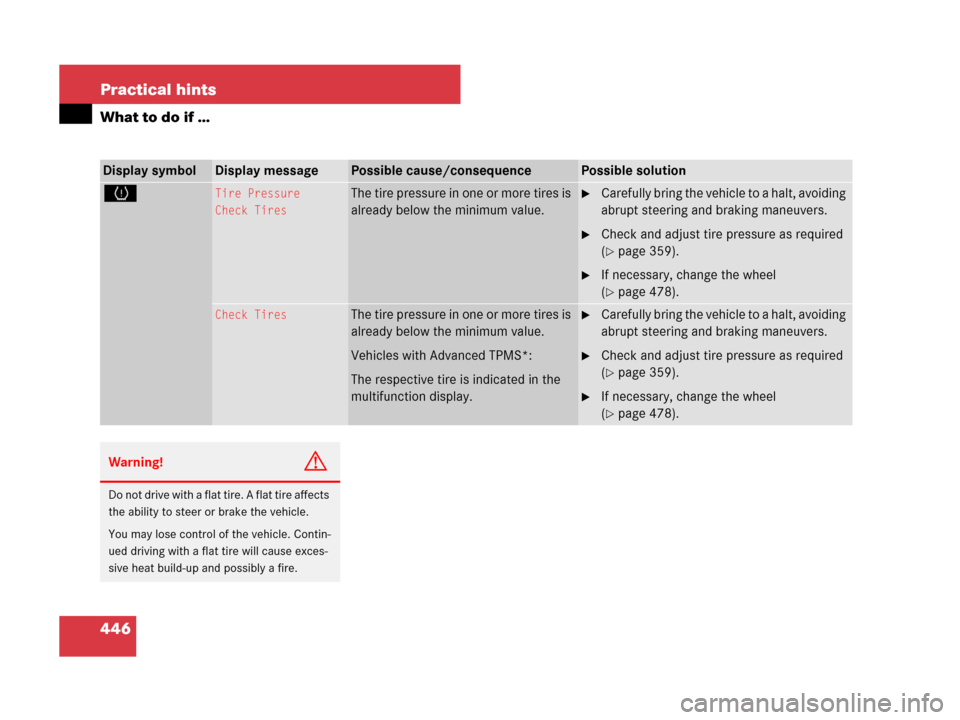
446 Practical hints
What to do if …
Display symbolDisplay messagePossible cause/consequencePossible solution
HTire Pressure
Check TiresThe tire pressure in one or more tires is
already below the minimum value.�Carefully bring the vehicle to a halt, avoiding
abrupt steering and braking maneuvers.
�Check and adjust tire pressure as required
(
�page 359).
�If necessary, change the wheel
(
�page 478).
Check TiresThe tire pressure in one or more tires is
already below the minimum value.
Vehicles with Advanced TPMS*:
The respective tire is indicated in the
multifunction display.�Carefully bring the vehicle to a halt, avoiding
abrupt steering and braking maneuvers.
�Check and adjust tire pressure as required
(
�page 359).
�If necessary, change the wheel
(
�page 478).
Warning!G
Do not drive with a flat tire. A flat tire affects
the ability to steer or brake the vehicle.
You may lose control of the vehicle. Contin-
ued driving with a flat tire will cause exces-
sive heat build-up and possibly a fire.
Page 464 of 561
463 Practical hints
Replacing bulbs
�Replacing bulbs
Bulbs
Safe vehicle operation depends on proper
exterior lighting and signaling. It is there-
fore essential that all bulbs and lamp as-
semblies are in good working order at all
times.
Correct headlamp adjustment is extremely
important. Have headlamps checked and
readjusted at regular intervals and when a
bulb has been replaced. See an authorized
Mercedes-Benz Light Truck Center for
headlamp adjustment.iIf the headlamps or front fog lamps are
fogged up on the inside as a result of high humid-
ity, driving the vehicle a distance with the lights
on should clear up the fogging.iSubstitute bulbs will be brought into use
when the following lamps malfunction:
�Turn signal lamps
�Brake lamps
�Parking lamps
�Tail lamps
Read and observe the messages in the multi-
function display (
�page 438).
Page 465 of 561
464 Practical hints
Replacing bulbs
Front lamps
Rear lamps
LampType
1Parking and standing
lampW5W
2Headlamps:
High beam/high beam
flasher
H7 (55 W)
Bi-Xenon headlamps*:
High beam/high beam
flasher spot lamp
H7 (55 W)
3Headlamps:
Low beam
H7 (55 W)
Bi-Xenon headlamps*:
Low beam1
1Vehicles with Bi-Xenon* headlamps: Do not re-
place the Bi-Xenon bulbs yourself. Contact an
authorized Mercedes-Benz Light Truck Center.
D1S-35 W
4Additional turn signal
lampLED
5Side marker lampWY 5 W
LampType
6Turn signal lamp3457 AK
S-8
(30/2.2 cp
bulb)
7Front fog lampH11 (55 W)
Corner-illuminating
front fog lamp*
H11 (55 W)
LampType
8High mounted brake
lamp
LED
9Brake lampP21W
aBackup lampP21W
bTurn signal lampPY 21 W
cSide marker lampP 21/4 W
dTail, parking, standing
lamp, rear fog lamp
(driver’s side only)P 21/4 W
eLicense plate lampsC5W