Page 195 of 561
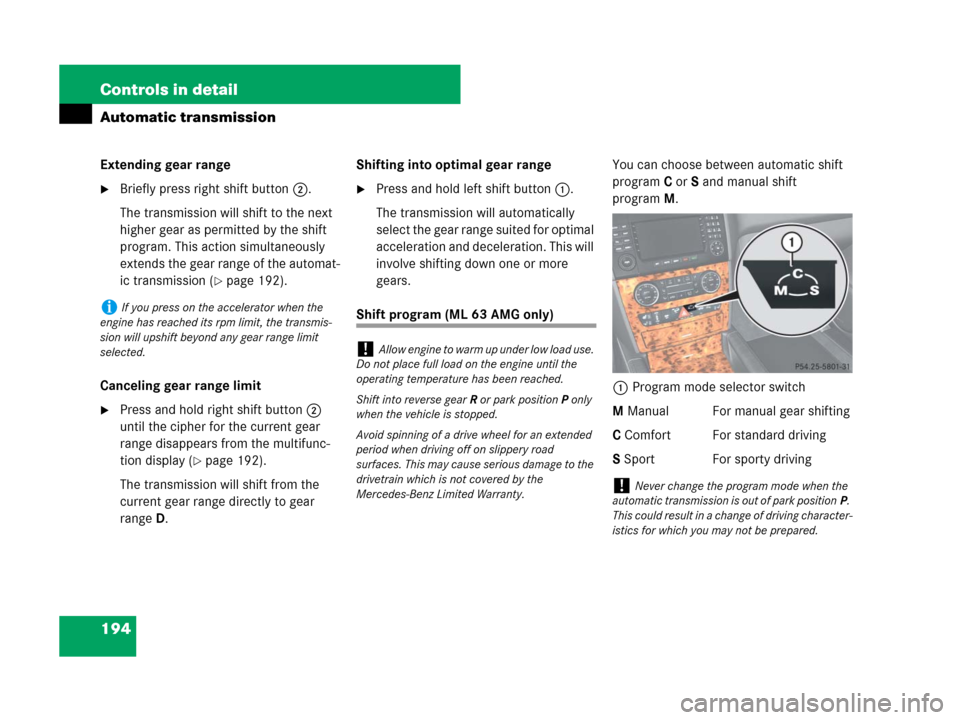
194 Controls in detail
Automatic transmission
Extending gear range
�Briefly press right shift button2.
The transmission will shift to the next
higher gear as permitted by the shift
program. This action simultaneously
extends the gear range of the automat-
ic transmission (
�page 192).
Canceling gear range limit
�Press and hold right shift button2
until the cipher for the current gear
range disappears from the multifunc-
tion display (
�page 192).
The transmission will shift from the
current gear range directly to gear
rangeD.Shifting into optimal gear range
�Press and hold left shift button1.
The transmission will automatically
select the gear range suited for optimal
acceleration and deceleration. This will
involve shifting down one or more
gears.
Shift program (ML 63 AMG only)You can choose between automatic shift
program C or S and manual shift
programM.
1Program mode selector switch
M Manual For manual gear shifting
C Comfort For standard driving
S Sport For sporty drivingiIf you press on the accelerator when the
engine has reached its rpm limit, the transmis-
sion will upshift beyond any gear range limit
selected.
!Allow engine to warm up under low load use.
Do not place full load on the engine until the
operating temperature has been reached.
Shift into reverse gearR or park positionP only
when the vehicle is stopped.
Avoid spinning of a drive wheel for an extended
period when driving off on slippery road
surfaces. This may cause serious damage to the
drivetrain which is not covered by the
Mercedes-Benz Limited Warranty.
!Never change the program mode when the
automatic transmission is out of park positionP.
This could result in a change of driving character-
istics for which you may not be prepared.
Page 196 of 561
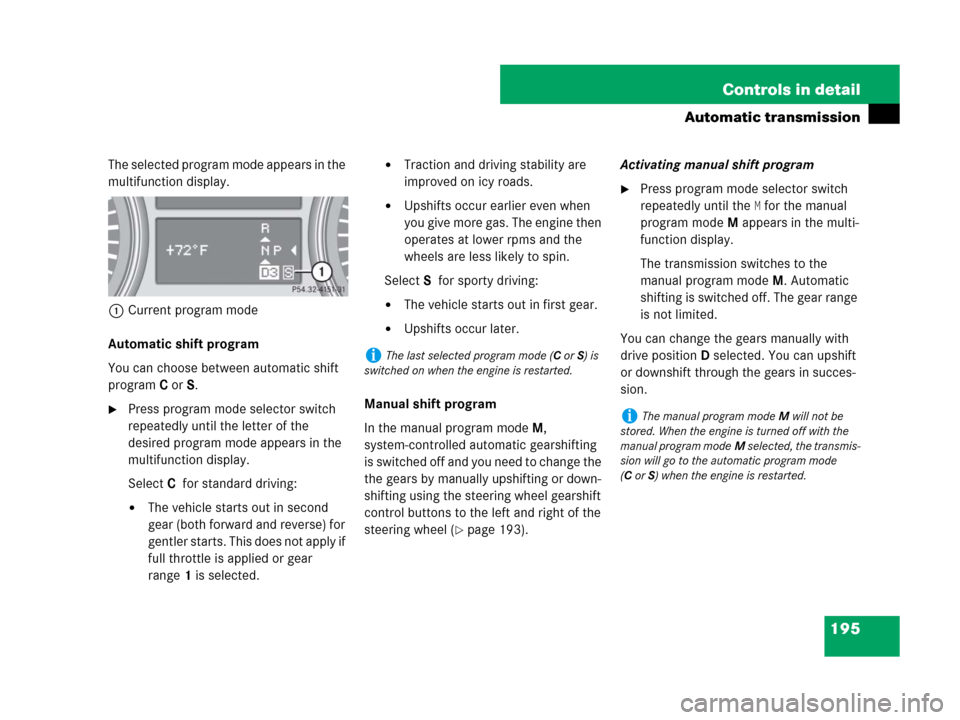
195 Controls in detail
Automatic transmission
The selected program mode appears in the
multifunction display.
1Current program mode
Automatic shift program
You can choose between automatic shift
program C or S.
�Press program mode selector switch
repeatedly until the letter of the
desired program mode appears in the
multifunction display.
SelectCfor standard driving:
�The vehicle starts out in second
gear (both forward and reverse) for
gentler starts. This does not apply if
full throttle is applied or gear
range1 is selected.
�Traction and driving stability are
improved on icy roads.
�Upshifts occur earlier even when
you give more gas. The engine then
operates at lower rpms and the
wheels are less likely to spin.
SelectSfor sporty driving:
�The vehicle starts out in first gear.
�Upshifts occur later.
Manual shift program
In the manual program mode M,
system-controlled automatic gearshifting
is switched off and you need to change the
the gears by manually upshifting or down-
shifting using the steering wheel gearshift
control buttons to the left and right of the
steering wheel (
�page 193).Activating manual shift program
�Press program mode selector switch
repeatedly until the
M for the manual
program modeM appears in the multi-
function display.
The transmission switches to the
manual program modeM. Automatic
shifting is switched off. The gear range
is not limited.
You can change the gears manually with
drive positionD selected. You can upshift
or downshift through the gears in succes-
sion.
iThe last selected program mode (C or S) is
switched on when the engine is restarted.
iThe manual program modeM will not be
stored. When the engine is turned off with the
manual program modeM selected, the transmis-
sion will go to the automatic program mode
(CorS) when the engine is restarted.
Page 197 of 561
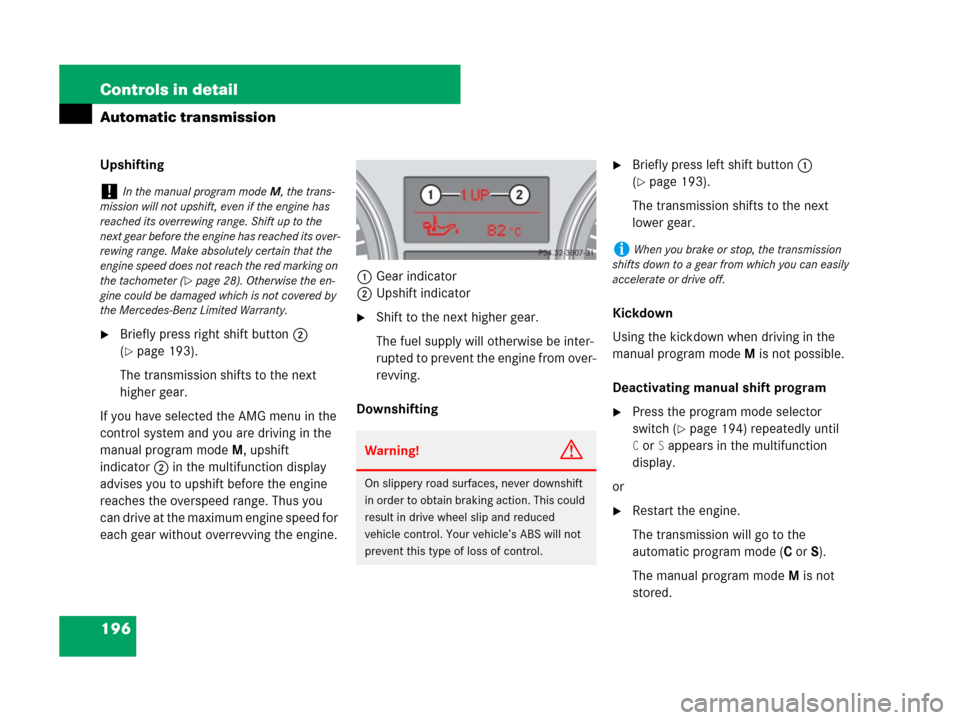
196 Controls in detail
Automatic transmission
Upshifting
�Briefly press right shift button2
(
�page 193).
The transmission shifts to the next
higher gear.
If you have selected the AMG menu in the
control system and you are driving in the
manual program modeM, upshift
indicator2 in the multifunction display
advises you to upshift before the engine
reaches the overspeed range. Thus you
can drive at the maximum engine speed for
each gear without overrevving the engine.1Gear indicator
2Upshift indicator
�Shift to the next higher gear.
The fuel supply will otherwise be inter-
rupted to prevent the engine from over-
revving.
Downshifting
�Briefly press left shift button1
(
�page 193).
The transmission shifts to the next
lower gear.
Kickdown
Using the kickdown when driving in the
manual program modeM is not possible.
Deactivating manual shift program
�Press the program mode selector
switch (
�page 194) repeatedly until
CorS appears in the multifunction
display.
or
�Restart the engine.
The transmission will go to the
automatic program mode (C orS).
The manual program modeM is not
stored.
!In the manual program modeM, the trans-
mission will not upshift, even if the engine has
reached its overrewing range. Shift up to the
next gear before the engine has reached its over-
rewing range. Make absolutely certain that the
engine speed does not reach the red marking on
the tachometer (
�page 28). Otherwise the en-
gine could be damaged which is not covered by
the Mercedes-Benz Limited Warranty.
Warning!G
On slippery road surfaces, never downshift
in order to obtain braking action. This could
result in drive wheel slip and reduced
vehicle control. Your vehicle’s ABS will not
prevent this type of loss of control.
iWhen you brake or stop, the transmission
shifts down to a gear from which you can easily
accelerate or drive off.
Page 199 of 561
198 Controls in detail
Transfer case
!Operational or performance test must only
be conducted on a two-axle dynamometer. If
such tests are necessary, contact an authorized
Mercedes-Benz Light Truck Center. You could
otherwise seriously damage the brake system or
the transfer case which is not covered by the
Mercedes-Benz Limited Warranty.
!Because the ESP® operates automatically,
the engine and ignition must be shut off
(SmartKey in starter switch position0 or1 or
KEYLESS-GO* start/stop button in
position0or1) when testing the parking brake
on a brake test dynamometer and such testing
should be no longer than 10 seconds.
Active braking action through the ESP
® may
otherwise seriously damage the brake system
which is not covered by the Mercedes-Benz
Limited Warranty.
iThe vehicle is equipped with permanent
four-wheel drive. Both the front and rear axles
are powered at all times when the vehicle is
being operated.
Page 206 of 561
205 Controls in detail
Climate control
1Driver’s door air vent, fixed
2Left side air vent, adjustable
3Thumbwheel for air volume control
for left side and door air vent
4Windshield air vents
5Thumbwheel for air volume control
for left center air vent
6Left center air vent, adjustable
7Right center air vent, adjustable
8Thumbwheel for air volume control
for right center air vent
9Thumbwheel for air volume control
for right side and door air vent
aRight side air vent, adjustable
bFront passenger door air vent, fixed
cClimate control panel
dFootwell air vents
iFor draft-free ventilation, move the sliders
for center air vents and side air vents to the
middle position.
Page 211 of 561

210 Controls in detail
Climate control
Adjusting air volume
Five blower speeds are available.
�Press button� to decrease or
buttonQ to increase air volume
(
�page 206) to the desired level.
The indicator lamp on buttonU
(
�page 206) goes out. The automatic
operation of air volume switches off.
The selected blower speed is shown in
the air volume displayb
(
�page 206).
Adjusting air volume for the center and
side air vents
Opening the center air vents
�Turn thumbwheels5 and8
(
�page 204) to the right.
The corresponding center air vents on
the left and right are open.Closing the center air vents
�Turn thumbwheels5 and8
(
�page 204) to the left.
The corresponding center air vents on
the left and right are closed.
Opening the side air vents
�Turn thumbwheels3 andb
(
�page 204) to the right.
The corresponding side air vents on the
left and right are open.
Closing the side air vents
�Turn thumbwheels3 andb
(
�page 204) to the left.
The corresponding side air vents on the
left and right are closed.
Front defroster
You can use this setting to defrost the
windshield, for example if it is iced up. You
can also use it to defog the windshield and
door windows.
Activating
�Press button| (�page 206).
The indicator lamp on the button
comes on.
iKeep this setting selected only until the
windshield or the door windows are clear again.
Page 220 of 561
219 Controls in detail
3-zone automatic climate control*
1Driver’s door air vent, fixed
2Left side air vent, adjustable
3Thumbwheel for air volume control
for left side and door air vent
4Windshield air vents
5Thumbwheel for air volume control
for left center air vent
6Left center air vent, adjustable
7Right center air vent, adjustable
8Thumbwheel for air volume control
for right center air vent
9Thumbwheel for air volume control
for right side and door air vent
aRight side air vent, adjustable
bFront passenger door air vent, fixed
cAutomatic climate control panel
dFootwell air vents
iFor draft-free ventilation, move the sliders
for center air vents and side air vents to the
middle position.
Page 225 of 561

224 Controls in detail
3-zone automatic climate control*
Decreasing
�Turn the temperature control1
and/or9 slightly counterclockwise.
The automatic climate control system
will correspondingly adjust the interior
air temperature.
Adjusting air distribution
Use the air distribution controls3,h,
orj for the driver’s side, or7,b, orc
(
�page 220) for the passenger side to
separately adjust the air distribution on
each side of the passenger compartment.
The following symbols are found on the
buttons:
�Press the desired air distribution but-
ton (
�page 220).
The indicator lamp on the desired but-
ton goes out.Adjusting the air distribution for the
center and side air vents
Opening the center air vents
�Turn thumbwheels5 and8
(
�page 218) to the right.
The corresponding center air vents on
the left and right are open.
Closing the center air vents
�Turn thumbwheels5 and8
(
�page 218) to the left.
The corresponding center air vents on
the left and right are closed.
SymbolFunction
Driver’s
sidePassen-
ger side
6ZDirects air to the
windshield and side
air vents
7aDirects air through
the center, side and
rear passenger
compartment air
vents
8YDirects air to the
footwells and side
air vents