Page 413 of 561
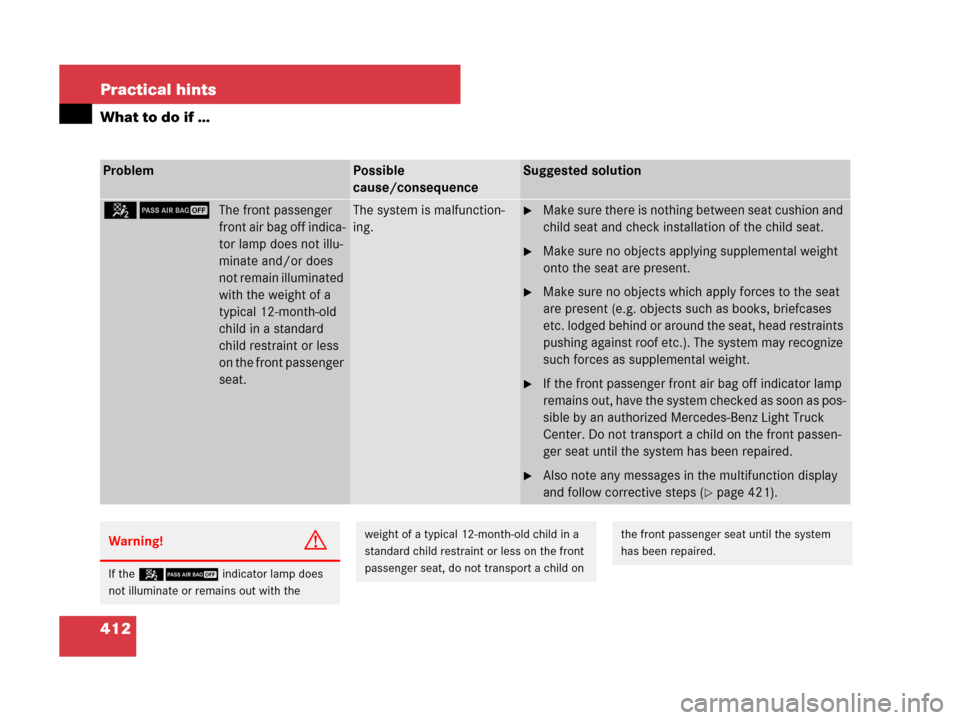
412 Practical hints
What to do if …
ProblemPossible
cause/consequenceSuggested solution
59The front passenger
front air bag off indica-
tor lamp does not illu-
minate and/or does
not remain illuminated
with the weight of a
typical 12-month-old
child in a standard
child restraint or less
on the front passenger
seat.The system is malfunction-
ing.�Make sure there is nothing between seat cushion and
child seat and check installation of the child seat.
�Make sure no objects applying supplemental weight
onto the seat are present.
�Make sure no objects which apply forces to the seat
are present (e.g. objects such as books, briefcases
etc. lodged behind or around the seat, head restraints
pushing against roof etc.). The system may recognize
such forces as supplemental weight.
�If the front passenger front air bag off indicator lamp
remains out, have the system checked as soon as pos-
sible by an authorized Mercedes-Benz Light Truck
Center. Do not transport a child on the front passen-
ger seat until the system has been repaired.
�Also note any messages in the multifunction display
and follow corrective steps (
�page 421).
Warning!G
If the59indicator lamp does
not illuminate or remains out with the
weight of a typical 12-month-old child in a
standard child restraint or less on the front
passenger seat, do not transport a child onthe front passenger seat until the system
has been repaired.
Page 414 of 561

413 Practical hints
What to do if …
Vehicle status messages in the
multifunction display
Warning and malfunction messages
appear in the multifunction display located
in the instrument cluster.
Certain warning and malfunction messag-
es are accompanied by an audible signal.
Address these messages accordingly and
follow the additional instructions given in
this Operator’s Manual.
Selecting the vehicle status message
memory menu in the control system
(
�page 162) displays both cleared and
uncleared messages.
High-priority messages appear in the
multifunction display in red color.Certain messages of high priority cannot
be cleared from the multifunction display
using the reset button (
�page 145) or
buttonj,k,ÿ, orè on the
multifunction steering wheel.
Other messages of high priority and mes-
sages of less immediate priority can be
cleared from the multifunction display
using the reset button (
�page 145) or
buttonj,k,ÿ, orè on the
multifunction steering wheel. They are
then stored in the vehicle status message
memory (
�page 162). Remember that
clearing a message will only make the mes-
sage disappear. Clearing a message will
not correct the condition that caused the
message to appear.
Warning!G
All categories of messages contain
important information which should be
taken note of and, where a malfunction is
indicated, addressed as soon as possible at
an authorized Mercedes-Benz Light Truck
Center.
Failure to repair condition noted may cause
damage not covered by the Mercedes-Benz
Limited Warranty, or result in property dam-
age or personal injury.
Page 415 of 561
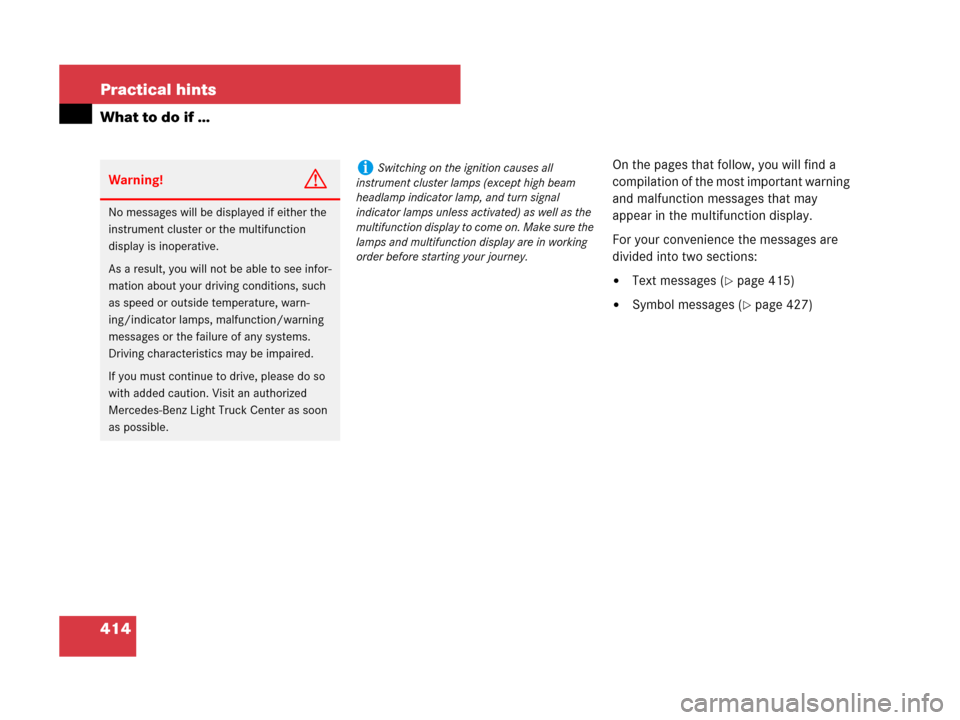
414 Practical hints
What to do if …
On the pages that follow, you will find a
compilation of the most important warning
and malfunction messages that may
appear in the multifunction display.
For your convenience the messages are
divided into two sections:
�Text messages (�page 415)
�Symbol messages (�page 427)
Warning!G
No messages will be displayed if either the
instrument cluster or the multifunction
display is inoperative.
As a result, you will not be able to see infor-
mation about your driving conditions, such
as speed or outside temperature, warn-
ing/indicator lamps, malfunction/warning
messages or the failure of any systems.
Driving characteristics may be impaired.
If you must continue to drive, please do so
with added caution. Visit an authorized
Mercedes-Benz Light Truck Center as soon
as possible.
iSwitching on the ignition causes all
instrument cluster lamps (except high beam
headlamp indicator lamp, and turn signal
indicator lamps unless activated) as well as the
multifunction display to come on. Make sure the
lamps and multifunction display are in working
order before starting your journey.
Page 417 of 561
416 Practical hints
What to do if …
Display messagePossible cause/consequencePossible solution
ABSUnavailable
See Operator’s ManualThe self-diagnosis has not yet been
completed yet.The display will clear after driving a
short distance at a vehicle speed of
above 12 mph (20 km/h).
Cruise Control And
SPEEDTRONICInoperativeThe cruise control is malfunctioning.�Have cruise control checked by an
authorized Mercedes-Benz Light
Truck Center.
Cruise Control––– MPHYou have attempted to set a speed
while driving below 20 mph
(30 km/h).�Accelerate to a speed exceeding
20 mph (30 km/h) and set the
speed (
�page 244).
The ESP® is switched off.�Switch on the ESP® (�page 100).
The automatic transmission is set to
positionP, R, orN.�Set the automatic transmission to
positionD (
�page 185).
The vehicle is secured with the
parking brake.�Release the parking brake
(
�page 57).
Page 421 of 561
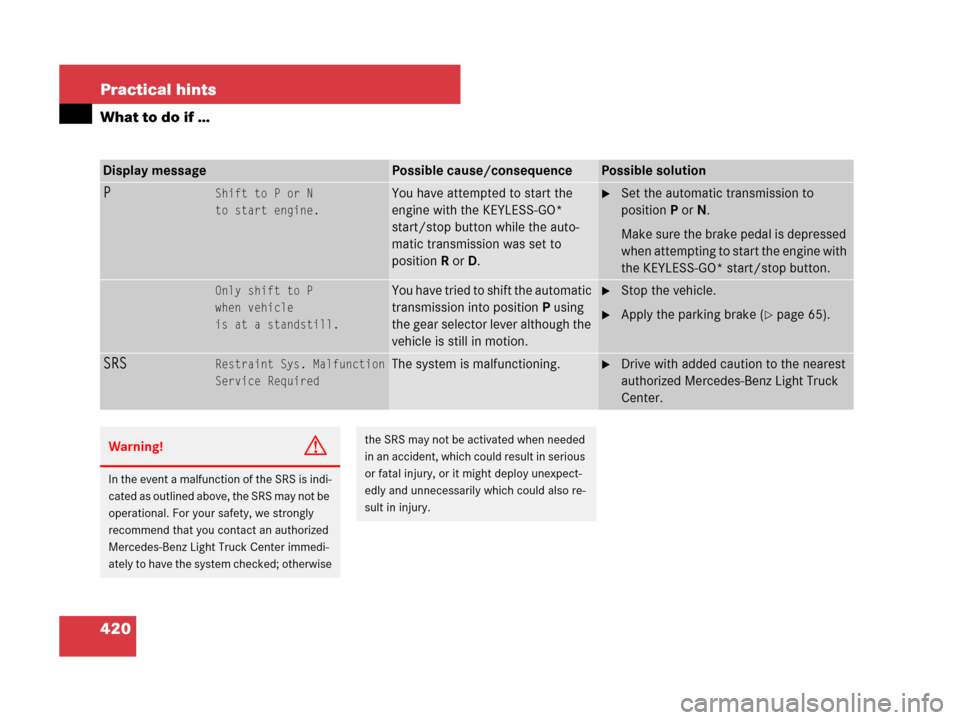
420 Practical hints
What to do if …
Display messagePossible cause/consequencePossible solution
PShift to P or N
to start engine.You have attempted to start the
engine with the KEYLESS-GO*
start/stop button while the auto-
matic transmission was set to
positionR orD.�Set the automatic transmission to
positionP orN.
Make sure the brake pedal is depressed
when attempting to start the engine with
the KEYLESS-GO* start/stop button.
Only shift to P
when vehicle
is at a standstill.You have tried to shift the automatic
transmission into positionP using
the gear selector lever although the
vehicle is still in motion.�Stop the vehicle.
�Apply the parking brake (�page 65).
SRSRestraint Sys. Malfunction
Service RequiredThe system is malfunctioning.�Drive with added caution to the nearest
authorized Mercedes-Benz Light Truck
Center.
Warning!G
In the event a malfunction of the SRS is indi-
cated as outlined above, the SRS may not be
operational. For your safety, we strongly
recommend that you contact an authorized
Mercedes-Benz Light Truck Center immedi-
ately to have the system checked; otherwise
the SRS may not be activated when needed
in an accident, which could result in serious
or fatal injury, or it might deploy unexpect-
edly and unnecessarily which could also re-
sult in injury.
Page 422 of 561

421 Practical hints
What to do if …
Display messagePossible
cause/consequencePossible solution
Front Passenger Airbag
Enabled
See Operator’s ManualFront passenger front air bag
is activated while driving even
though a child, small
individual, or object below the
system’s weight threshold is
on the front passenger seat,
or the front passenger seat is
empty. Objects on the seat or
forces acting on the seat may
make the system sense sup-
plemental weight.Stop the vehicle in a safe location as soon as possible and check the front
passenger seat for the following:
�Apply the parking brake (�page 65).
�Switch off the ignition (�page 40).
�Remove child and child restraint from front passenger seat and properly
secure the child in rear seat employing the child restraint if necessary.
�Remove any other items from on and around the front passenger seat
and make sure the storage bag on the back of the front passenger seat
is empty.
�Make sure that no objects which apply forces to the seat are present
(e.g. objects such as books, briefcases etc. lodged behind or around the
seat, head restraints pushing against roof etc.). The system may recog-
nize such forces as supplemental weight and sense that an occupant on
the front passenger seat is of a greater weight than actually present.
�Keep the seat unoccupied, close the front passenger door and switch
on the ignition (
�page 40).
(Continued on next page)
Page 423 of 561
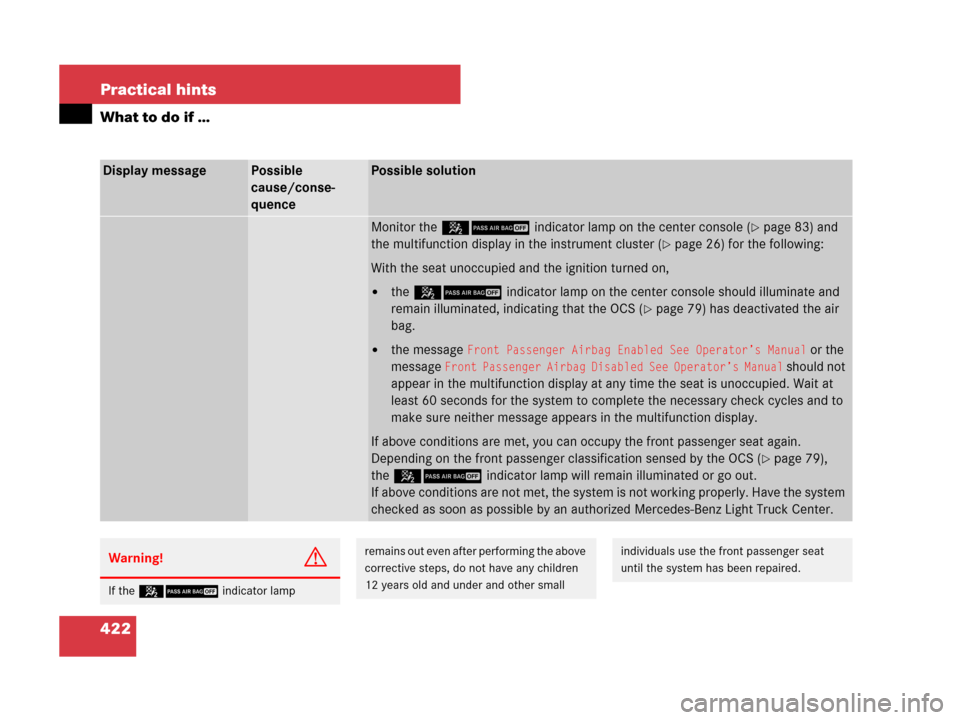
422 Practical hints
What to do if …
Display messagePossible
cause/conse-
quencePossible solution
Monitor the 59indicator lamp on the center console (�page 83) and
the multifunction display in the instrument cluster (
�page 26) for the following:
With the seat unoccupied and the ignition turned on,
�the 59indicator lamp on the center console should illuminate and
remain illuminated, indicating that the OCS (
�page 79) has deactivated the air
bag.
�the message Front Passenger Airbag Enabled See Operator’s Manual or the
message
Front Passenger Airbag Disabled See Operator’s Manual should not
appear in the multifunction display at any time the seat is unoccupied. Wait at
least 60 seconds for the system to complete the necessary check cycles and to
make sure neither message appears in the multifunction display.
If above conditions are met, you can occupy the front passenger seat again.
Depending on the front passenger classification sensed by the OCS (
�page 79),
the59indicator lamp will remain illuminated or go out.
If above conditions are not met, the system is not working properly. Have the system
checked as soon as possible by an authorized Mercedes-Benz Light Truck Center.
Warning!G
If the 59indicator lamp
remains out even after performing the above
corrective steps, do not have any children
12 years old and under and other smallindividuals use the front passenger seat
until the system has been repaired.
Page 424 of 561

423 Practical hints
What to do if …
Display messagePossible cause/conse-
quencePossible solution
Front Passenger Airbag
Disabled
See Operator’s ManualFront passenger front air bag is
deactivated while driving even
though an adult or someone
larger than a small individual is
occupying the front passenger
seat. Forces acting on the seat
may make the system sense a
decrease in weight.Stop the vehicle in a safe location as soon as possible and check the front
passenger seat for the following:
�Apply the parking brake (�page 65).
�Switch off the ignition (�page 40).
�Have the front passenger vacate the seat and exit the vehicle.
�Adjust the seat in a height position (�page 44).
�Make sure that no objects which apply forces to the seat are present
(e.g. objects such as books, briefcases etc. lodged underneath, behind
or around the seat). Such forces may cause the system to sense that
an occupant of a lesser weight than actually present is on the front
passenger seat.
�Keep the seat unoccupied, close the front passenger door and switch
on the ignition (
�page 40).
(Continued on next page)