Page 388 of 561

387 Operation
Maintenance
Clearing the maintenance service
indicator message
The maintenance service indicator mes-
sage is automatically cleared
�after approximately 10 seconds when
you switch on the ignition or when
reaching the maintenance service
threshold while driving
�after approximately 30 seconds, once
the suggested maintenance service
term has passedYou can also clear it yourself:
1Reset button
�Press reset button1 on the instru-
ment cluster.
The maintenance service indicator
message is cleared and the standard
display appears in the multifunction
display (
�page 154).Maintenance service term exceeded
If you have exceeded the suggested main-
tenance service term, you will see the fol-
lowing message in the multifunction
display:
Service A Exceeded By XXXXX Miles (Km)
Service A Exceeded By XXX Days
Service A Exceeded By X Day
In addition, a signal sounds when the
message appears.
Any authorized Mercedes-Benz Light Truck
Center will reset the maintenance service
indicator following a completed mainte-
nance service.
Page 389 of 561
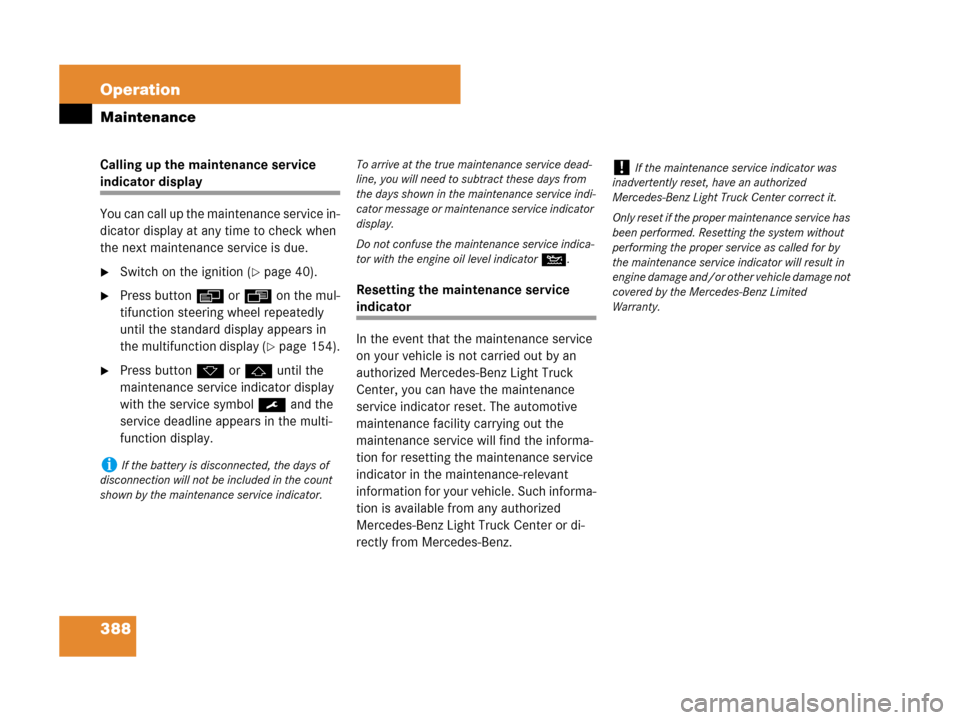
388 Operation
Maintenance
Calling up the maintenance service
indicator display
You can call up the maintenance service in-
dicator display at any time to check when
the next maintenance service is due.
�Switch on the ignition (�page 40).
�Press buttonè orÿ on the mul-
tifunction steering wheel repeatedly
until the standard display appears in
the multifunction display (
�page 154).
�Press buttonk orj until the
maintenance service indicator display
with the service symbol9 and the
service deadline appears in the multi-
function display.Resetting the maintenance service
indicator
In the event that the maintenance service
on your vehicle is not carried out by an
authorized Mercedes-Benz Light Truck
Center, you can have the maintenance
service indicator reset. The automotive
maintenance facility carrying out the
maintenance service will find the informa-
tion for resetting the maintenance service
indicator in the maintenance-relevant
information for your vehicle. Such informa-
tion is available from any authorized
Mercedes-Benz Light Truck Center or di-
rectly from Mercedes-Benz.
iIf the battery is disconnected, the days of
disconnection will not be included in the count
shown by the maintenance service indicator.To arrive at the true maintenance service dead-
line, you will need to subtract these days from
the days shown in the maintenance service indi-
cator message or maintenance service indicator
display.
Do not confuse the maintenance service indica-
tor with the engine oil level indicatorN.
!If the maintenance service indicator was
inadvertently reset, have an authorized
Mercedes-Benz Light Truck Center correct it.
Only reset if the proper maintenance service has
been performed. Resetting the system without
performing the proper service as called for by
the maintenance service indicator will result in
engine damage and/or other vehicle damage not
covered by the Mercedes-Benz Limited
Warranty.
Page 400 of 561
399 Practical hints
What to do if …
Where will I find ...?
Unlocking/locking in an emergency
Resetting activated head restraints
Replacing SmartKey batteries
Replacing bulbs
Replacing wiper blades
Flat tire
Bleeding the fuel system
(diesel engine only)
Battery
Jump starting
Towing the vehicle
Fuses
Page 414 of 561

413 Practical hints
What to do if …
Vehicle status messages in the
multifunction display
Warning and malfunction messages
appear in the multifunction display located
in the instrument cluster.
Certain warning and malfunction messag-
es are accompanied by an audible signal.
Address these messages accordingly and
follow the additional instructions given in
this Operator’s Manual.
Selecting the vehicle status message
memory menu in the control system
(
�page 162) displays both cleared and
uncleared messages.
High-priority messages appear in the
multifunction display in red color.Certain messages of high priority cannot
be cleared from the multifunction display
using the reset button (
�page 145) or
buttonj,k,ÿ, orè on the
multifunction steering wheel.
Other messages of high priority and mes-
sages of less immediate priority can be
cleared from the multifunction display
using the reset button (
�page 145) or
buttonj,k,ÿ, orè on the
multifunction steering wheel. They are
then stored in the vehicle status message
memory (
�page 162). Remember that
clearing a message will only make the mes-
sage disappear. Clearing a message will
not correct the condition that caused the
message to appear.
Warning!G
All categories of messages contain
important information which should be
taken note of and, where a malfunction is
indicated, addressed as soon as possible at
an authorized Mercedes-Benz Light Truck
Center.
Failure to repair condition noted may cause
damage not covered by the Mercedes-Benz
Limited Warranty, or result in property dam-
age or personal injury.
Page 459 of 561
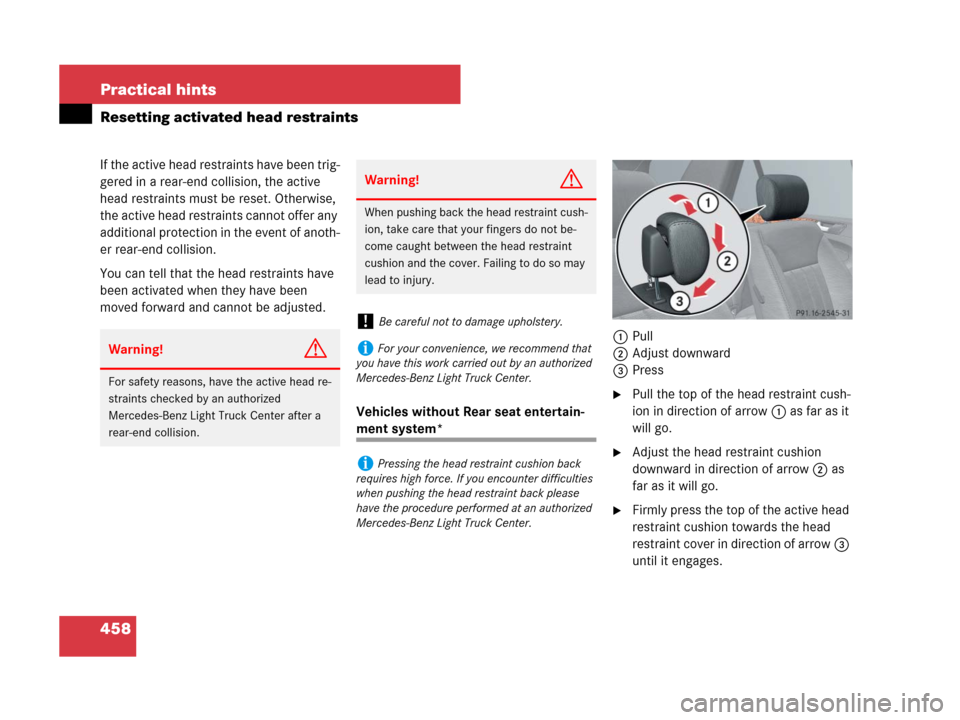
458 Practical hints
Resetting activated head restraints
If the active head restraints have been trig-
gered in a rear-end collision, the active
head restraints must be reset. Otherwise,
the active head restraints cannot offer any
additional protection in the event of anoth-
er rear-end collision.
You can tell that the head restraints have
been activated when they have been
moved forward and cannot be adjusted.
Vehicles without Rear seat entertain-
ment system*1Pull
2Adjust downward
3Press
�Pull the top of the head restraint cush-
ion in direction of arrow1 as far as it
will go.
�Adjust the head restraint cushion
downward in direction of arrow2 as
far as it will go.
�Firmly press the top of the active head
restraint cushion towards the head
restraint cover in direction of arrow3
until it engages.
Warning!G
For safety reasons, have the active head re-
straints checked by an authorized
Mercedes-Benz Light Truck Center after a
rear-end collision.
Warning!G
When pushing back the head restraint cush-
ion, take care that your fingers do not be-
come caught between the head restraint
cushion and the cover. Failing to do so may
lead to injury.
!Be careful not to damage upholstery.
iFor your convenience, we recommend that
you have this work carried out by an authorized
Mercedes-Benz Light Truck Center.
iPressing the head restraint cushion back
requires high force. If you encounter difficulties
when pushing the head restraint back please
have the procedure performed at an authorized
Mercedes-Benz Light Truck Center.
Page 460 of 561
459 Practical hints
Resetting activated head restraints
�Repeat this procedure on the active
head restraint for the second front
seat.
For information on active head restraints,
see “Active head restraint” (
�page 88).
For information on head restraint adjust-
ment, see “Seats” (
�page 43).Vehicles with Rear seat entertainment
system*
�Take the reset tool out of the
Mercedes-Benz vehicle literature
pouch.
1Reset tool
2Active head restraint1Reset tool
2Active head restraint
3Rectangular opening
�Guide reset tool1 into rectangular
opening3 of active head restraint2.
�Press reset tool1 downward in
direction of arrow until you hear the
head restraint release mechanism
audibly disengage.
�Pull out reset tool1.��
Page 461 of 561
460 Practical hints
Resetting activated head restraints
�Firmly press the active head restraint
cushion backward towards the head
restraint cover in direction of arrow
until it engages.
�Repeat this procedure on the active
head restraint for the second front
seat.
�After resetting the active head
restraints store reset tool1 in the
Mercedes-Benz vehicle literature
pouch.
For information on active head restraints,
see “Active head restraint” (
�page 88).
For information on head restraint adjust-
ment, see “Seats” (
�page 43).
��
Page 535 of 561

534 Index
Climate control 204
Air conditioning, Cooling 214, 215
Air distribution, Front 209
Air distribution, Rear 217
Air recirculation mode 212
Air vents, Front 210
Air volume 210
Control panel*, Rear 216
Control panel, Front 206
Deactivating system 208
Defogging 212
Defrosting 210
Rear window defroster 203
Residual engine heat (REST) 215
Clock 27, 169
Cloth upholstery,
Cleaning and care of 397
Cockpit 24
Cockpit Management and Data System
see COMAND system
Cold tire inflation pressure 380
Collapsible tire 518
Collapsible tire (ML 63 AMG only) 453
Collapsible wheel chock 452COMAND system see separate operating
instructions
Combination switch 59, 60, 62, 139
Compass 307
Adjustment 173
Calibration 174
Calling up the compass 307
Control and operation of radio
transmitters 334
Control system 147
Multifunction display 147
Multifunction steering wheel 148
Resetting to factory default 164
Control system menus 147
AIRMATIC*/Compass 162
AMG menu 156
AUDIO 160
NAV* 161
Settings 163
Standard display 154
TEL* 180
Trip computer 178
Vehicle configuration 177
Vehicle status message memory 162Control system submenus 151, 153, 166
Comfort* 176
Instrument cluster 167, 168
Lighting 170
Time/Date 169
Vehicle 173
Coolant 345, 528
Anticorrosion/antifreeze
mixing ratio and quantity 529
Capacities 522
Checking coolant level 339, 345
Messages in the multifunction
display 431, 433
Temperature 336
Temperature display 154
Corner-illuminating front fog lamps* 140
Messages in the multifunction
display 439
Replacing bulbs 469
Crossing obstacles 325
Cruise control 244
Activating 246
Messages in the multifunction
display 416