Page 469 of 561
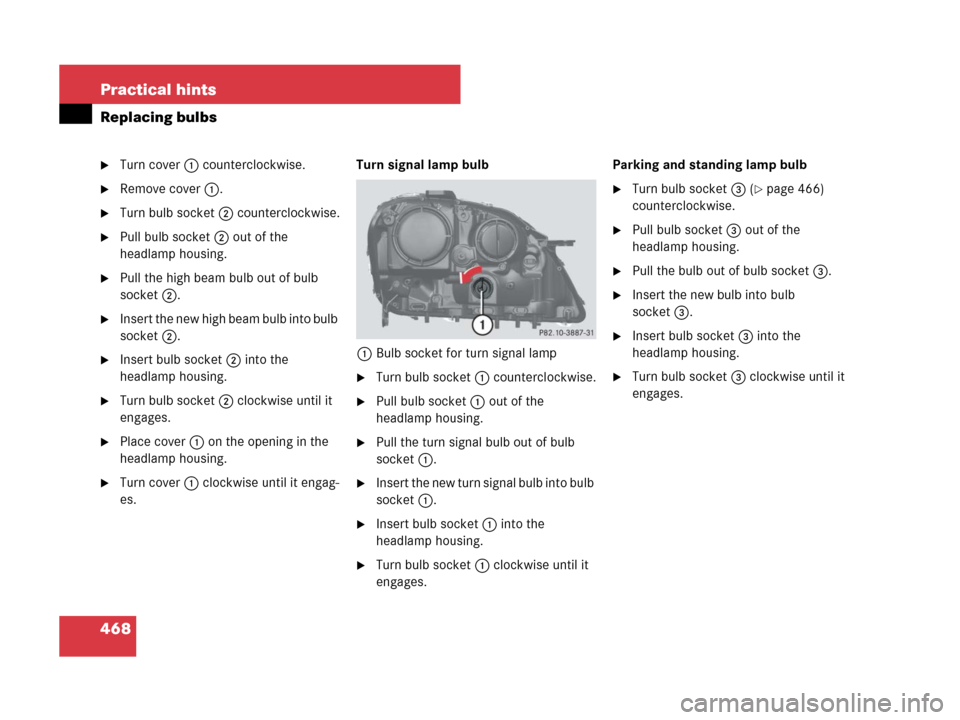
468 Practical hints
Replacing bulbs
�Turn cover1 counterclockwise.
�Remove cover1.
�Turn bulb socket2 counterclockwise.
�Pull bulb socket2 out of the
headlamp housing.
�Pull the high beam bulb out of bulb
socket2.
�Insert the new high beam bulb into bulb
socket2.
�Insert bulb socket2 into the
headlamp housing.
�Turn bulb socket2 clockwise until it
engages.
�Place cover1 on the opening in the
headlamp housing.
�Turn cover1 clockwise until it engag-
es.Turn signal lamp bulb
1Bulb socket for turn signal lamp
�Turn bulb socket1 counterclockwise.
�Pull bulb socket1 out of the
headlamp housing.
�Pull the turn signal bulb out of bulb
socket1.
�Insert the new turn signal bulb into bulb
socket1.
�Insert bulb socket1 into the
headlamp housing.
�Turn bulb socket1 clockwise until it
engages.Parking and standing lamp bulb
�Turn bulb socket3 (�page 466)
counterclockwise.
�Pull bulb socket3 out of the
headlamp housing.
�Pull the bulb out of bulb socket3.
�Insert the new bulb into bulb
socket3.
�Insert bulb socket3 into the
headlamp housing.
�Turn bulb socket3 clockwise until it
engages.
Page 470 of 561

469 Practical hints
Replacing bulbs
Side marker lamp bulb
�Turn bulb socket5 (�page 466)
counterclockwise.
�Pull bulb socket5 out of the
headlamp housing.
�Pull the side marker bulb out of bulb
socket5.
�Insert the new side marker bulb into
bulb socket5.
�Insert bulb socket5 into the
headlamp housing.
�Turn bulb socket5 clockwise until it
engages.Front fog lamp bulbs
Removing front fog lamp cover:
1Cover
2Front fog lamp or corner-illuminating
front fog lamp*
�Insert a suitable object (e.g. screwdriv-
er) at point indicated by the arrow and
pry out cover1.
Cover1 is released.
�Swing cover1 outwards and take it
off.
Removing front fog lamp cover (Vehicles
with AMG Sport Package* or ML 63 AMG):
1Cover
2Front fog lamp
�Use a suitable object (e.g. hook or a
screwdriver) and place the hook or
screwdriver carefully between lower
end of cover and bumper.
!If not done carefully and properly, damage
to the bumper can result. We therefore recom-
mend that you have this work carried out by an
authorized Mercedes-Benz Light Truck Center.
��
Page 471 of 561

470 Practical hints
Replacing bulbs
�Turn the hook or screwdriver 90°.
�Hold the cover1 and pull the hook or
screwdriver outwards.
You can now access the front fog lamp.
Example illustration ML350 (Sport Package
similar)
3Retaining screws
�Turn retaining screws3 counterclock-
wise.
�Remove front fog lamp2 out of the
bumper.
�Pull electrical connector off.4Bulb socket of front fog lamp bulb
�Turn bulb socket4 counterclockwise.
�Pull bulb socket4 out of the housing.
�Pull the front fog lamp bulb out of bulb
socket4.
�Insert the new front fog lamp bulb into
bulb socket4.
�Insert bulb socket4 into the housing.
�Turn bulb socket4 clockwise until it
engages.
�Plug in the electrical connector.
�Insert front fog lamp2 back into
bumper.
�Fasten retaining screws3.
�Reinsert cover1 and press it in until it
engages.
Additional turn signal lamps bulbs
The additional turn signal lamps in the
exterior rear view mirrors have LEDs.
If a malfunction occurs or LEDs fail to func-
tion, the entire turn signal unit must be re-
placed. Have the turn signal unit replaced
by an authorized Mercedes-Benz Light
Truck Center.
��
Page 472 of 561
471 Practical hints
Replacing bulbs
Replacing bulbs for rear lamps
Before you start to replace a bulb for a rear
lamp, do the following first:
�Turn the exterior lamp switch to
positionM (
�page 135).
Tail lamp unit
�Open the tailgate (�page 119).Opening the side trim panels
Opening the driver’s side trim panel:
1Cover in left side trim panel
2Lock
�Turn lock1 90° in direction of arrow.
�Fold down cover2.Vehicles without sound system*:
�Remove the storage compartment on
the driver’s side.
1Lock
2Storage compartment
�Insert a suitable object such as a coin
into the slot of lock1.
�Turn lock1 counterclockwise by 90°.
�Remove storage compartment2.
iTo access the bulb socket, you have to
remove the cover in the corresponding side trim
panel of the cargo compartment.
Page 473 of 561
472 Practical hints
Replacing bulbs
Opening the passenger side trim panel:
1Lock
2Cover in right side trim panel
�Insert a suitable object such as a coin
into the slot of lock1.
�Turn lock1 counterclockwise by 90°
in direction of arrow.
�Remove cover2.Replacing bulbs
Example illustration rear lamp passen-
ger-side
1Brake lamp
2Backup lamp
3Rear fog lamp (only driver’s side), tail
lamp, parking and standing lamp
4Side marker lamp
5Turn signal lamp
�Depending on which bulb needs to be
replaced, turn the respective bulb
socket1-5 counterclockwise.
�Press gently onto the respective bulb
and turn counterclockwise out of its
bulb socket.
�Press the new bulb gently into its bulb
socket and turn clockwise until it en-
gages.
�Align the respective bulb
socket1-5 and turn it clockwise.
�Make sure bulb socket is attached
properly.
�Close the respective cover in the cargo
compartment.
�Close the tailgate (�page 119).
Page 474 of 561
473 Practical hints
Replacing bulbs
License plate lamp
1License plate lamp cover
2Screws
�Loosen screws2.
�Remove license plate lamp cover1.
�Replace the tubular bulb.
�Reinstall license plate lamp cover1.
�Retighten screws2.
Adjusting headlamp aim
VVertical centerline
HHeadlamp mounting height, measured
from the centerCorrect headlamp adjustment is extremely
important. To check and readjust a head-
lamp, follow the steps described:
�Park the vehicle on a level surface
25 feet (7.6 m) from a vertical test
screen or wall.
�Switch the headlamps on
(
�page 135).
If the beam does not show a beam pattern
as indicated in the figure left, then follow
the steps below:
�Open hood (�page 341).
iHigh beam adjustments simultaneously aim
the low beam.
Vehicle should have a normal tailgate load.
��
Page 475 of 561
474 Practical hints
Replacing bulbs
Example illustration headlamp, driver’s side
2Headlamp vertical adjustment screw
3Headlamp vertical adjustment screw
�Always turn adjustment screws2
and3 simultaneously for vertical ad-
justment until the headlamp is adjust-
ed as shown1 (
�page 473). Turn
clockwise for upward movement and
counterclockwise for downward move-
ment.
Graduations:
screw2: 0.50° pitch
screw3: 0.67° pitch
The left and right headlamps must be ad-
justed individually.
iIf it is not possible to obtain a proper head-
lamp adjustment, have the system checked at an
authorized Mercedes-Benz Light Truck Center.
��
Page 533 of 561

532 Index
Automatic climate control (3-zone)* 218
Air conditioning, Cooling 229
Air distribution, Front 224
Air distribution, Rear 233
Air recirculation mode 227
Air vents, Front 224
Air volume 225
Control panel, Front 220
Control panel, Rear 231
Deactivating system 222
Defogging 225
Defrosting 225
Maximum cooling, MAXCOOL 226
Rear passenger compartment 231
Rear window defroster 203
Residual engine heat (REST) 230
Using driver-side settings for
all temperature zones 229
Automatic headlamp mode 136
Automatic lighting control, Interior
lighting 142
Automatic locking when driving 125
Automatic shift program
(ML 63 AMG only) 195Automatic transmission 54
Accelerator position 190
Automatic shift program
(ML 63 AMG only) 195
Emergency operation
(Limp-Home Mode) 197
Gear ranges 192
Gear selector lever 54, 183
Gear shifting malfunctions 197
Hill start assist system 191
Kickdown 190
Kickdown, manual shift program
(ML 63 AMG only) 196
Manual shift progam
(ML 63 AMG only) 195
Program mode selector switch
(ML 63 AMG only) 194
Shift program (ML 63 AMG only) 194
Shifting procedure 186
Starting the engine 54
Steering wheel gearshift control 193
Towing a trailer 191
Transmission fluid level 345
Transmission positions 187
Automatic Transmission Fluid see ATFB
Backrest
Seat 44
Seat, Lumbar support 129
Seat, Multicontour* 129
Backup lamps
Messages in the multifunction
display 438
Replacing bulbs 471
Bar 380
BAS 100
Lamps in instrument cluster 400
Messages in the multifunction
display 415
Basic carrier bars* 266
Batteries, SmartKey
Check lamp 110, 113
Messages in the multifunction
display 427
Replacing 461
Battery, Vehicle 489
Charging 496
Disconnecting and connecting 491
Jump starting 497
Removing and installing 491