Page 160 of 601
159 Controls in detail
Control system
Menus, submenus and functions
Menu1Menu2Menu3Menu4Menu5
Standard displayAUDIONAV*Off-roadDISTRONIC*
(Canada only)
(�page 162)(�page 164)(�page 166)(�page 166)(�page 167)
Commands/submenus
Trip- and main odometerSelecting radio stationRoute guidance
instructions, current
direction traveledCompassCalling up settings
Checking tire inflation pressureSelecting satellite radio
station*Vehicle level
Checking coolant temperatureOperating CD playerDifferential locks*
Calling up digital speedometer
or outside temperature
Calling up maintenance service
indicator
iThe headings used in the menus table are
designed to facilitate navigation within the sys-
tem and are not necessarily identical to those
shown in the control system displays.The first function displayed in each menu will
automatically show you which part of the system
you are in.
164.boo Seite 159 Freitag, 30. März 2007 12:54 12
Page 162 of 601

161 Controls in detail
Control system
Menus, submenus and functions
Menu6Menu7Menu8Menu9Menua
Vehicle status message
memory1
1The vehicle status message memory menu is only displayed if there is a message stored.
SettingsVehicle configurationTrip computerTEL*
(�page 167)(�page 168)(�page 182)(�page 184)(�page 186)
Commands/submenus
Calling up malfunction mes-
sages, warning messages, and
system status messages
stored in memoryResetting to factory
settingsDistance warning
function*on/offFuel consumption
statistics since startLoading phone
book
Instrument cluster
submenuDSR (Downhill Speed
Regulation) pro-
grammed default speedFuel consumption statis-
tics since the last resetSearching for name
in phone book
Time/Date submenuResetting fuel consump-
tion statistics
Lighting submenuDistance to empty
Vehicle submenu
Comfort submenu*
iThe headings used in the menus table are
designed to facilitate navigation within the sys-
tem and are not necessarily identical to thoseshown in the control system displays. The first
function displayed in each menu will
automatically show you which part of the system
you are in.
164.boo Seite 161 Freitag, 30. März 2007 12:54 12
Page 163 of 601
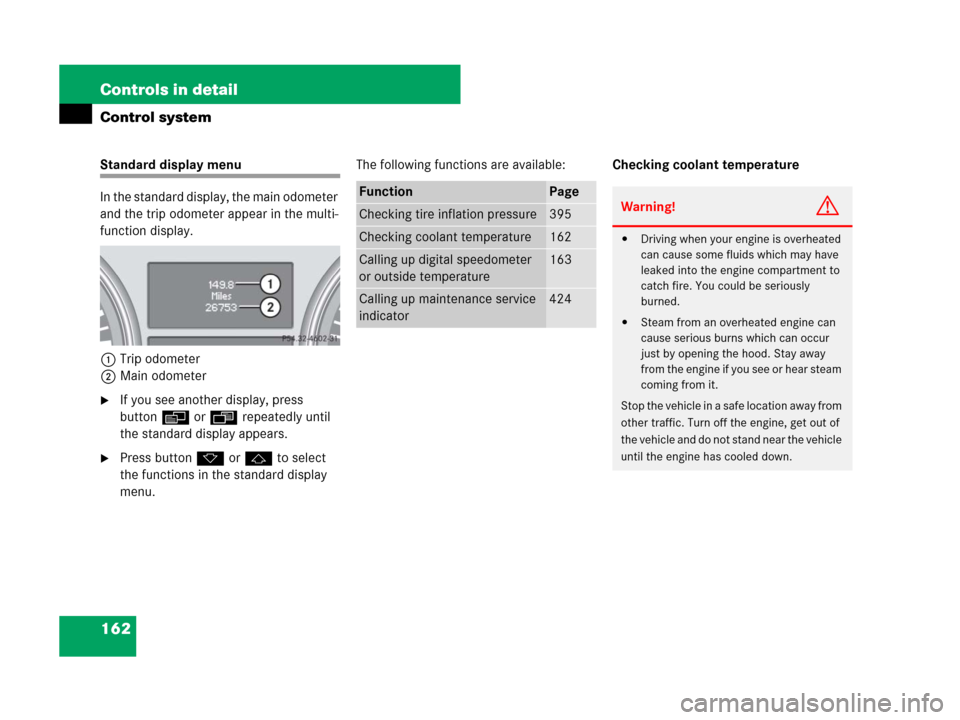
162 Controls in detail
Control system
Standard display menu
In the standard display, the main odometer
and the trip odometer appear in the multi-
function display.
1Trip odometer
2Main odometer
�If you see another display, press
buttonè orÿ repeatedly until
the standard display appears.
�Press buttonk orj to select
the functions in the standard display
menu.The following functions are available:Checking coolant temperature
FunctionPage
Checking tire inflation pressure395
Checking coolant temperature162
Calling up digital speedometer
or outside temperature163
Calling up maintenance service
indicator424
Warning!G
�Driving when your engine is overheated
can cause some fluids which may have
leaked into the engine compartment to
catch fire. You could be seriously
burned.
�Steam from an overheated engine can
cause serious burns which can occur
just by opening the hood. Stay away
from the engine if you see or hear steam
coming from it.
Stop the vehicle in a safe location away from
other traffic. Turn off the engine, get out of
the vehicle and do not stand near the vehicle
until the engine has cooled down.
164.boo Seite 162 Freitag, 30. März 2007 12:54 12
Page 164 of 601
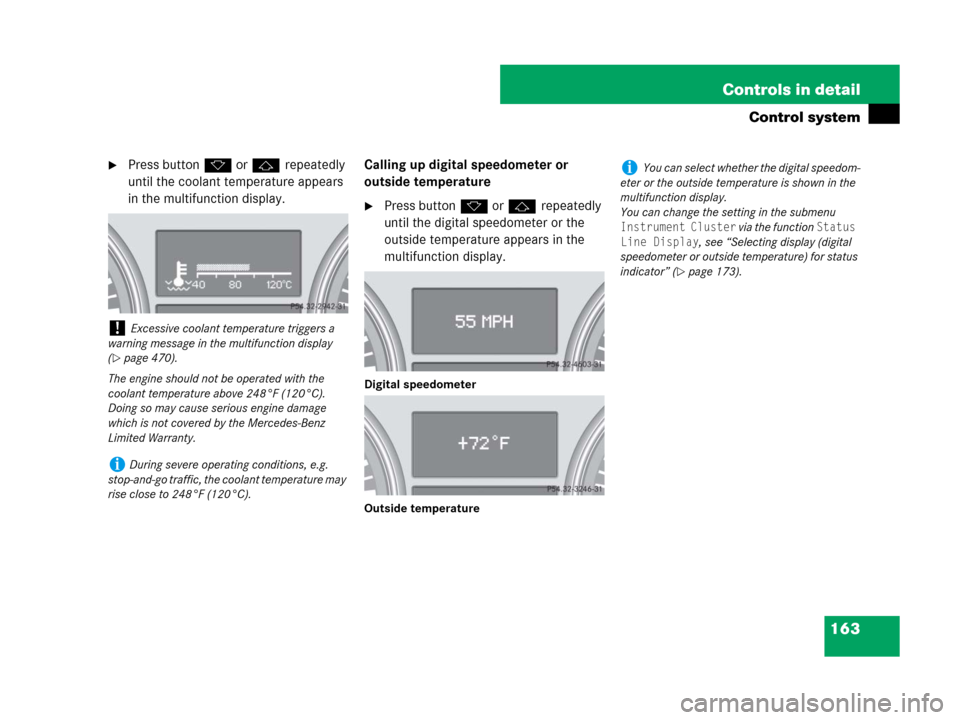
163 Controls in detail
Control system
�Press buttonk orj repeatedly
until the coolant temperature appears
in the multifunction display.Calling up digital speedometer or
outside temperature
�Press buttonk orj repeatedly
until the digital speedometer or the
outside temperature appears in the
multifunction display.
Digital speedometer
Outside temperature
!Excessive coolant temperature triggers a
warning message in the multifunction display
(
�page 470).
The engine should not be operated with the
coolant temperature above 248°F (120°C).
Doing so may cause serious engine damage
which is not covered by the Mercedes-Benz
Limited Warranty.
iDuring severe operating conditions, e.g.
stop-and-go traffic, the coolant temperature may
rise close to 248°F (120°C).
iYou can select whether the digital speedom-
eter or the outside temperature is shown in the
multifunction display.
You can change the setting in the submenu
Instrument Cluster via the function Status
Line Display
, see “Selecting display (digital
speedometer or outside temperature) for status
indicator” (
�page 173).
164.boo Seite 163 Freitag, 30. März 2007 12:54 12
Page 165 of 601
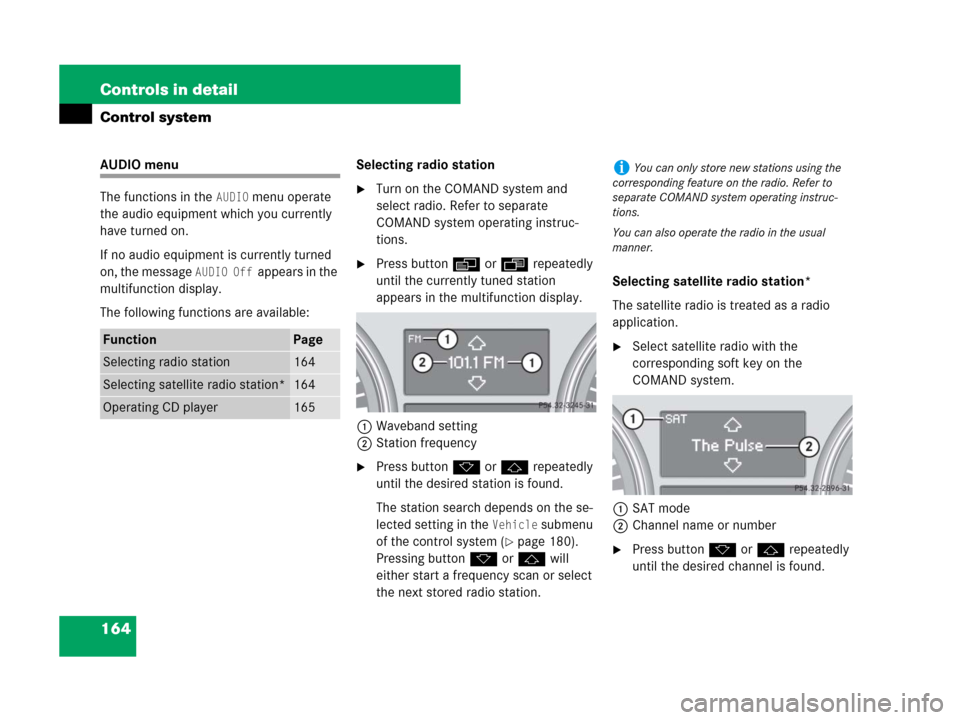
164 Controls in detail
Control system
AUDIO menu
The functions in the
AUDIO menu operate
the audio equipment which you currently
have turned on.
If no audio equipment is currently turned
on, the message
AUDIO Off appears in the
multifunction display.
The following functions are available:Selecting radio station
�Turn on the COMAND system and
select radio. Refer to separate
COMAND system operating instruc-
tions.
�Press buttonè orÿ repeatedly
until the currently tuned station
appears in the multifunction display.
1Waveband setting
2Station frequency
�Press buttonk orj repeatedly
until the desired station is found.
The station search depends on the se-
lected setting in the
Vehicle submenu
of the control system (
�page 180).
Pressing buttonk orj will
either start a frequency scan or select
the next stored radio station.Selecting satellite radio station*
The satellite radio is treated as a radio
application.
�Select satellite radio with the
corresponding soft key on the
COMAND system.
1SAT mode
2Channel name or number
�Press buttonk orj repeatedly
until the desired channel is found.
FunctionPage
Selecting radio station164
Selecting satellite radio station*164
Operating CD player165
iYou can only store new stations using the
corresponding feature on the radio. Refer to
separate COMAND system operating instruc-
tions.
You can also operate the radio in the usual
manner.
164.boo Seite 164 Freitag, 30. März 2007 12:54 12
Page 166 of 601
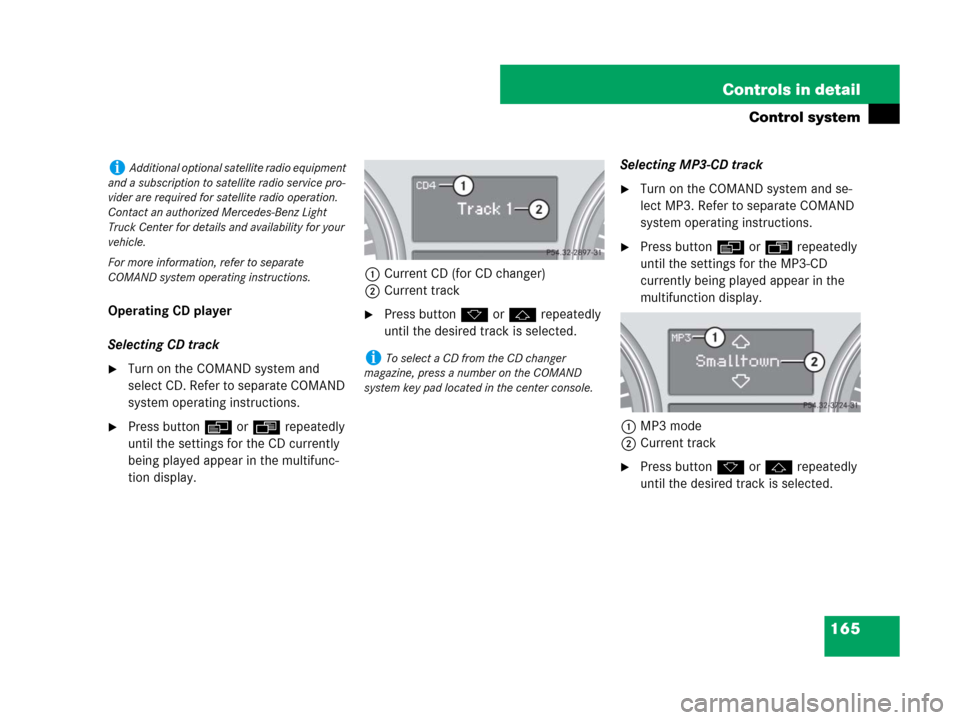
165 Controls in detail
Control system
Operating CD player
Selecting CD track
�Turn on the COMAND system and
select CD. Refer to separate COMAND
system operating instructions.
�Press buttonè orÿ repeatedly
until the settings for the CD currently
being played appear in the multifunc-
tion display.1Current CD (for CD changer)
2Current track
�Press buttonk orj repeatedly
until the desired track is selected.Selecting MP3-CD track
�Turn on the COMAND system and se-
lect MP3. Refer to separate COMAND
system operating instructions.
�Press buttonè orÿ repeatedly
until the settings for the MP3-CD
currently being played appear in the
multifunction display.
1MP3 mode
2Current track
�Press buttonk orj repeatedly
until the desired track is selected.
iAdditional optional satellite radio equipment
and a subscription to satellite radio service pro-
vider are required for satellite radio operation.
Contact an authorized Mercedes-Benz Light
Truck Center for details and availability for your
vehicle.
For more information, refer to separate
COMAND system operating instructions.
iTo select a CD from the CD changer
magazine, press a number on the COMAND
system key pad located in the center console.
164.boo Seite 165 Freitag, 30. März 2007 12:54 12
Page 167 of 601

166 Controls in detail
Control system
NAV* menu
The
NAV menu contains the functions
needed to operate your navigation system.
�Press buttonè orÿ repeatedly
until the message
NAV appears in the
multifunction display.
The message shown in the multifunction
display depends on the status of the navi-
gation system:
�With the COMAND system switched
off, the message
NAV Off appears in
the multifunction display.
�With the COMAND system switched on
but route guidance not activated, the
direction of travel and, if applicable, the
name of the street currently traveled
on appear in the multifunction display.
�With the COMAND system switched on
and route guidance activated, the di-
rection of travel and maneuver instruc-
tions appear in the multifunction
display.
Please refer to the COMAND system
manual for instructions on how to activate
the route guidance system.
Off-road menu
The Off-road menu displays the messages
for air suspension, differential locks* and
the direction into which you are currently
driving.
�Press buttonè orÿ repeatedly
until one of the following messages ap-
pears in the multifunction display.Vehicles with air suspension:
Vehicles with air suspension and
differential locks*:�Press buttonk orj repeatedly
until the desired setting is found.
For information on air suspension, see “Air
suspension program” (
�page 278).
For information on differential locks*, see
“Differential locks*” (
�page 204).
For information on the compass, see
“Vehicle submenu” (
�page 178) and
“Compass” (
�page 344).
164.boo Seite 166 Freitag, 30. März 2007 12:54 12
Page 168 of 601
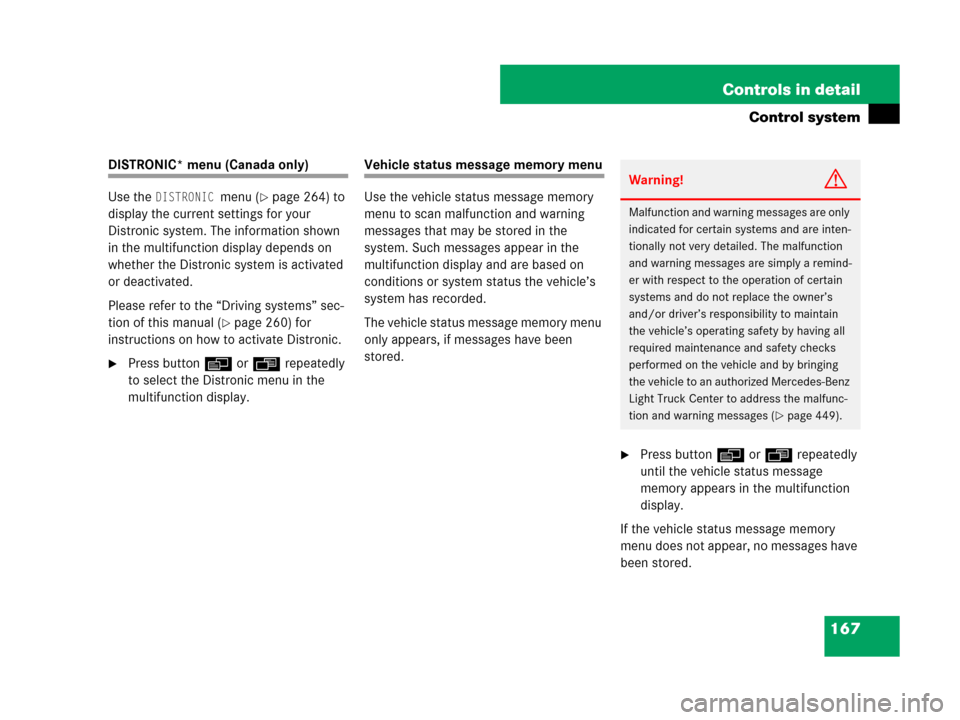
167 Controls in detail
Control system
DISTRONIC* menu (Canada only)
Use the
DISTRONIC menu (�page 264) to
display the current settings for your
Distronic system. The information shown
in the multifunction display depends on
whether the Distronic system is activated
or deactivated.
Please refer to the “Driving systems” sec-
tion of this manual (
�page 260) for
instructions on how to activate Distronic.
�Press buttonè orÿ repeatedly
to select the Distronic menu in the
multifunction display.
Vehicle status message memory menu
Use the vehicle status message memory
menu to scan malfunction and warning
messages that may be stored in the
system. Such messages appear in the
multifunction display and are based on
conditions or system status the vehicle’s
system has recorded.
The vehicle status message memory menu
only appears, if messages have been
stored.
�Press buttonè orÿ repeatedly
until the vehicle status message
memory appears in the multifunction
display.
If the vehicle status message memory
menu does not appear, no messages have
been stored.
Warning!G
Malfunction and warning messages are only
indicated for certain systems and are inten-
tionally not very detailed. The malfunction
and warning messages are simply a remind-
er with respect to the operation of certain
systems and do not replace the owner’s
and/or driver’s responsibility to maintain
the vehicle’s operating safety by having all
required maintenance and safety checks
performed on the vehicle and by bringing
the vehicle to an authorized Mercedes-Benz
Light Truck Center to address the malfunc-
tion and warning messages (
�page 449).
164.boo Seite 167 Freitag, 30. März 2007 12:54 12