Page 450 of 601

449 Practical hints
What to do if …
Vehicle status messages in the
multifunction display
Warning and malfunction messages
appear in the multifunction display located
in the instrument cluster.
Certain warning and malfunction messag-
es are accompanied by an audible signal.
Address these messages accordingly and
follow the additional instructions given in
this Operator’s Manual.
Selecting the vehicle status message
memory menu in the control system
(
�page 167) displays both cleared and
uncleared messages.
High-priority messages appear in the
multifunction display in red color.Certain messages of high priority cannot
be cleared from the multifunction display
using the reset button (
�page 152) or
buttonj,k,ÿ, orè on the
multifunction steering wheel.
Other messages of high priority and mes-
sages of less immediate priority can be
cleared from the multifunction display
using the reset button (
�page 152) or
buttonj,k,ÿ, orè on the
multifunction steering wheel. They are
then stored in the vehicle status message
memory (
�page 167). Remember that
clearing a message will only make the mes-
sage disappear. Clearing a message will
not correct the condition that caused the
message to appear.
Warning!G
All categories of messages contain
important information which should be
taken note of and, where a malfunction is
indicated, addressed as soon as possible at
an authorized Mercedes-Benz Light Truck
Center.
Failure to repair condition noted may cause
damage not covered by the Mercedes-Benz
Limited Warranty, or result in property dam-
age or personal injury.
164.boo Seite 449 Freitag, 30. März 2007 12:54 12
Page 451 of 601
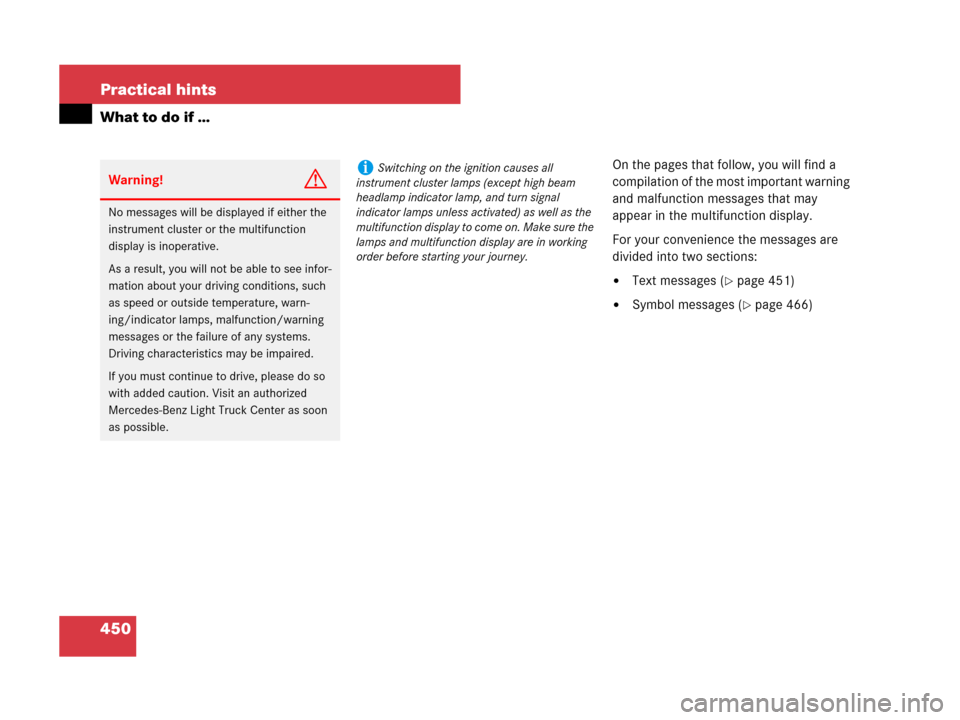
450 Practical hints
What to do if …
On the pages that follow, you will find a
compilation of the most important warning
and malfunction messages that may
appear in the multifunction display.
For your convenience the messages are
divided into two sections:
�Text messages (�page 451)
�Symbol messages (�page 466)
Warning!G
No messages will be displayed if either the
instrument cluster or the multifunction
display is inoperative.
As a result, you will not be able to see infor-
mation about your driving conditions, such
as speed or outside temperature, warn-
ing/indicator lamps, malfunction/warning
messages or the failure of any systems.
Driving characteristics may be impaired.
If you must continue to drive, please do so
with added caution. Visit an authorized
Mercedes-Benz Light Truck Center as soon
as possible.
iSwitching on the ignition causes all
instrument cluster lamps (except high beam
headlamp indicator lamp, and turn signal
indicator lamps unless activated) as well as the
multifunction display to come on. Make sure the
lamps and multifunction display are in working
order before starting your journey.
164.boo Seite 450 Freitag, 30. März 2007 12:54 12
Page 458 of 601
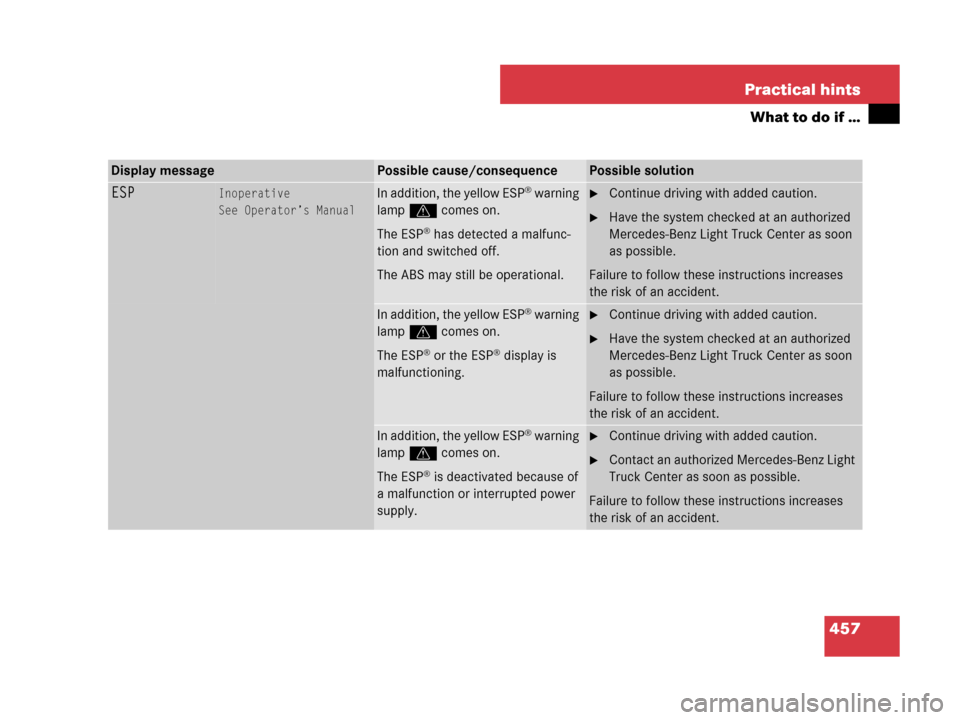
457 Practical hints
What to do if …
Display messagePossible cause/consequencePossible solution
ESPInoperative
See Operator’s ManualIn addition, the yellow ESP® warning
lampv comes on.
The ESP
® has detected a malfunc-
tion and switched off.
The ABS may still be operational.
�Continue driving with added caution.
�Have the system checked at an authorized
Mercedes-Benz Light Truck Center as soon
as possible.
Failure to follow these instructions increases
the risk of an accident.
In addition, the yellow ESP® warning
lampv comes on.
The ESP
® or the ESP® display is
malfunctioning.
�Continue driving with added caution.
�Have the system checked at an authorized
Mercedes-Benz Light Truck Center as soon
as possible.
Failure to follow these instructions increases
the risk of an accident.
In addition, the yellow ESP® warning
lampv comes on.
The ESP
® is deactivated because of
a malfunction or interrupted power
supply.
�Continue driving with added caution.
�Contact an authorized Mercedes-Benz Light
Truck Center as soon as possible.
Failure to follow these instructions increases
the risk of an accident.
164.boo Seite 457 Freitag, 30. März 2007 12:54 12
Page 459 of 601
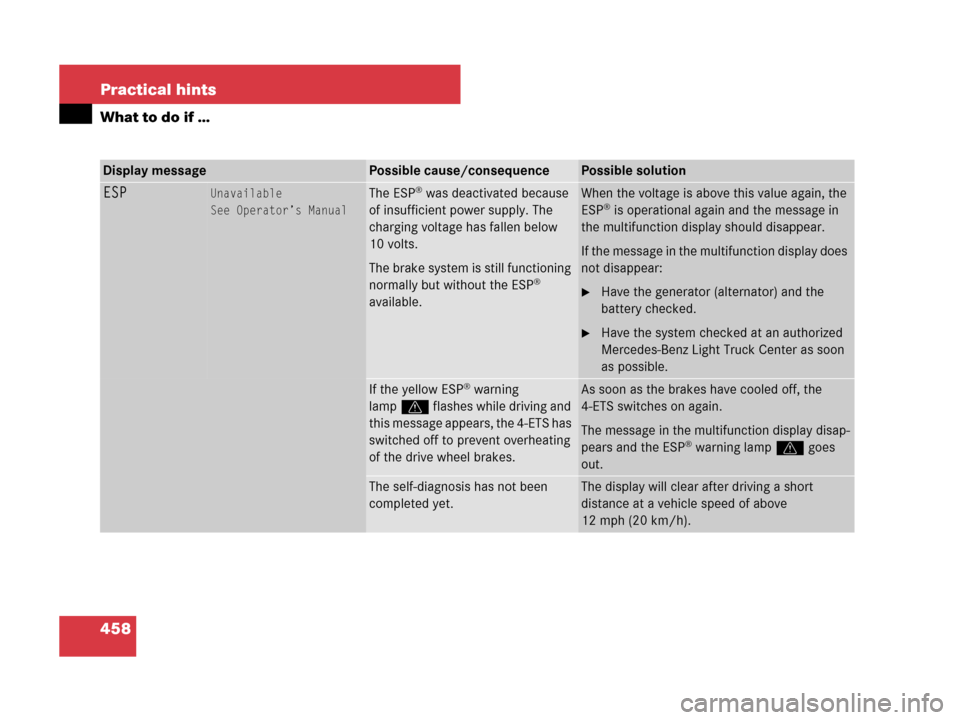
458 Practical hints
What to do if …
Display messagePossible cause/consequencePossible solution
ESPUnavailable
See Operator’s ManualThe ESP® was deactivated because
of insufficient power supply. The
charging voltage has fallen below
10 volts.
The brake system is still functioning
normally but without the ESP
®
available.
When the voltage is above this value again, the
ESP® is operational again and the message in
the multifunction display should disappear.
If the message in the multifunction display does
not disappear:
�Have the generator (alternator) and the
battery checked.
�Have the system checked at an authorized
Mercedes-Benz Light Truck Center as soon
as possible.
If the yellow ESP® warning
lampv flashes while driving and
this message appears, the 4-ETS has
switched off to prevent overheating
of the drive wheel brakes.As soon as the brakes have cooled off, the
4-ETS switches on again.
The message in the multifunction display disap-
pears and the ESP
® warning lampv goes
out.
The self-diagnosis has not been
completed yet.The display will clear after driving a short
distance at a vehicle speed of above
12 mph (20 km/h).
164.boo Seite 458 Freitag, 30. März 2007 12:54 12
Page 460 of 601
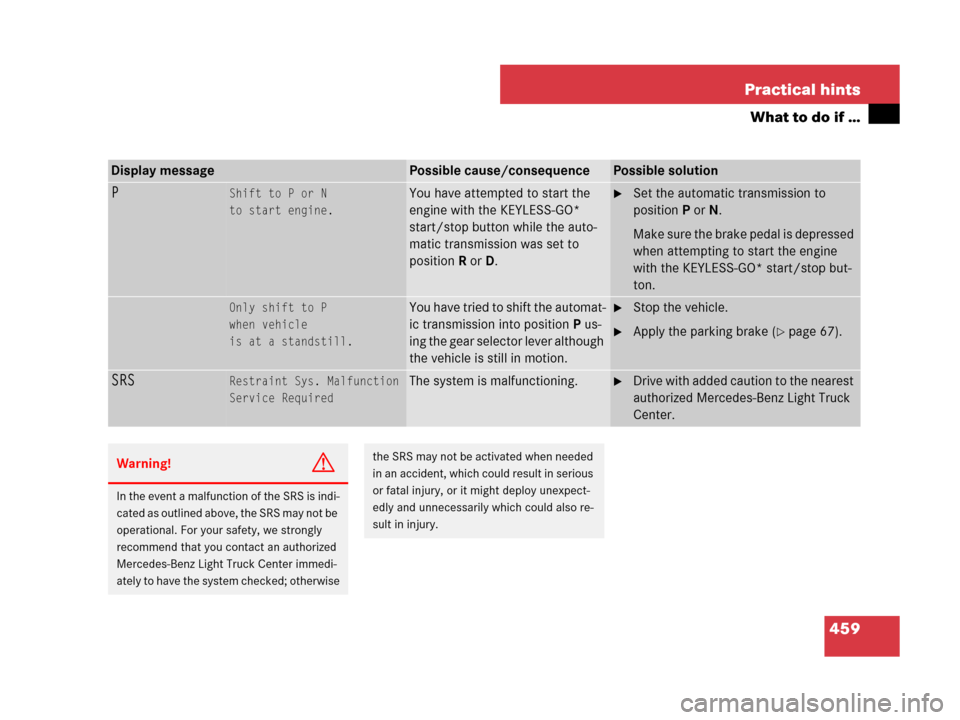
459 Practical hints
What to do if …
Display messagePossible cause/consequencePossible solution
PShift to P or N
to start engine.You have attempted to start the
engine with the KEYLESS-GO*
start/stop button while the auto-
matic transmission was set to
positionR orD.�Set the automatic transmission to
positionP orN.
Make sure the brake pedal is depressed
when attempting to start the engine
with the KEYLESS-GO* start/stop but-
ton.
Only shift to P
when vehicle
is at a standstill.You have tried to shift the automat-
ic transmission into positionP us-
ing the gear selector lever although
the vehicle is still in motion.�Stop the vehicle.
�Apply the parking brake (�page 67).
SRSRestraint Sys. Malfunction
Service RequiredThe system is malfunctioning.�Drive with added caution to the nearest
authorized Mercedes-Benz Light Truck
Center.
Warning!G
In the event a malfunction of the SRS is indi-
cated as outlined above, the SRS may not be
operational. For your safety, we strongly
recommend that you contact an authorized
Mercedes-Benz Light Truck Center immedi-
ately to have the system checked; otherwise
the SRS may not be activated when needed
in an accident, which could result in serious
or fatal injury, or it might deploy unexpect-
edly and unnecessarily which could also re-
sult in injury.
164.boo Seite 459 Freitag, 30. März 2007 12:54 12
Page 462 of 601
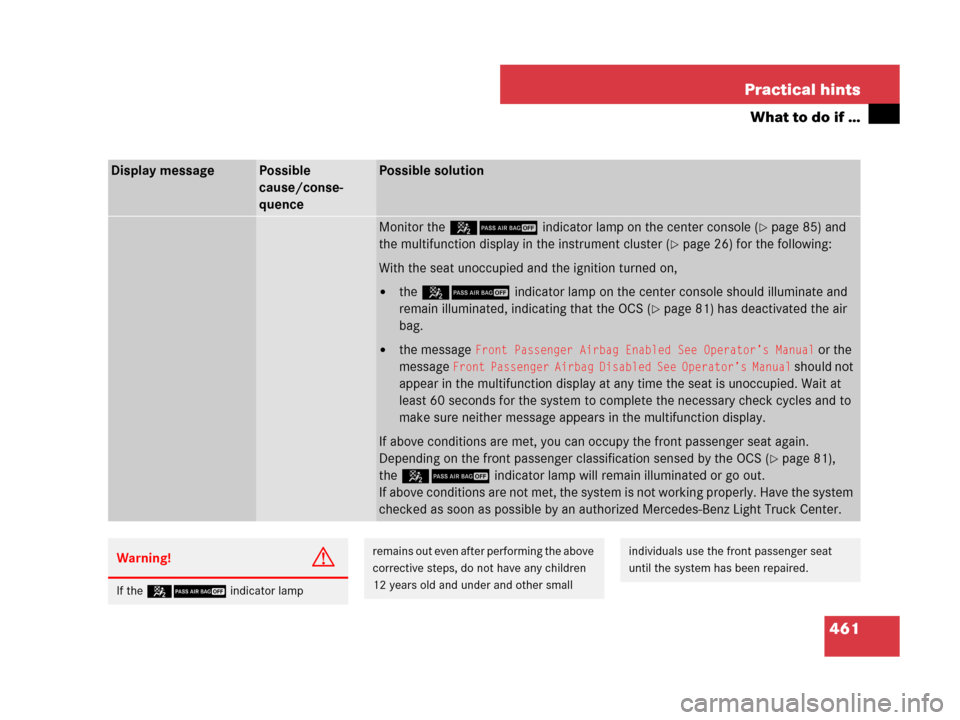
461 Practical hints
What to do if …
Display messagePossible
cause/conse-
quencePossible solution
Monitor the 59indicator lamp on the center console (�page 85) and
the multifunction display in the instrument cluster (
�page 26) for the following:
With the seat unoccupied and the ignition turned on,
�the 59indicator lamp on the center console should illuminate and
remain illuminated, indicating that the OCS (
�page 81) has deactivated the air
bag.
�the message Front Passenger Airbag Enabled See Operator’s Manual or the
message
Front Passenger Airbag Disabled See Operator’s Manual should not
appear in the multifunction display at any time the seat is unoccupied. Wait at
least 60 seconds for the system to complete the necessary check cycles and to
make sure neither message appears in the multifunction display.
If above conditions are met, you can occupy the front passenger seat again.
Depending on the front passenger classification sensed by the OCS (
�page 81),
the59indicator lamp will remain illuminated or go out.
If above conditions are not met, the system is not working properly. Have the system
checked as soon as possible by an authorized Mercedes-Benz Light Truck Center.
Warning!G
If the 59indicator lamp
remains out even after performing the above
corrective steps, do not have any children
12 years old and under and other smallindividuals use the front passenger seat
until the system has been repaired.
164.boo Seite 461 Freitag, 30. März 2007 12:54 12
Page 464 of 601
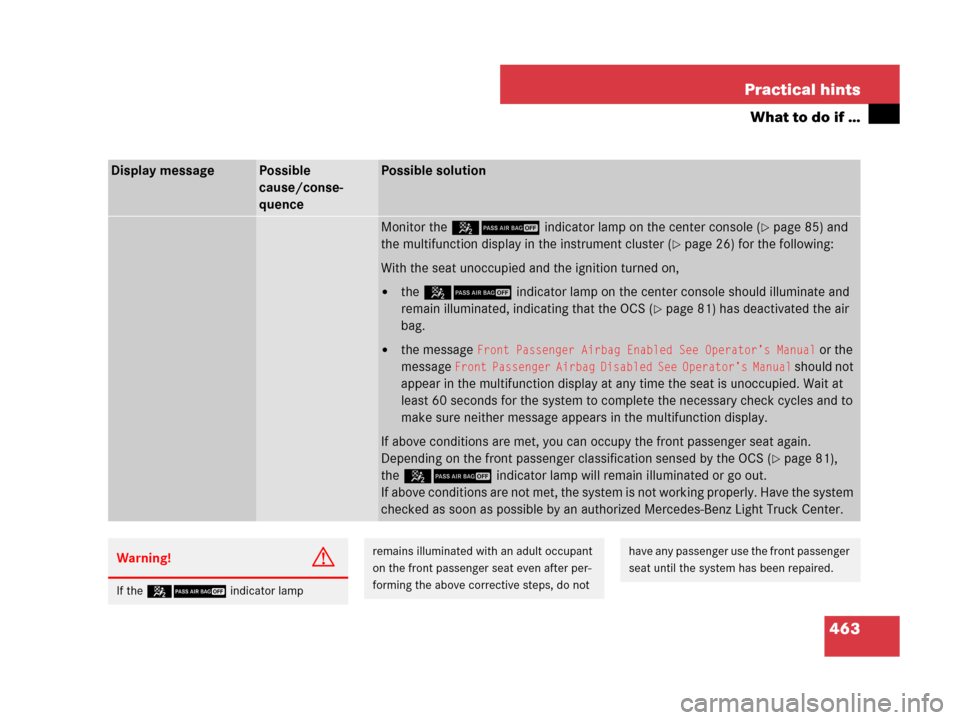
463 Practical hints
What to do if …
Display messagePossible
cause/conse-
quencePossible solution
Monitor the 59indicator lamp on the center console (�page 85) and
the multifunction display in the instrument cluster (
�page 26) for the following:
With the seat unoccupied and the ignition turned on,
�the 59indicator lamp on the center console should illuminate and
remain illuminated, indicating that the OCS (
�page 81) has deactivated the air
bag.
�the message Front Passenger Airbag Enabled See Operator’s Manual or the
message
Front Passenger Airbag Disabled See Operator’s Manual should not
appear in the multifunction display at any time the seat is unoccupied. Wait at
least 60 seconds for the system to complete the necessary check cycles and to
make sure neither message appears in the multifunction display.
If above conditions are met, you can occupy the front passenger seat again.
Depending on the front passenger classification sensed by the OCS (
�page 81),
the59indicator lamp will remain illuminated or go out.
If above conditions are not met, the system is not working properly. Have the system
checked as soon as possible by an authorized Mercedes-Benz Light Truck Center.
Warning!G
If the 59indicator lamp
remains illuminated with an adult occupant
on the front passenger seat even after per-
forming the above corrective steps, do nothave any passenger use the front passenger
seat until the system has been repaired.
164.boo Seite 463 Freitag, 30. März 2007 12:54 12
Page 465 of 601
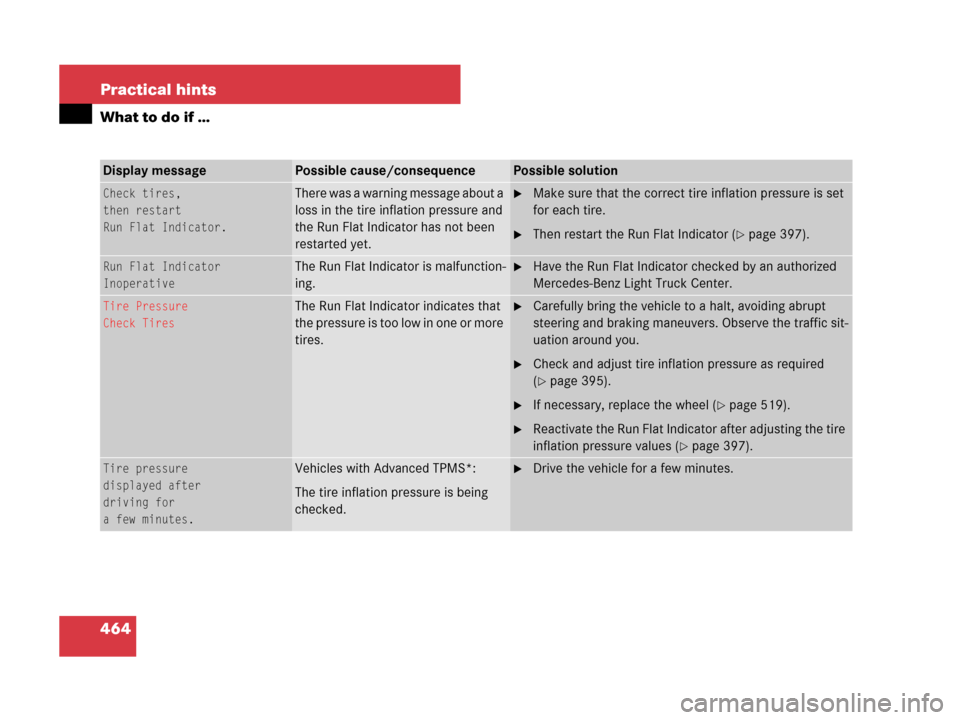
464 Practical hints
What to do if …
Display messagePossible cause/consequencePossible solution
Check tires,
then restart
Run Flat Indicator.There was a warning message about a
loss in the tire inflation pressure and
the Run Flat Indicator has not been
restarted yet.�Make sure that the correct tire inflation pressure is set
for each tire.
�Then restart the Run Flat Indicator (�page 397).
Run Flat Indicator
InoperativeThe Run Flat Indicator is malfunction-
ing.�Have the Run Flat Indicator checked by an authorized
Mercedes-Benz Light Truck Center.
Tire Pressure
Check TiresThe Run Flat Indicator indicates that
the pressure is too low in one or more
tires.�Carefully bring the vehicle to a halt, avoiding abrupt
steering and braking maneuvers. Observe the traffic sit-
uation around you.
�Check and adjust tire inflation pressure as required
(
�page 395).
�If necessary, replace the wheel (�page 519).
�Reactivate the Run Flat Indicator after adjusting the tire
inflation pressure values (
�page 397).
Tire pressure
displayed after
driving for
a few minutes.Vehicles with Advanced TPMS*:
The tire inflation pressure is being
checked.�Drive the vehicle for a few minutes.
164.boo Seite 464 Freitag, 30. März 2007 12:54 12