Page 150 of 601
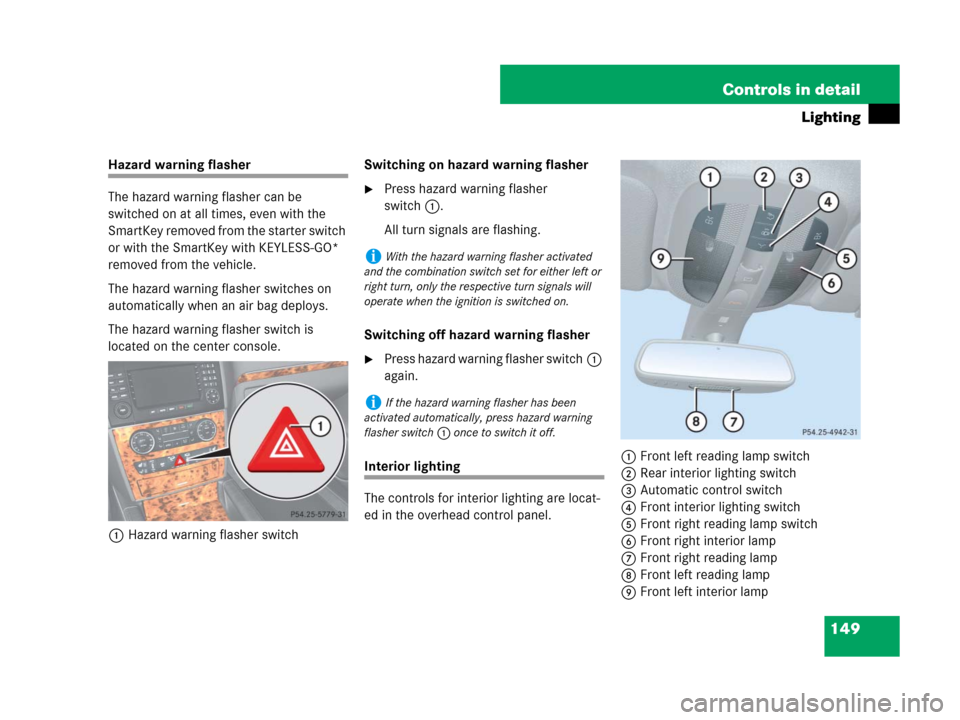
149 Controls in detail
Lighting
Hazard warning flasher
The hazard warning flasher can be
switched on at all times, even with the
SmartKey removed from the starter switch
or with the SmartKey with KEYLESS-GO*
removed from the vehicle.
The hazard warning flasher switches on
automatically when an air bag deploys.
The hazard warning flasher switch is
located on the center console.
1Hazard warning flasher switchSwitching on hazard warning flasher
�Press hazard warning flasher
switch1.
All turn signals are flashing.
Switching off hazard warning flasher
�Press hazard warning flasher switch1
again.
Interior lighting
The controls for interior lighting are locat-
ed in the overhead control panel.1Front left reading lamp switch
2Rear interior lighting switch
3Automatic control switch
4Front interior lighting switch
5Front right reading lamp switch
6Front right interior lamp
7Front right reading lamp
8Front left reading lamp
9Front left interior lamp
iWith the hazard warning flasher activated
and the combination switch set for either left or
right turn, only the respective turn signals will
operate when the ignition is switched on.
iIf the hazard warning flasher has been
activated automatically, press hazard warning
flasher switch1 once to switch it off.
164.boo Seite 149 Freitag, 30. März 2007 12:54 12
Page 153 of 601
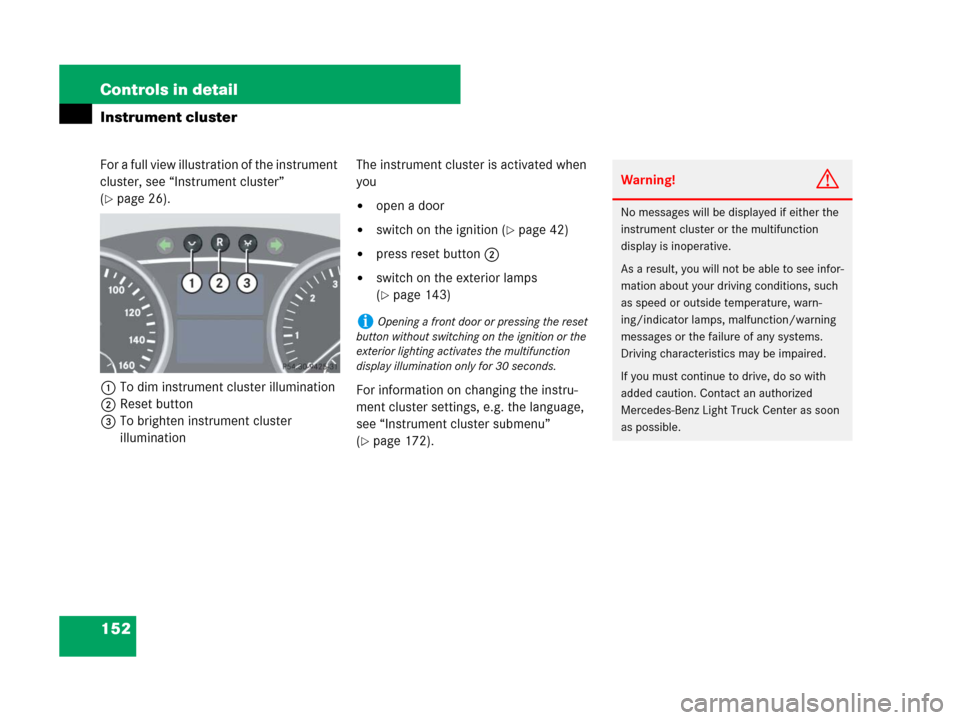
152 Controls in detail
Instrument cluster
For a full view illustration of the instrument
cluster, see “Instrument cluster”
(
�page 26).
1To dim instrument cluster illumination
2Reset button
3To brighten instrument cluster
illuminationThe instrument cluster is activated when
you�open a door
�switch on the ignition (�page 42)
�press reset button2
�switch on the exterior lamps
(
�page 143)
For information on changing the instru-
ment cluster settings, e.g. the language,
see “Instrument cluster submenu”
(
�page 172).
iOpening a front door or pressing the reset
button without switching on the ignition or the
exterior lighting activates the multifunction
display illumination only for 30 seconds.
Warning!G
No messages will be displayed if either the
instrument cluster or the multifunction
display is inoperative.
As a result, you will not be able to see infor-
mation about your driving conditions, such
as speed or outside temperature, warn-
ing/indicator lamps, malfunction/warning
messages or the failure of any systems.
Driving characteristics may be impaired.
If you must continue to drive, do so with
added caution. Contact an authorized
Mercedes-Benz Light Truck Center as soon
as possible.
164.boo Seite 152 Freitag, 30. März 2007 12:54 12
Page 154 of 601
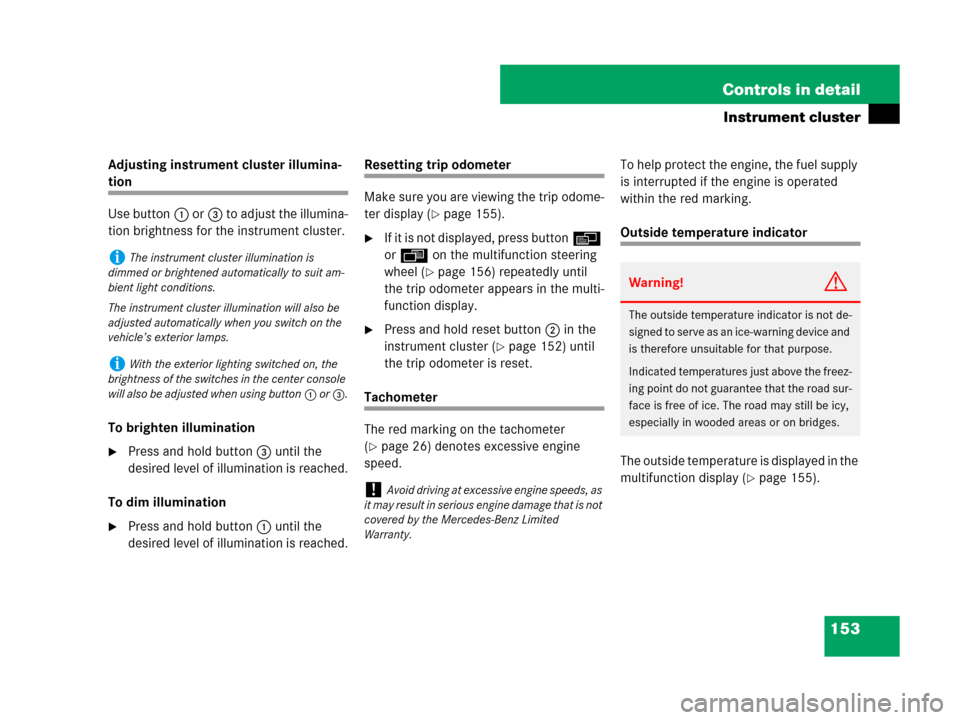
153 Controls in detail
Instrument cluster
Adjusting instrument cluster illumina-
tion
Use button1 or3 to adjust the illumina-
tion brightness for the instrument cluster.
To brighten illumination
�Press and hold button3 until the
desired level of illumination is reached.
To dim illumination
�Press and hold button1 until the
desired level of illumination is reached.
Resetting trip odometer
Make sure you are viewing the trip odome-
ter display (
�page 155).
�If it is not displayed, press buttonè
orÿ on the multifunction steering
wheel (
�page 156) repeatedly until
the trip odometer appears in the multi-
function display.
�Press and hold reset button2 in the
instrument cluster (
�page 152) until
the trip odometer is reset.
Tachometer
The red marking on the tachometer
(
�page 26) denotes excessive engine
speed.To help protect the engine, the fuel supply
is interrupted if the engine is operated
within the red marking.
Outside temperature indicator
The outside temperature is displayed in the
multifunction display (
�page 155).
iThe instrument cluster illumination is
dimmed or brightened automatically to suit am-
bient light conditions.
The instrument cluster illumination will also be
adjusted automatically when you switch on the
vehicle’s exterior lamps.
iWith the exterior lighting switched on, the
brightness of the switches in the center console
will also be adjusted when using button
1 or3.
!Avoid driving at excessive engine speeds, as
it may result in serious engine damage that is not
covered by the Mercedes-Benz Limited
Warranty.
Warning!G
The outside temperature indicator is not de-
signed to serve as an ice-warning device and
is therefore unsuitable for that purpose.
Indicated temperatures just above the freez-
ing point do not guarantee that the road sur-
face is free of ice. The road may still be icy,
especially in wooded areas or on bridges.
164.boo Seite 153 Freitag, 30. März 2007 12:54 12
Page 156 of 601

155 Controls in detail
Control system
�Control system
The control system is activated as soon as
the SmartKey in the starter switch is
turned to position1 (
�page 42) or as
soon as the KEYLESS-GO start/stop but-
ton* is in position1 (
�page 44). The con-
trol system enables you to
�call up information about your vehicle
�change vehicle settings
For example, you can use the control sys-
tem to find out when your vehicle is next
due for maintenance service, to set the
language for messages in the instrument
cluster display, and much more.
The control system relays information to
the multifunction display.
Multifunction display
1Trip odometer
2Main odometer
3Transmission position indicator
4Status indicator (outside temperature
or digital speedometer)
For more information on menus displayed
in the multifunction display, see “Menus”
(
�page 158).
Warning!G
A driver’s attention to the road and traffic
conditions must always be his/her primary
focus when driving.
For your safety and the safety of others, se-
lecting features through the multifunction
steering wheel should only be done by the
driver when traffic and road conditions per-
mit it to be done safely.
Bear in mind that at a speed of just 30 mph
(approximately 50 km/h), your vehicle is
covering a distance of 44 feet (approximate-
ly 14 m) every second.
164.boo Seite 155 Freitag, 30. März 2007 12:54 12
Page 162 of 601

161 Controls in detail
Control system
Menus, submenus and functions
Menu6Menu7Menu8Menu9Menua
Vehicle status message
memory1
1The vehicle status message memory menu is only displayed if there is a message stored.
SettingsVehicle configurationTrip computerTEL*
(�page 167)(�page 168)(�page 182)(�page 184)(�page 186)
Commands/submenus
Calling up malfunction mes-
sages, warning messages, and
system status messages
stored in memoryResetting to factory
settingsDistance warning
function*on/offFuel consumption
statistics since startLoading phone
book
Instrument cluster
submenuDSR (Downhill Speed
Regulation) pro-
grammed default speedFuel consumption statis-
tics since the last resetSearching for name
in phone book
Time/Date submenuResetting fuel consump-
tion statistics
Lighting submenuDistance to empty
Vehicle submenu
Comfort submenu*
iThe headings used in the menus table are
designed to facilitate navigation within the sys-
tem and are not necessarily identical to thoseshown in the control system displays. The first
function displayed in each menu will
automatically show you which part of the system
you are in.
164.boo Seite 161 Freitag, 30. März 2007 12:54 12
Page 163 of 601
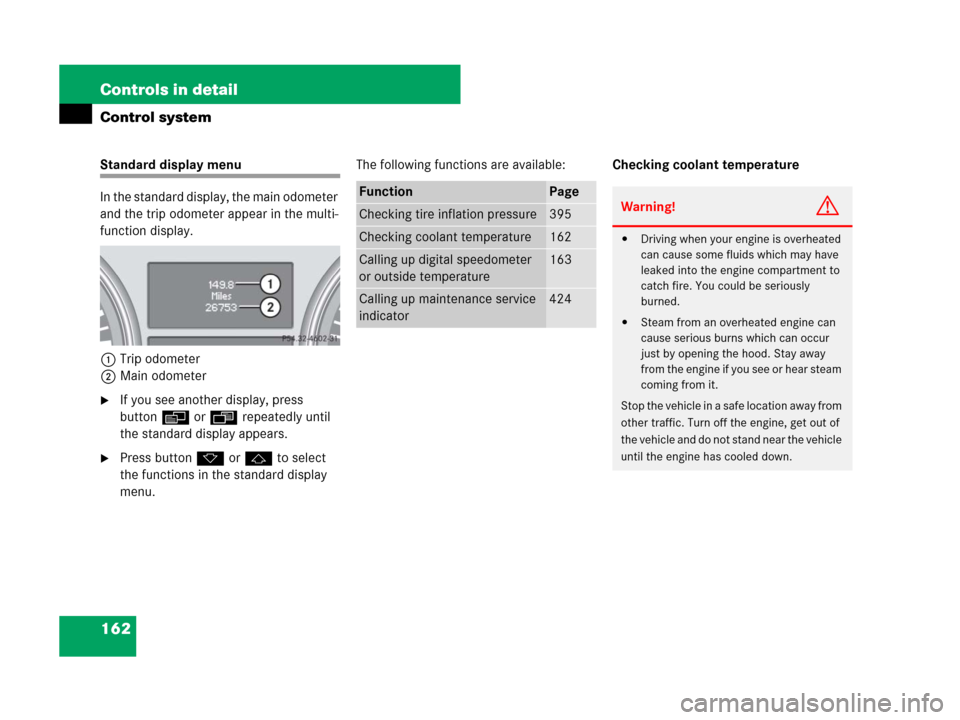
162 Controls in detail
Control system
Standard display menu
In the standard display, the main odometer
and the trip odometer appear in the multi-
function display.
1Trip odometer
2Main odometer
�If you see another display, press
buttonè orÿ repeatedly until
the standard display appears.
�Press buttonk orj to select
the functions in the standard display
menu.The following functions are available:Checking coolant temperature
FunctionPage
Checking tire inflation pressure395
Checking coolant temperature162
Calling up digital speedometer
or outside temperature163
Calling up maintenance service
indicator424
Warning!G
�Driving when your engine is overheated
can cause some fluids which may have
leaked into the engine compartment to
catch fire. You could be seriously
burned.
�Steam from an overheated engine can
cause serious burns which can occur
just by opening the hood. Stay away
from the engine if you see or hear steam
coming from it.
Stop the vehicle in a safe location away from
other traffic. Turn off the engine, get out of
the vehicle and do not stand near the vehicle
until the engine has cooled down.
164.boo Seite 162 Freitag, 30. März 2007 12:54 12
Page 164 of 601
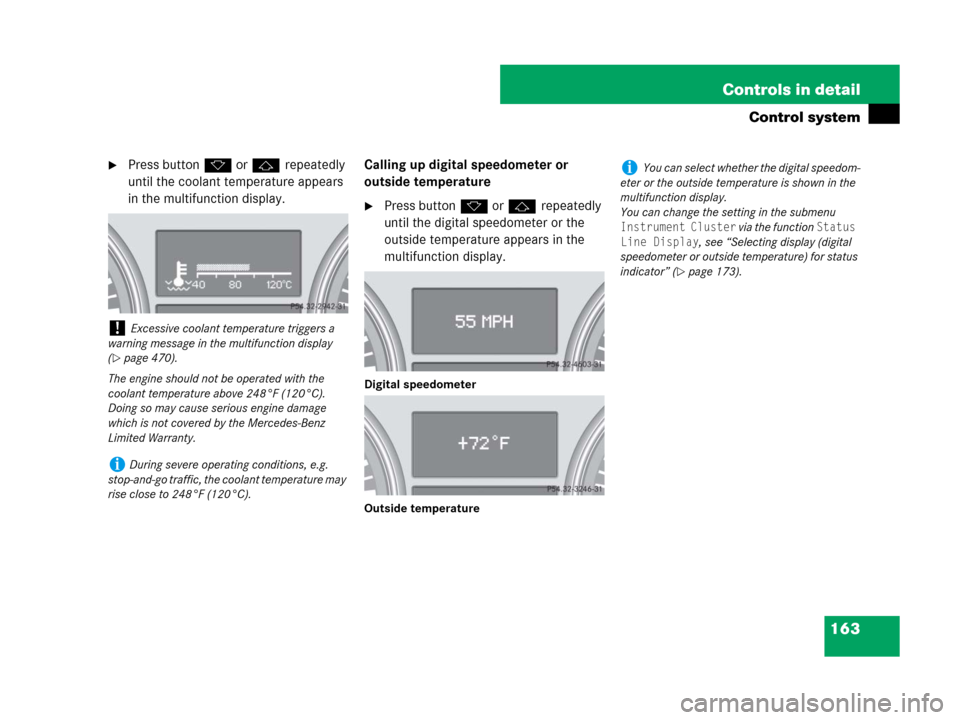
163 Controls in detail
Control system
�Press buttonk orj repeatedly
until the coolant temperature appears
in the multifunction display.Calling up digital speedometer or
outside temperature
�Press buttonk orj repeatedly
until the digital speedometer or the
outside temperature appears in the
multifunction display.
Digital speedometer
Outside temperature
!Excessive coolant temperature triggers a
warning message in the multifunction display
(
�page 470).
The engine should not be operated with the
coolant temperature above 248°F (120°C).
Doing so may cause serious engine damage
which is not covered by the Mercedes-Benz
Limited Warranty.
iDuring severe operating conditions, e.g.
stop-and-go traffic, the coolant temperature may
rise close to 248°F (120°C).
iYou can select whether the digital speedom-
eter or the outside temperature is shown in the
multifunction display.
You can change the setting in the submenu
Instrument Cluster via the function Status
Line Display
, see “Selecting display (digital
speedometer or outside temperature) for status
indicator” (
�page 173).
164.boo Seite 163 Freitag, 30. März 2007 12:54 12
Page 168 of 601
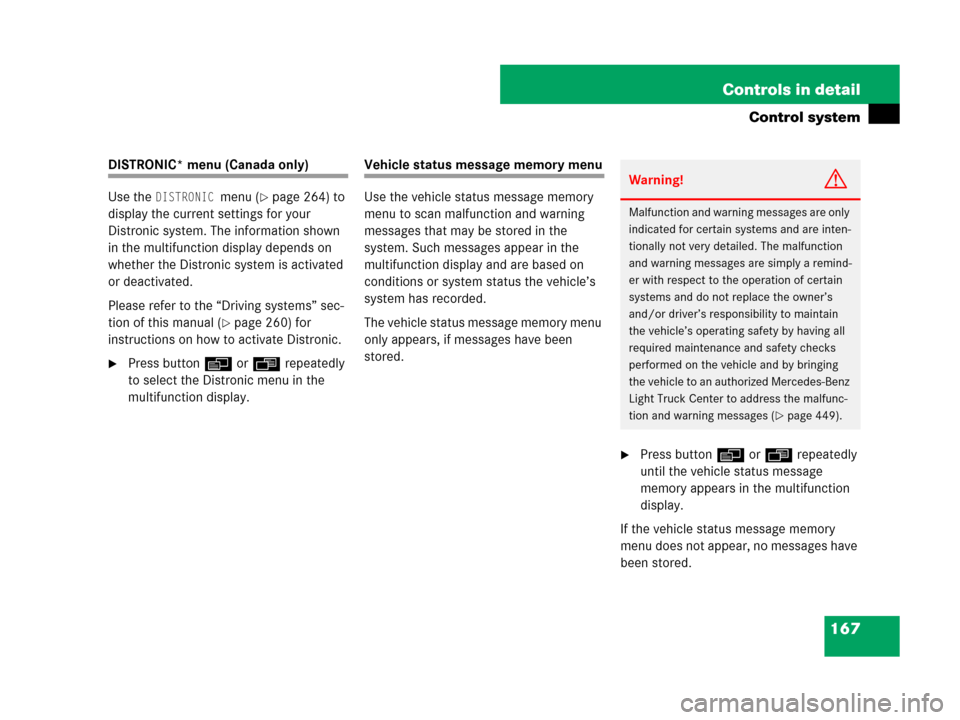
167 Controls in detail
Control system
DISTRONIC* menu (Canada only)
Use the
DISTRONIC menu (�page 264) to
display the current settings for your
Distronic system. The information shown
in the multifunction display depends on
whether the Distronic system is activated
or deactivated.
Please refer to the “Driving systems” sec-
tion of this manual (
�page 260) for
instructions on how to activate Distronic.
�Press buttonè orÿ repeatedly
to select the Distronic menu in the
multifunction display.
Vehicle status message memory menu
Use the vehicle status message memory
menu to scan malfunction and warning
messages that may be stored in the
system. Such messages appear in the
multifunction display and are based on
conditions or system status the vehicle’s
system has recorded.
The vehicle status message memory menu
only appears, if messages have been
stored.
�Press buttonè orÿ repeatedly
until the vehicle status message
memory appears in the multifunction
display.
If the vehicle status message memory
menu does not appear, no messages have
been stored.
Warning!G
Malfunction and warning messages are only
indicated for certain systems and are inten-
tionally not very detailed. The malfunction
and warning messages are simply a remind-
er with respect to the operation of certain
systems and do not replace the owner’s
and/or driver’s responsibility to maintain
the vehicle’s operating safety by having all
required maintenance and safety checks
performed on the vehicle and by bringing
the vehicle to an authorized Mercedes-Benz
Light Truck Center to address the malfunc-
tion and warning messages (
�page 449).
164.boo Seite 167 Freitag, 30. März 2007 12:54 12