Page 436 of 601
435 Practical hints
What to do if …
Where will I find ...?
Unlocking/locking in an emergency
Resetting activated head restraints
Replacing SmartKey batteries
Replacing bulbs
Replacing wiper blades
Flat tire
Bleeding the fuel system
(diesel engine only)
Battery
Jump starting
Towing the vehicle
Fuses
164.boo Seite 435 Freitag, 30. März 2007 12:54 12
Page 450 of 601

449 Practical hints
What to do if …
Vehicle status messages in the
multifunction display
Warning and malfunction messages
appear in the multifunction display located
in the instrument cluster.
Certain warning and malfunction messag-
es are accompanied by an audible signal.
Address these messages accordingly and
follow the additional instructions given in
this Operator’s Manual.
Selecting the vehicle status message
memory menu in the control system
(
�page 167) displays both cleared and
uncleared messages.
High-priority messages appear in the
multifunction display in red color.Certain messages of high priority cannot
be cleared from the multifunction display
using the reset button (
�page 152) or
buttonj,k,ÿ, orè on the
multifunction steering wheel.
Other messages of high priority and mes-
sages of less immediate priority can be
cleared from the multifunction display
using the reset button (
�page 152) or
buttonj,k,ÿ, orè on the
multifunction steering wheel. They are
then stored in the vehicle status message
memory (
�page 167). Remember that
clearing a message will only make the mes-
sage disappear. Clearing a message will
not correct the condition that caused the
message to appear.
Warning!G
All categories of messages contain
important information which should be
taken note of and, where a malfunction is
indicated, addressed as soon as possible at
an authorized Mercedes-Benz Light Truck
Center.
Failure to repair condition noted may cause
damage not covered by the Mercedes-Benz
Limited Warranty, or result in property dam-
age or personal injury.
164.boo Seite 449 Freitag, 30. März 2007 12:54 12
Page 500 of 601
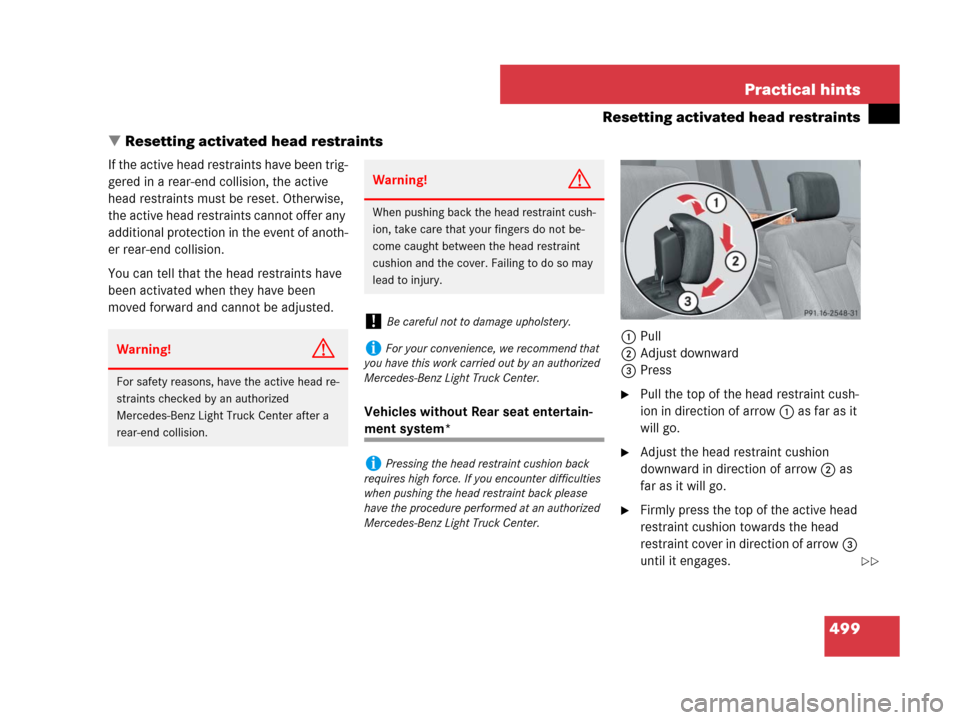
499 Practical hints
Resetting activated head restraints
�Resetting activated head restraints
If the active head restraints have been trig-
gered in a rear-end collision, the active
head restraints must be reset. Otherwise,
the active head restraints cannot offer any
additional protection in the event of anoth-
er rear-end collision.
You can tell that the head restraints have
been activated when they have been
moved forward and cannot be adjusted.
Vehicles without Rear seat entertain-
ment system*1Pull
2Adjust downward
3Press
�Pull the top of the head restraint cush-
ion in direction of arrow1 as far as it
will go.
�Adjust the head restraint cushion
downward in direction of arrow2 as
far as it will go.
�Firmly press the top of the active head
restraint cushion towards the head
restraint cover in direction of arrow3
until it engages.
Warning!G
For safety reasons, have the active head re-
straints checked by an authorized
Mercedes-Benz Light Truck Center after a
rear-end collision.
Warning!G
When pushing back the head restraint cush-
ion, take care that your fingers do not be-
come caught between the head restraint
cushion and the cover. Failing to do so may
lead to injury.
!Be careful not to damage upholstery.
iFor your convenience, we recommend that
you have this work carried out by an authorized
Mercedes-Benz Light Truck Center.
iPressing the head restraint cushion back
requires high force. If you encounter difficulties
when pushing the head restraint back please
have the procedure performed at an authorized
Mercedes-Benz Light Truck Center.
��
164.boo Seite 499 Freitag, 30. März 2007 12:54 12
Page 501 of 601
500 Practical hints
Resetting activated head restraints
�Repeat this procedure on the active
head restraint for the second front
seat.
For information on active head restraints,
see “Active head restraint” (
�page 90).
For information on head restraint adjust-
ment, see “Seats” (
�page 45).Vehicles with Rear seat entertainment
system*
�Take the reset tool out of the
Mercedes-Benz vehicle literature
pouch.
1Reset tool
2Active head restraint1Reset tool
2Active head restraint
3Rectangular opening
�Guide reset tool1 into rectangular
opening3 of active head restraint2.
�Press reset tool1 downward in
direction of arrow until you hear the
head restraint release mechanism
audibly disengage.
�Pull out reset tool1.
��
164.boo Seite 500 Freitag, 30. März 2007 12:54 12
Page 502 of 601
501 Practical hints
Resetting activated head restraints
�Firmly press the active head restraint
cushion backward towards the head
restraint cover in direction of arrow
until it engages.
�Repeat this procedure on the active
head restraint for the second front
seat.
�After resetting the active head
restraints store reset tool1 in the
Mercedes-Benz vehicle literature
pouch.
For information on active head restraints,
see “Active head restraint” (
�page 90).
For information on head restraint adjust-
ment, see “Seats” (
�page 45).
164.boo Seite 501 Freitag, 30. März 2007 12:54 12
Page 575 of 601

574 Index
Children in the vehicle 91
Air bags 77, 91
Blocking rear door window
operation 98
Indicator lamp, Front passenger front
air bag 85
Infant and child restraint systems 86,
92
LATCH-type child seat anchors 95
Occupant Classification System
(OCS) 81
Cigarette lighter
(Depending on vehicle
configuration) 323
Climate control 214
Air conditioning refrigerant 563
Air conditioning, Cooling 224, 225
Air distribution, Front 219
Air distribution, rear 227
Air recirculation mode 222
Air vents*, second-row seats 220
Air vents, Front 220
Air volume 220
Control panel*, Rear 226
Control panel, Front 216
Deactivating system 218Defogging 222
Defrosting 221
Rear window defroster 212
Residual engine heat (REST) 225
Clock 27, 174
Cloth upholstery, Cleaning and
care of 434
Cockpit 24
Cockpit Management and Data System
see COMAND System
Cold tire inflation pressure 416
Collapsible wheel chock 494
COMAND System see separate operating
instructions
Combination switch 61, 62, 64, 147
Compass 344
Adjustment 178
Calibration 179
Calling up the compass 344
Control and operation of radio
transmitters 370
Control system 155
Multifunction display 155
Multifunction steering wheel 156
Resetting to factory default 169Control system menus 155
AUDIO 164
DISTRONIC* (Canada only) 167
NAV* 166
Off-road 166
Settings 168
Standard display 162
TEL* 186
Trip computer 184
Vehicle configuration 182
Vehicle status message memory 167
Control system submenus 159, 161, 171
Comfort* 181
Instrument cluster 172, 173
Lighting 175
Time/Date 174
Vehicle 178
Coolant 381, 567
Anticorrosion/antifreeze mixing ratio
and quantity 568
Capacities 562
Checking coolant level 376, 381
Messages in the multifunction
display 470, 472
Temperature 372
Temperature display 162
164.boo Seite 574 Freitag, 30. März 2007 12:54 12
Page 580 of 601
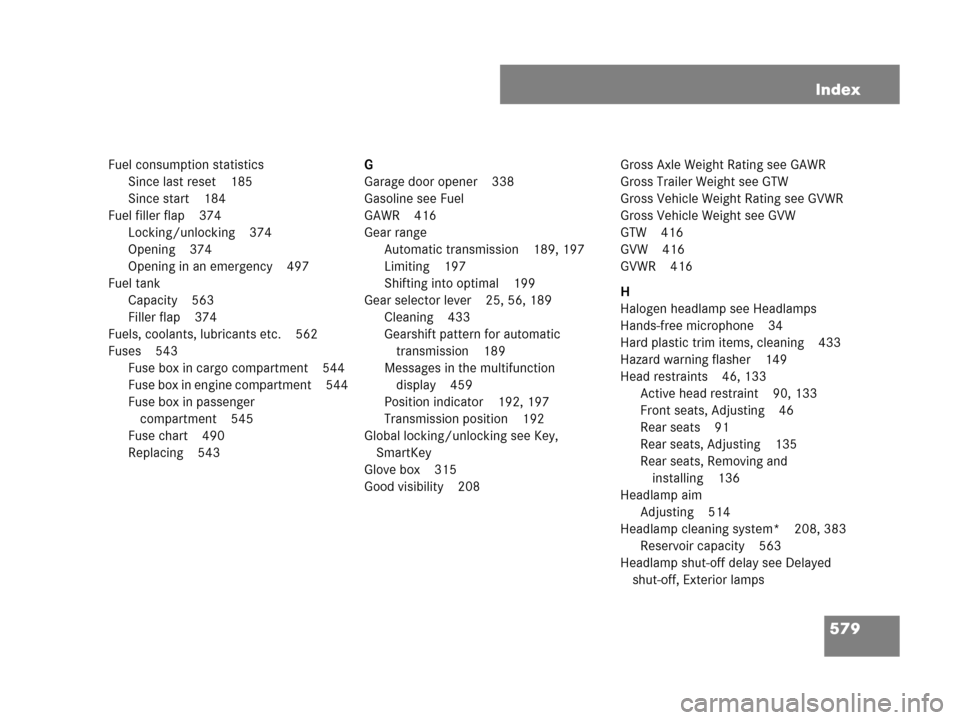
579 Index
Fuel consumption statistics
Since last reset 185
Since start 184
Fuel filler flap 374
Locking/unlocking 374
Opening 374
Opening in an emergency 497
Fuel tank
Capacity 563
Filler flap 374
Fuels, coolants, lubricants etc. 562
Fuses 543
Fuse box in cargo compartment 544
Fuse box in engine compartment 544
Fuse box in passenger
compartment 545
Fuse chart 490
Replacing 543G
Garage door opener 338
Gasoline see Fuel
GAWR 416
Gear range
Automatic transmission 189, 197
Limiting 197
Shifting into optimal 199
Gear selector lever 25, 56, 189
Cleaning 433
Gearshift pattern for automatic
transmission 189
Messages in the multifunction
display 459
Position indicator 192, 197
Transmission position 192
Global locking/unlocking see Key,
SmartKey
Glove box 315
Good visibility 208Gross Axle Weight Rating see GAWR
Gross Trailer Weight see GTW
Gross Vehicle Weight Rating see GVWR
Gross Vehicle Weight see GVW
GTW 416
GVW 416
GVWR 416
H
Halogen headlamp see Headlamps
Hands-free microphone 34
Hard plastic trim items, cleaning 433
Hazard warning flasher 149
Head restraints 46, 133
Active head restraint 90, 133
Front seats, Adjusting 46
Rear seats 91
Rear seats, Adjusting 135
Rear seats, Removing and
installing 136
Headlamp aim
Adjusting 514
Headlamp cleaning system* 208, 383
Reservoir capacity 563
Headlamp shut-off delay see Delayed
shut-off, Exterior lamps
164.boo Seite 579 Freitag, 30. März 2007 12:54 12
Page 584 of 601
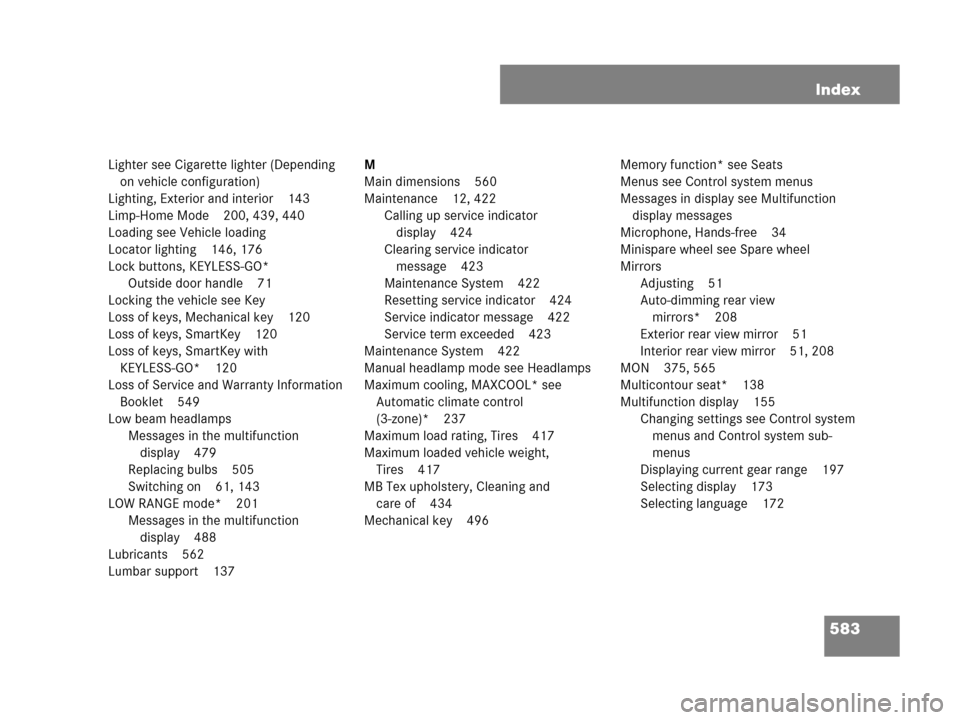
583 Index
Lighter see Cigarette lighter (Depending
on vehicle configuration)
Lighting, Exterior and interior 143
Limp-Home Mode 200, 439, 440
Loading see Vehicle loading
Locator lighting 146, 176
Lock buttons, KEYLESS-GO*
Outside door handle 71
Locking the vehicle see Key
Loss of keys, Mechanical key 120
Loss of keys, SmartKey 120
Loss of keys, SmartKey with
KEYLESS-GO* 120
Loss of Service and Warranty Information
Booklet 549
Low beam headlamps
Messages in the multifunction
display 479
Replacing bulbs 505
Switching on 61, 143
LOW RANGE mode* 201
Messages in the multifunction
display 488
Lubricants 562
Lumbar support 137M
Main dimensions 560
Maintenance 12, 422
Calling up service indicator
display 424
Clearing service indicator
message 423
Maintenance System 422
Resetting service indicator 424
Service indicator message 422
Service term exceeded 423
Maintenance System 422
Manual headlamp mode see Headlamps
Maximum cooling, MAXCOOL* see
Automatic climate control
(3-zone)* 237
Maximum load rating, Tires 417
Maximum loaded vehicle weight,
Tires 417
MB Tex upholstery, Cleaning and
care of 434
Mechanical key 496Memory function* see Seats
Menus see Control system menus
Messages in display see Multifunction
display messages
Microphone, Hands-free 34
Minispare wheel see Spare wheel
Mirrors
Adjusting 51
Auto-dimming rear view
mirrors* 208
Exterior rear view mirror 51
Interior rear view mirror 51, 208
MON 375, 565
Multicontour seat* 138
Multifunction display 155
Changing settings see Control system
menus and Control system sub-
menus
Displaying current gear range 197
Selecting display 173
Selecting language 172
164.boo Seite 583 Freitag, 30. März 2007 12:54 12