Page 343 of 601
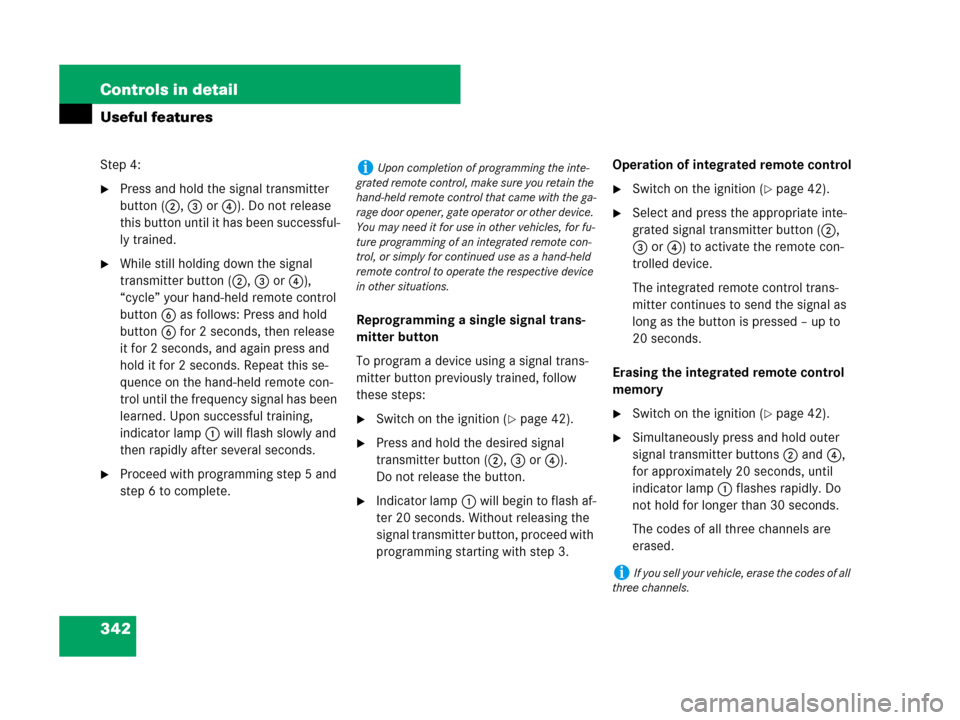
342 Controls in detail
Useful features
Step 4:
�Press and hold the signal transmitter
button (2, 3 or4). Do not release
this button until it has been successful-
ly trained.
�While still holding down the signal
transmitter button (2, 3 or4),
“cycle” your hand-held remote control
button6 as follows: Press and hold
button6 for 2 seconds, then release
it for 2 seconds, and again press and
hold it for 2 seconds. Repeat this se-
quence on the hand-held remote con-
trol until the frequency signal has been
learned. Upon successful training,
indicator lamp1 will flash slowly and
then rapidly after several seconds.
�Proceed with programming step 5 and
step 6 to complete.Reprogramming a single signal trans-
mitter button
To program a device using a signal trans-
mitter button previously trained, follow
these steps:
�Switch on the ignition (�page 42).
�Press and hold the desired signal
transmitter button (2, 3 or4).
Do not release the button.
�Indicator lamp1 will begin to flash af-
ter 20 seconds. Without releasing the
signal transmitter button, proceed with
programming starting with step 3.Operation of integrated remote control
�Switch on the ignition (�page 42).
�Select and press the appropriate inte-
grated signal transmitter button (2,
3 or4) to activate the remote con-
trolled device.
The integrated remote control trans-
mitter continues to send the signal as
long as the button is pressed – up to
20 seconds.
Erasing the integrated remote control
memory
�Switch on the ignition (�page 42).
�Simultaneously press and hold outer
signal transmitter buttons2 and4,
for approximately 20 seconds, until
indicator lamp1 flashes rapidly. Do
not hold for longer than 30 seconds.
The codes of all three channels are
erased.
iUpon completion of programming the inte-
grated remote control, make sure you retain the
hand-held remote control that came with the ga-
rage door opener, gate operator or other device.
You may need it for use in other vehicles, for fu-
ture programming of an integrated remote con-
trol, or simply for continued use as a hand-held
remote control to operate the respective device
in other situations.
iIf you sell your vehicle, erase the codes of all
three channels.
164.boo Seite 342 Freitag, 30. März 2007 12:54 12
Page 584 of 601
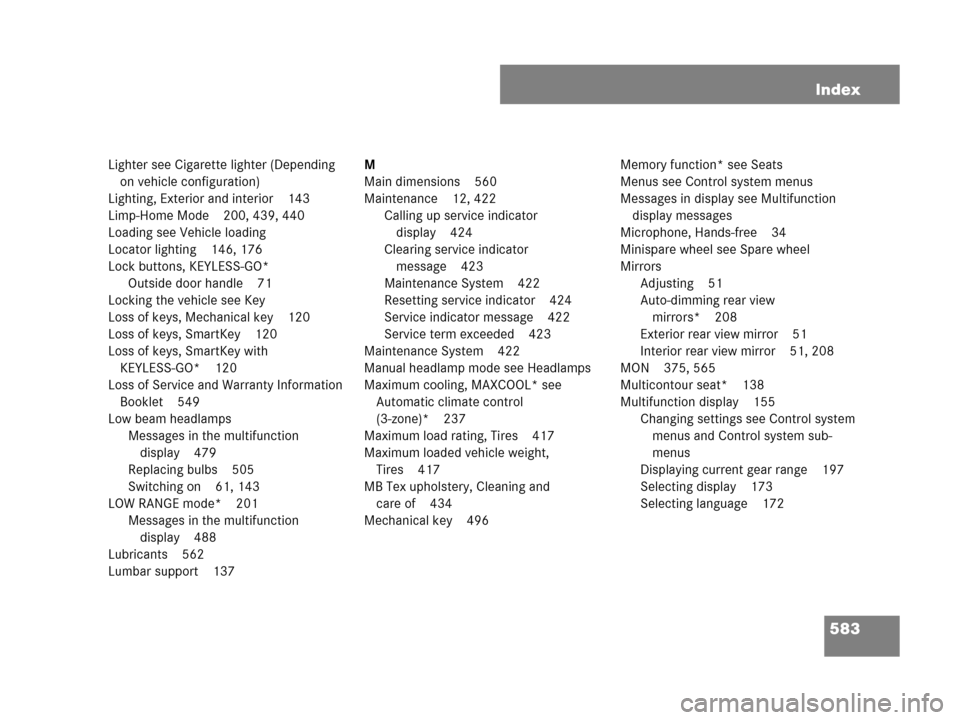
583 Index
Lighter see Cigarette lighter (Depending
on vehicle configuration)
Lighting, Exterior and interior 143
Limp-Home Mode 200, 439, 440
Loading see Vehicle loading
Locator lighting 146, 176
Lock buttons, KEYLESS-GO*
Outside door handle 71
Locking the vehicle see Key
Loss of keys, Mechanical key 120
Loss of keys, SmartKey 120
Loss of keys, SmartKey with
KEYLESS-GO* 120
Loss of Service and Warranty Information
Booklet 549
Low beam headlamps
Messages in the multifunction
display 479
Replacing bulbs 505
Switching on 61, 143
LOW RANGE mode* 201
Messages in the multifunction
display 488
Lubricants 562
Lumbar support 137M
Main dimensions 560
Maintenance 12, 422
Calling up service indicator
display 424
Clearing service indicator
message 423
Maintenance System 422
Resetting service indicator 424
Service indicator message 422
Service term exceeded 423
Maintenance System 422
Manual headlamp mode see Headlamps
Maximum cooling, MAXCOOL* see
Automatic climate control
(3-zone)* 237
Maximum load rating, Tires 417
Maximum loaded vehicle weight,
Tires 417
MB Tex upholstery, Cleaning and
care of 434
Mechanical key 496Memory function* see Seats
Menus see Control system menus
Messages in display see Multifunction
display messages
Microphone, Hands-free 34
Minispare wheel see Spare wheel
Mirrors
Adjusting 51
Auto-dimming rear view
mirrors* 208
Exterior rear view mirror 51
Interior rear view mirror 51, 208
MON 375, 565
Multicontour seat* 138
Multifunction display 155
Changing settings see Control system
menus and Control system sub-
menus
Displaying current gear range 197
Selecting display 173
Selecting language 172
164.boo Seite 583 Freitag, 30. März 2007 12:54 12
Page 590 of 601
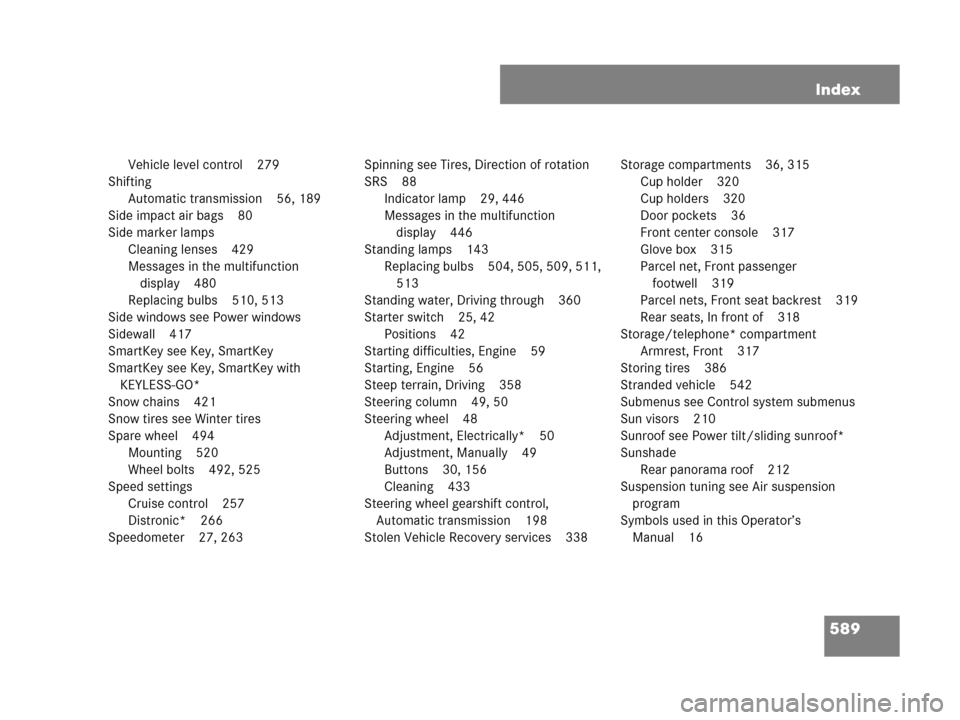
589 Index
Vehicle level control 279
Shifting
Automatic transmission 56, 189
Side impact air bags 80
Side marker lamps
Cleaning lenses 429
Messages in the multifunction
display 480
Replacing bulbs 510, 513
Side windows see Power windows
Sidewall 417
SmartKey see Key, SmartKey
SmartKey see Key, SmartKey with
KEYLESS-GO*
Snow chains 421
Snow tires see Winter tires
Spare wheel 494
Mounting 520
Wheel bolts 492, 525
Speed settings
Cruise control 257
Distronic* 266
Speedometer 27, 263Spinning see Tires, Direction of rotation
SRS 88
Indicator lamp 29, 446
Messages in the multifunction
display 446
Standing lamps 143
Replacing bulbs 504, 505, 509, 511,
513
Standing water, Driving through 360
Starter switch 25, 42
Positions 42
Starting difficulties, Engine 59
Starting, Engine 56
Steep terrain, Driving 358
Steering column 49, 50
Steering wheel 48
Adjustment, Electrically* 50
Adjustment, Manually 49
Buttons 30, 156
Cleaning 433
Steering wheel gearshift control,
Automatic transmission 198
Stolen Vehicle Recovery services 338Storage compartments 36, 315
Cup holder 320
Cup holders 320
Door pockets 36
Front center console 317
Glove box 315
Parcel net, Front passenger
footwell 319
Parcel nets, Front seat backrest 319
Rear seats, In front of 318
Storage/telephone* compartment
Armrest, Front 317
Storing tires 386
Stranded vehicle 542
Submenus see Control system submenus
Sun visors 210
Sunroof see Power tilt/sliding sunroof*
Sunshade
Rear panorama roof 212
Suspension tuning see Air suspension
program
Symbols used in this Operator’s
Manual 16
164.boo Seite 589 Freitag, 30. März 2007 12:54 12