Page 46 of 457
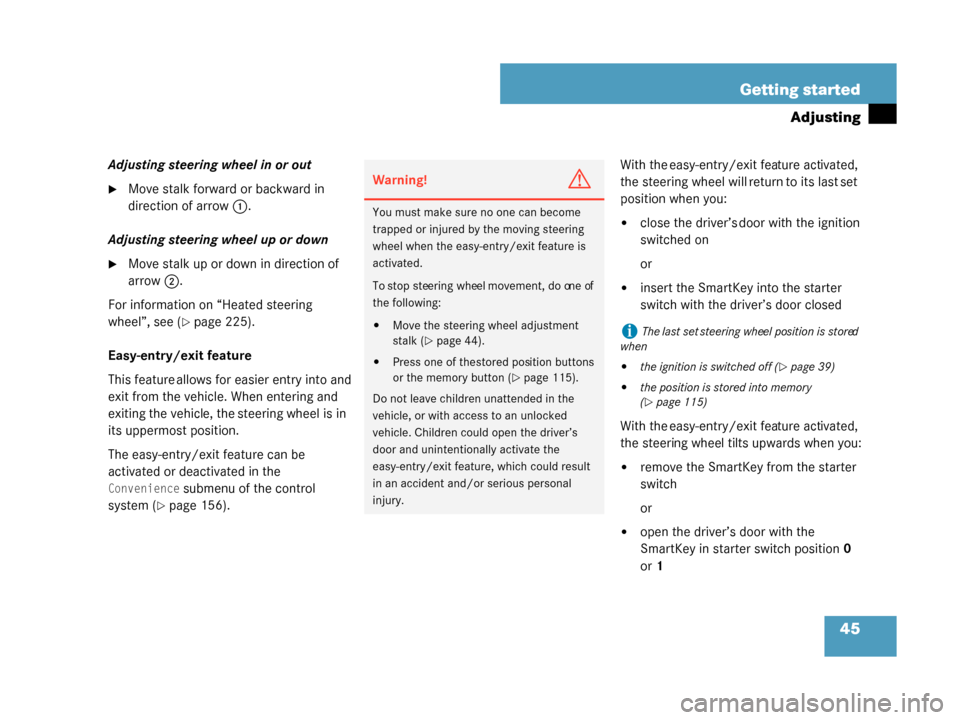
45
Getting started
Adjusting
Adjusting steering wheel in or out
�Move stalk forward or backward in
direction of arrow
1.
Adjusting steering wheel up or down
�Move stalk up or down in direction of
arrow 2.
For information on “Heated steering
wheel”, see (
�page 225).
Easy-entry/exit feature
This feature allows for easier entry into and
exit from the vehicle. When entering and
exiting the vehicle, the steering wheel is in
its uppermost position.
The easy-entry/exit feature can be
activated or deactivated in the
Convenience submenu of the control
system (
�page 156). With the easy-entry/exit
feature activated,
the steering wheel will return to its last set
position when you:
�close the driver’s door with the ignition
switched on
or
�insert the SmartKey into the starter
switch with the driver’s door closed
With the easy-entry/exit feature activated,
the steering wheel tilts upwards when you:
�remove the SmartKey from the starter
switch
or
�open the driver’s door with the
SmartKey in starter switch position 0
or 1
Warning!G
You must make sure no one can become
trapped or injured by the moving steering
wheel when the easy-entry/exit feature is
activated.
To stop steering wheel movement, do one of
the following:
�Move the steering wheel adjustment
stalk (
�page 44).
�Press one of the stored position buttons
or the memory button (
�page 115).
Do not leave children unattended in the
vehicle, or with access to an unlocked
vehicle. Children could open the driver’s
door and unintentionally activate the
easy-entry/exit feature, which could result
in an accident and/or serious personal
injury.
iThe last set steering wheel position is stored
when
�the ignition is switched off (�page 39)
�the position is stored into memory
(
�page 115)
W463.boo Seite 45 Montag, 19. November 2007 8:41 08
Page 56 of 457

55
Getting started
Driving
�Remember that extended starting
attempts can drain the battery.
�Get a jump start (�page 397).
If the engine does not start after several
starting attempts, there could be a mal-
function in the engine electronics or in the
fuel supply system.
�Contact an authorized Mercedes-Benz
Light Truck Center or call Roadside
Assistance.
Parking brake 1
Parking brake lever
2 Release button�Pull up slightly on parking brake
lever 1 and press release button 2.
�Push parking brake lever 1 down to
its original position.
The brake warning lamp ;
(USA only) or 3 (Canada only) in
the instrument cluster goes out.
Driving off
�Depress the brake pedal.
The gear selector lever lock is released.
�Move the gear selector lever to drive
position D or reverse gear R.
�Release the brake pedal.
�Carefully depress the accelerator.
Warning!G
When leaving the vehicl e, always remove the
SmartKey from the starter switch, take it
with you, and lock the vehicle. Do not leave
children unattended in the vehicle, or with
access to an unlocked vehicle. Children
could release the parking brake, which
could result in an accident and/or serious
personal injury.
!In order to avoid damage to the transmis-
sion:
�Wait for the gear selection process to com-
plete before setting the vehicle in motion.
�Place the gear selector lever in park
position P or reverse gear R only when the
vehicle is stopped.
!If you hear a warning signal and the
message
Release parking brake appears in
the multifunction display when driving off, you
have forgotten to release the parking brake.
Release the parking brake (
�page 55).
W463.boo Seite 55 Montag, 19. November 2007 8:41 08
Page 65 of 457

64 Getting started
Parking and locking
Switching off headlamps
�Turn the exterior lamp switch toM
(
�page 56).
For more information, see “Lighting”
(
�page 117).
Turning off engine
�Move the gear selector lever to park
position P. Apply the parking brake (
�page 62).
�Turn SmartKey in the starter switch to
position
0.
�Remove the SmartKey from the starter
switch.
The immobilizer is activated.
Releasing seat belts
�Press seat belt release button
(
�page 50).
Allow the retractor to completely
rewind the seat belt by guiding latch
plate.
Warning!G
Do not turn off the engine before the vehicle
has come to a complete stop. With the
engine not running, there is no power assis-
tance for the brake and steering systems. In
this case, it is important to keep in mind that
a considerably higher degree of effort is
necessary to brake and steer the vehicle.
iAlways set the parking brake in addition to
shifting to park position P (
�page 164).
On slopes, turn the front wheels towards the
road curb.
iThe SmartKey can only be removed from the
starter switch with the gear selector lever in park
position P and the SmartKey in starter switch
position 0.
!M a k e s u r e t h e s e a t b e l t r e t r a c t s f u l l y s o t h a t
the seat belt and/or latch plate cannot get
caught or pinched in the door or in the seat
mechanism. This can damage the seat belt and
impair the effectiveness of the seat belt, and/or
cause damage to the door and/or door trim
panel. Such damage is not covered by the
Mercedes-Benz Limited Warranty.
Damaged seat belts must be replaced. Contact
an authorized Mercedes-Benz Light Truck
Center.
W463.boo Seite 64 Montag, 19. November 2007 8:41 08
Page 369 of 457
368 Practical hints
Unlocking/locking in an emergency
Unlocking the vehicle
If you cannot unlock the vehicle with the
SmartKey, open the driver’s door and the
tailgate using the mechanical key.Removing the mechanical key
1 Mechanical key locking tab
2 Mechanical key
�Move locking tab 1 in direction of
arrow.
�Slide the mechanical key 2 out of the
housing. Unlocking the driver’s door
�Insert the mechanical key into the
driver’s door lock cy
linder until it stops.
�Turn the mechanical key counterclock-
wise until the locking knob moves up.
The driver’s door is unlocked.
�Remove the mechanical key.
�Press lock cylinder and pull on door
handle to open the driver’s door.
iUnlocking the driver’s door and the tailgate
with the mechanical key will trigger the anti-theft
alarm system.
To cancel the alarm:
�Press button Œ or‹ on the
SmartKey.
�Insert the SmartKey in the starter switch.
W463.boo Seite 368 Montag, 19 . November 2007 8:41 08
Page 448 of 457
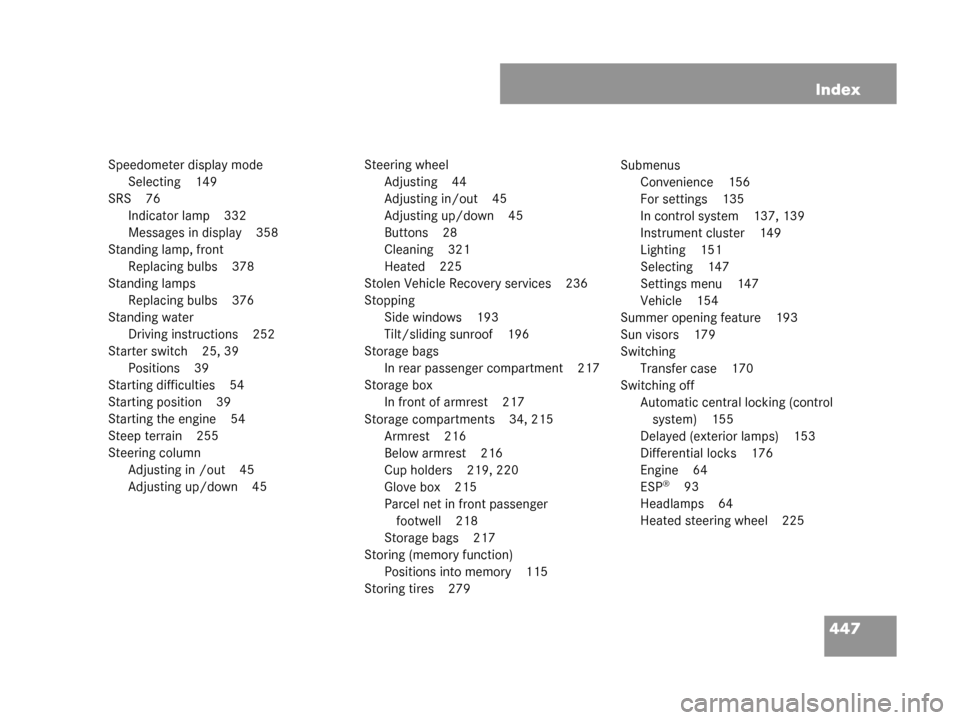
447
Index
Speedometer display mode
Selecting 149
SRS 76 Indicator lamp 332
Messages in display 358
Standing lamp, front Replacing bulbs 378
Standing lamps Replacing bulbs 376
Standing water Driving instructions 252
Starter switch 25, 39 Positions 39
Starting difficulties 54
Starting position 39
Starting the engine 54
Steep terrain 255
Steering column Adjusting in /out 45
Adjusting up/down 45 Steering wheel
Adjusting 44
Adjusting in/out 45
Adjusting up/down 45
Buttons 28
Cleaning 321
Heated 225
Stolen Vehicle Recovery services 236
Stopping Side windows 193
Tilt/sliding sunroof 196
Storage bags In rear passenger compartment 217
Storage box In front of armrest 217
Storage compartments 34, 215 Armrest 216
Below armrest 216
Cup holders 219, 220
Glove box 215
Parcel net in front passenger footwell 218
Storage bags 217
Storing (memory function) Positions into memory 115
Storing tires 279 Submenus
Convenience 156
For settings 135
In control system 137, 139
Instrument cluster 149
Lighting 151
Selecting 147
Settings menu 147
Vehicle 154
Summer opening feature 193
Sun visors 179
Switching Transfer case 170
Switching off Automatic central locking (control system) 155
Delayed (exterior lamps) 153
Differential locks 176
Engine 64
ESP
®93
Headlamps 64
Heated steering wheel 225
W463.boo Seite 447 Montag, 19 . November 2007 8:41 08