Page 146 of 457
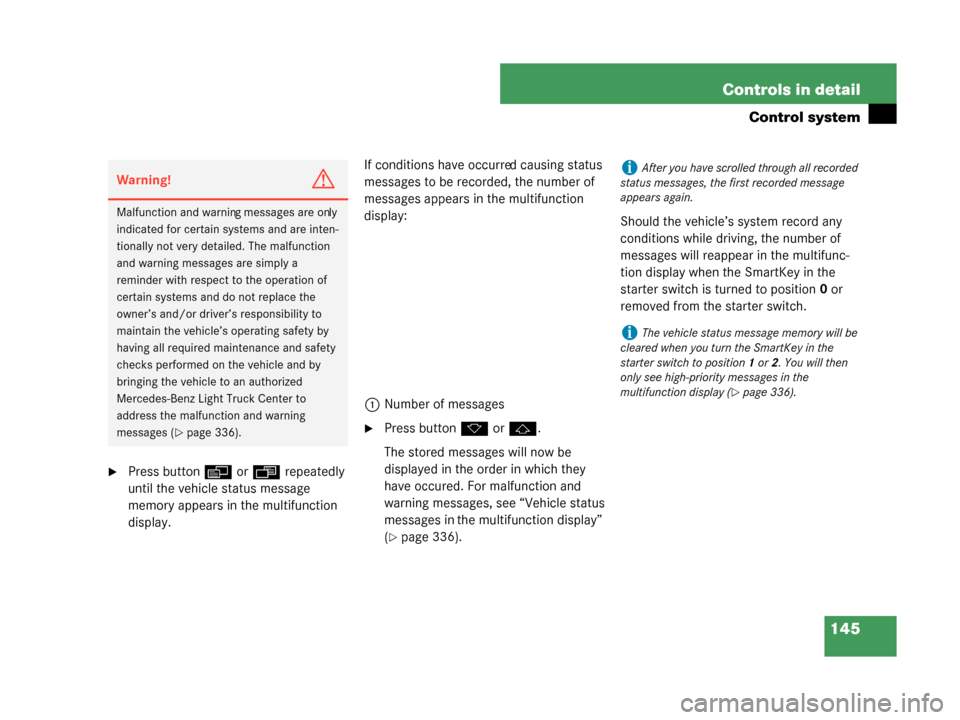
145
Controls in detail
Control system
�Press button
è orÿ repeatedly
until the vehicle status message
memory appears in the multifunction
display. If conditions have occurred causing status
messages to be record
ed, the number of
messages appears in the multifunction
display:
1 Number of messages
�Press button k orj .
The stored messages will now be
displayed in the order in which they
have occured. For malfunction and
warning messages, see “Vehicle status
messages in the multifunction display”
(
�page 336). Should the vehicle’s system record any
conditions while driving, the number of
messages will reappear in the multifunc-
tion display when the SmartKey in the
starter switch is turned to position
0 or
removed from the starter switch.
Warning!G
Malfunction and warnin g messages are only
indicated for certain systems and are inten-
tionally not very deta iled. The malfunction
and warning messages are simply a
reminder with respect to the operation of
certain systems and do not replace the
owner’s and/or driver’s responsibility to
maintain the vehicle’s operating safety by
having all required ma intenance and safety
checks performed on the vehicle and by
bringing the vehicle to an authorized
Mercedes-Benz Light Truck Center to
address the malfun ction and warning
messages (
�page 336).
iAfter you have scrolled through all recorded
status messages, the first recorded message
appears again.
iThe vehicle status message memory will be
cleared when you turn the SmartKey in the
starter switch to position 1 or2. You will then
only see high-priority messages in the
multifunction display (
�page 336).
W463.boo Seite 145 Montag, 19 . November 2007 8:41 08
Page 147 of 457

146 Controls in detail
Control system
Settings menu
In the
Settings menu there are two
functions:
�The function Reset to factory
settings
, with which you can reset all
the settings to the original factory
settings.
�A collection of submenus with which
you can make individual settings for
your vehicle.
�Press button è orÿ repeatedly
until the
Settings menu appears in the
multifunction display. The following settings and submenus are
available in the
Settings menu:
Resetting all settings
You can reset the functions of all
submenus to the factory settings.
�Press the reset button in the
instrument cluster (
�page 130) for
approximately 3 seconds.
The request to press the reset button
once more to confirm appears in the
multifunction display.
�Press the reset button once more.
The functions of all submenus will reset
to factory settings.
FunctionPage
Resetting all settings146
Submenus in the settings menu147
Instrument cluster submenu149
Lighting submenu151
Vehicle submenu154
Convenience submenu156
W463.boo Seite 146 Montag, 19 . November 2007 8:41 08
Page 148 of 457
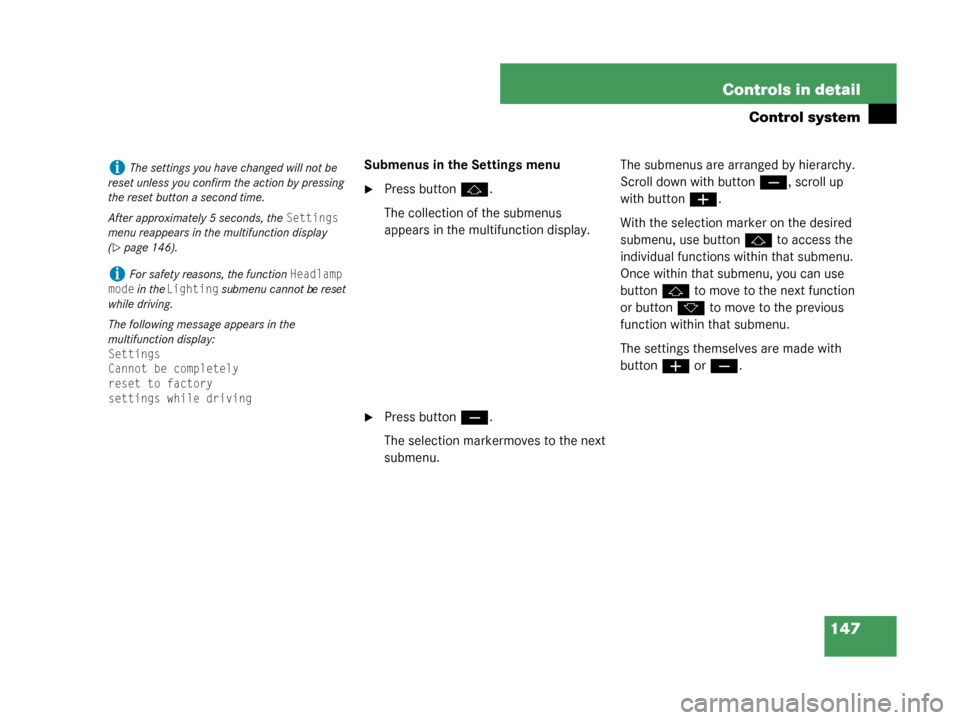
147
Controls in detail
Control system
Submenus in the Settings menu
�Press button
j.
The collection of the submenus
appears in the multifunction display.
�Press button ç.
The selection marker moves to the next
submenu. The submenus are arranged by hierarchy.
Scroll down with button
ç, scroll up
with button æ.
With the selection marker on the desired
submenu, use button j to access the
individual functions within that submenu.
Once within that submenu, you can use
button j to move to the next function
or button k to move to the previous
function within that submenu.
The settings themselves are made with
button æ orç .
iThe settings you have changed will not be
reset unless you confirm the action by pressing
the reset button a second time.
After approximately 5 seconds, the
Settings
menu reappears in the multifunction display
(
�page 146).
iFor safety reasons, the function Headlamp
mode
in the Lighting submenu cannot be reset
while driving.
The following message appears in the
multifunction display:
Settings
Cannot be completely
reset to factory
settings while driving
W463.boo Seite 147 Montag, 19 . November 2007 8:41 08
Page 149 of 457
148 Controls in detail
Control system
The table below shows what settings can
be changed within the various menus.
Detailed instructions on making individual
settings can be found on the following
pages.
Instrument clusterLightingVehicleConvenience
(�page 149)(�page 151)(�page 154)(�page 156)
Selecting speedometer
display modeSetting daytime
running lamp mode
(USA only)Selecting audio search
functionActivating
easy-entry/exit feature
Selecting languageSetting locator lightingSetting automatic
locking
Selecting display
(digital speedometer or
outside temperature)
for status indicatorSetting night security
illumination
Setting interior lighting
delayed shut-off
W463.boo Seite 148 Montag, 19. November 2007 8:41 08
Page 152 of 457
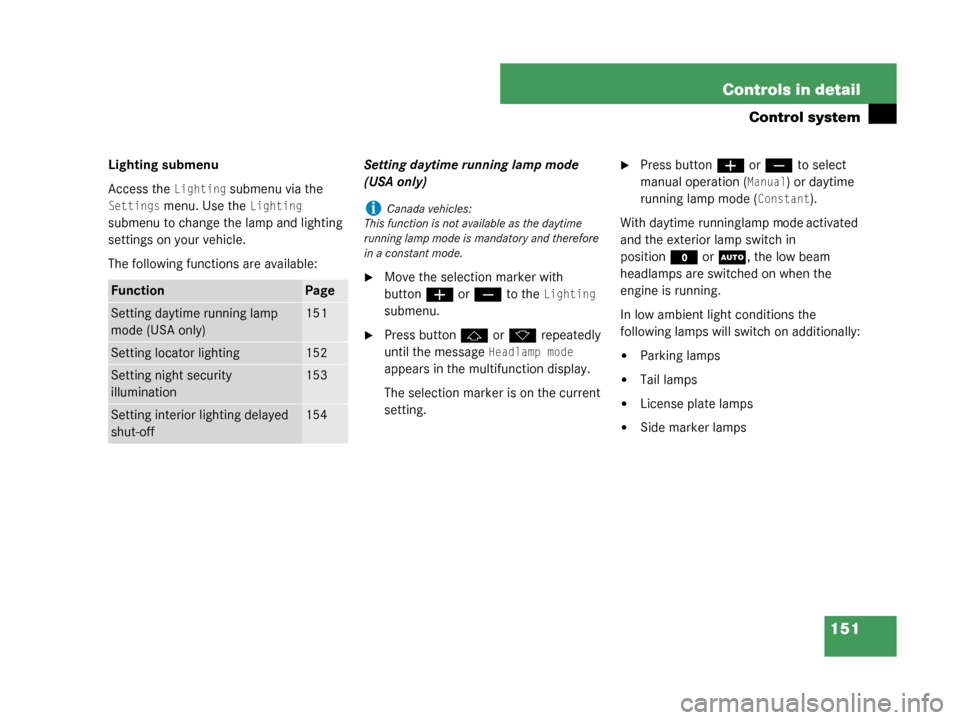
151
Controls in detail
Control system
Lighting submenu
Access the
Lighting submenu via the
Settings menu. Use the Lighting
submenu to change the lamp and lighting
settings on your vehicle.
The following functions are available:
Setting daytime running lamp mode
(USA only)
�Move the selection marker with
button
æ orç to the
Lighting
submenu.
�Press button j ork repeatedly
until the message
Headlamp mode
appears in the multifunction display.
The selection marker is on the current
setting.
�Press button æ orç to select
manual operation (
Manual) or daytime
running lamp mode (
Constant).
With daytime running lamp mode activated
and the exterior lamp switch in
position M orU , the low beam
headlamps are switched on when the
engine is running.
In low ambient light conditions the
following lamps will switch on additionally:
�Parking lamps
�Tail lamps
�License plate lamps
�Side marker lamps
FunctionPage
Setting daytime running lamp
mode (USA only)151
Setting locator lighting152
Setting night security
illumination153
Setting interior lighting delayed
shut-off154
iCanada vehicles:
This function is not available as the daytime
running lamp mode is mandatory and therefore
in a constant mode.
W463.boo Seite 151 Montag, 19 . November 2007 8:41 08
Page 153 of 457
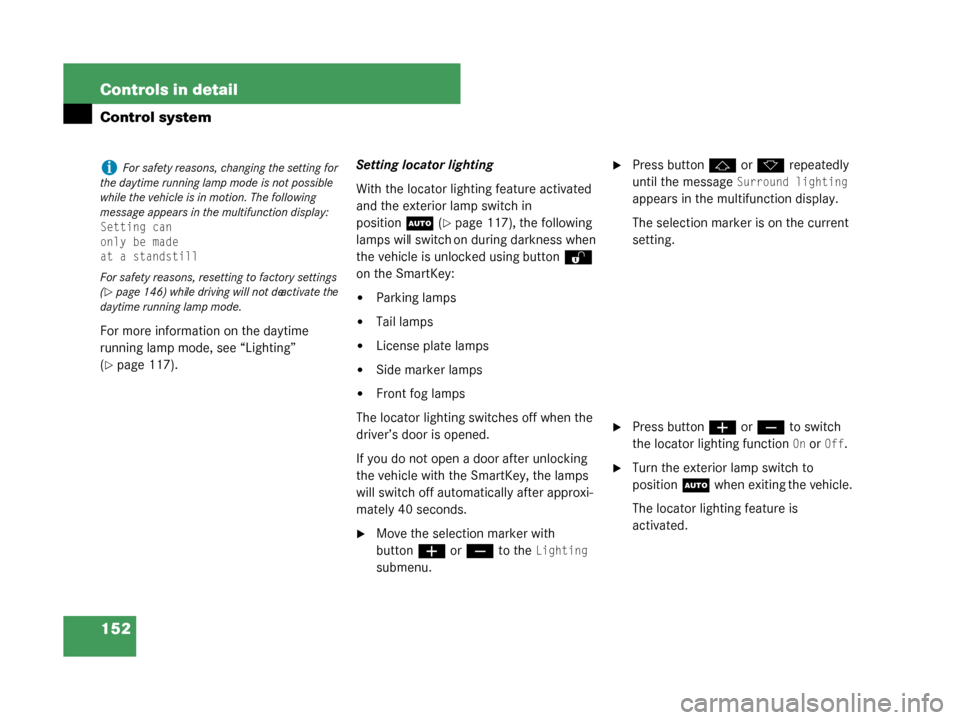
152 Controls in detail
Control system
For more information on the daytime
running lamp mode, see “Lighting”
(
�page 117).Setting locator lighting
With the locator lighting feature activated
and the exterior
lamp switch in
position U (
�page 117), the following
lamps will switch on during darkness when
the vehicle is unlocked using button Œ
on the SmartKey:
�Parking lamps
�Tail lamps
�License plate lamps
�Side marker lamps
�Front fog lamps
The locator lighting switches off when the
driver’s door is opened.
If you do not open a door after unlocking
the vehicle with the SmartKey, the lamps
will switch off automa tically after approxi-
mately 40 seconds.
�Move the selection marker with
button æ orç to the
Lighting
submenu.
�Press button j ork repeatedly
until the message
Surround lighting
appears in the multifunction display.
The selection marker is on the current
setting.
�Press button æ orç to switch
the locator lighting function
On or Off.
�Turn the exterior lamp switch to
position U when exiting the vehicle.
The locator lighting feature is
activated.
iFor safety reasons, changing the setting for
the daytime running lamp mode is not possible
while the vehicle is in motion. The following
message appears in the multifunction display:
Setting can
only be made
at a standstill
For safety reasons, resetting to factory settings
(
�page 146) while driving will not deactivate the
daytime running lamp mode.
W463.boo Seite 152 Montag, 19 . November 2007 8:41 08
Page 154 of 457
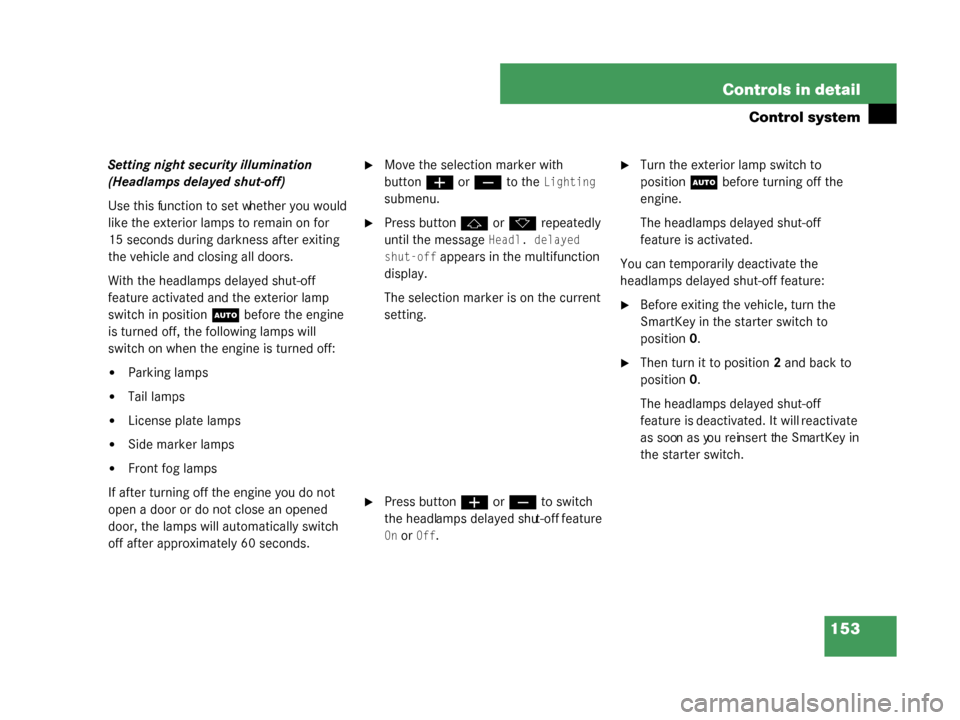
153
Controls in detail
Control system
Setting night security illumination
(Headlamps delayed shut-off)
Use this function to set whether you would
like the exterior lamps to remain on for
15 seconds during darkness after exiting
the vehicle and closing all doors.
With the headlamps delayed shut-off
feature activated and the exterior lamp
switch in position
U before the engine
is turned off, the following lamps will
switch on when the engine is turned off:
�Parking lamps
�Tail lamps
�License plate lamps
�Side marker lamps
�Front fog lamps
If after turning off the engine you do not
open a door or do not close an opened
door, the lamps will automatically switch
off after approxim ately 60 seconds.
�Move the selection marker with
buttonæ orç to the
Lighting
submenu.
�Press button j ork repeatedly
until the message
Headl. delayed
shut-off
appears in the multifunction
display.
The selection marker is on the current
setting.
�Press button æ orç to switch
the headlamps delayed shut-off feature
On or Off.
�Turn the exterior lamp switch to
position U before turning off the
engine.
The headlamps delayed shut-off
feature is activated.
You can temporarily deactivate the
headlamps delayed shut-off feature:
�Before exiting the vehicle, turn the
SmartKey in the starter switch to
position 0.
�Then turn it to position 2 and back to
position 0.
The headlamps delayed shut-off
feature is deactivated. It will reactivate
as soon as you reinsert the SmartKey in
the starter switch.
W463.boo Seite 153 Montag, 19 . November 2007 8:41 08
Page 155 of 457
154 Controls in detail
Control system
Setting interior lighting delayed shut-off
Use this function to set whether you would
like the interior lighting to remain on for
10 seconds during darkness after you have
removed the SmartKey from the starter
switch.
�Move the selection marker with
button æ orç to the
Lighting
submenu.
�Press button j ork repeatedly
until the message
Interior light.
delay.sw.off
appears in the
multifunction display. The selection marker is on the current
setting.�Press button
æ orç to switch
the interior lighting delayed shut-off
feature
On or Off. Vehicle submenu
Access the
Vehicle submenu via the
Settings menu. Use the Vehicle submenu
to make general vehicle settings.
The following functions are available:
FunctionPage
Selecting audio search function155
Setting automatic locking155
W463.boo Seite 154 Montag, 19 . November 2007 8:41 08