Page 4 of 457

Contents
Introduction.......................................... 9
Product information ................................ 9
Operator’s Manual ............................... 10 Service and warranty information .. 10
Important notice for California
retail buyers and lessees of
Mercedes-Benz automobiles .......... 11
Maintenance .................................. 12
Roadside Assistance ...................... 12
Change of address or ownership.... 13
Operating your vehicle outside
the USA or Canada......................... 13
Where to find it .................................... 15
Symbols ............................................... 16
Operating safety .................................. 17 Proper use of the vehicle ............... 17
Problems with your vehicle .................. 18
Reporting safety defects...................... 19 Reporting safety defects ................ 19
Vehicle data recording ......................... 20 Information regarding electronic
recording devices ........................... 20At a glance .......................................... 21
Exterior view......................................... 22
Cockpit ................................................. 24
Instrument cluster ................................ 26
Multifunction steering wheel ................ 28
Center console ..................................... 30 Upper part ...................................... 30
Lower part ...................................... 31
Overhead control panel ........................ 32
Door control panel................................ 33
Storage compartments ......................... 34Getting started ................................... 37
Unlocking ............................................. 38 Unlocking with the SmartKey ......... 38
Starter switch positions .................. 39
Adjusting .............................................. 41 Seats .............................................. 41
Steering wheel ................................ 44
Mirrors ............................................ 46
Driving .................................................. 48 Fastening the seat belts ................. 48
Starting the engine ......................... 54
Parking brake ................................. 55
Driving off ....................................... 55
Switching on headlamps ................. 56
Turn signals .................................... 57
Windshield wipers ........................... 58
Rear window wiper/washer ............ 60
Problems while driving.................... 61
Parking and locking .............................. 62 Parking brake ................................. 62
Switching off headlamps................. 64
Turning off engine ........................... 64
Releasing seat belts........................ 64
Locking ........................................... 65
W463.boo Seite 3 Montag, 19. November 2007 8:41 08
Page 6 of 457

Contents
Settings menu .............................. 146
Trip computer menu..................... 157
TEL menu ..................................... 159
Automatic transmission ..................... 162 Gear selector lever ....................... 162
Shifting procedure ....................... 163
Gear selector lever positions ....... 164
Driving tips ................................... 166
Gear ranges ................................. 167
One-touch gearshifting................. 168
Emergency operation
(Limp-Home Mode) ...................... 169
Transfer case ..................................... 170 Transfer case position .................. 170
Switching transfer case................ 170
Differential locks ............................... 173 A few words about differentials
and differential locks.................... 174
Switching differential locks on
and off.......................................... 175
Good visibility .................................... 177 Headlamp cleaning system .......... 177
Rear view mirrors ......................... 177
Sun visors .................................... 179
Windshield defroster .................... 180
Rear window defroster ................. 181 Climate control ................................... 182
Deactivating the climate control
system ............... ........................... 185
Operating the climate control
system in automatic mode............ 185
Setting the temperature................ 185
Adjusting air distribution............... 186
Adjusting air volume ..................... 186
Front defroster.............................. 187
Air recirculation mode .................. 188
Air conditioning............................. 189
Residual heat and ventilation ........ 190
Rear passenger compartment
adjustable air vents....................... 191
Power windows .................................. 192 Opening and closing ..................... 192
Summer opening feature .............. 193
Convenience closing feature......... 194
Power tilt/sliding sunroof................... 195 Opening and closing ..................... 195
Driving systems ............. ..................... 197
Cruise control ............................... 197
Rear Parking Assist ....................... 200
Rear view camera ......................... 203 Loading .............................................. 206
Roof rack ...................................... 206
Expanding cargo compartment ..... 206
Split rear seat bench .................... 206
Loading instructions ..................... 208
Cargo tie-down rings..................... 209
Partition net* (MB Accessory) ...... 210
Cargo compartment cover blind ... 214
Useful features ................................... 215 Storage compartments ................. 215
Ashtrays........................................ 220
Cigarette lighter............................ 222
Electrical outlet............................. 223
Floormats ..................................... 224
Heated steering wheel .................. 225
Telephone* ................................... 226
Tele Aid......................................... 229
Garage door opener ...................... 236
W463.boo Seite 5 Montag, 19. November 2007 8:41 08
Page 22 of 457
21
At a glance
Exterior view
Cockpit
Instrument cluster
Multifunction steering wheel
Center console
Overhead control panel
Door control panel
Storage compartments
W463.boo Seite 21 Montag, 19. November 2007 8:41 08
Page 32 of 457
31
At a glance
Center console
Lower partItemPage
1Storage tray
2Gear selector lever for
automatic transmission54,
162
3Transfer case switch170
4Parking brake lever55, 62
W463.boo Seite 31 Montag, 19. November 2007 8:41 08
Page 35 of 457
34 At a glance
Storage compartments
W463.boo Seite 34 Montag, 19. November 2007 8:41 08
Page 36 of 457
35
At a glance
Storage compartments
ItemPage
1Glove box215
Parcel net in front passenger
footwell218
2Cup holder in front passenger
footwell220
3Storage tray31
4Storage box in front of
armrest217
5Cup holder next to armrest219
6Storage pocket in front
passenger door
First aid kit364
7Ruffled storage bag on front
passenger seat backrest217
8Cup holder in rear passenger
footwell220
ItemPage
9Spare wheel366
aCD changer366
bVehicle jack365
cVehicle tool kit364
dArmrest
�Storage/telephone* tray216
�Storage compartment216
�Roadside Assistance
button
•232
�Information button ¡233
eRuffled storage bag on
driver’s seat backrest217
fStorage pocket in driver’s
door
W463.boo Seite 35 Montag, 19. November 2007 8:41 08
Page 216 of 457
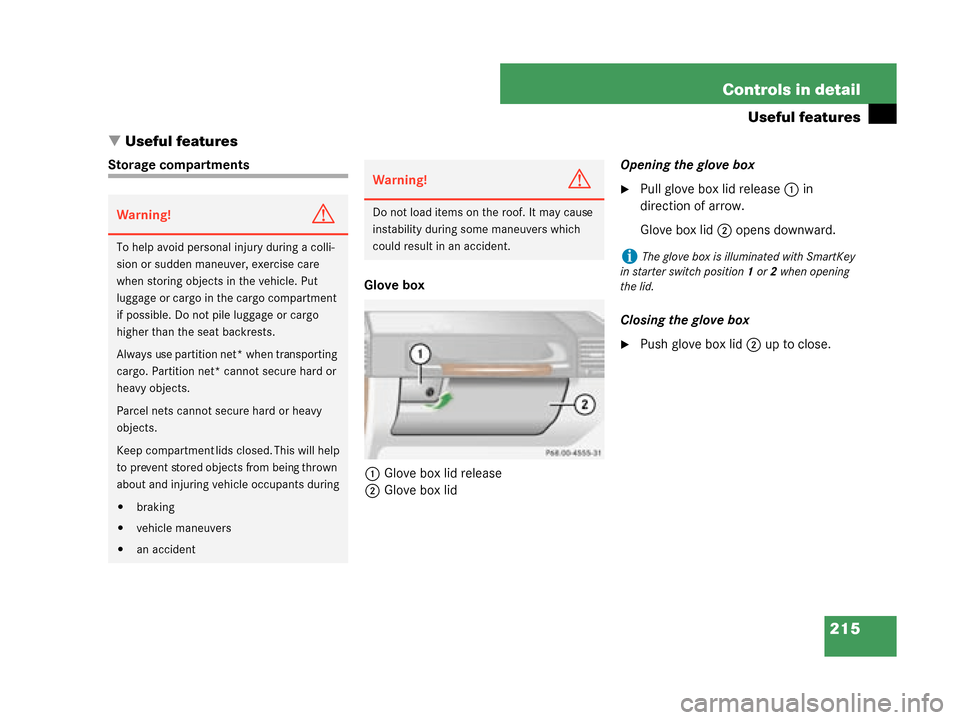
215
Controls in detail
Useful features
� Useful features
Storage compartments
Glove box
1 Glove box lid release
2 Glove box lid Opening the glove box
�Pull glove box lid release
1 in
direction of arrow.
Glove box lid 2 opens downward.
Closing the glove box
�Push glove box lid 2 up to close.
Warning!G
To help avoid personal injury during a colli-
sion or sudden maneuver, exercise care
when storing objects in the vehicle. Put
luggage or cargo in the cargo compartment
if possible. Do not pile luggage or cargo
higher than the seat backrests.
Always use partition net* when transporting
cargo. Partition net* cannot secure hard or
heavy objects.
Parcel nets cannot secure hard or heavy
objects.
Keep compartment lids closed. This will help
to prevent stored objects from being thrown
about and injuring vehicle occupants during
�braking
�vehicle maneuvers
�an accident
Warning!G
Do not load items on the roof. It may cause
instability during some maneuvers which
could result in an accident.
iThe glove box is illuminated with SmartKey
in starter switch position 1 or2 when opening
the lid.
W463.boo Seite 215 Montag, 19 . November 2007 8:41 08
Page 217 of 457
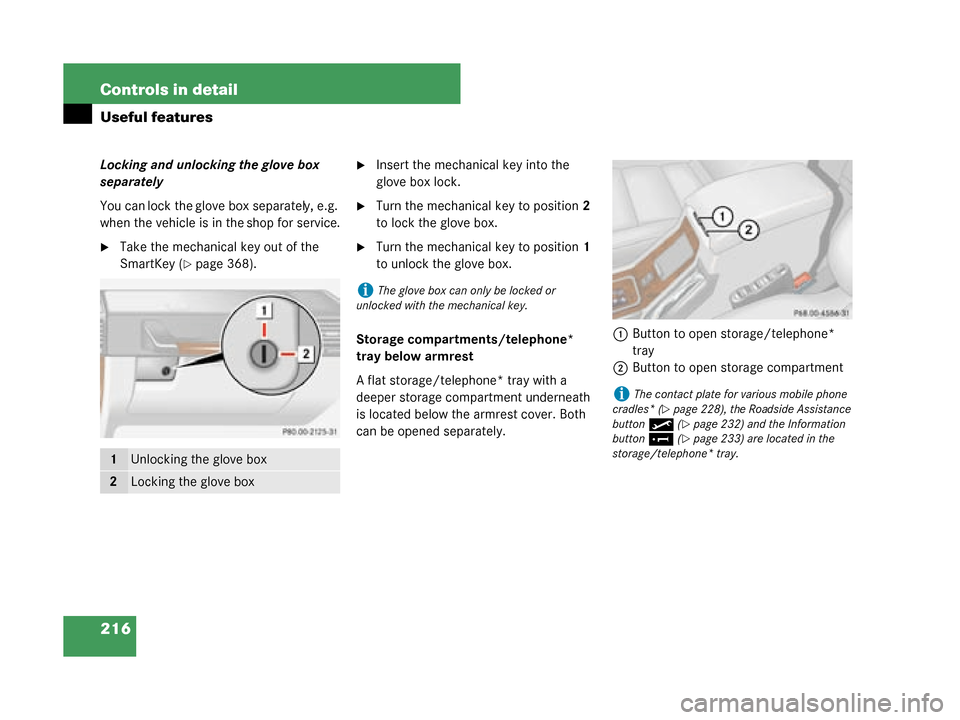
216 Controls in detail
Useful features
Locking and unlocking the glove box
separately
You can lock the glove box separately, e.g.
when the vehicle is in the shop for service.
�Take the mechanical key out of the
SmartKey (
�page 368).
�Insert the mechanical key into the
glove box lock.
�Turn the mechanical key to position2
to lock the glove box.
�Turn the mechanical key to position 1
to unlock the glove box.
Storage compartments/telephone*
tray below armrest
A flat storage/telephone* tray with a
deeper storage compartment underneath
is located below the armrest cover. Both
can be opened separately. 1
Button to open storage/telephone*
tray
2 Button to open storage compartment
1Unlocking the glove box
2Locking the glove box
iThe glove box can only be locked or
unlocked with the mechanical key.
iThe contact plate for various mobile phone
cradles* (
�page 228), the Roadside Assistance
button • (
�page 232) and the Information
button ¡ (
�page 233) are located in the
storage/telephone* tray.
W463.boo Seite 216 Montag, 19 . November 2007 8:41 08