Page 175 of 192
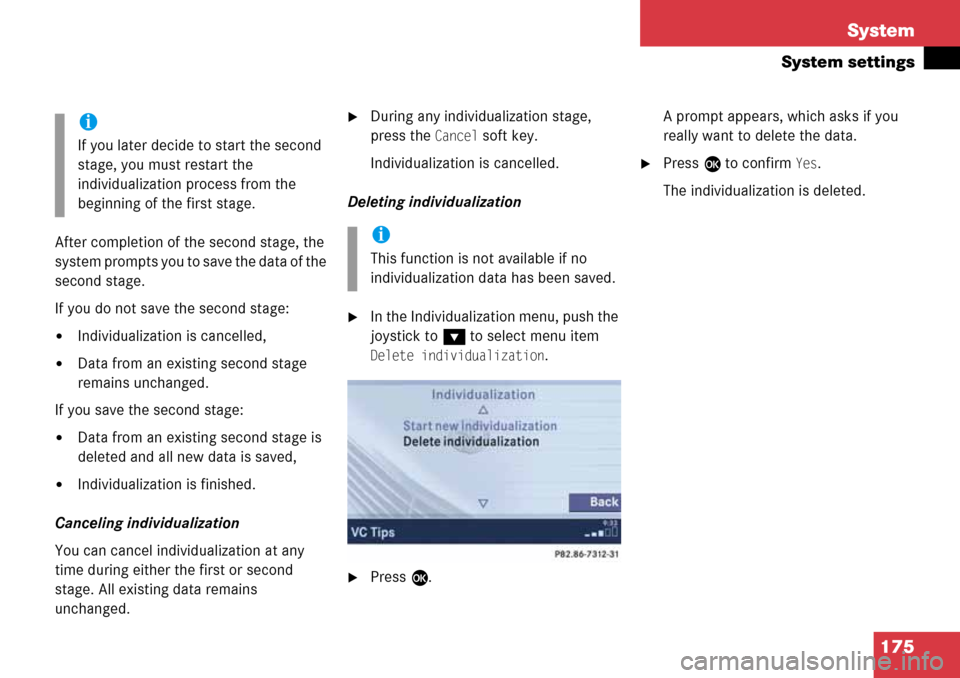
175 System
System settings
After completion of the second stage, the
system prompts you to save the data of the
second stage.
If you do not save the second stage:
�Individualization is cancelled,
�Data from an existing second stage
remains unchanged.
If you save the second stage:
�Data from an existing second stage is
deleted and all new data is saved,
�Individualization is finished.
Canceling individualization
You can cancel individualization at any
time during either the first or second
stage. All existing data remains
unchanged.
�During any individualization stage,
press the
Cancel soft key.
Individualization is cancelled.
Deleting individualization
�In the Individualization menu, push the
joystick to
G to select menu item
Delete individualization.
�Press E.A prompt appears, which asks if you
really want to delete the data.
�Press E to confirm Yes.
The individualization is deleted.
i
If you later decide to start the second
stage, you must restart the
individualization process from the
beginning of the first stage.
i
This function is not available if no
individualization data has been saved.
Page 181 of 192

181 Glossary
Audio source
This includes the systems radio and CD
(CD drive in the control unit, CD chan-
ger).
Autostore
Enters the stations with the best recep-
tion (signal strength) into the autostore
memory in order of their reception
quality (from strong to weak).
Balance
Defines sound-center left/right.
Bit rate (MP3)
Measurement of transmission speed.
Indicates the number of bits transmit-
ted per time unit.
Bluetooth®
Wireless personal area networks that
provide a way to connect and exchange
information between devices such as
mobile phones, laptops, PCs, etc. over
a short-range radio frequency.
CD
(Compact Disc)
Digital storage medium in disc form.
CD-R
(CD Recordable)
->CD which can be written to once,
read many times but not deleted.
CD-RW
(CD Rewritable)
->CD which can be read, written and
deleted.
COMAND
(Cockpit Management and Data Sys-
tem)
Information and operating center for
vehicle sound and communications
systems, including the radio and
CD player, as well as for other optional
equipment (CD changer etc.).
Coordinates
Indicate the geographical position on
the earth’s surface.
DVD
(Digital Versatile Disc)
Digital storage medium for storing lar-
ge amounts of data.
Emergency call
This function places a call to a local
911 provider. It does not initiate a
->Tele Aid call. Please note that the
911 emergency call system is a public
service. Using it without due cause is a
criminal offense.
Fader
Defines sound-center front/back.
Folder
Alternative designation for songs/
tracks. Data saved on a storage medi-
um can be grouped into folders for
improved organization. Can be likened
to a filing cabinet containing a number
of folders, each of which holds a num-
ber of documents.
Page 188 of 192

188 Index
S
Satellite radio
Important notes . . . . . . . . . . . . . . . . 76
Memory functions . . . . . . . . . . . . . . . 80
Satellite radio operation
Automatic tuning. . . . . . . . . . . . . . . . 79
Saving
Current location . . . . . . . . . . . . . . . 147
Destination . . . . . . . . . . . . . . . . . . . 154
Radio station . . . . . . . . . . . . . . . . . . . 48
Selecting
Audio source . . . . . . . . . . . . . . . . . . . 43
CD (CD changer only) . . . . . . . . . . . . 59
City . . . . . . . . . . . . . . . . . . . . . . . . . 121
Cross street . . . . . . . . . . . . . . . . . . 118
Detour . . . . . . . . . . . . . . . . . . . . . . . 142
folder (MP3-CD) . . . . . . . . . . . . . . . . 69
Map orientation. . . . . . . . . . . . . . . . 133
Satellite radio station . . . . . . . . . . . . 79
Street . . . . . . . . . . . . . . . . . . . . . . . 115
time zone . . . . . . . . . . . . . . . . . . . . 170
Setting
display dimming characteristics . . . 172
Map view . . . . . . . . . . . . . . . . . . . . . 149
POI Icons displays . . . . . . . . . . . . . . 148
Routing mode . . . . . . . . . . . . . . . . . 110
SIM-CARD BLOCKED . . . . . . . . . . . . . 92
SMS* . . . . . . . . . . . . . . . . . . . . . . . . . 177
Software Updates . . . . . . . . . . . . . . 166
Sound functions. . . . . . . . . . . . . . . . . 38
Speed-dialling. . . . . . . . . . . . . . . . . . . 98
Starting
individualization . . . . . . . . . . . . . . . 174
Route guidance . . . . . . . . . . . . . . . . 129
Station
Satellite radio station
Station selection via direct channel
entry . . . . . . . . . . . . . . . . . . . . . . . 80
Subscribing
To satellite radio . . . . . . . . . . . . . . . . 77
Subsequent dialing . . . . . . . . . . . . . . 96
Switching
to CD operation . . . . . . . . . . . . . . . . . 57
to MP3 CD operation . . . . . . . . . . . . 68
to telephone* operation . . . . . . . . . . 92
Switching off
COMAND . . . . . . . . . . . . . . . . . . . . . . 34
Hands-free microphone. . . . . . . . . . 100
Telephone operation . . . . . . . . . . . . . 88
Switching on
CD operation
CD changer . . . . . . . . . . . . . . . . . . 58
CD drive in the COMAND . . . . . . . . 58
COMAND . . . . . . . . . . . . . . . . . . . . . . 34
Hands-free microphone . . . . . . . . . . 100
Satellite radio operation . . . . . . . . . . 78
Telephone operation . . . . . . . . . . . . . 88
T
Tele Aid
. . . . . . . . . . . . . . . . . . . . . . . 179
TELEPHONE BEING ACTIVATED, PLEASE
WAIT.
. . . . . . . . . . . . . . . . . . . . . . . . . . 86
TELEPHONE BEING DEACTIVATED,
PLEASE WAIT
. . . . . . . . . . . . . . . . . . . 88
Three-way calling. . . . . . . . . . . . . . . 100
Time of Arrival/Dist. to Dest. . . . . . 150
Today’s plan . . . . . . . . . . . . . . . . . . . 163
Traffic routes
Minimizing . . . . . . . . . . . . . . . . . . . . 110
Trail settings. . . . . . . . . . . . . . . . . . . 152
Treble. . . . . . . . . . . . . . . . . . . . . . . . . . 37
U
Unlock code
Entering . . . . . . . . . . . . . . . . . . . . . . . 91
Unverified roads. . . . . . . . . . . . . . . . 134
Page:
< prev 1-8 9-16 17-24