2008 MERCEDES-BENZ E-CLASS SALOON fuse
[x] Cancel search: fusePage 10 of 401

7
Emergency unlocking
Boo t.. . . . . . . . . . . . . . . . . . . . . . .307
Tailgate . . . . . . . . . . . . . . . . . . . . .308
Vehicle . . . . . . . . . . . . . . . . . . . . . .306
Engine
Display message . . . . . . . . . . . . . .278
Running irregularl y.. . . . . . . . . . . .296
Starting problems . . . . . . . . . . . . .295
Starting with KEYLESS GO . . . . . . .111
Starting with the key . . . . . . . . . . .110
Technical data . . . . . . . . . . . . . . . .348
Engine diagnostic warning lamp . ..2 88
Engine electronics . . . . . . . . . . . . . ..345
Malfunction . . . . . . . . . . . . . . . . . .295
Engine number . . . . . . . . . . . . . . . . . .347
Engine oil . . . . . . . . . . . . . . . . . . . . . .385
Capacities . . . . . . . . . . . . . . . . . . .224
Checking the oil level (dipstick) . . .224
Checking the oil level (on-board
computer) . . . . . . . . . . . . . . . . . . .223
Consumption . . . . . . . . . . . . . . . . .223
Display message . . . . . . . . . .224, 277
Filler neck . . . . . . . . . . . . . . . . . . .225
Temperature display (on-board
computer) . . . . . . . . . . . . . . . . . . .126
Topping up . . . . . . . . . . . . . . . . . . .225
ESP ®
(Electronic Stability Program) .60
Activating/deactivating . . . . . . . . . .60
Display message . . . . . . . . . .260, 269
Warning lamp . . . . . . . . . . . . . .60, 285 Exterior lighting
Delayed switch-off (on-board
computer) . . . . . . . . . . . . . . . . . . .136
Exterior mirror parking position
Storing . . . . . . . . . . . . . . . . . . . .92, 94
Exterior mirrors
Adjusting . . . . . . . . . . . . . . . . . . . . .91
Anti-dazzle mode (automatic) . . . . .92
Folding in/out (automatically ).. . . .92
Folding in/out (electrically) . . . . . . .91
Folding in when locking (on-board
computer) . . . . . . . . . . . . . . . . . . .139
Malfunction . . . . . . . . . . . . . . . . . .300
Parking position . . . . . . . . . . . . .92, 94
Resetting . . . . . . . . . . . . . . . . . . . . .92
Storing settings . . . . . . . . . . . . . . . .93
Exterior view
Overview . . . . . . . . . . . . . . . . . . . . .20 F
Fastening seat belts Children . . . . . . . . . . . . . . . . . . . . . .56
Fire extinguisher . . . . . . . . . . . . . . . .253
First-aid kit . . . . . . . . . . . . . . . . . . . . .253
Flat tyre MOExtended run-flat system . . . . .328
Preparing the vehicle . . . . . . . . . . .317
TIREFIT kit . . . . . . . . . . . . . . . . . . .318
Floormat . . . . . . . . . . . . . . . . . . . . . . .216 Foglamps
Display message . . . . . . . . . . . . . .275
Folding bench seat . . . . . . . . . . . . . ..86
Folding out/folding back . . . . . . . . .87
Fording . . . . . . . . . . . . . . . . . . . . . . . .238
Frequencies Garage door opener . . . . . . . . . . . .391
Telephone . . . . . . . . . . . . . . . . . . .346
Front airbag . . . . . . . . . . . . . . . . . . . . .44
Front-passenger airbag . . . . . . . . . . ..44
Fuel . . . . . . . . . . . . . . . . . . . . . . . . . . .377
Diese l.. . . . . . . . . . . . . . . . . . . . . .220
Display message . . . . . . . . . . . . . .270
Loss . . . . . . . . . . . . . . . . . . . . . . . .294
Petrol . . . . . . . . . . . . . . . . . . . . . . .219
Fuel consumption . . . . . . . . . ..379, 380
Fuel filler flap Opening/closing . . . . . . . . . . . . . .218
Fuel line
Malfunction . . . . . . . . . . . . . . . . . .294
Fuel tank
Malfunction . . . . . . . . . . . . . . . . . .294
Range (on-board computer) . . . . . .140
Fuse allocation chart . . . . . . . . . . ..340
Fuse box Boot/luggage compartment . . . . .341
Dashboard . . . . . . . . . . . . . . . . . . .341
Fuses . . . . . . . . . . . . . . . . . . . . . . . . . .340 Index
211_AKB; 2; 5, en-GB
mkalafa,
Version: 2.9.4
2008-02-29T16:57:07+01:00 - Seite 7 Dateiname: 6515_3416_02_buchblock.pdf; preflight
Page 12 of 401

9
Checking the battery . . . . . . . . . .
.310
Convenience closing . . . . . . . . . . .110
Display message . . . . . . . . . . . . . .279
Factory setting . . . . . . . . . . . . . .66, 67
Loss . . . . . . . . . . . . . . . . . . . . . . . .301
Malfunction . . . . . . . . . . . . . . . . . .301
Modifying the programming . . . . . . .66
KEYLESS GO . . . . . . . . . . . . . . . . . . . . .67
Button . . . . . . . . . . . . . . . . . . . . . . .77
Changing the battery . . . . . . . . . . .310
Checking the battery . . . . . . . . . . .310
Closing the boot lid automatically . .74
Convenience closin g.. . . . . . . . ..110
Factory settings . . . . . . . . . . . . . . . .68
Losing the key . . . . . . . . . . . . . . . .304
Malfunction . . . . . . . . . . . . . . . . . .303
Modifying the programming . . . . . . .68
Starting the engine . . . . . . . . . . . .111
Key positions
Key . . . . . . . . . . . . . . . . . . . . . . . . . .76
KEYLESS GO . . . . . . . . . . . . . . . . . .77
Kickdown . . . . . . . . . . . . . . . . . .117, 119 L
Lamp Display message . . . . . . . . . . . . . .272
Lamps
see Indicator and warning lamp
Language
Selecting (on-board computer) . . .133 Lashing eyelets
. . . . . . . . . . . . . . . . .191
Licence plate lighting Display message . . . . . . . . . . . . . .275
Lighting
see Lights
Lights
Active light function . . . . . . . . . . . .103
Automatic headlamp mode . . . . . .100
Constant headlamp mode . . . . . . . .99
Cornering light function . . . . . . . . .103
Dipped-beam headlamps . . . . . . . . .99
Display message . . . . . . . . . . . . . .272
Fog lights . . . . . . . . . . . . . . . .100, 104
Hazard warning lamps . . . . . . . . . .102
Headlamp flasher . . . . . . . . . . . . . .101
Headlamp range . . . . . . . . . . . . . . .102
Light switch . . . . . . . . . . . . . . . . . . .99
Main-beam headlamps . . . . . . . . . .101
Motorway mode . . . . . . . . . . . . . . .104
Rear foglamp . . . . . . . . . . . . . . . . .100
Switching off (display message) . . .275
Turn signals . . . . . . . . . . . . . . . . . .101
LIM indicator lamp
Cruise control . . . . . . . . . . . . . . . .143
Distronic . . . . . . . . . . . . . . . . . . . .146
Variable Speedtronic . . . . . . . . . . .152
Load compartment load, maximum
. . . . . . . . . . . . . .370, 371, 372, 373, 374
Loading guidelines . . . . . . . . . . . . ..190 Locking
Automatic . . . . . . . . . . . . . . . . . . . . .70
Emergency locking . . . . . . . . . . . . .307
From the inside (central locking
button) . . . . . . . . . . . . . . . . . . . . . . .70
Luggage compartment enlarge-
ment . . . . . . . . . . . . . . . . . . . . . . . . . .198
Luggage compartment floor extending . . . . . . . . . . . . . . . . . . . .194
opening/closing . . . . . . . . . .193, 195
removing . . . . . . . . . . . . . . . . . . . .194
stowage well, unde r.. . . . . . . . . . .192
Luggage cover . . . . . . . . . . . . . . . . . .201
Luggage net Front-passenger footwell . . . . . . . .190
Luggage well
Removing/fitting . . . . . . . . . . . . . .256
Lumbar support
see Lumbar support
Luxury head restraint . . . . . . . . ..79, 81 M
Main-beam headlamps Display message . . . . . . . . . . . . . .274
Main fuse box . . . . . . . . . . . . . . . . . . .341
Maintenance Battery . . . . . . . . . . . . . . . . . . . . . .329
Malfunction memory
see Message memory menu Index
211_AKB; 2; 5, en-GB
mkalafa,
Version: 2.9.4
2008-02-29T16:57:07+01:00 - Seite 9 Dateiname: 6515_3416_02_buchblock.pdf; preflight
Page 159 of 401

Driving sys
tems 156 R
HOLD is deactivated by depressing the
accelerator pedal or the brake pedal
R there is a malfunction in the system or an
interruption in the power supply, e.g. bat-
tery failure
R the electrical system in the engine com-
partment, the battery or the fuses are
tampered with
R the battery is disconnected G
Risk of accident
If you wish to leave the vehicle or park it,
deactivate HOLD and secure the vehicle
against rolling away.
You will see a warning message in the multi-
function display if HOLD is activated and:
R the driver's door is opened and you release
the seat belt
R the ignition is switched off
R the bonnet is opened
Vehicles with manual transmission:
Brake immediately
X Immediately depress the brake pedal firmly
until the warning message in the multi-
function display goes out. This deactivates
HOLD. Vehicles with automatic transmission*:
Selector lever in park position
X Move the selector lever to Pto prevent the
vehicle from rolling away.
HOLD is deactivated. The warning message
in the multi-function display goes out.
A horn will also sound at regular intervals if
HOLD is activated and you:
R stop the engine and open the driver's door
R open the bonnet
The horn draws your attention to the fact that
the vehicle has been parked while HOLD is
still activated. The sound becomes louder if
you attempt to lock the vehicle. The vehicle
is not locked until HOLD is deactivated.
i If the ignition has been switched off, the
engine cannot be restarted until HOLD is
deactivated.
If there is a fault in the system or power supply
while HOLD is activated, the Brake immedi-
ately message appears in the multi-function
display. Immediately depress the brake firmly
until the warning message disappears from
the multi-function display, or in vehicles with
automatic transmission*, move the selector
lever to P. This deactivates HOLD. AIRMATIC DC*
Vehicle level Your vehicle automatically adjusts its ride
height to reduce petrol consumption and
improve driving safety.
The following vehicle levels are possible:
R
Normal
R Raised
R Lowered
The "Normal" and "Raised" vehicle levels can
be set manually.
The "Lowered" vehicle level is set automati-
cally:
R at speeds above 140 km/h
R if you have selected "Sports tuning I or
II" (Y page 157)
Setting the vehicle level manually
Select the "Normal" setting for normal road
surfaces and "Raised" for driving with snow
chains or on particularly poor road surfaces. G
Risk of injury
Make sure that nobody is in the vicinity of
the wheel housing or under the vehicle Controls
* optional
211_AKB; 2; 5, en-GB
mkalafa
,V ersion: 2.9.4
2008-02-29T16:57:07+01:00 - Seite 156 Dateiname: 6515_3416_02_buchblock.pdf; preflight
Page 185 of 401

Sliding sunroof
182direction of arrow
2until the sliding/tilt-
ing sunroof is closed.
The sliding/tilting sunroof is closed with
more force.
If the sliding/tilting sunroof locks up during
closing again:
X Immediately after it locks up, pull the
switch again to the pressure point in the
direction of arrow 2until the sliding/tilt-
ing sunroof is closed.
The sliding/tilting sunroof is closed without
the anti-entrapment feature.
Raising The sliding/tilting sunroof can be raised at
the rear for ventilation.
X To raise manually: press the switch in the
direction of arrow 3and hold it until the
sliding/tilting sunroof is in the desired posi-
tion.
X To raise fully: briefly press the switch
beyond the pressure point in the direction
of arrow 3and release it.
X To stop: press or pull the switch in any
direction. Lowering and closing X
To lower manually: pull the switch in the
direction of arrow 2and hold it until the
sliding/tilting sunroof is in the desired posi-
tion.
X To lower fully: pull the switch briefly
beyond the pressure point in the direction
of arrow 2and release it.
X To stop: press or pull the switch in any
direction.
Rain closing feature* The sliding/tilting sunroof closes automati-
cally:
R
if it starts to rain
R at extreme outside temperatures
R after 12 hours
R if there is a malfunction in the power supply
The rear of the sliding/tilting sunroof is then
raised in order to ventilate the interior of the
vehicle.
i The sliding/tilting sunroof is opened
slightly again if it is obstructed while being
closed by the rain closing feature. The rain
closing feature is then deactivated. i
The sliding/tilting sunroof does not close
if:
R it is raised at the rear
R it is blocked
R no rain is falling on the windscreen (e.g.
because the vehicle is under a bridge or
in a carport)
Opening and closing the cover The cover functions as a sunblind. When you
open the sliding/tilting sunroof, the cover
moves back with it.
When the sliding/tilting sunroof is closed or
raised at the rear, you can open or close the
cover manually.
Resetting the sliding/tilting sunroof
Reset the sliding/tilting sunroof if it does not
move smoothly, or if the battery was discon-
nected or discharged.
X
Remove the fuse for the sliding/tilting sun-
roof in the main fuse box (Y page 341).
X Reinsert the fuse.
X Make sure that the key is in position 2in
the ignition lock. Controls
* optional
211_AKB; 2; 5, en-GB
mkalafa,
Version: 2.9.4 2008-02-29T16:57:07+01:00 - Seite 182Dateiname: 6515_3416_02_buchblock.pdf; preflight
Page 188 of 401
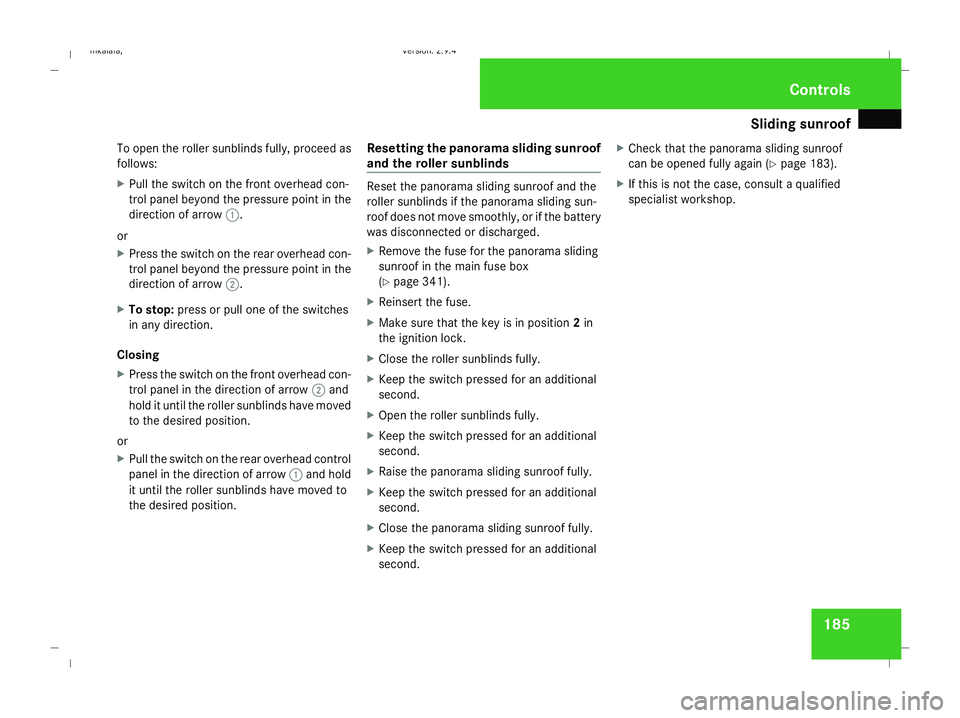
Sliding sunroof
185
To open the roller sunblinds fully, proceed as
follows:
X
Pull the switch on the front overhead con-
trol panel beyond the pressure point in the
direction of arrow 1.
or
X Press the switch on the rear overhead con-
trol panel beyond the pressure point in the
direction of arrow 2.
X To stop: press or pull one of the switches
in any direction.
Closing
X Press the switch on the front overhead con-
trol panel in the direction of arrow 2and
hold it until the roller sunblinds have moved
to the desired position.
or
X Pull the switch on the rear overhead control
panel in the direction of arrow 1and hold
it until the roller sunblinds have moved to
the desired position. Resetting the panorama sliding sunroof
and the roller sunblinds Reset the panorama sliding sunroof and the
roller sunblinds if the panorama sliding sun-
roof does not move smoothly, or if the battery
was disconnected or discharged.
X Remove the fuse for the panorama sliding
sunroof in the main fuse box
(Y page 341).
X Reinsert the fuse.
X Make sure that the key is in position 2in
the ignition lock.
X Close the roller sunblinds fully.
X Keep the switch pressed for an additional
second.
X Open the roller sunblinds fully.
X Keep the switch pressed for an additional
second.
X Raise the panorama sliding sunroof fully.
X Keep the switch pressed for an additional
second.
X Close the panorama sliding sunroof fully.
X Keep the switch pressed for an additional
second. X
Check that the panorama sliding sunroof
can be opened fully again (Y page 183).
X If this is not the case, consult a qualified
specialist workshop. Controls
211_AKB; 2; 5, en-GB
mkalafa,
Version: 2.9.4
2008-02-29T16:57:07+01:00 - Seite 185 ZDateiname: 6515_3416_02_buchblock.pdf; preflight
Page 247 of 401
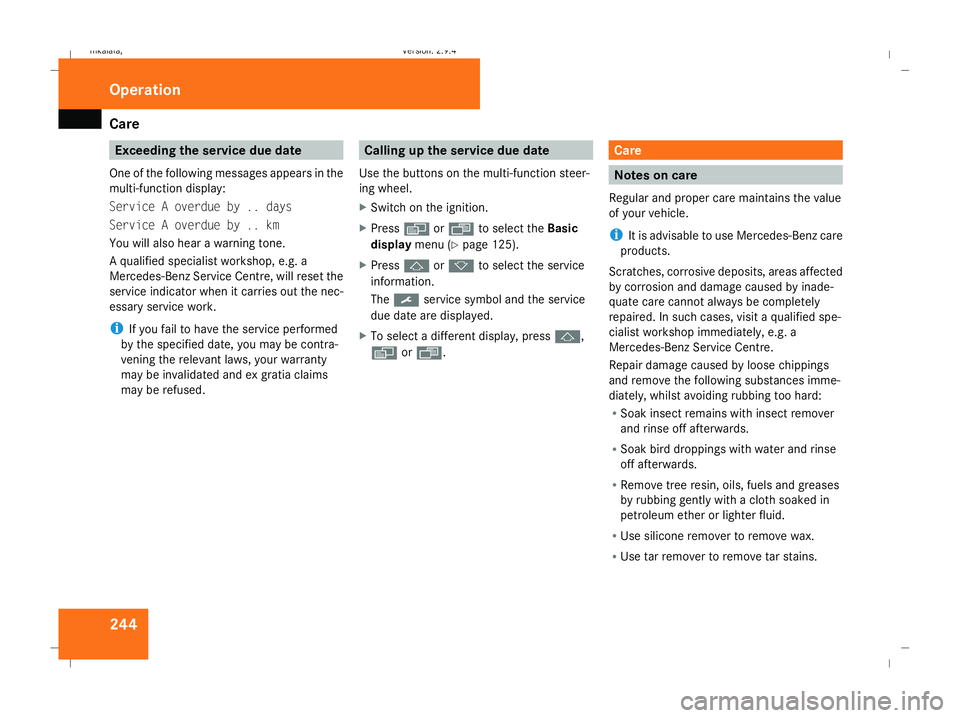
Care
244 Exceeding the service due date
One of the following messages appears in the
multi-function display:
Service A overdue by .. days
Service A overdue by .. km
You will also hear a warning tone.
A qualified specialist workshop, e.g. a
Mercedes-Benz Service Centre, will reset the
service indicator when it carries out the nec-
essary service work.
i If you fail to have the service performed
by the specified date, you may be contra-
vening the relevant laws, your warranty
may be invalidated and ex gratia claims
may be refused. Calling up the service due date
Use the buttons on the multi-function steer-
ing wheel.
X Switch on the ignition.
X Press èorÿ to select the Basic
display menu (Y page 125).
X Press jork to select the service
information.
The 9 service symbol and the service
due date are displayed.
X To select a different display, press j,
è orÿ. Care
Notes on care
Regular and proper care maintains the value
of your vehicle.
i It is advisable to use Mercedes-Benz care
products.
Scratches, corrosive deposits, areas affected
by corrosion and damage caused by inade-
quate care cannot always be completely
repaired. In such cases, visit a qualified spe-
cialist workshop immediately, e.g. a
Mercedes-Benz Service Centre.
Repair damage caused by loose chippings
and remove the following substances imme-
diately, whilst avoiding rubbing too hard:
R Soak insect remains with insect remover
and rinse off afterwards.
R Soak bird droppings with water and rinse
off afterwards.
R Remove tree resin, oils, fuels and greases
by rubbing gently with a cloth soaked in
petroleum ether or lighter fluid.
R Use silicone remover to remove wax.
R Use tar remover to remove tar stains. Operation
211_AKB; 2; 5, en-GB
mkalafa,
Version: 2.9.4 2008-02-29T16:57:07+01:00 - Seite 244Dateiname: 6515_3416_02_buchblock.pdf; preflight
Page 254 of 401
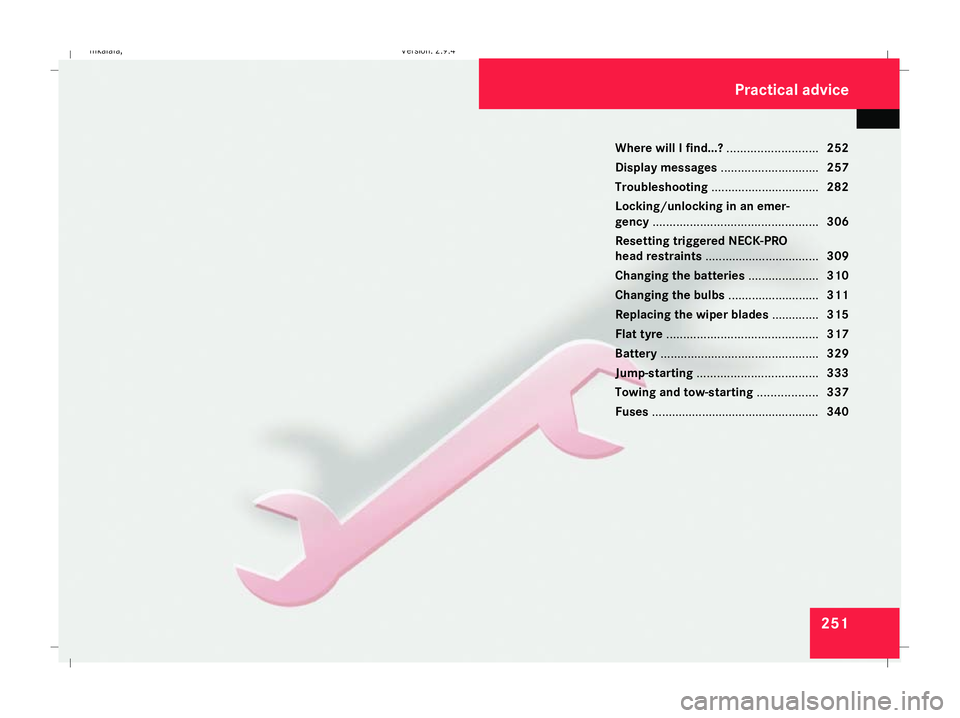
251
Where will I find...?
...........................252
Display messages ............................. 257
Troubleshooting ................................ 282
Locking/unlocking in an emer-
gency ................................................. 306
Resetting triggered NECK-PRO
head restraints .................................. 309
Changing the batteries .....................310
Changing the bulbs ...........................311
Replacing the wiper blades ..............315
Flat tyre ............................................. 317
Battery ............................................... 329
Jump-starting .................................... 333
Towing and tow-starting ..................337
Fuses .................................................. 340 Practical advice
211_AKB; 2; 5, en-GB
mkalafa,
Version: 2.9.4 2008-02-29T16:57:07+01:00 - Seite 251Dateiname: 6515_3416_02_buchblock.pdf; preflight
Page 343 of 401

Fuses
340 Transporting the vehicle
The towing eyes can be used to pull the vehi-
cle onto a trailer or transporter for transport-
ing purposes.
! Only lash the vehicle down by the wheels
or wheel rims, not by parts of the vehicle
such as axle or steering components. The
vehicle could otherwise be damaged.
Vehicles with manual transmission X
Shift to neutral.
Vehicles with automatic transmission* X
Turn the key to position 2in the ignition
lock.
X Move the selector lever to N. Fuses
Notes on changing fuses
The fuses in your vehicle serve to close down
faulty circuits. If a fuse blows, all the compo-
nents on the circuit and their functions will
fail.
Blown fuses must be replaced with fuses of
the same rating, which you can recognise by
the colour and value. The fuse ratings are lis-
ted in the fuse allocation chart. A Mercedes-
Benz Service Centre will be happy to advise
you. G
Risk of fire
Only use fuses that have been approved for
Mercedes-Benz vehicles and which have
the correct fuse rating for the systems con-
cerned. Do not attempt to repair or bridge
faulty fuses. Otherwise, a circuit overload
could cause a fire. Have the cause traced
and rectified at a qualified specialist work-
shop, e.g. a Mercedes-Benz Service Centre.
If the newly inserted fuse also blows, have the
cause traced and rectified at a qualified spe-
cialist workshop, e.g. a Mercedes-Benz
Service Centre. !
Only use fuses that have been approved
for Mercedes-Benz vehicles and which
have the correct fuse rating for the system
concerned. Otherwise, components or sys-
tems could be damaged.
The fuses are located in various fuse boxes:
R Main fuse box on the driver's side of the
dashboard
R Fuse box in the boot/luggage compart-
ment on the left-hand side of the vehicle
Fuse allocation chart The fuse allocation chart is in the main fuse
box in the dashboard.
Before changing a fuse
X Park the vehicle.
X Switch off all electrical consumers.
X Remove the key from the ignition lock. Practical advice
* optional
211_AKB; 2; 5, en-GB
mkalafa,
Version: 2.9.4 2008-02-29T16:57:07+01:00 - Seite 340Dateiname: 6515_3416_02_buchblock.pdf; preflight