Page 79 of 186

79 Satellite radio*
Satellite radio operation
Tuning using the multifunction steering
wheel �
Switch the multifunction display in the
instrument cluster to Satellite radio
display
(� page
25)
.
�
Press
k.
The search proceeds in ascending or
-
der.
or�
Press
j.
The search proceeds in descending or
-
der and stops at the first receivable
station.
Tuning via scan search Scan search is characterized as follows:�
Scan search plays a channel for
approx. 8 seconds and then skips to
the next channel within the current
category.
�
Scan search can be ended manually.
�
Scan search stops automatically at the
station that was playing when scan
search was started.
�
Press the
Scan
soft key.
The scan search starts.
�
Press the
Scan
soft key again.
The scan search ends.
Additional text information (artist and title)
related to the current broadcast can be
displayed.�
Press the
Info
soft key.
iUsing
��
or
����
is followed by a short
delay before the change occurs. Using
�-
and
�,
changes the channel
immediately.
Obtaining additional text
information
Page 92 of 186

92 Telephone*Telephone operationInitiating redial On the COMAND control unitImmediate re-dialing of the number dialed
last can be initiated:�
Press
�0
in the Telephone main
menu twice.
The telephone establishes the connec
-
tion with the number dialed last.
On the multifunction steering wheel�
Switch the multifunction display in the
instrument cluster to the Telephone
main display
(� page
25)
.
�
Press
s twice.
The telephone establishes the connec
-
tion with the number dialed last.
In both cases the telephone initiates the
call. The call is activated the moment the
other party answers the call. Communica
-
tion is conducted via the hands-free sys
-
tem. The volume can be adjusted (� page
29).
For other user functions, see
“Active call”
(� page
95)
.
After switching to telephone operation,
COMAND can display the number of
missed calls in the status bar.
COMAND automatically creates a list of
accepted and missed calls. This list can
contain 10 entries max. The accepted and missed calls list can be
opened, an entry can be selected, and the
call can be returned.
iWhen pressing
s only once, the di
-
aled calls list appears in the multifunc
-
tion display
(� page
94)
.
Accepted and missed calls
Page 94 of 186

94 Telephone*Telephone operationSelecting an entry from the list of di
-
aled calls COMAND automatically creates a list of di
-
aled calls. This list can contain 10 entries
max. The list is sorted chronologically, the
last dialed call is displayed at the top of the
list. On the COMAND control unitOpening the list: �
Press the
Dialed
# soft key in the Tele
-
phone main menu
(� page
89)
.
The list appears.
Switching between number and names: �
Press the
123
soft key.
This switches the list to number dis
-
play.If a name in the phonebook is stored
with the number of the highlighted call
it is shown in the status bar.
�
Press the
ABC
soft key.
This switches the list to name display.
The number in the phone book that be
-
longs to the highlighted name is shown
in the status bar.
Selecting a list entry and establishing the
connection: �
Use
��
or
��
to select the desired
entry.
�
Press
�0
.
The telephone initiates the call to the
selected number.
On the multifunction steering wheel Opening the list: �
Switch the multifunction display in the
instrument cluster to the Telephone
main display
(� page
25)
.
�
Press
s once.
The last dialed call is displayed on the
multifunction display.
Dialed callsiIf no calls have been placed yet the Dialed
# soft is shaded out and with
-
out function.
iIf you press
s twice, the telephone
will immediately establish a connection
with the phone number dialed last.
Page 95 of 186

95 Telephone*
Telephone operation
Selecting a list entry and establishing the
connection: �
Press
j or k repeatedly until
the desired entry is shown on the mul
-
tifunction display.
�
Press
s
.
The telephone initiates the call to the
selected number.
On the cellular phone, telephone numbers
can be stored in a speed dial memory
(� Telephone Operation Guide).
You can retrieve the entries of the speed
dial memory via COMAND.�
Open the Telephone main menu (� page
89)
.
�
Press a number key between
�3
and
�!
and hold it for more than approx.
2 seconds.The telephone establishes the connec
-
tion with the stored number.
The call is activated the moment the other
party answers the call. The call display ap
-
pears. The duration of the call is displayed
in the status bar.On the multifunction steering wheel a call
screen is displayed if the multifunction dis
-
play in the instrument cluster is switched
to Telephone main display
(� page
26)
.
The following functions are available dur
-
ing a call:�
Ending the active call
(� page
95)
�
Switching the hands-free microphone
ON/OFF
(� page
96)
�
Transmitting number sequences (� page
96)
Ending the active call On the COMAND control unit�
Press
�/
.
Speed dial
Active call
Page 97 of 186
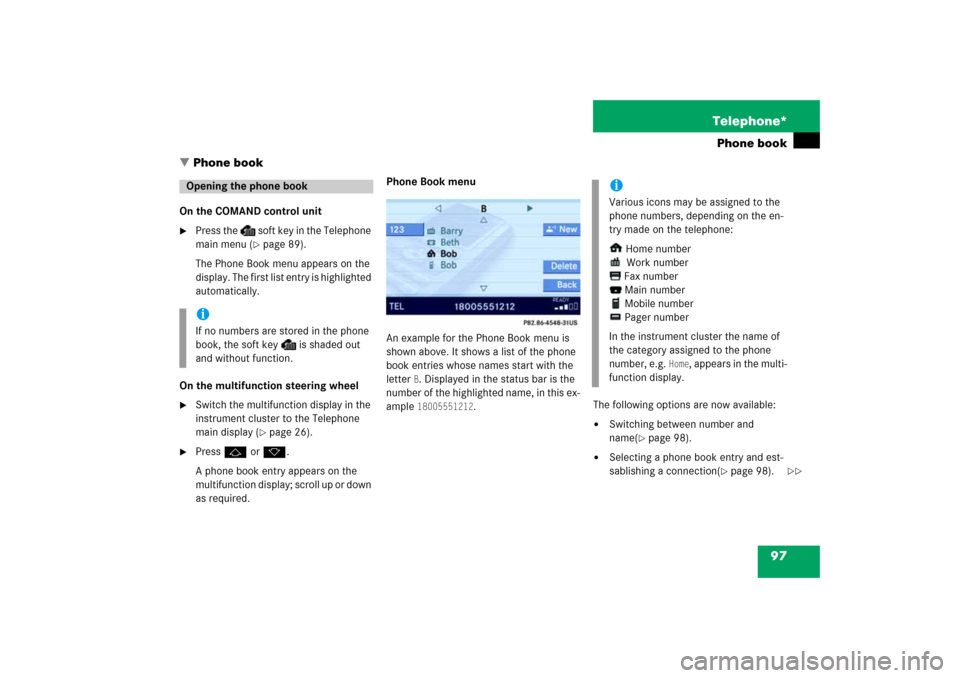
97 Telephone*
Phone book
�
Phone book
On the COMAND control unit�
Press the
soft key in the Telephone
main menu
(� page
89)
.
The Phone Book menu appears on the
display. The first list entry is highlighted
automatically.
On the multifunction steering wheel�
Switch the multifunction display in the
instrument cluster to the Telephone
main display
(� page
26)
.
�
Press
j or k.
A phone book entry appears on the
multifunction display; scroll up or down
as required.
Phone Book menu An example for the Phone Book menu is
shown above. It shows a list of the phone
book entries whose names start with the
letter
B. Displayed in the status bar is the
number of the highlighted name, in this ex
-
ample
18005551212
.
The following options are now available:�
Switching between number and
name
(� page
98)
.
�
Selecting a phone book entry and est
-
sablishing a connection
(� page
98)
.
Opening the phone bookiIf no numbers are stored in the phone
book, the soft key
is shaded out
and without function.
iVarious icons may be assigned to the
phone numbers, depending on the en
-
try made on the telephone:
Home number
Work number
Fax number
Main number
Mobile number
Pager number
In the instrument cluster the name of
the category assigned to the phone
number, e.g.
Home
, appears in the multi
-
function display.
��
Page 98 of 186
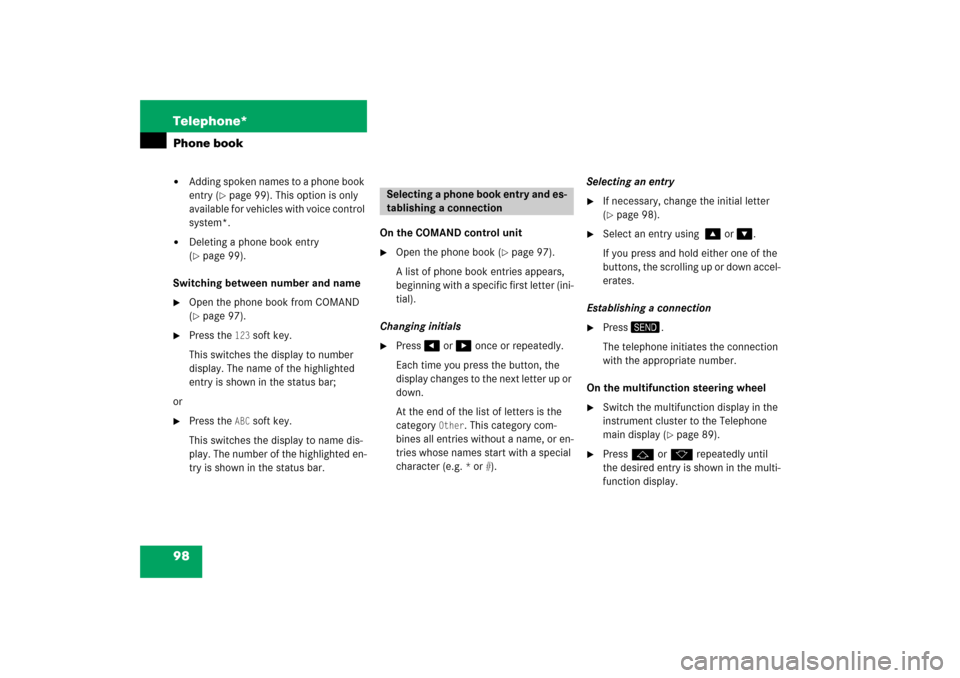
98 Telephone*Phone book�
Adding spoken names to a phone book
entry
(� page
99)
. This option is only
available for vehicles with voice control
system*.
�
Deleting a phone book entry (� page
99)
.
Switching between number and name�
Open the phone book from COMAND (� page
97)
.
�
Press the
123
soft key.
This switches the display to number
display. The name of the highlighted
entry is shown in the status bar;
or�
Press the
ABC
soft key.
This switches the display to name dis
-
play. The number of the highlighted en
-
try is shown in the status bar.
On the COMAND control unit�
Open the phone book
(� page
97)
.
A list of phone book entries appears,
beginning with a specific first letter (ini
-
tial).
Changing initials�
Press
��
or
��
once or repeatedly.
Each time you press the button, the
display changes to the next letter up or
down. At the end of the list of letters is the
category
Other
. This category com
-
bines all entries without a name, or en
-
tries whose names start with a special
character (e.g.
* or
#).
Selecting an entry�
If necessary, change the initial letter (� page
98)
.
�
Select an entry using
��
or
��
.
If you press and hold either one of the
buttons, the scrolling up or down accel
-
erates.
Establishing a connection�
Press
�0
.
The telephone initiates the connection
with the appropriate number.
On the multifunction steering wheel �
Switch the multifunction display in the
instrument cluster to the Telephone
main display
(� page
89)
.
�
Press
j or k repeatedly until
the desired entry is shown in the multi
-
function display.
Selecting a phone book entry and es
-
tablishing a connection