Page 401 of 521

400 Practical hints
What to do if …?
Display messagePossible cause/consequencePossible solution
PSelector Lever
In ParkYou have turned off the engine with the
KEYLESS-GO* start/stop button in gear
selector lever positionN and opened the
driver’s door.
or
You have attempted to switch off the en-
gine with the KEYLESS-GO* start/stop
button while the gear selector lever was in
positionR orD.�Place the gear selector lever in
positionP.
Please Shift To
N or PYou have attempted to start the engine
with the KEYLESS-GO* start/stop button
while the gear selector lever was in
positionR orD.�Place the gear selector lever in
positionP or N.
Run Flat Indicator
InoperativeRun Flat Indicator is malfunctioning.�Have the Run Flat Indicator checked
at an authorized Mercedes-Benz
Center.
Check tires,
then restart
Run Flat Indicator.There was a warning message about a
loss in the tire inflation pressure and the
Run Flat Indicator has not been reactivat-
ed yet.�Make sure the correct tire inflation
pressure is set for each tire.
�Then restart the Run Flat Indicator.
Page 411 of 521

410 Practical hints
What to do if …?
Display symbolDisplay messagePossible cause/consequencePossible solution
I Change
Key BatteriesThe SmartKey with KEYLESS-GO* batter-
ies are discharged.�Change the batteries (�page 441).
Key Detected
In VehicleA SmartKey with KEYLESS-GO* left in the
vehicle was recognized while locking the
vehicle from the outside.�Take the SmartKey out of the vehicle.
Key
Not DetectedThe SmartKey with KEYLESS-GO* is mo-
mentarily not recognized.�Change the position of the SmartKey
in the vehicle.
�Operate the vehicle with the SmartKey
in the starter switch if necessary.
Key
Not DetectedThe SmartKey with KEYLESS-GO* is not
recognized while the engine is running be-
cause
�the SmartKey is not in the vehicle
�there is strong radio-frequency inter-
ference
�Stop the vehicle as soon as it is safe to
do so.
�Apply the parking brake (�page 59).
�Search for the SmartKey.
Otherwise the vehicle cannot be centrally
locked nor can the engine be started
again after the engine has been stopped.
Please
get a new key.No additional code available for SmartKey
or SmartKey with KEYLESS-GO*�Contact an authorized Mercedes-Benz
Center as soon as possible.
Page 412 of 521

411 Practical hints
What to do if …?
Display symbolDisplay messagePossible cause/consequencePossible solution
I Please don’t
forget your keyThis display appears (for a maximum of
60 seconds) if the driver’s door is opened
with the engine shut off and no SmartKey in
the starter switch.
Message is only a reminder.�Insert SmartKey in the starter switch.
�Take the SmartKey with
KEYLESS-GO* with you when leaving
the vehicle.
Remove KeyYou have forgotten to remove the SmartKey.�Remove the SmartKey from the start-
er switch.
. Active Headlamps
Auxiliary Bulb OnThe active headlamps are malfunctioning. An-
other light is being used.�Contact an authorized Mercedes-Benz
Center as soon as possible.
Active Headlamps
InoperativeThe Bi-Xenon cornering lamps system is mal-
functioning.�Contact an authorized Mercedes-Benz
Center as soon as possible.
AUTO-Light
InoperativeThe light sensor is malfunctioning. The head-
lamps switch on automatically.�Contact an authorized Mercedes-Benz
Center as soon as possible.
To switch off the headlamps:
�In the control system, set lamp opera-
tion to manual mode (
�page 162).
�Switch off the headlamps using the
exterior lamp switch (
�page 129).
3rd
Brake LampThe high mounted brake lamp is malfunction-
ing. This message will only appear if a critical
number of LEDs have stopped working.�Contact an authorized Mercedes-Benz
Center as soon as possible.
Page 415 of 521

414 Practical hints
What to do if …?
Display symbolDisplay messagePossible cause/consequencePossible solution
. Rear Foglamp
Auxiliary Bulb On
The foglamp is malfunctioning. A backup
bulb is being used.�Replace the bulb as soon as possible
(
�page 448).
Reverse Lamp
LeftThe left backup lamp is malfunctioning.�Replace the bulb as soon as possible
(
�page 448).
Reverse Lamp
RightThe right backup lamp is malfunctioning.�Replace the bulb as soon as possible
(
�page 448).
Switch Off LightsYou have removed the SmartKey from the
starter switch, opened the driver’s door
and left the headlamps on or removed the
SmartKey with KEYLESS-GO* from the ve-
hicle and left the headlamps on.�Switch off the headlamps.
Switch Off Lights
Or
Remove KeyThe exterior lamp switch is in
positionU, and the SmartKey or
SmartKey with KEYLESS-GO* is in the
starter switch. The parking lamps remains
on.�Remove SmartKey or SmartKey with
KEYLESS-GO* from starter switch.
or
�Turn the exterior lamp switch to
positionM.
Tail Lamp
Left
Auxiliary Bulb On
The left tail lamp is malfunctioning. A
backup bulb is being used.�Replace the bulb as soon as possible
(
�page 448).
Page 428 of 521

427 Practical hints
Unlocking/locking in an emergency
�Unlocking/locking in an emergency
Unlocking the vehicle
If you are unable to unlock the vehicle with
the SmartKey or KEYLESS-GO*, open the
driver’s door and the trunk using the
mechanical key.
1Mechanical key locking tab
2Mechanical key
�Move locking tab1 in the direction of
arrow.
�Slide mechanical key2 out of the
housing.Unlocking the driver’s door�Insert the mechanical key2 into the
driver’s door lock until it stops.
�Turn the mechanical key2 counter-
clockwise to position1 until the lock-
ing knob moves up.
The driver’s door is unlocked.
�Pull the door handle to open the
driver’s door.
iUnlocking and opening the driver’s door
and/or the trunk with the mechanical key will
trigger the anti-theft alarm system.
To cancel the alarm, do one of the following:
�Press button Œ or ‹on the
SmartKey.
�Insert the SmartKey in the starter switch.
Vehicles with KEYLESS-GO*:
�Pull the outside door handle.
�Press the KEYLESS-GO* start/stop button
(
�page 39).
1Unlocking
2Mechanical key
Page 429 of 521
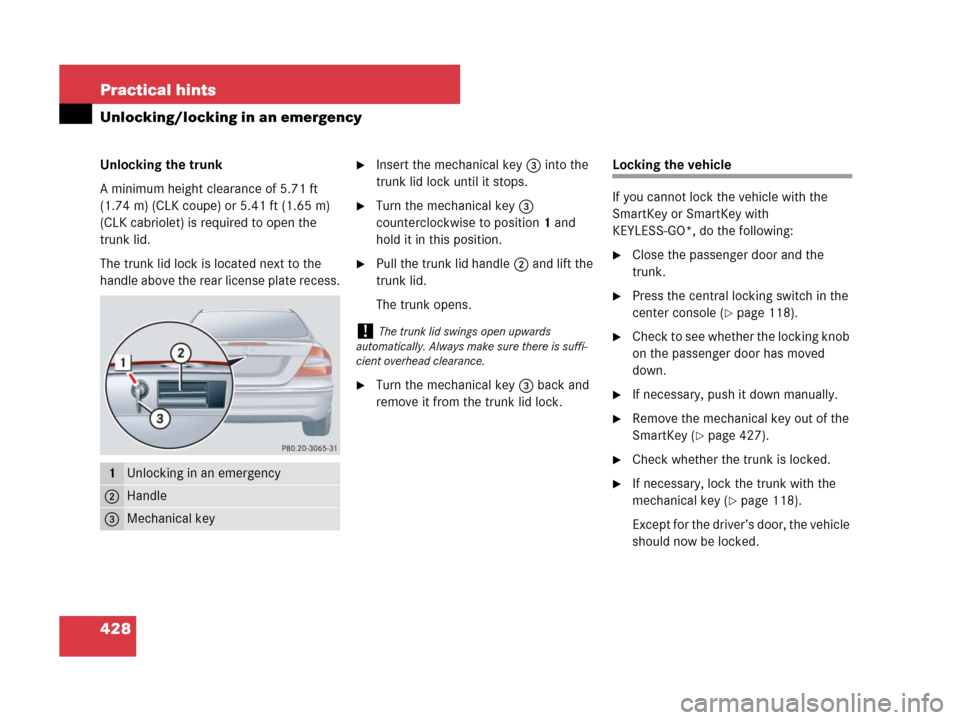
428 Practical hints
Unlocking/locking in an emergency
Unlocking the trunk
A minimum height clearance of 5.71 ft
(1.74 m) (CLK coupe) or 5.41 ft (1.65 m)
(CLK cabriolet) is required to open the
trunk lid.
The trunk lid lock is located next to the
handle above the rear license plate recess.�Insert the mechanical key3 into the
trunk lid lock until it stops.
�Turn the mechanical key3
counterclockwise to position1 and
hold it in this position.
�Pull the trunk lid handle2 and lift the
trunk lid.
The trunk opens.
�Turn the mechanical key3 back and
remove it from the trunk lid lock.
Locking the vehicle
If you cannot lock the vehicle with the
SmartKey or SmartKey with
KEYLESS-GO*, do the following:
�Close the passenger door and the
trunk.
�Press the central locking switch in the
center console (
�page 118).
�Check to see whether the locking knob
on the passenger door has moved
down.
�If necessary, push it down manually.
�Remove the mechanical key out of the
SmartKey (
�page 427).
�Check whether the trunk is locked.
�If necessary, lock the trunk with the
mechanical key (
�page 118).
Except for the driver’s door, the vehicle
should now be locked.
1Unlocking in an emergency
2Handle
3Mechanical key
!The trunk lid swings open upwards
automatically. Always make sure there is suffi-
cient overhead clearance.
Page 436 of 521

435 Practical hints
Opening/closing in an emergency (Cabriolet)
�Pull strap between soft top storage
compartment hinge and soft top com-
partment.
�Secure second strap to second hinge in
the same manner.
�Place both straps on soft top compart-
ment cover.
�Take hex wrench out of trunk.
�Close trunk lid.
You will only have access to the trunk
again when the emergency operation
has been completed.
!Do not pull the straps when the trunk is
open.
iDo not place the SmartKey in the open
trunk. You may lock yourself out.
Vehicles with KEYLESS-GO*: To prevent a possi-
ble inadvertent lockout, the trunk lid will open
automatically if a SmartKey with KEYLESS-GO*
is recognized in the area of the rear shelf or in-
side the trunk.
!The trunk lid must remain closed during the
next steps in the procedure. Otherwise the trunk
lid and the soft top compartment cover may
come into contact with one another and be dam-
aged.
Warning!G
At this point, the remaining procedure
needs to be done by two people. Otherwise
you could be injured.
��
Page 442 of 521

441 Practical hints
Replacing SmartKey batteries
�Replacing SmartKey batteries
If the batteries in the SmartKey or the
SmartKey with KEYLESS-GO* are dis-
charged, the vehicle can no longer be
locked or unlocked. It is recommended to
have the batteries replaced at an
authorized Mercedes-Benz Center.Batteries contain materials that can harm
the environment if disposed of improperly.
Recycling of batteries is the preferred
method of disposal. Many states require
sellers of batteries to accept old batteries
for recycling.
Warning!G
Batteries contain poisonous and corrosive
substances. Therefore keep the batteries
out of reach of children.
If a battery is swallowed, seek medical help
immediately.
Warning!G
SmartKey batteries contain Perchlorate
material, which may require special handling
and regard for the environment. Check with
your local government’s disposal guidelines.
California residents, see
http://www.dtsc.ca.gov/HazardousWaste
/Perchlorate/index.cfm.
iWhen inserting the batteries, make sure
they are clean and free of lint.
iWhen changing batteries, always replace
both batteries.
The required replacement batteries are available
at any Mercedes-Benz Center.