Page 98 of 769
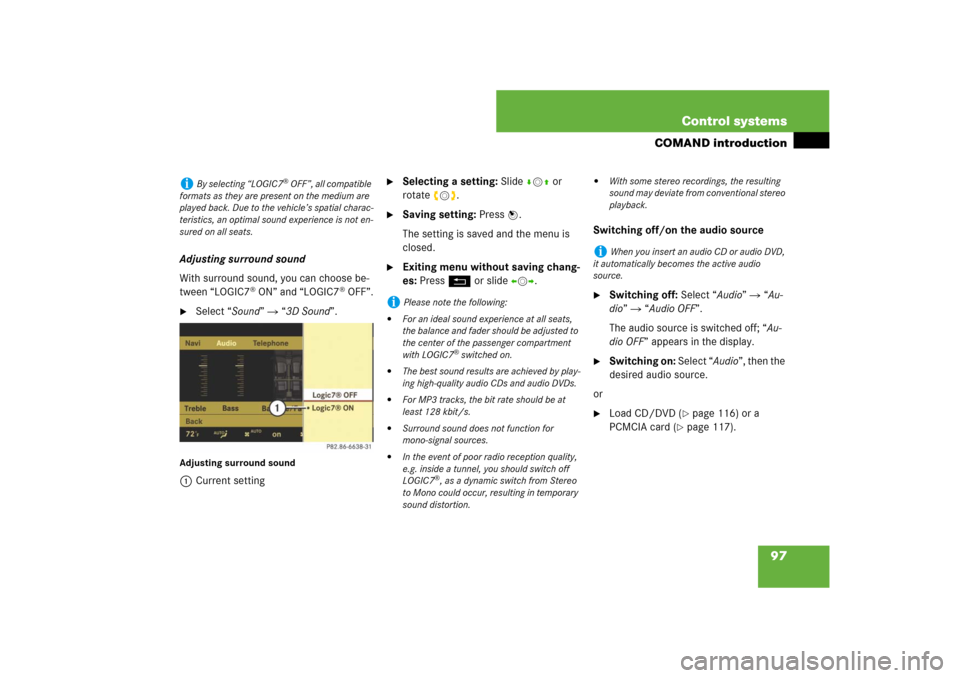
97 Control systems
COMAND introduction
Adjusting surround sound
With surround sound, you can choose be-
tween “LOGIC7
® ON” and “LOGIC7
® OFF”.
�
Select “Sound” � “3D Sound”.
Adjusting surround sound1Current setting
�
Selecting a setting: Slidermq or
rotateymz.
�
Saving setting: Press n.
The setting is saved and the menu is
closed.
�
Exiting menu without saving chang-
es: Press L or slide omp.Switching off/on the audio source
�
Switching off: Select “Audio” � “Au-
dio” � “Audio OFF”.
The audio source is switched off; “Au-
dio OFF” appears in the display.
�
Switching on: Select “Audio”, then the
desired audio source.
or
�
Load CD/DVD (
�page 116) or a
PCMCIA card (
�page 117).
i
By selecting “LOGIC7
® OFF”, all compatible
formats as they are present on the medium are
played back. Due to the vehicle’s spatial charac-
teristics, an optimal sound experience is not en-
sured on all seats.
i
Please note the following:
�
For an ideal sound experience at all seats,
the balance and fader should be adjusted to
the center of the passenger compartment
with LOGIC7
® switched on.
�
The best sound results are achieved by play-
ing high-quality audio CDs and audio DVDs.
�
For MP3 tracks, the bit rate should be at
least 128 kbit/s.
�
Surround sound does not function for
mono-signal sources.
�
In the event of poor radio reception quality,
e.g. inside a tunnel, you should switch off
LOGIC7
®, as a dynamic switch from Stereo
to Mono could occur, resulting in temporary
sound distortion.
�
With some stereo recordings, the resulting
sound may deviate from conventional stereo
playback.
i
When you insert an audio CD or audio DVD,
it automatically becomes the active audio
source.
Page 277 of 769
276 Control systemsCOMAND seatsWhen adjusting the seats, observe the
safety notes in the section “Seats”
(�page 368).
Operating seats via COMAND
The following seat adjustments can be
made via COMAND:Selecting a seat
You must first select the seat for which you
would like to make adjustments.
1Seat menu button
�
Press O.
The main area is active.
�
Switching to the bottom menu line:
Slide qmr.
Example illustration (vehicles with Drive-dy-
namic multicontour seat*)�
Selecting seat: Slide omp or
rotateymz.
�
Confirming selection: Press n.
i
The components and operating principles of
COMAND can be found on (
�page 83).
Settings
Page
Lumbar support (CL 550)
277
Drive-dynamic multicontour
seats*
278
Page 278 of 769
277 Control systems
COMAND seats
Exiting menu
There are several ways to exit the seat
menu.�
Press O again.
or
�
Press any shortcut button.
or
�
Select another main function from the
main menu line.
Lumbar support (CL 550)
To support the spine, you can adjust the
curvature of the front seat backrests.�
Press O.
The main area of the COMAND display
is active. A scale appears.
1Scale
2Cursor
3Current seat
4Current setting
�
Select seat (
�page 276).
�
Adjusting lumbar support:
Slideomp or rotate ymz until desired
setting is reached.
�
Confirming selection: Press n.
�
Switching to the bottom menu line:
Slide omp.
�
Confirming selection: Press n.
i
After you have pressed
O
, the seat last
adjusted is active.
Page 279 of 769
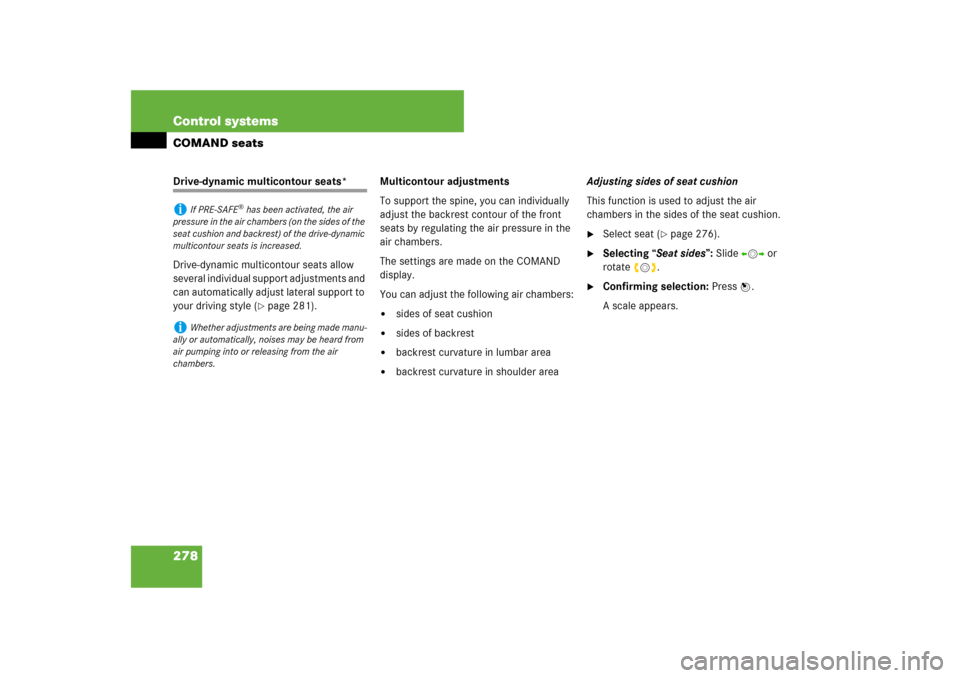
278 Control systemsCOMAND seatsDrive-dynamic multicontour seats*
Drive-dynamic multicontour seats allow
several individual support adjustments and
can automatically adjust lateral support to
your driving style (
�page 281).Multicontour adjustments
To support the spine, you can individually
adjust the backrest contour of the front
seats by regulating the air pressure in the
air chambers.
The settings are made on the COMAND
display.
You can adjust the following air chambers:
�
sides of seat cushion
�
sides of backrest
�
backrest curvature in lumbar area
�
backrest curvature in shoulder areaAdjusting sides of seat cushion
This function is used to adjust the air
chambers in the sides of the seat cushion.
�
Select seat (
�page 276).
�
Selecting “Seat sides”: Slide omp or
rotate ymz.
�
Confirming selection: Press n.
A scale appears.
i
If PRE-SAFE
® has been activated, the air
pressure in the air chambers (on the sides of the
seat cushion and backrest) of the drive-dynamic
multicontour seats is increased.
i
Whether adjustments are being made manu-
ally or automatically, noises may be heard from
air pumping into or releasing from the air
chambers.
Page 280 of 769
279 Control systems
COMAND seats
1Scale
2Cursor
3Current setting�
Slide qmr or rotate ymz until desired
setting is reached.
�
Saving setting: Press n.Adjusting backrest sides
This function is used to adjust the air
chambers in the backrest sides.
�
Select seat (
�page 276).
�
Selecting “Seatback Sides”:
Slideqmr or rotate ymz.
�
Confirming selection: Press n.
A scale appears.
�
Slide qmr or rotate ymz until desired
setting is reached.
�
Saving setting: Press n.Adjusting backrest curvature in lumbar
area
This function is used to adjust the air
chambers in the lumbar area of the back-
rest.
�
Select seat (
�page 276).
�
Selecting “Lumbar”: Slide omp or
rotateymz.
�
Confirming selection: Press n.
Cross-hairs appear. You can use them
to make two settings:�
vertical: shift the point of greatest
curvature upward or downward
�
horizontal: adjust the degree of
curvature
��
Page 281 of 769
280 Control systemsCOMAND seats�
Slide qmr or omp until desired setting
is reached.
�
Saving setting: Press n.Adjusting backrest curvature in shoul-
der area
This function is used to adjust the air
chambers in the shoulder area of the back-
rest.
�
Select seat (
�page 276).
�
Selecting “Shoulders”: Slide omp or
rotate ymz.
�
Confirming selection: Press n.
A scale appears.
�
Slide qmr or rotate ymz until desired
setting is reached.
�
Saving setting: Press n.
��
Page 282 of 769
281 Control systems
COMAND seats
Drive-dynamic function
The Drive-dynamic multicontour seat elec-
tronically controls the air pressure in the
air chambers of the backrest side bolsters.
This function improves driving comfort and
pleasure.�
Select seat (
�page 276).
�
Selecting “Driv. dyn. seat”:
Slideomp or rotate ymz.
�
Confirming selection: Press n.
A scale appears. You can choose be-
tween:�
“0”: off
�
“1”: level 1
�
“2”: level 2
�
Slide qmr or rotate ymz until desired
setting is reached.
�
Saving setting: Press n.
Pulse mode
�
Select seat (
�page 276).
�
Selecting “Pulse Mode”: Slide omp
or rotate ymz.
�
Confirming selection: Press n.
A list appears. You can choose be-
tween different types of massage:The current setting is indicated by a
solid circle.
�
Slide qmr or rotate ymz until desired
setting is reached.
�
Saving setting: Press n.
i
Depending on the setting, the massage
function runs for about 7 to 10 minutes.
Page 352 of 769
351 Controls in detail
Locking and unlocking
Starter switch positions
Seats
Steering wheel
Mirrors
Memory function
Fastening the seat belts
Lighting
Windshield wipers
Power windowsDriving and parking
Automatic transmission
Instrument cluster
Driving systems
Air vents
Automatic climate control
Trunk
Power tilt/sliding sunroof
Loading and storing
Useful features