Page 275 of 769
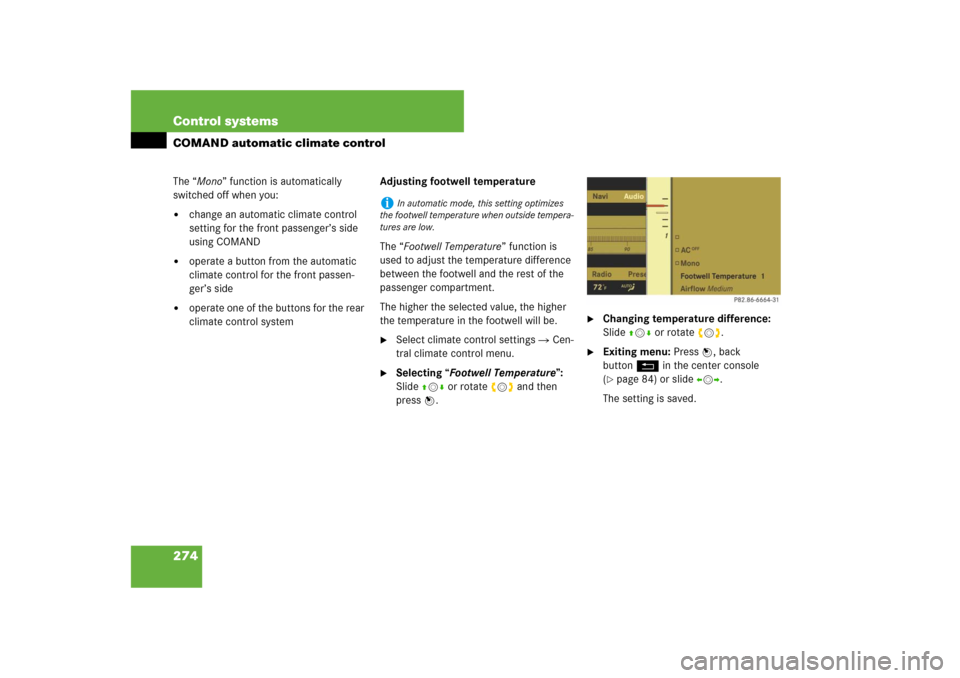
274 Control systemsCOMAND automatic climate controlThe “Mono” function is automatically
switched off when you:�
change an automatic climate control
setting for the front passenger’s side
using COMAND
�
operate a button from the automatic
climate control for the front passen-
ger’s side
�
operate one of the buttons for the rear
climate control systemAdjusting footwell temperature
The “Footwell Temperature” function is
used to adjust the temperature difference
between the footwell and the rest of the
passenger compartment.
The higher the selected value, the higher
the temperature in the footwell will be.
�
Select climate control settings � Cen-
tral climate control menu.
�
Selecting “Footwell Temperature”:
Slide qmr or rotate ymz and then
pressn.
�
Changing temperature difference:
Slide qmr or rotate ymz.
�
Exiting menu: Press n, back
buttonL in the center console
(�page 84) or slideomp.
The setting is saved.
i
In automatic mode, this setting optimizes
the footwell temperature when outside tempera-
tures are low.
Page 276 of 769
275 Control systems
COMAND automatic climate control
Adjusting air flow from air vents
The “Airflow” setting defines air distribu-
tion and air volume in automatic mode:�
“Focused” (default setting, increased
air flow)
�
“Medium” (reduced air flow)
�
“Diffuse” (minimal air flow)
�
Select climate control settings � Cen-
tral climate control menu � “Airflow”.
A selection list appears.
The current setting is indicated by a
dotR.
�
Changing air flow: Slide qmr or
rotateymz.
�
Confirming selection: Press n.
i
In automatic mode, this setting optimizes
the air flow when outside temperatures are high.
i
When the interior ambient temperature of
the vehicle is very hot and the automatic climate
control is cooling the interior, the setting for air
flow is temporarily overridden.
Page 484 of 769

483 Controls in detail
Driving systems
Adjusting instrument cluster
illumination
1Knob�
Make sure the Night View Assist is
switched on.
�
Brightening illumination: Turn
knob1 clockwise.
�
Dimming illumination: Turn knob1
counterclockwise.Dirty or fogged-up windshield
If the windshield in front of the camera is
fogged up on the inside or outside or if it is
dirty, the Night View Assist image is
diminished.Removing condensation
�
Check settings of automatic climate
control and change them, if necessary
(�page 491).
�
Swing the camera cover downward
(�page 602).
Cleaning inside of windshield
�
Clean inside of windshield in front of
camera with a soft, non-scratching
cloth (
�page 602).
i
If you change the brightness of the instru-
ment cluster while Night View Assist is switched
on, only the brightness of the multifunction dis-
play is changed.
Warning!
G
Please do not forget that your primary re-
sponsibility is to drive the vehicle. A driver’s
attention to the road must always be
his/her primary focus when driving. For
your safety and the safety of others, stop be-
fore trying to remove window fogging or
cleaning the window in front of the
Night View Assist camera.
Bear in mind that at a speed of just 30 mph
(approximately 50 km/h), your vehicle is
covering a distance of 44 feet
(approximately 14 m) every second.
Page 493 of 769

492 Controls in detailAutomatic climate controlThe automatic climate control is operation-
al whenever the engine is running. You can
operate the climate control system in ei-
ther the automatic or manual mode. The
system cools or heats the interior depend-
ing on the selected interior temperature
and the current outside temperature.
It can only function optimally when you are
driving with the windows and the tilt/slid-
ing sunroof closed.
It is possible to completely deactivate the
climate control system (
�page 493). Nearly all dust particles, pollutants and
odors are filtered out before outside air en-
ters the passenger compartment through
the air distribution system.
i
If you have the air distribution and air vol-
ume automatically controlled, you can adjust the
temperature, footwell temperature and air flow.
The following basic settings are recommended:
�
Automatic air distribution control
(�page 491)
�
Temperature: 72°F (22°C) (
�page 494)
�
Footwell temperature: 0 (
�page 274)
�
Air flow: focused (
�page 275)
Warning!
G
Follow the recommended settings for heat-
ing and cooling given on the following pages
and in the “COMAND automatic climate
control” section (
�page 269). Otherwise
the windows could fog up, impairing visibili-
ty and endangering you and others.
Warning!
G
Severe conditions (e.g. strong air pollution)
may require replacement of the filter before
its scheduled replacement interval. A
clogged filter will reduce the air volume to
the interior and the windows could fog up,
impairing visibility and endangering you and
others. Have a clogged filter replaced as
soon as possible at an authorized
Mercedes-Benz Center.i
If the vehicle interior is hot, ventilate the in-
terior before driving off, see “Summer opening
feature” (
�page 404). The automatic climate
control will then adjust the interior temperature
to the set value much faster.
Keep the air intake grille in front of the wind-
shield free of snow, leaves, sticks, and any other
debris.
Page 494 of 769

493 Controls in detail
Automatic climate control
The following automatic climate control
functions can be operated via COMAND:
Deactivating climate control system�
Deactivating: Press button´
(�page 491) up or down.
The indicator lamp on the button
comes on. You will see “Climate Con-
trol OFF” in the COMAND display.
�
Reactivating: Press button´
(�page 491) up or down.
The indicator lamp on the button goes
out. You will see the previous settings
in the COMAND display.Operating climate control system in
automatic mode
Air distribution and air volume is adjusted
automatically by the automatic climate
control system. You can also adjust the
settings for air distribution and air volume
manually.
Activating�
Press buttonU (
�page 491) up or
down.
The indicator lamp on the button
comes on.
Function
Page
Temperature
270
Air distribution
271
Air volume
271
Switching off cooling (“AC
OFF”)
272
Central climate control (“Mono”)
273
Footwell temperature
274
Air flow from air vents
275
Warning!
G
When the automatic climate control is
switched off, the outside air supply and cir-
culation are also switched off. Only choose
this setting for a short time. Otherwise the
windows could fog up, impairing visibility
and endangering you and others.
i
In automatic mode, cooling with dehumidify
is switched on. This function can be switched off
if necessary (
�page 272).
Page 496 of 769

495 Controls in detail
Automatic climate control
Activating�
Press button; (
�page 491) up or
down.
The indicator lamp on the button
comes on.
The air conditioning switches to the follow-
ing functions automatically:
�
most efficient blower speed and heat-
ing power, depending on outside tem-
perature
�
air flows onto the windshield and the
front side windows
�
the air conditioning compressor
switches on at outside temperatures
above approximately 41°F (5°C) for
air-drying
�
the air recirculation mode is switched
offAdjustments
You can adjust the air volume and the tem-
perature when the front defroster is
switched on. The air flow will remain on the
windshield and door windows.
�
Press buttonQ up or down to in-
crease or decrease air volume to the
desired level.
The air volume increases/decreases to
the next higher/lower blower speed
and heating switches to the tempera-
ture that was set before the front de-
froster was switched on.
The indicator lamp on button;
goes out.
or
�
Press temperature control %$
2and/ora (
�page 491) upward or
downward.
Heating switches to the temperature
that was set before the front defroster
was switched on.The indicator lamp on button; goes
out.
Deactivating
�
Press button; (
�page 491) up or
down.
The indicator lamp on the button goes
out.
The previous settings are once again in
effect, except air recirculation mode
stays off.
Windshield fogged on the outside
�
Switch the windshield wipers on
(�page 400).
�
Press buttonU (
�page 491) up or
down.
The indicator lamp on the button
comes on.
i
The air conditioning compressor remains on
even with the indicator lamp on button;
goes out. This helps to prevent windshield from
fogging.