Page 272 of 769
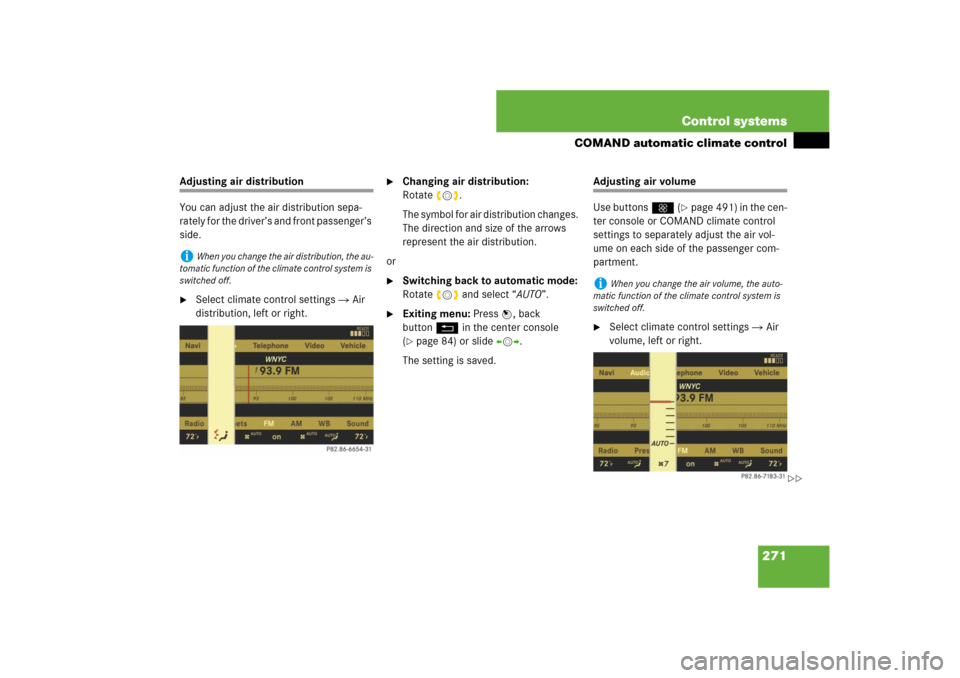
271 Control systems
COMAND automatic climate control
Adjusting air distribution
You can adjust the air distribution sepa-
rately for the driver’s and front passenger’s
side.�
Select climate control settings � Air
distribution, left or right.
�
Changing air distribution:
Rotateymz.
The symbol for air distribution changes.
The direction and size of the arrows
represent the air distribution.
or
�
Switching back to automatic mode:
Rotateymz and select “AUTO”.
�
Exiting menu: Press n, back
buttonL in the center console
(�page 84) or slideomp.
The setting is saved.
Adjusting air volume
Use buttonsQ (
�page 491) in the cen-
ter console or COMAND climate control
settings to separately adjust the air vol-
ume on each side of the passenger com-
partment.
�
Select climate control settings � Air
volume, left or right.
i
When you change the air distribution, the au-
tomatic function of the climate control system is
switched off.
i
When you change the air volume, the auto-
matic function of the climate control system is
switched off.
��
Page 273 of 769

272 Control systemsCOMAND automatic climate control�
Changing air volume: Slide qmr or
rotate ymz.
or
�
Switching back to automatic mode:
Rotateymz and select “AUTO”.
�
Exiting menu: Press n, back
buttonL in the center console
(�page 84) or slideomp.
The setting is saved.Central climate control menu via
COMAND
The central climate control menu is in the
center of the climate control settings.
When the automatic climate control is
switched on, you will see “on” in the cen-
tral menu. The following functions can only
be operated in the central climate control
menu via COMAND:�
Select climate control settings � Cen-
tral menu.Switching cooling on or off
The cooling function, only operational
when the engine is running, cools the vehi-
cle interior down to the selected tempera-
ture. The cooling function also
dehumidifies the air in the vehicle interior,
thus preventing the windows from fogging
up.
Function
Page
Switching off cooling (“AC
OFF”)
272
Central climate control (“Mono”)
273
Footwell temperature
274
Air flow from air vents
275
��
Page 274 of 769

273 Control systems
COMAND automatic climate control
The “AC
OFF” function is used to permanent-
ly switch off the cooling function of the au-
tomatic climate control system.
�
Select climate control settings � Cen-
tral climate control menu.
�
Selecting “AC
OFF”: Slide qmr or
rotateymz.
�
Confirming selection: Press n.
A checkmark appears when the cooling
is switched off.
“AC
OFF” appears in the central menu of
the climate control settings.Selecting “Mono” mode
“Mono” is used to adjust the climate zones
for the entire vehicle at the same time.
When the “Mono” function is switched on
and you change the climate on the driver’s
side, these changes will be carried out in
the same manner for all climate zones.
�
Select climate control settings � Cen-
tral climate control menu.
�
Selecting “Mono”: Slide qmr or
rotateymz.
�
Confirming selection: Press n.
A checkmark appears when the func-
tion has been selected.
�
Exiting menu: Press back button L
in the center console (
�page 84) or
slideomp.
i
Condensation may drip out from underneath
the vehicle. This is normal and not an indication
of a malfunction.Warning!
G
If you turn off the cooling function, the
vehicle will not be cooled when weather
conditions are warm. The windows can fog
up more quickly. Window fogging may
impair visibility and endanger you and
others.
!
If the air conditioning cannot be turned on
again, this indicates that the air conditioning is
losing refrigerant. The compressor has turned it-
self off.
Have the air conditioning checked at the nearest
authorized Mercedes-Benz Center.
Page 275 of 769
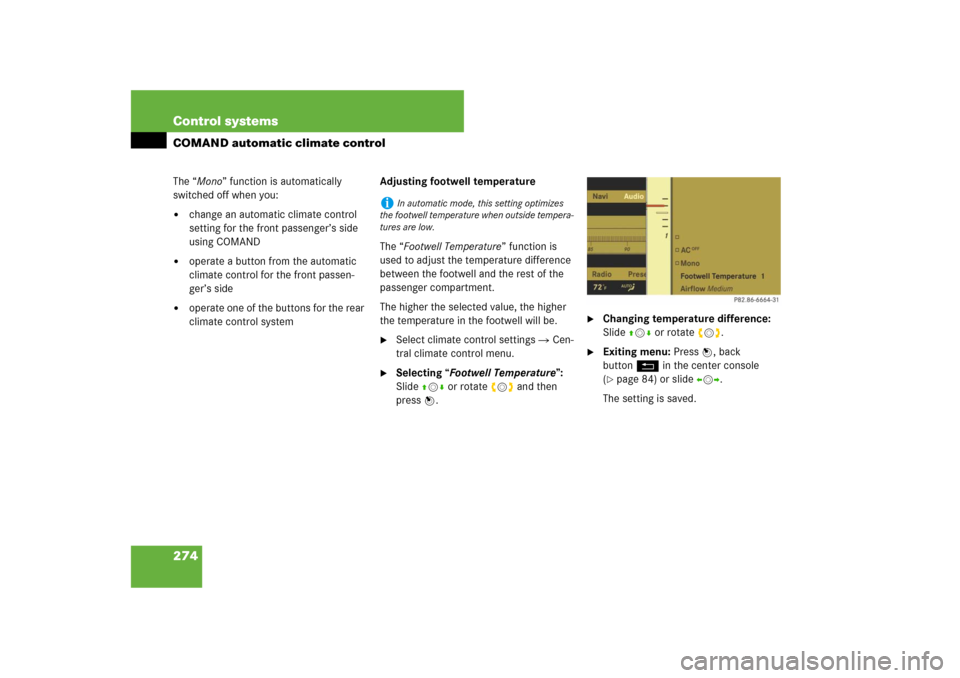
274 Control systemsCOMAND automatic climate controlThe “Mono” function is automatically
switched off when you:�
change an automatic climate control
setting for the front passenger’s side
using COMAND
�
operate a button from the automatic
climate control for the front passen-
ger’s side
�
operate one of the buttons for the rear
climate control systemAdjusting footwell temperature
The “Footwell Temperature” function is
used to adjust the temperature difference
between the footwell and the rest of the
passenger compartment.
The higher the selected value, the higher
the temperature in the footwell will be.
�
Select climate control settings � Cen-
tral climate control menu.
�
Selecting “Footwell Temperature”:
Slide qmr or rotate ymz and then
pressn.
�
Changing temperature difference:
Slide qmr or rotate ymz.
�
Exiting menu: Press n, back
buttonL in the center console
(�page 84) or slideomp.
The setting is saved.
i
In automatic mode, this setting optimizes
the footwell temperature when outside tempera-
tures are low.
Page 276 of 769
275 Control systems
COMAND automatic climate control
Adjusting air flow from air vents
The “Airflow” setting defines air distribu-
tion and air volume in automatic mode:�
“Focused” (default setting, increased
air flow)
�
“Medium” (reduced air flow)
�
“Diffuse” (minimal air flow)
�
Select climate control settings � Cen-
tral climate control menu � “Airflow”.
A selection list appears.
The current setting is indicated by a
dotR.
�
Changing air flow: Slide qmr or
rotateymz.
�
Confirming selection: Press n.
i
In automatic mode, this setting optimizes
the air flow when outside temperatures are high.
i
When the interior ambient temperature of
the vehicle is very hot and the automatic climate
control is cooling the interior, the setting for air
flow is temporarily overridden.
Page 352 of 769
351 Controls in detail
Locking and unlocking
Starter switch positions
Seats
Steering wheel
Mirrors
Memory function
Fastening the seat belts
Lighting
Windshield wipers
Power windowsDriving and parking
Automatic transmission
Instrument cluster
Driving systems
Air vents
Automatic climate control
Trunk
Power tilt/sliding sunroof
Loading and storing
Useful features
Page 403 of 769

402 Controls in detailPower windowsOpening and closing power windows
The side windows are opened and closed
electrically. The switches �
for all side windows are on the driver’s
door
�
for the passenger door window are on
the passenger door
�
for each rear side window are on the re-
spective rear side trim panel
1Left front window
2Right front window
3Left rear window
4Right rear window
Warning!
G
When closing the windows, make sure there
is no danger of anyone being harmed by the
closing procedure.
Activate the override switch (
�page 63)
when children are riding in the back seats of
the vehicle. The children may otherwise in-
jure themselves, e.g. by becoming trapped
in the window opening.
The closing of the side windows can be im-
mediately halted by releasing the switch or,
if the switch was pressed past the resis-
tance point and released, by pressing the
lower part of the respective switch again.
The door windows are equipped with the ex-
press-close and automatic reversal func-
tion. If a door window encounters an
obstruction that blocks its path in a circum-
stance where you pressed the switch past
the resistance point and released it to close
the window, the automatic reversal function
will stop the window and open it slightly.
If a door window encounters an obstruction
that blocks its path in a circumstance where
you are closing the window by pressing and
holding the switch, by pressing and holding
button ‹ on the SmartKey or SmartKey
with KEYLESS-GO*, by pressing and holding
the sensor surface (vehicles with
KEYLESS-GO*) on an outside door handle,
or by pressing and holding button, on
the climate control panel, the automatic re-
versal function will not operate.
When leaving the vehicle, always remove the
SmartKey or SmartKey with KEYLESS-GO*
from the starter switch, take it with you, and
lock the vehicle. Do not leave children unat-
tended in the vehicle, or with access to an
unlocked vehicle. A child’s unsupervised ac-
cess to a vehicle could result in an accident
and/or serious personal injury.
Page 484 of 769

483 Controls in detail
Driving systems
Adjusting instrument cluster
illumination
1Knob�
Make sure the Night View Assist is
switched on.
�
Brightening illumination: Turn
knob1 clockwise.
�
Dimming illumination: Turn knob1
counterclockwise.Dirty or fogged-up windshield
If the windshield in front of the camera is
fogged up on the inside or outside or if it is
dirty, the Night View Assist image is
diminished.Removing condensation
�
Check settings of automatic climate
control and change them, if necessary
(�page 491).
�
Swing the camera cover downward
(�page 602).
Cleaning inside of windshield
�
Clean inside of windshield in front of
camera with a soft, non-scratching
cloth (
�page 602).
i
If you change the brightness of the instru-
ment cluster while Night View Assist is switched
on, only the brightness of the multifunction dis-
play is changed.
Warning!
G
Please do not forget that your primary re-
sponsibility is to drive the vehicle. A driver’s
attention to the road must always be
his/her primary focus when driving. For
your safety and the safety of others, stop be-
fore trying to remove window fogging or
cleaning the window in front of the
Night View Assist camera.
Bear in mind that at a speed of just 30 mph
(approximately 50 km/h), your vehicle is
covering a distance of 44 feet
(approximately 14 m) every second.