Page 408 of 509
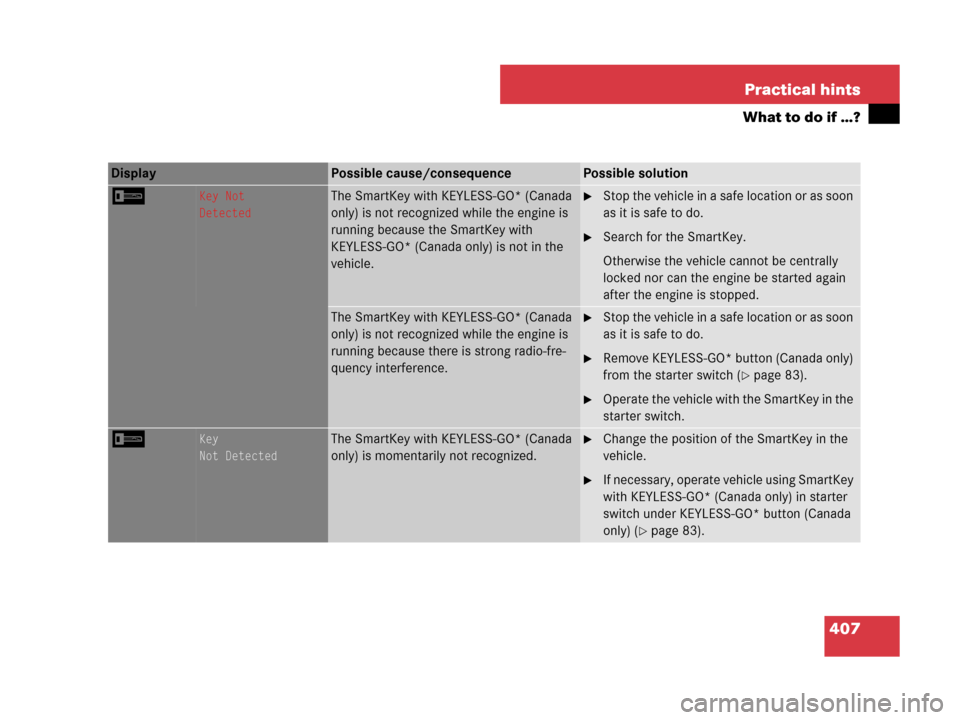
407 Practical hints
What to do if …?
Display Possible cause/consequencePossible solution
IKey Not
DetectedThe SmartKey with KEYLESS-GO* (Canada
only) is not recognized while the engine is
running because the SmartKey with
KEYLESS-GO* (Canada only) is not in the
vehicle.�Stop the vehicle in a safe location or as soon
as it is safe to do.
�Search for the SmartKey.
Otherwise the vehicle cannot be centrally
locked nor can the engine be started again
after the engine is stopped.
The SmartKey with KEYLESS-GO* (Canada
only) is not recognized while the engine is
running because there is strong radio-fre-
quency interference.�Stop the vehicle in a safe location or as soon
as it is safe to do.
�Remove KEYLESS-GO* button (Canada only)
from the starter switch (
�page 83).
�Operate the vehicle with the SmartKey in the
starter switch.
IKey
Not DetectedThe SmartKey with KEYLESS-GO* (Canada
only) is momentarily not recognized.�Change the position of the SmartKey in the
vehicle.
�If necessary, operate vehicle using SmartKey
with KEYLESS-GO* (Canada only) in starter
switch under KEYLESS-GO* button (Canada
only) (
�page 83).
Page 409 of 509
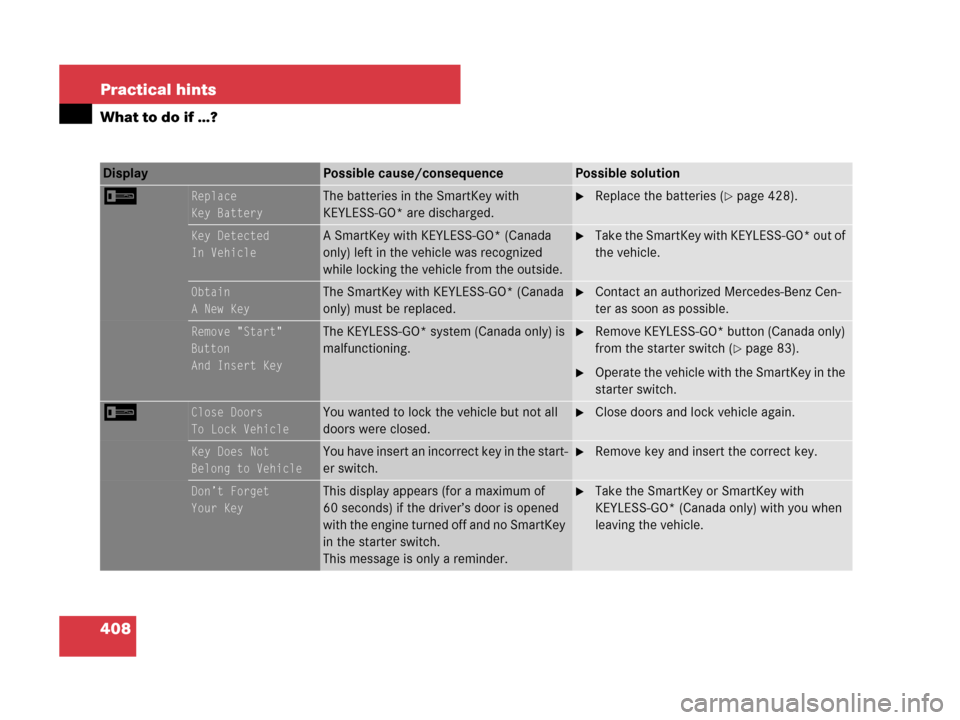
408 Practical hints
What to do if …?
Display Possible cause/consequencePossible solution
IReplace
Key BatteryThe batteries in the SmartKey with
KEYLESS-GO* are discharged.�Replace the batteries (�page 428).
Key Detected
In VehicleA SmartKey with KEYLESS-GO* (Canada
only) left in the vehicle was recognized
while locking the vehicle from the outside.�Take the SmartKey with KEYLESS-GO* out of
the vehicle.
Obtain
A New KeyThe SmartKey with KEYLESS-GO* (Canada
only) must be replaced.�Contact an authorized Mercedes-Benz Cen-
ter as soon as possible.
Remove "Start"
Button
And Insert KeyThe KEYLESS-GO* system (Canada only) is
malfunctioning.�Remove KEYLESS-GO* button (Canada only)
from the starter switch (
�page 83).
�Operate the vehicle with the SmartKey in the
starter switch.
IClose Doors
To Lock VehicleYou wanted to lock the vehicle but not all
doors were closed.�Close doors and lock vehicle again.
Key Does Not
Belong to VehicleYou have insert an incorrect key in the start-
er switch.�Remove key and insert the correct key.
Don’t Forget
Your KeyThis display appears (for a maximum of
60 seconds) if the driver’s door is opened
with the engine turned off and no SmartKey
in the starter switch.
This message is only a reminder.�Take the SmartKey or SmartKey with
KEYLESS-GO* (Canada only) with you when
leaving the vehicle.
Page 425 of 509
424 Practical hints
Unlocking/locking in an emergency
Unlocking the vehicle
If you cannot unlock the vehicle with the
SmartKey or KEYLESS-GO* (Canada only),
unlock the driver’s door and the trunk us-
ing the mechanical key. Removing the mechanical key
1Mechanical key locking tab
2Mechanical key
�Move locking tab1 in the direction of
arrow.
�Slide mechanical key2 out of the
housing.Unlocking the driver’s door
�Insert mechanical key2 into the driv-
er’s door lock until it stops.
�Turn mechanical key2 counterclock-
wise to position 1.
The locking knob moves up, the driver’s
door is unlocked.
�Pull the door handle to open the driv-
er’s door.
iUnlocking the vehicle with the mechanical
key and opening the driver’s door or the trunk
with the mechanical key will trigger the anti-theft
alarm system (
�page 66).
To cancel the alarm, insert the SmartKey or
SmartKey with KEYLESS-GO* (Canada only) in
the starter switch.
1Unlocking
2Mechanical key
Page 426 of 509
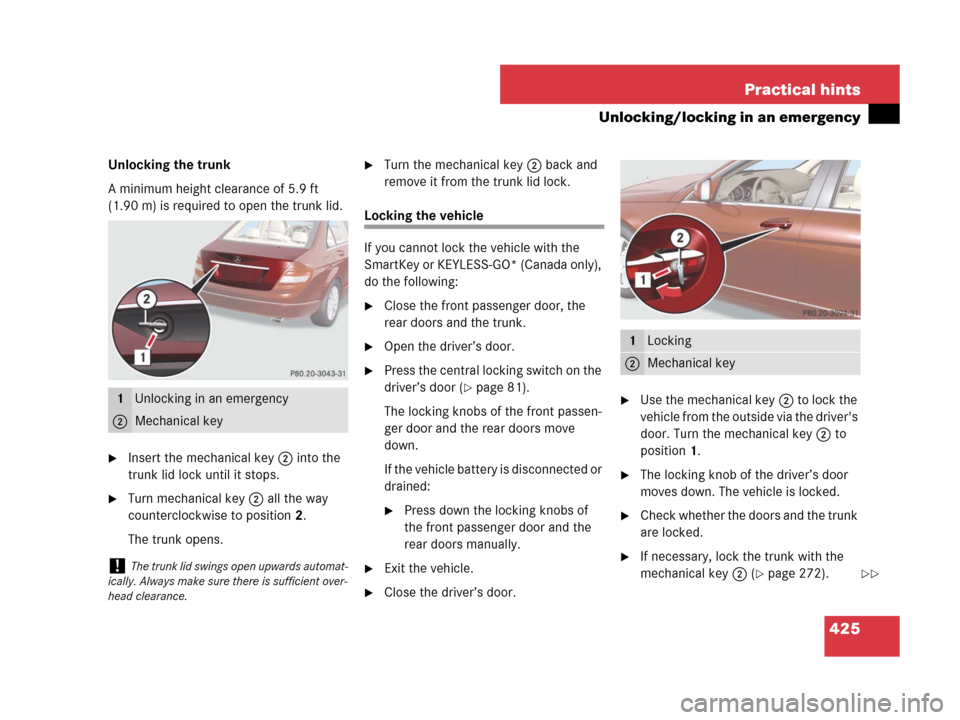
425 Practical hints
Unlocking/locking in an emergency
Unlocking the trunk
A minimum height clearance of 5.9 ft
(1.90 m) is required to open the trunk lid.
�Insert the mechanical key2 into the
trunk lid lock until it stops.
�Turn mechanical key2 all the way
counterclockwise to position 2.
The trunk opens.
�Turn the mechanical key2 back and
remove it from the trunk lid lock.
Locking the vehicle
If you cannot lock the vehicle with the
SmartKey or KEYLESS-GO* (Canada only),
do the following:
�Close the front passenger door, the
rear doors and the trunk.
�Open the driver’s door.
�Press the central locking switch on the
driver’s door (
�page 81).
The locking knobs of the front passen-
ger door and the rear doors move
down.
If the vehicle battery is disconnected or
drained:
�Press down the locking knobs of
the front passenger door and the
rear doors manually.
�Exit the vehicle.
�Close the driver’s door.
�Use the mechanical key2 to lock the
vehicle from the outside via the driver's
door. Turn the mechanical key2 to
position1.
�The locking knob of the driver’s door
moves down. The vehicle is locked.
�Check whether the doors and the trunk
are locked.
�If necessary, lock the trunk with the
mechanical key2 (
�page 272).
1Unlocking in an emergency
2Mechanical key
!The trunk lid swings open upwards automat-
ically. Always make sure there is sufficient over-
head clearance.
1Locking
2Mechanical key
��
Page 429 of 509
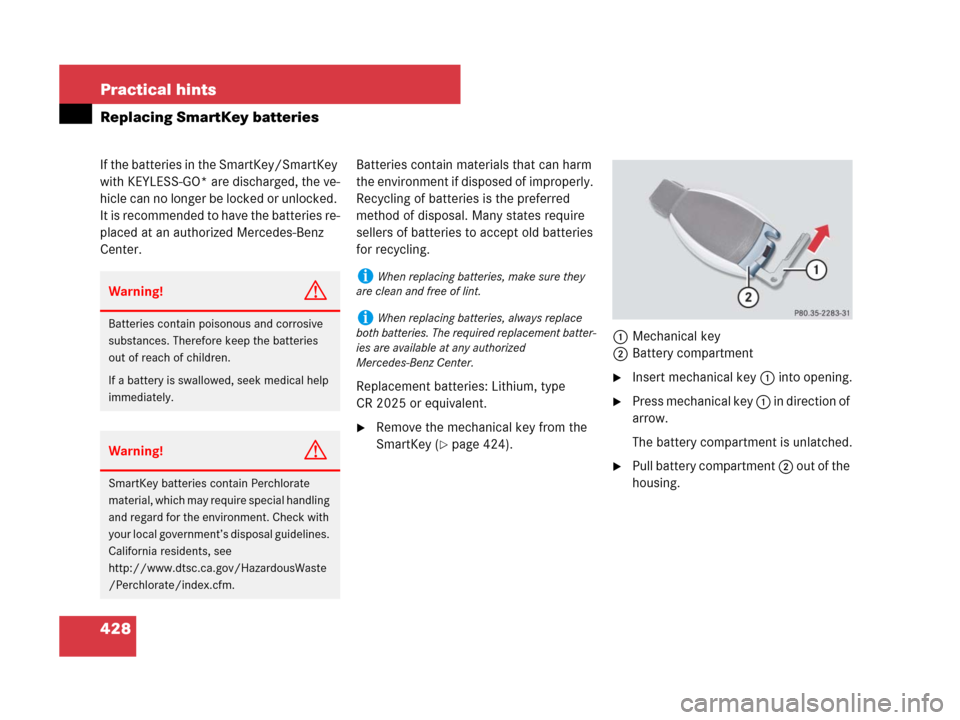
428 Practical hints
Replacing SmartKey batteries
If the batteries in the SmartKey/SmartKey
with KEYLESS-GO* are discharged, the ve-
hicle can no longer be locked or unlocked.
It is recommended to have the batteries re-
placed at an authorized Mercedes-Benz
Center.Batteries contain materials that can harm
the environment if disposed of improperly.
Recycling of batteries is the preferred
method of disposal. Many states require
sellers of batteries to accept old batteries
for recycling.
Replacement batteries: Lithium, type
CR 2025 or equivalent.
�Remove the mechanical key from the
SmartKey (
�page 424).1Mechanical key
2Battery compartment
�Insert mechanical key 1 into opening.
�Press mechanical key 1 in direction of
arrow.
The battery compartment is unlatched.
�Pull battery compartment 2 out of the
housing.
Warning!G
Batteries contain poisonous and corrosive
substances. Therefore keep the batteries
out of reach of children.
If a battery is swallowed, seek medical help
immediately.
Warning!G
SmartKey batteries contain Perchlorate
material, which may require special handling
and regard for the environment. Check with
your local government’s disposal guidelines.
California residents, see
http://www.dtsc.ca.gov/HazardousWaste
/Perchlorate/index.cfm.
iWhen replacing batteries, make sure they
are clean and free of lint.
iWhen replacing batteries, always replace
both batteries. The required replacement batter-
ies are available at any authorized
Mercedes-Benz Center.
Page 430 of 509
429 Practical hints
Replacing SmartKey batteries
3Batteries
4Contact springs
�Pull out batteries3.
�Using a line-free cloth, insert new bat-
teries 3 under contact springs 4 with
the positive terminal (+) side facing up.
�Return battery compartment 2 into
housing until it locks into place.
�Slide the mechanical key back into the
SmartKey.
�Check the operation of the SmartKey
or SmartKey with KEYLESS-GO*.
Page 439 of 509

438 Practical hints
Replacing wiper blades
Warning!G
For safety reasons, switch off wipers and re-
move SmartKey from starter switch (vehi-
cles with KEYLESS-GO* (Canada only):
Make sure the vehicle’s on-board electron-
ics have status0) before replacing a wiper
blade. Otherwise, the wiper motor could
suddenly turn on and cause injury.
Warning!G
Wiper blades are components that are sub-
ject to wear and tear. Change the wiper
blades twice a year, preferably in the spring
and fall. Otherwise the windows will not be
properly wiped. As a result, you may not be
able to observe surrounding traffic condi-
tions and could cause an accident.
!To avoid damage to the hood, never open
the hood when the wiper arm is folded forward.
!Hold on to the wiper when folding the wiper
arm back. If released, the force of the impact
from the tensioning spring could crack the wind-
shield.
Do not allow the wiper arms to contact the wind-
shield glass without a wiper blade inserted.
For your convenience, we recommend that you
have this work carried out at an authorized
Mercedes-Benz Center.
Page 441 of 509
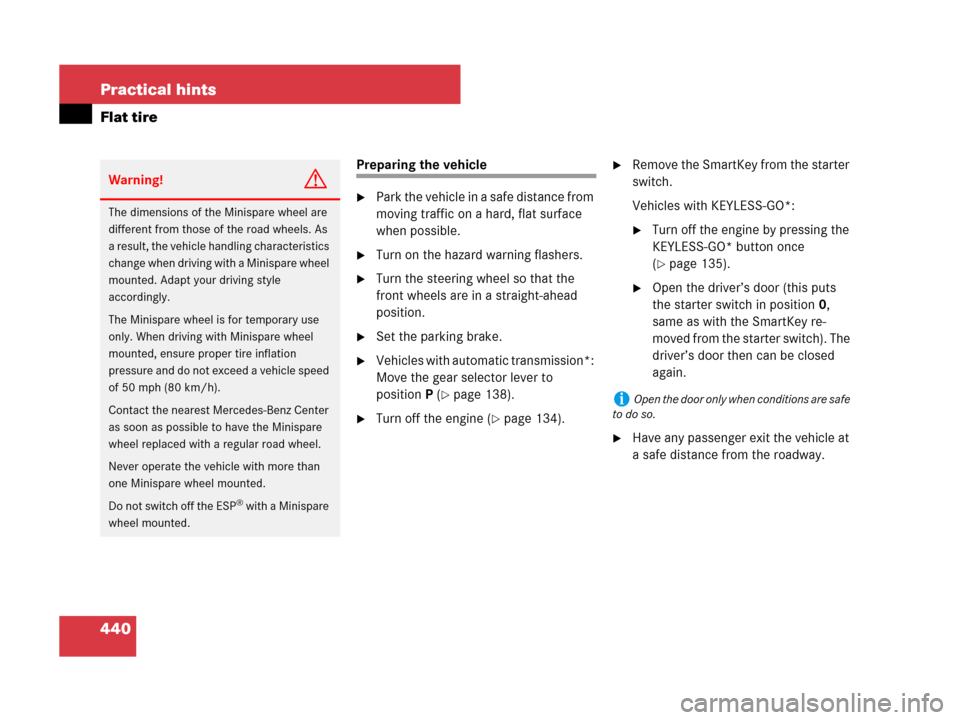
440 Practical hints
Flat tire
Preparing the vehicle
�Park the vehicle in a safe distance from
moving traffic on a hard, flat surface
when possible.
�Turn on the hazard warning flashers.
�Turn the steering wheel so that the
front wheels are in a straight-ahead
position.
�Set the parking brake.
�Vehicles with automatic transmission*:
Move the gear selector lever to
positionP (
�page 138).
�Turn off the engine (�page 134).
�Remove the SmartKey from the starter
switch.
Vehicles with KEYLESS-GO*:
�Turn off the engine by pressing the
KEYLESS-GO* button once
(
�page 135).
�Open the driver’s door (this puts
the starter switch in position0,
same as with the SmartKey re-
moved from the starter switch). The
driver’s door then can be closed
again.
�Have any passenger exit the vehicle at
a safe distance from the roadway.
Warning!G
The dimensions of the Minispare wheel are
different from those of the road wheels. As
a result, the vehicle handling characteristics
change when driving with a Minispare wheel
mounted. Adapt your driving style
accordingly.
The Minispare wheel is for temporary use
only. When driving with Minispare wheel
mounted, ensure proper tire inflation
pressure and do not exceed a vehicle speed
of 50 mph (80 km/h).
Contact the nearest Mercedes-Benz Center
as soon as possible to have the Minispare
wheel replaced with a regular road wheel.
Never operate the vehicle with more than
one Minispare wheel mounted.
Do not switch off the ESP
® with a Minispare
wheel mounted.
iOpen the door only when conditions are safe
to do so.