Page 144 of 509
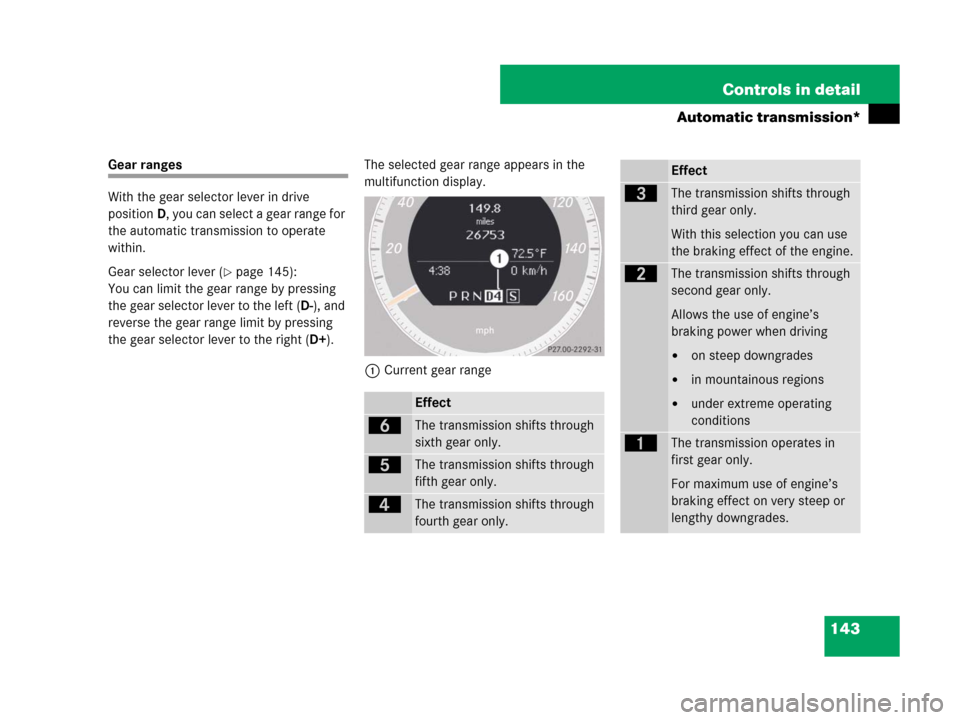
143 Controls in detail
Automatic transmission*
Gear ranges
With the gear selector lever in drive
positionD, you can select a gear range for
the automatic transmission to operate
within.
Gear selector lever (
�page 145):
You can limit the gear range by pressing
the gear selector lever to the left (D-), and
reverse the gear range limit by pressing
the gear selector lever to the right (D+).The selected gear range appears in the
multifunction display.
1Current gear range
Effect
ïThe transmission shifts through
sixth gear only.
îThe transmission shifts through
fifth gear only.
éThe transmission shifts through
fourth gear only.
Effect
èThe transmission shifts through
third gear only.
With this selection you can use
the braking effect of the engine.
çThe transmission shifts through
second gear only.
Allows the use of engine’s
braking power when driving
�on steep downgrades
�in mountainous regions
�under extreme operating
conditions
æThe transmission operates in
first gear only.
For maximum use of engine’s
braking effect on very steep or
lengthy downgrades.
Page 145 of 509

144 Controls in detail
Automatic transmission*
Automatic shift program
The program mode selector switch is
located on the lower part of the center
console.
Program mode selector switch
C Comfort For comfort driving
S Sport For standard drivingThe selected program mode appears in the
multifunction display.
1Selected program mode (comfort or
sport)
�Press program mode selector switch
repeatedly until the letter of the
desired program mode appears in the
multifunction display.
SelectCfor comfort driving:
�The vehicle starts out in second
gear (both forward and reverse) for
gentler starts. This does not apply if
full throttle is applied or gear
range1 is selected.
�Traction and driving stability are
improved on icy roads.
�Upshifts occur earlier even when
you give more gas. The engine then
operates at lower rpms and the
wheels are less likely to spin.
SelectSfor standard driving:
�The vehicle starts out in first gear.
�Upshifts occur later.
!Never change the program mode when the
gear selector lever is out of park positionP. This
could result in a change of driving characteristics
for which you may not be prepared.
iThe last selected program mode (CorS) is
switched on when the engine is restarted.
Page 146 of 509
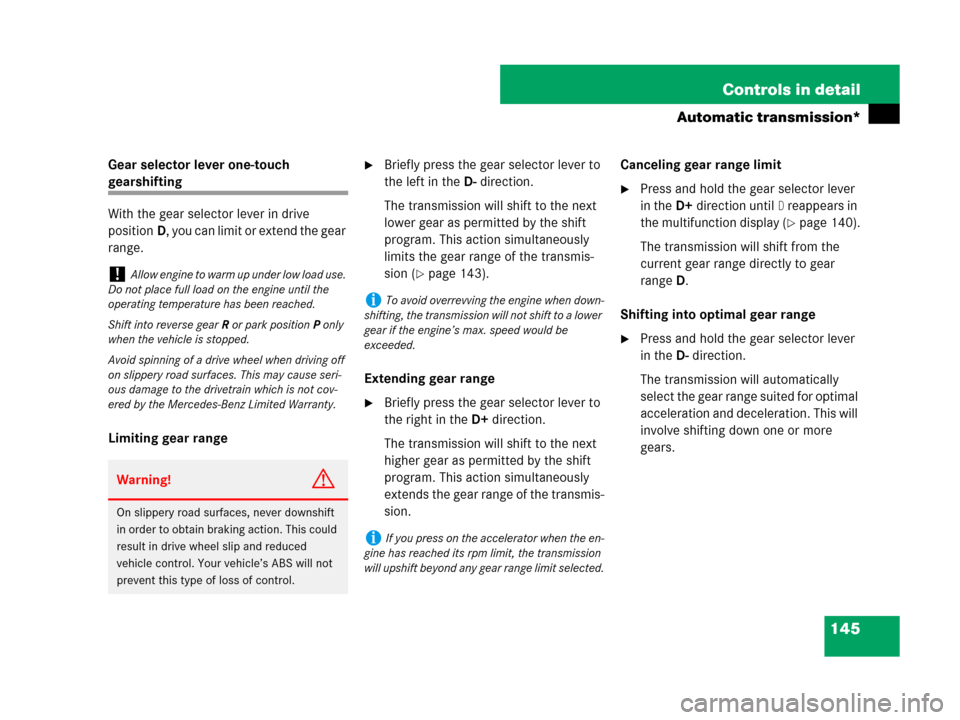
145 Controls in detail
Automatic transmission*
Gear selector lever one-touch
gearshifting
With the gear selector lever in drive
positionD, you can limit or extend the gear
range.
Limiting gear range
�Briefly press the gear selector lever to
the left in theD-direction.
The transmission will shift to the next
lower gear as permitted by the shift
program. This action simultaneously
limits the gear range of the transmis-
sion (
�page 143).
Extending gear range
�Briefly press the gear selector lever to
the right in theD+direction.
The transmission will shift to the next
higher gear as permitted by the shift
program. This action simultaneously
extends the gear range of the transmis-
sion.Canceling gear range limit
�Press and hold the gear selector lever
in theD+direction until
D reappears in
the multifunction display (
�page 140).
The transmission will shift from the
current gear range directly to gear
rangeD.
Shifting into optimal gear range
�Press and hold the gear selector lever
in theD-direction.
The transmission will automatically
select the gear range suited for optimal
acceleration and deceleration. This will
involve shifting down one or more
gears.
!Allow engine to warm up under low load use.
Do not place full load on the engine until the
operating temperature has been reached.
Shift into reverse gearR or park positionP only
when the vehicle is stopped.
Avoid spinning of a drive wheel when driving off
on slippery road surfaces. This may cause seri-
ous damage to the drivetrain which is not cov-
ered by the Mercedes-Benz Limited Warranty.
Warning!G
On slippery road surfaces, never downshift
in order to obtain braking action. This could
result in drive wheel slip and reduced
vehicle control. Your vehicle’s ABS will not
prevent this type of loss of control.
iTo avoid overrevving the engine when down-
shifting, the transmission will not shift to a lower
gear if the engine’s max. speed would be
exceeded.
iIf you press on the accelerator when the en-
gine has reached its rpm limit, the transmission
will upshift beyond any gear range limit selected.
Page 147 of 509
146 Controls in detail
Automatic transmission*
Emergency operation
(Limp-Home Mode)
If vehicle acceleration becomes less re-
sponsive or sluggish or the transmission
no longer shifts, the transmission is most
likely operating in limp-home (emergency
operation) mode. In this mode only second
gear and reverse gear can be selected.
�Stop the vehicle in a safe location.
�Move the gear selector lever to park
positionP.
�Turn off the engine.
�Wait at least 10 seconds before
restarting.
�Restart the engine.
�Move the gear selector lever to
positionD (for second gear) or
positionR.
�Have the transmission checked at an
authorized Mercedes-Benz Center as
soon as possible.
Page 152 of 509

151 Controls in detail
Control system
�Control system
The control system is activated as soon as
the SmartKey in the starter switch is
turned to position2 or as soon as the
KEYLESS-GO* start/stop button (Canada
only) is in position 2. The control system
enables you to:
�call up information about your vehicle
�change vehicle settings
For example, you can use the control
system to find out when your vehicle is
next due for service, to call up statistical
data on your vehicle, and much more.
The control system relays information to
the multifunction display.
Multifunction display
1Text field
2Line for main menus
3Temperature
4Current program mode
(automatic transmission*)
5Current gear selector lever
position/gear range
(automatic transmission*)
Additional speedometer
(manual transmission)
6Digital clock
Settings, functions, submenus as well as
any malfunctions are shown to you in the
text field.
Warning!G
A driver’s attention to the road and traffic
conditions must always be his/her primary
focus when driving.
For your safety and the safety of others,
selecting features through the multifunction
steering wheel should only be done by the
driver when traffic and road conditions
permit it to be done safely.
Bear in mind that at a speed of just 30 mph
(approximately 50 km/h), your vehicle is
covering a distance of 44 feet
(approximately 14 m) every second.
Page 168 of 509
167 Controls in detail
Control system
Instrument clusterTime/DateLightingVehicleConvenience
(�page 168)(�page 170)(�page 171)(�page 173)(�page 174)
Select speedometer
display modeSet the time (hours)Setting daytime running
lamp mode (USA only)Set automatic
lockingActivate easy-entry/exit
feature* (Canada only)
Switch the additional
speedometer on or off
(vehicles with manual
transmission)Set the time (minutes)Setting locator lightingSetting fold-in function*
for exterior rear view
mirrors
Permanent display
(vehicles with automatic
transmission*)Set the date (month)Setting night security
illumination
Set the date (day)Setting interior lighting
delayed shut-off
Set the date (year)
Page 169 of 509
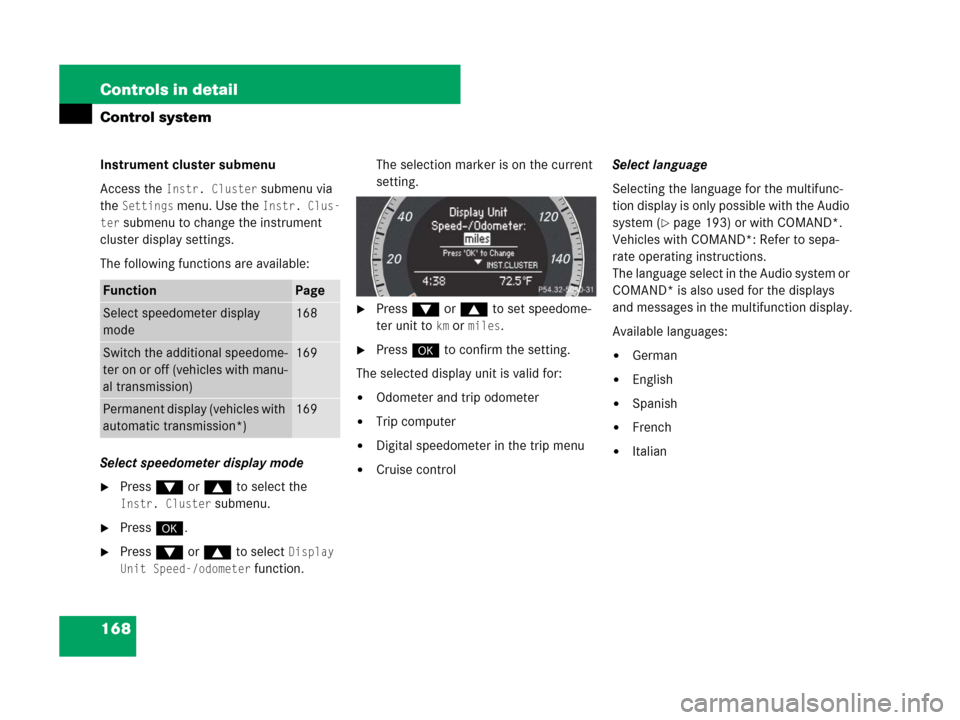
168 Controls in detail
Control system
Instrument cluster submenu
Access the
Instr. Cluster submenu via
the
Settings menu. Use the Instr. Clus-
ter
submenu to change the instrument
cluster display settings.
The following functions are available:
Select speedometer display mode
�Press % or $ to select the
Instr. Cluster submenu.
�Press #.
�Press % or $ to select Display
Unit Speed-/odometer
function.The selection marker is on the current
setting.
�Press % or $ to set speedome-
ter unit to
km ormiles.
�Press # to confirm the setting.
The selected display unit is valid for:
�Odometer and trip odometer
�Trip computer
�Digital speedometer in the trip menu
�Cruise controlSelect language
Selecting the language for the multifunc-
tion display is only possible with the Audio
system (
�page 193) or with COMAND*.
Vehicles with COMAND*: Refer to sepa-
rate operating instructions.
The language select in the Audio system or
COMAND* is also used for the displays
and messages in the multifunction display.
Available languages:
�German
�English
�Spanish
�French
�Italian
FunctionPage
Select speedometer display
mode168
Switch the additional speedome-
ter on or off (vehicles with manu-
al transmission)169
Permanent display (vehicles with
automatic transmission*)169
Page 170 of 509
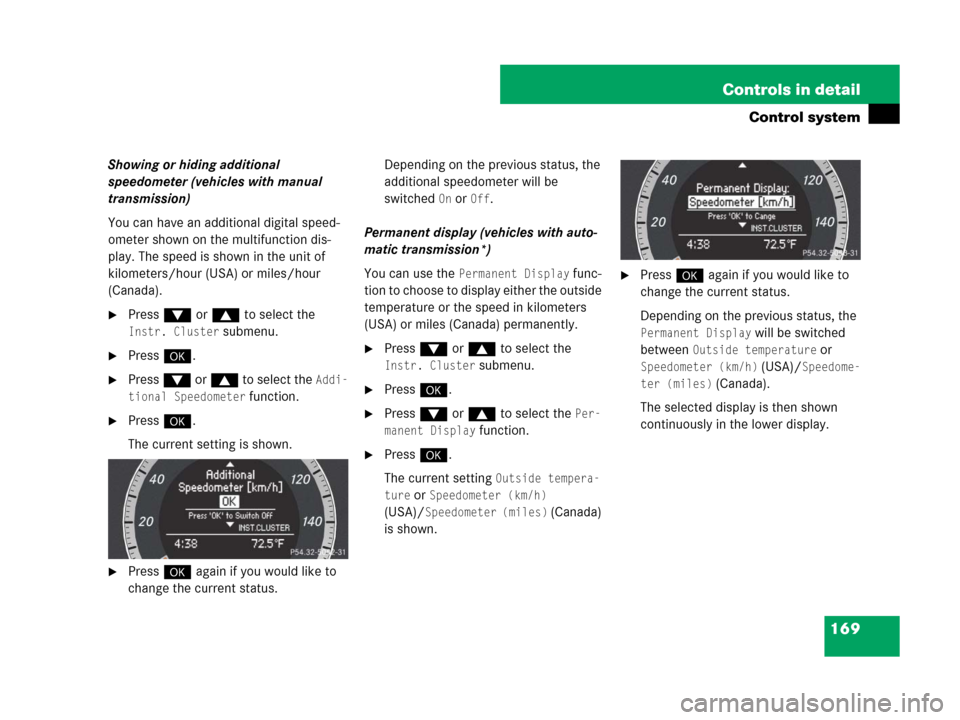
169 Controls in detail
Control system
Showing or hiding additional
speedometer (vehicles with manual
transmission)
You can have an additional digital speed-
ometer shown on the multifunction dis-
play. The speed is shown in the unit of
kilometers/hour (USA) or miles/hour
(Canada).
�Press % or $ to select the
Instr. Cluster submenu.
�Press #.
�Press % or $ to select the Addi-
tional Speedometer
function.
�Press #.
The current setting is shown.
�Press # again if you would like to
change the current status.Depending on the previous status, the
additional speedometer will be
switched
On orOff.
Permanent display (vehicles with auto-
matic transmission*)
You can use the
Permanent Display func-
tion to choose to display either the outside
temperature or the speed in kilometers
(USA) or miles (Canada) permanently.
�Press % or $ to select the
Instr. Cluster submenu.
�Press #.
�Press % or $ to select the Per-
manent Display
function.
�Press #.
The current setting
Outside tempera-
ture
orSpeedometer (km/h)
(USA)/
Speedometer (miles) (Canada)
is shown.
�Press # again if you would like to
change the current status.
Depending on the previous status, the
Permanent Display will be switched
between
Outside temperature or
Speedometer (km/h) (USA)/Speedome-
ter (miles)
(Canada).
The selected display is then shown
continuously in the lower display.