Page 116 of 509

115 Controls in detail
Lighting
Automatic control
�Deactivating: Press button2.
The button engages when pressed in.
Automatic control of the interior light-
ing is deactivated.
The interior lighting remains switched
off in darkness, even when you:
�unlock the vehicle
�open a door
�remove the SmartKey from the
starter switch
�Activating: Press button2 again.
The button returns to its original posi-
tion and sits flush with the other but-
tons. Automatic control of the interior
lighting is activated.
The interior lighting switches on in
darkness, when you:
�unlock the vehicle
�open a door
�remove the SmartKey from the
starter switch
The interior lighting switches off
automatically.
You can set whether the interior light-
ing should come on when you remove
the key from the starter switch via the
control system, see “Setting interior
lighting delayed shut-off”
(
�page 173).Manual control
�Switching on/off front interior light-
ing: Press button4.
�Switching on/off rear interior light-
ing: Press button 1.
�Switching on/off front reading
lamps: Press button 3 or 5.
The left and right front reading lamps
are located in the lower edge of the in-
terior rear view mirror.
!An interior lamp switched on manually does
not go out automatically.
Leaving an interior light switch in the ON position
for extended periods of time with the engine
turned off could result in a discharged battery.
iThe interior lighting is factory-set to auto-
matic mode.
iIf the door remains open, the interior lighting
switches off automatically after approximately
5minutes.
Page 130 of 509

129 Controls in detail
Driving and parking
Starting difficulties
The engine does not start. You can hear
the starter.
There could be a malfunction
�in the engine electronics, or
�in the fuel supply system
Carry out the following steps:
�If you are starting the engine with the
SmartKey: Turn SmartKey in starter
switch to position0 and repeat starting
procedure (
�page 126).
�If you are starting the engine with
KEYLESS-GO*: Close any doors that
may be open to allow for better detec-
tion of the SmartKey with
KEYLESS-GO*.
or
�Remove the KEYLESS-GO* start/stop
button from starter switch.
�Start the engine with the SmartKey as
radio signals from another source may
be interfering with the SmartKey with
KEYLESS-GO*.
�Repeat the starting procedure
(
�page 126).
If the engine does not start after several
starting attempts:
�Call Roadside Assistance.
�Notify an authorized Mercedes-Benz
Center.
The engine does not start. You cannot
hear the starter.
The battery may not be sufficiently
charged.
�Get a jump start (�page 451).
If the engine will not start despite a jump
start:
�Call Roadside Assistance.
�Notify an authorized Mercedes-Benz
Center.
Driving off
!Remember that extended starting attempts
can drain the battery.
Warning!G
When leaving the vehicle, always remove the
SmartKey or SmartKey with KEYLESS-GO*
(Canada only) from the starter switch, take
it with you, and lock the vehicle. Do not
leave children unattended in the vehicle, or
with access to an unlocked vehicle. Children
could release the parking brake, which
could result in an accident and/or serious
personal injury.
Warning!G
On slippery road surfaces, never downshift
in order to obtain braking action. This could
result in drive wheel slip and reduced vehi-
cle control. Your vehicle’s ABS will not pre-
vent this type of loss of control.
Page 374 of 509
373 Practical hints
What to do if …?
Where will I find ...?
Unlocking/locking in an emergency
Resetting activated head restraints
Replacing SmartKey batteries
Replacing bulbs
Replacing wiper blades
Flat tire
Battery
Jump starting
Towing the vehicle
Fuses
Page 409 of 509
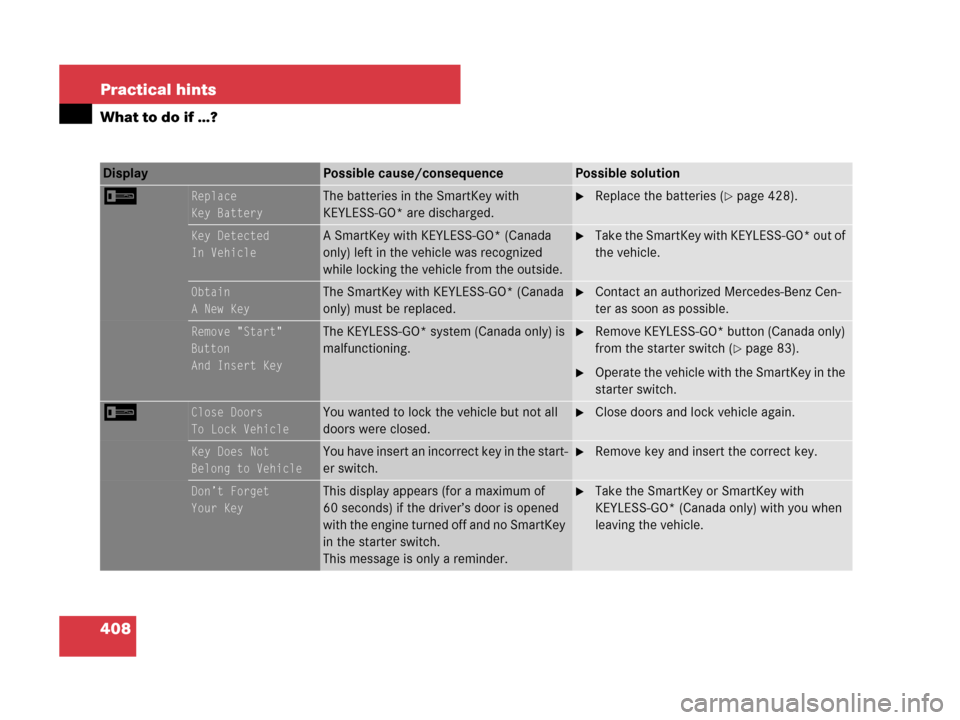
408 Practical hints
What to do if …?
Display Possible cause/consequencePossible solution
IReplace
Key BatteryThe batteries in the SmartKey with
KEYLESS-GO* are discharged.�Replace the batteries (�page 428).
Key Detected
In VehicleA SmartKey with KEYLESS-GO* (Canada
only) left in the vehicle was recognized
while locking the vehicle from the outside.�Take the SmartKey with KEYLESS-GO* out of
the vehicle.
Obtain
A New KeyThe SmartKey with KEYLESS-GO* (Canada
only) must be replaced.�Contact an authorized Mercedes-Benz Cen-
ter as soon as possible.
Remove "Start"
Button
And Insert KeyThe KEYLESS-GO* system (Canada only) is
malfunctioning.�Remove KEYLESS-GO* button (Canada only)
from the starter switch (
�page 83).
�Operate the vehicle with the SmartKey in the
starter switch.
IClose Doors
To Lock VehicleYou wanted to lock the vehicle but not all
doors were closed.�Close doors and lock vehicle again.
Key Does Not
Belong to VehicleYou have insert an incorrect key in the start-
er switch.�Remove key and insert the correct key.
Don’t Forget
Your KeyThis display appears (for a maximum of
60 seconds) if the driver’s door is opened
with the engine turned off and no SmartKey
in the starter switch.
This message is only a reminder.�Take the SmartKey or SmartKey with
KEYLESS-GO* (Canada only) with you when
leaving the vehicle.
Page 426 of 509
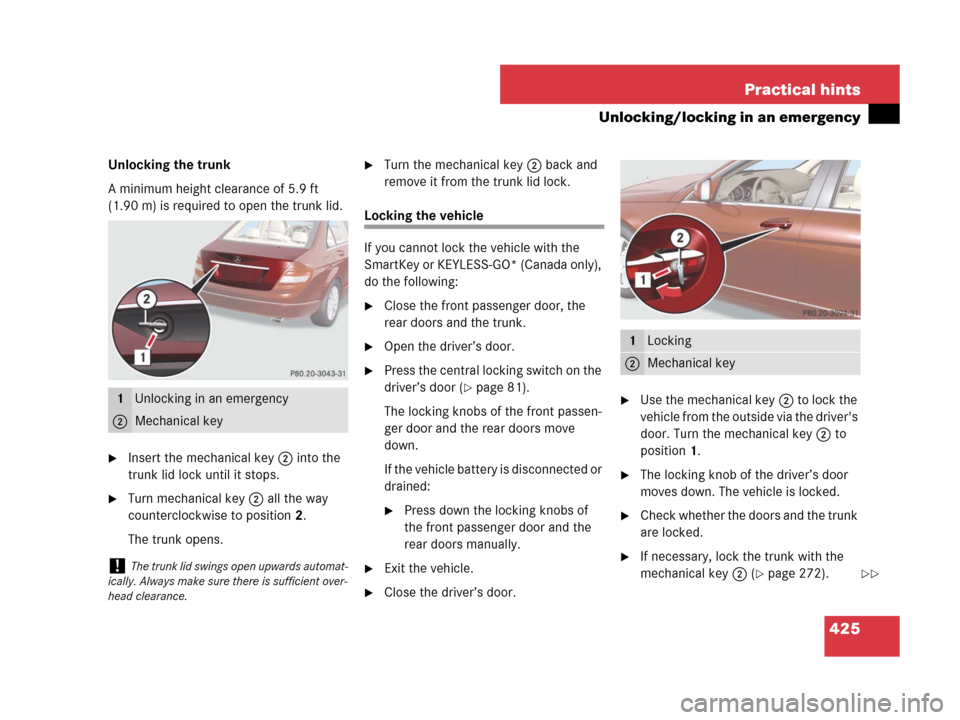
425 Practical hints
Unlocking/locking in an emergency
Unlocking the trunk
A minimum height clearance of 5.9 ft
(1.90 m) is required to open the trunk lid.
�Insert the mechanical key2 into the
trunk lid lock until it stops.
�Turn mechanical key2 all the way
counterclockwise to position 2.
The trunk opens.
�Turn the mechanical key2 back and
remove it from the trunk lid lock.
Locking the vehicle
If you cannot lock the vehicle with the
SmartKey or KEYLESS-GO* (Canada only),
do the following:
�Close the front passenger door, the
rear doors and the trunk.
�Open the driver’s door.
�Press the central locking switch on the
driver’s door (
�page 81).
The locking knobs of the front passen-
ger door and the rear doors move
down.
If the vehicle battery is disconnected or
drained:
�Press down the locking knobs of
the front passenger door and the
rear doors manually.
�Exit the vehicle.
�Close the driver’s door.
�Use the mechanical key2 to lock the
vehicle from the outside via the driver's
door. Turn the mechanical key2 to
position1.
�The locking knob of the driver’s door
moves down. The vehicle is locked.
�Check whether the doors and the trunk
are locked.
�If necessary, lock the trunk with the
mechanical key2 (
�page 272).
1Unlocking in an emergency
2Mechanical key
!The trunk lid swings open upwards automat-
ically. Always make sure there is sufficient over-
head clearance.
1Locking
2Mechanical key
��
Page 429 of 509
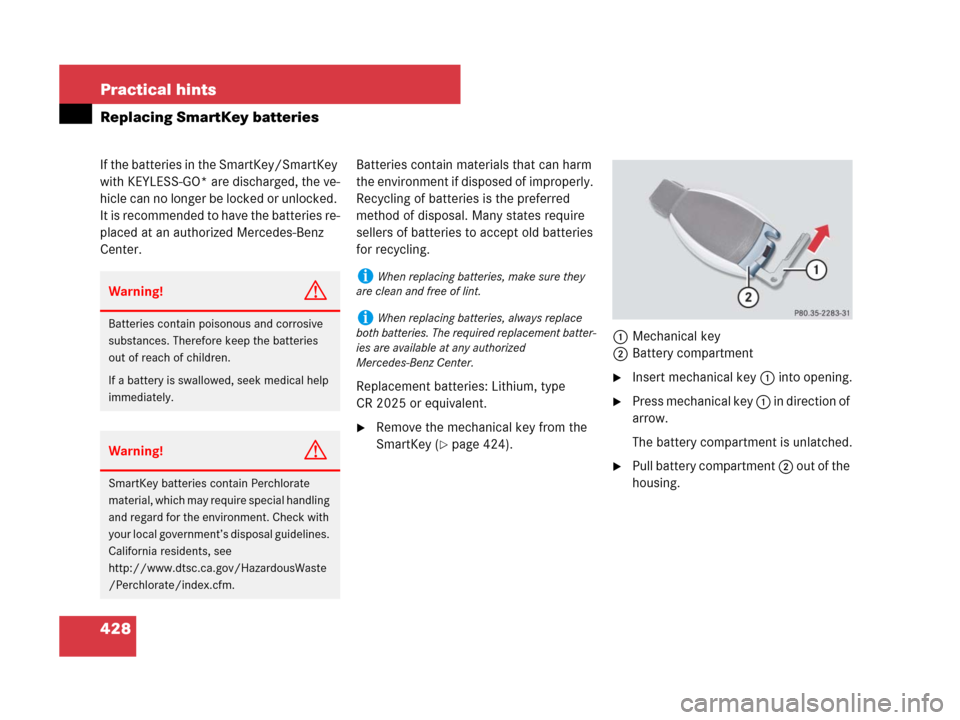
428 Practical hints
Replacing SmartKey batteries
If the batteries in the SmartKey/SmartKey
with KEYLESS-GO* are discharged, the ve-
hicle can no longer be locked or unlocked.
It is recommended to have the batteries re-
placed at an authorized Mercedes-Benz
Center.Batteries contain materials that can harm
the environment if disposed of improperly.
Recycling of batteries is the preferred
method of disposal. Many states require
sellers of batteries to accept old batteries
for recycling.
Replacement batteries: Lithium, type
CR 2025 or equivalent.
�Remove the mechanical key from the
SmartKey (
�page 424).1Mechanical key
2Battery compartment
�Insert mechanical key 1 into opening.
�Press mechanical key 1 in direction of
arrow.
The battery compartment is unlatched.
�Pull battery compartment 2 out of the
housing.
Warning!G
Batteries contain poisonous and corrosive
substances. Therefore keep the batteries
out of reach of children.
If a battery is swallowed, seek medical help
immediately.
Warning!G
SmartKey batteries contain Perchlorate
material, which may require special handling
and regard for the environment. Check with
your local government’s disposal guidelines.
California residents, see
http://www.dtsc.ca.gov/HazardousWaste
/Perchlorate/index.cfm.
iWhen replacing batteries, make sure they
are clean and free of lint.
iWhen replacing batteries, always replace
both batteries. The required replacement batter-
ies are available at any authorized
Mercedes-Benz Center.
Page 430 of 509
429 Practical hints
Replacing SmartKey batteries
3Batteries
4Contact springs
�Pull out batteries3.
�Using a line-free cloth, insert new bat-
teries 3 under contact springs 4 with
the positive terminal (+) side facing up.
�Return battery compartment 2 into
housing until it locks into place.
�Slide the mechanical key back into the
SmartKey.
�Check the operation of the SmartKey
or SmartKey with KEYLESS-GO*.
Page 448 of 509
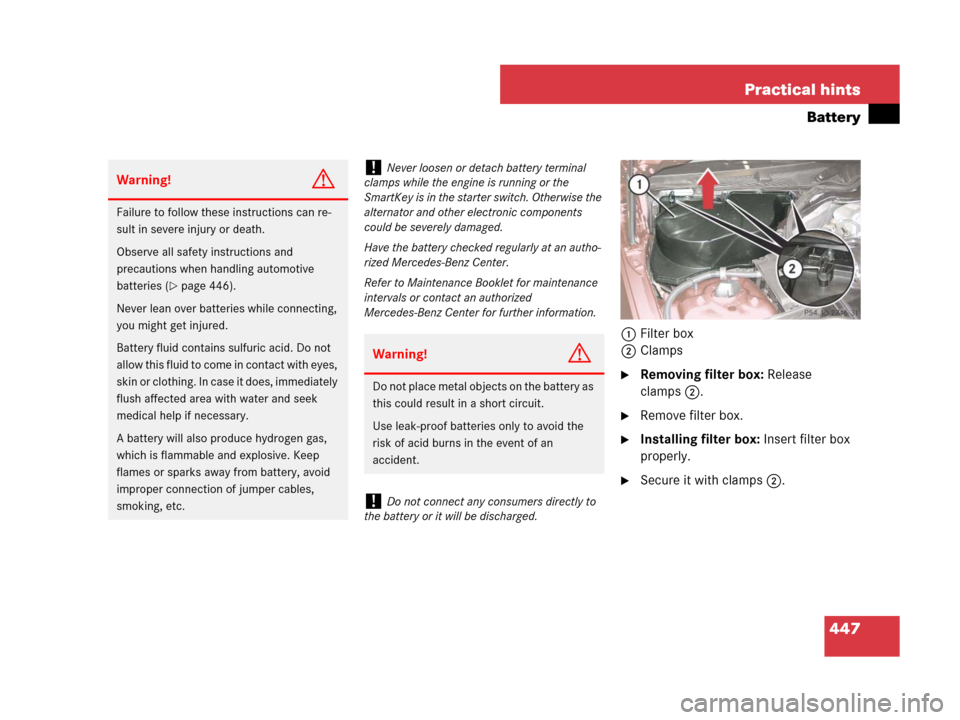
447 Practical hints
Battery
1Filter box
2Clamps
�Removing filter box: Release
clamps2.
�Remove filter box.
�Installing filter box: Insert filter box
properly.
�Secure it with clamps2.
Warning!G
Failure to follow these instructions can re-
sult in severe injury or death.
Observe all safety instructions and
precautions when handling automotive
batteries (
�page 446).
Never lean over batteries while connecting,
you might get injured.
Battery fluid contains sulfuric acid. Do not
allow this fluid to come in contact with eyes,
skin or clothing. In case it does, immediately
flush affected area with water and seek
medical help if necessary.
A battery will also produce hydrogen gas,
which is flammable and explosive. Keep
flames or sparks away from battery, avoid
improper connection of jumper cables,
smoking, etc.
!Never loosen or detach battery terminal
clamps while the engine is running or the
SmartKey is in the starter switch. Otherwise the
alternator and other electronic components
could be severely damaged.
Have the battery checked regularly at an autho-
rized Mercedes-Benz Center.
Refer to Maintenance Booklet for maintenance
intervals or contact an authorized
Mercedes-Benz Center for further information.
Warning!G
Do not place metal objects on the battery as
this could result in a short circuit.
Use leak-proof batteries only to avoid the
risk of acid burns in the event of an
accident.
!Do not connect any consumers directly to
the battery or it will be discharged.