Page 156 of 509
155 Controls in detail
Control system
Menus, submenus and functions
Menu1Menu2Menu3Menu4Menu5Menu6
Trip computerNavi*AudioTel*ServiceSettings
(�page 156)(�page 158)(�page 158)(�page 160)(�page 164)(�page 165)
Commands/submenus
Standard displayShow route guid-
ance instructions,
current direction
traveledSelecting radio
stationTo take a callCall up vehicle mal-
function, warning and
system status mes-
sages stored in mem-
ory
1
1The vehicle status message memory menu is only displayed if there is a message stored.
Reset to factory
settings
Fuel consumption
statistics since startSelecting satellite
radio station*Select a phone
book entryTire Pressure Monitor-
ing System (TPMS)
(USA only)Instrument cluster
submenu
Fuel consumption
statistics since the
last resetOperating
CD player* RedialRun Flat Indicator
(Canada only)
Distance to emptyCall up maintenance
service display
Digital speed-
ometer or outside
temperature
Page 169 of 509
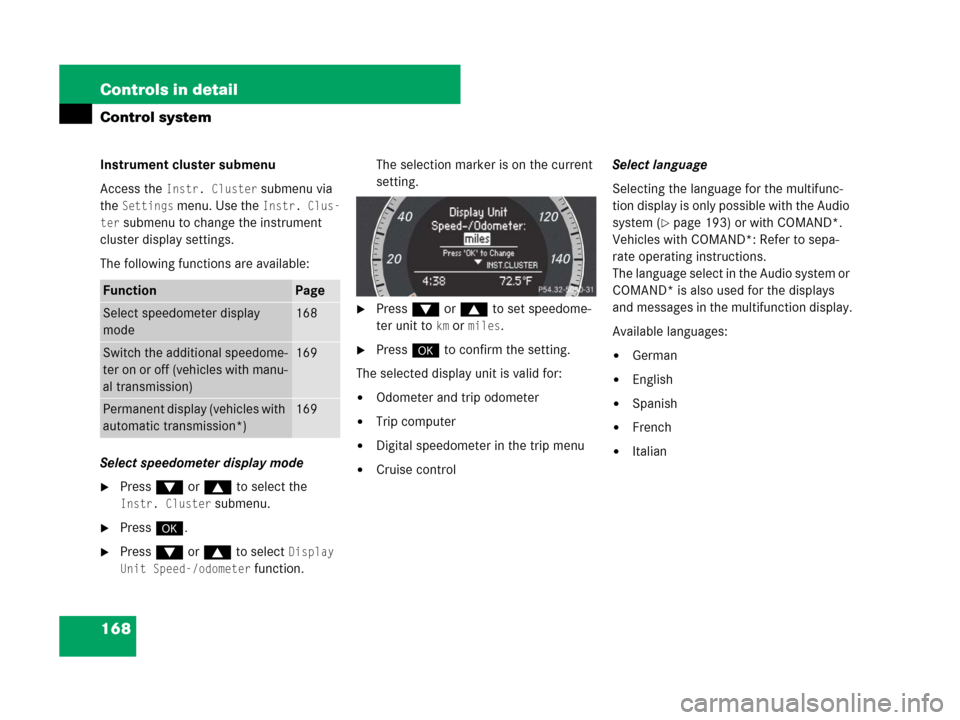
168 Controls in detail
Control system
Instrument cluster submenu
Access the
Instr. Cluster submenu via
the
Settings menu. Use the Instr. Clus-
ter
submenu to change the instrument
cluster display settings.
The following functions are available:
Select speedometer display mode
�Press % or $ to select the
Instr. Cluster submenu.
�Press #.
�Press % or $ to select Display
Unit Speed-/odometer
function.The selection marker is on the current
setting.
�Press % or $ to set speedome-
ter unit to
km ormiles.
�Press # to confirm the setting.
The selected display unit is valid for:
�Odometer and trip odometer
�Trip computer
�Digital speedometer in the trip menu
�Cruise controlSelect language
Selecting the language for the multifunc-
tion display is only possible with the Audio
system (
�page 193) or with COMAND*.
Vehicles with COMAND*: Refer to sepa-
rate operating instructions.
The language select in the Audio system or
COMAND* is also used for the displays
and messages in the multifunction display.
Available languages:
�German
�English
�Spanish
�French
�Italian
FunctionPage
Select speedometer display
mode168
Switch the additional speedome-
ter on or off (vehicles with manu-
al transmission)169
Permanent display (vehicles with
automatic transmission*)169
Page 491 of 509
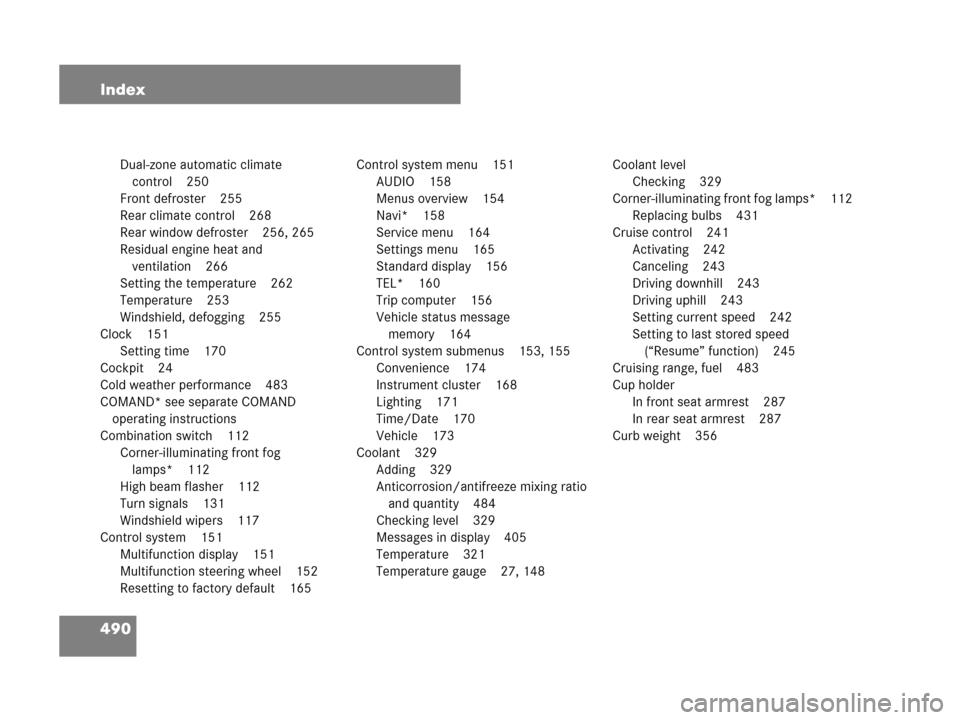
490 Index
Dual-zone automatic climate
control 250
Front defroster 255
Rear climate control 268
Rear window defroster 256, 265
Residual engine heat and
ventilation 266
Setting the temperature 262
Temperature 253
Windshield, defogging 255
Clock 151
Setting time 170
Cockpit 24
Cold weather performance 483
COMAND* see separate COMAND
operating instructions
Combination switch 112
Corner-illuminating front fog
lamps* 112
High beam flasher 112
Turn signals 131
Windshield wipers 117
Control system 151
Multifunction display 151
Multifunction steering wheel 152
Resetting to factory default 165Control system menu 151
AUDIO 158
Menus overview 154
Navi* 158
Service menu 164
Settings menu 165
Standard display 156
TEL* 160
Trip computer 156
Vehicle status message
memory 164
Control system submenus 153, 155
Convenience 174
Instrument cluster 168
Lighting 171
Time/Date 170
Vehicle 173
Coolant 329
Adding 329
Anticorrosion/antifreeze mixing ratio
and quantity 484
Checking level 329
Messages in display 405
Temperature 321
Temperature gauge 27, 148Coolant level
Checking 329
Corner-illuminating front fog lamps* 112
Replacing bulbs 431
Cruise control 241
Activating 242
Canceling 243
Driving downhill 243
Driving uphill 243
Setting current speed 242
Setting to last stored speed
(“Resume” function) 245
Cruising range, fuel 483
Cup holder
In front seat armrest 287
In rear seat armrest 287
Curb weight 356
Page 492 of 509
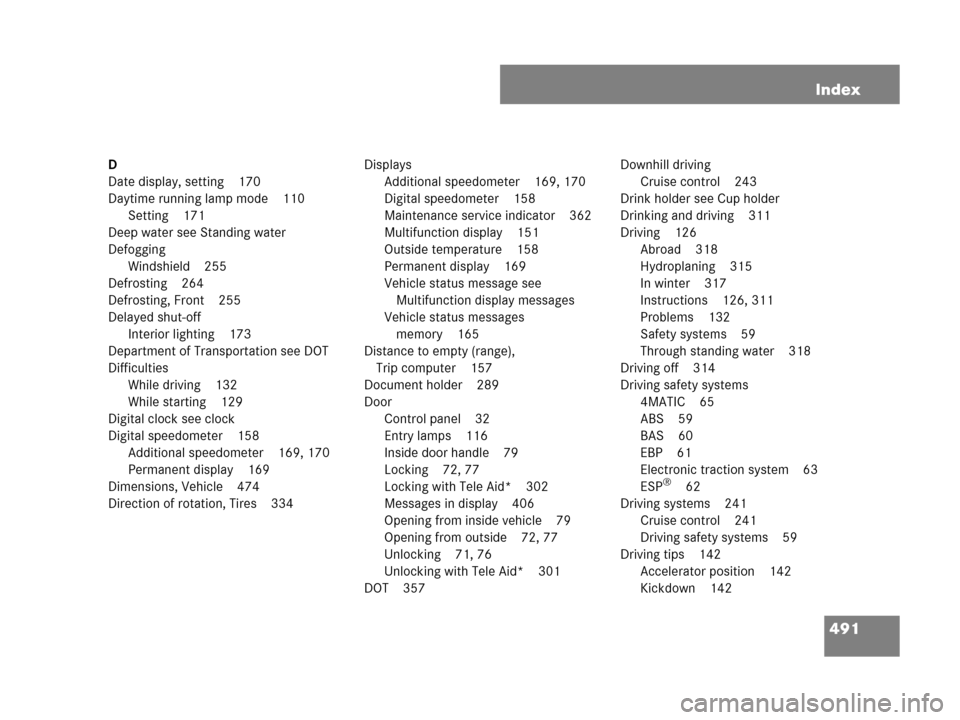
491 Index
D
Date display, setting 170
Daytime running lamp mode 110
Setting 171
Deep water see Standing water
Defogging
Windshield 255
Defrosting 264
Defrosting, Front 255
Delayed shut-off
Interior lighting 173
Department of Transportation see DOT
Difficulties
While driving 132
While starting 129
Digital clock see clock
Digital speedometer 158
Additional speedometer 169, 170
Permanent display 169
Dimensions, Vehicle 474
Direction of rotation, Tires 334Displays
Additional speedometer 169, 170
Digital speedometer 158
Maintenance service indicator 362
Multifunction display 151
Outside temperature 158
Permanent display 169
Vehicle status message see
Multifunction display messages
Vehicle status messages
memory 165
Distance to empty (range),
Trip computer 157
Document holder 289
Door
Control panel 32
Entry lamps 116
Inside door handle 79
Locking 72, 77
Locking with Tele Aid* 302
Messages in display 406
Opening from inside vehicle 79
Opening from outside 72, 77
Unlocking 71, 76
Unlocking with Tele Aid* 301
DOT 357Downhill driving
Cruise control 243
Drink holder see Cup holder
Drinking and driving 311
Driving 126
Abroad 318
Hydroplaning 315
In winter 317
Instructions 126, 311
Problems 132
Safety systems 59
Through standing water 318
Driving off 314
Driving safety systems
4MATIC 65
ABS 59
BAS 60
EBP 61
Electronic traction system 63
ESP
®62
Driving systems 241
Cruise control 241
Driving safety systems 59
Driving tips 142
Accelerator position 142
Kickdown 142
Page 506 of 509
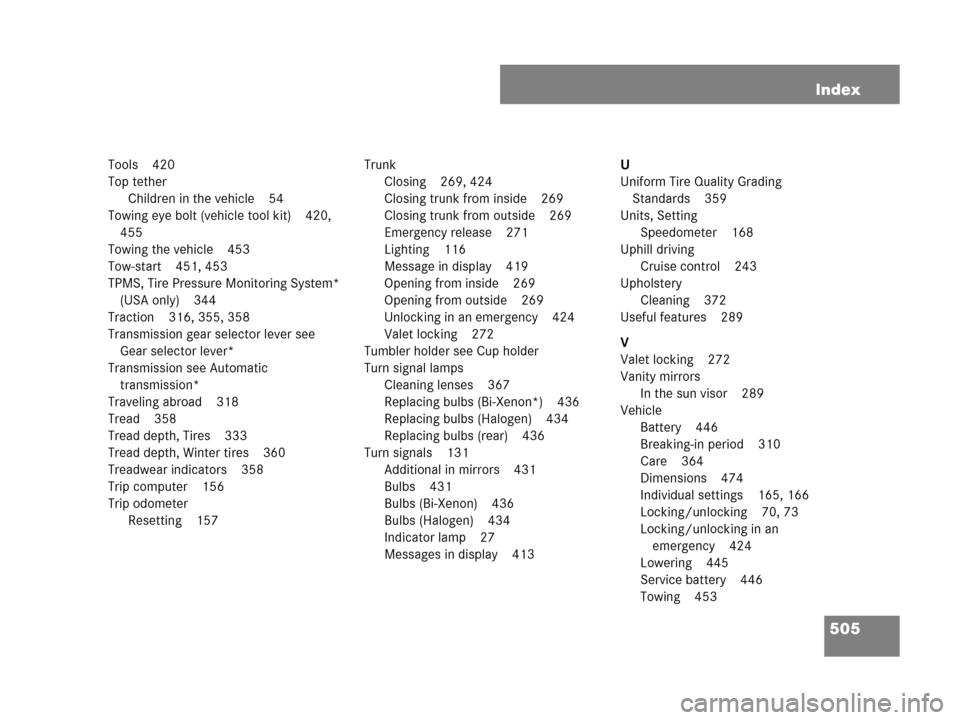
505 Index
Tools 420
Top tether
Children in the vehicle 54
Towing eye bolt (vehicle tool kit) 420,
455
Towing the vehicle 453
Tow-start 451, 453
TPMS, Tire Pressure Monitoring System*
(USA only) 344
Traction 316, 355, 358
Transmission gear selector lever see
Gear selector lever*
Transmission see Automatic
transmission*
Traveling abroad 318
Tread 358
Tread depth, Tires 333
Tread depth, Winter tires 360
Treadwear indicators 358
Trip computer 156
Trip odometer
Resetting 157Trunk
Closing 269, 424
Closing trunk from inside 269
Closing trunk from outside 269
Emergency release 271
Lighting 116
Message in display 419
Opening from inside 269
Opening from outside 269
Unlocking in an emergency 424
Valet locking 272
Tumbler holder see Cup holder
Turn signal lamps
Cleaning lenses 367
Replacing bulbs (Bi-Xenon*) 436
Replacing bulbs (Halogen) 434
Replacing bulbs (rear) 436
Turn signals 131
Additional in mirrors 431
Bulbs 431
Bulbs (Bi-Xenon) 436
Bulbs (Halogen) 434
Indicator lamp 27
Messages in display 413U
Uniform Tire Quality Grading
Standards 359
Units, Setting
Speedometer 168
Uphill driving
Cruise control 243
Upholstery
Cleaning 372
Useful features 289
V
Valet locking 272
Vanity mirrors
In the sun visor 289
Vehicle
Battery 446
Breaking-in period 310
Care 364
Dimensions 474
Individual settings 165, 166
Locking/unlocking 70, 73
Locking/unlocking in an
emergency 424
Lowering 445
Service battery 446
Towing 453