2008 MERCEDES-BENZ B-CLASS HATCHBACK check engine light
[x] Cancel search: check engine lightPage 8 of 305

5
Central unlocking
Key................................................... 60
Centre console
Lower section. .................................. 32
Upper section. .................................. 31
Changing a wheel
see Flat tyre
Child-proof locks
Rear doors. ....................................... 54
Children
Fastening seat belts.......................... 51
In the vehicle. ................................... 42
Restraint systems. ............................ 43
Child seat
Automatic recognition ......................45
Automatic recognition (malfunc-
tion). ............................................... 223
Integrated ......................................... 50
ISOFIX............................................... 48
Recommendations. ...........................47
Suitable positions. ............................ 46
Cigarette lighter................................. 162
Cleaning the windscreen ..................194
Cockpit Overview. .......................................... 22
COMAND............................................. 100
On-board computer. .......................100
see separate operating instructions
Constant headlamp mode
Setting (on-board computer).......... .108 Consumption statistics (on-board
computer)...........................................
111
Convenience closing ............................85
Convenience opening ........................... 84
Coolant ................................................ 175
Checking the level. .........................175
Display message ............213, 214, 215
Mixture ratio ................................... 297
Temperature gauge ...........................97
Cornering lights
Display message ............................. 216
Cruise control..................................... 114
Cup holder.......................................... 143 D
Dashboard see Instrument cluster
Date
Setting (on-board computer).......... .108
Daytime driving lights
see Constant headlamp mode
Delayed switch-off
Exterior lighting (on-board com-
puter). ............................................. 109
Interior lighting (on-board com-
puter). ............................................. 109
Diesel
Low outside temperatures. .............170Diesel engine
Winter driving. ................................ 170
Digital speedometer.......................... 102
Dipped-beam headlamps Display message ............................. 216
Symmetrical. .................................. 185
Display message................................ 202
Display messages Service interval display. ..................191
Symbol messages. ..........................212
Text messages. ............................... 203
Distance recorder
see Total distance recorder
see Trip meter
Door
Automatic locking ............................. 61
Display message ............................. 212
Emergency locking .........................242
Emergency unlocking...................... 241
Opening (from the inside). ................61
Door control panel
Overview. .......................................... 34
Drinks holder
see Cup holder
Driver's airbag...................................... 40
Driver's seat position........................... 75
Driving abroad.................................... 185
Driving information Fording .......................................... 185 Index
245_AKB; 2; 7, en-GB
wdomann,
Version: 2.11.4
2008-10-17T11:22:31+02:00 - Seite 5 Dateiname: 6515_1640_02_buchblock.pdf; preflight
Page 9 of 305

6
Driving safety system
..........................55
ABS. .................................................. 55
Adaptive brake lamps. ......................56
BAS. .................................................. 55
Steering assistant STEER CON-
TROL. ................................................ 56
Driving safety systems
ESP ®
................................................ 56
Driving system................................... 114
Active parking assist. ......................122
Cruise control. ................................ 114
ECO start/stop function .................126
Parktronic. ...................................... 119
Speedtronic. ................................... 116
Driving tip
Braking ........................................... 183
Trailer towing. ................................. 188
Winter ............................................. 182
Driving tips
Driving abroad ............................... 185
Driving on wet roads ......................185 E
EASY-VARIO system ...........................148
ECO start/stop function.................... 126
Electrical/electronic equipment Retrofitting ..................................... 275
Electronic Stability Program
see ESP ® e mark.................................................
275
Emergency key element Lost. ............................................... 239
Emergency locking
Vehicle............................................ 242
Emergency release
Fuel filler fla p.................................. 242
Emergency running mode
Automatic transmission ..................235
Emergency starting............................ 269
Emergency unlocking
Vehicle............................................ 241
Engine
Display message ............................. 212
Running irregularl y.......................... 234
Starting problems ........................... 233
Starting with ECO start/stop
function ............................................ 87
Starting with the key......................... 86
Switching off ..................................... 89
Switching off using the ECO Start-
Stop function .................................... 90
Technical data. ............................... 278
Engine diagnostics warning lamp
............................................................. 227
Engine electronics .............................. 275
Malfunction..................................... 233
Engine number................................... 277
Engine oil ........................................... 295
Capacities.. ..................................... 174Checking the oil level (dipstick).
.....174
Checking the oil level (on-board
computer). ...................................... 173
Consumption ................................. 172
Display message
....................................... 173, 219, 220
Filler neck. ...................................... 174
Topping up. ..................................... 174
ESP ®
(Electronic Stability Program)... 56
Display messages ...........207, 208, 209
Warning lamp. .......................... 56, 226
Exterior lighting
Delayed switch-off (on-board
computer). ...................................... 109
Exterior mirrors
Adjusting .......................................... 70
Folding in/out (automatically). .........71
Folding in/out (electrically). .............71
Folding in when locking (on-board
computer). ...................................... 110
Malfunction..................................... 238
Resetting. ......................................... 71
Exterior view
Overview. .......................................... 20 F
Fastening seat belts Childre n............................................ 51
Fire extinguisher................................ 201Index
245_AKB; 2; 7, en-GB
wdomann,
Version: 2.11.4 2008-10-17T11:22:31+02:00 - Seite 6Dateiname: 6515_1640_02_buchblock.pdf; preflight
Page 19 of 305

Operating safety
16 Operating safety
Safety notes
G
Risk of accident and injury
Always have work on the vehicle carried out
by a qualified specialist workshop. In par-
ticular, work relevant to safety or on safety-
related systems as well as maintenance
work must be carried out at a qualified spe-
cialist workshop. The workshop must have
the necessary specialist knowledge and
tools to carry out the work required.
Mercedes-Benz recommends that you use
a Mercedes-Benz Service Centre for this
purpose. G
Risk of accident and injury
Some safety systems only function when
the engine is running. You should therefore
never switch off the engine when driving.
Otherwise, the safety systems of your vehi-
cle may not function correctly and as a
result will no longer protect you and other
persons as intended. In addition, there is a
risk that you may lose control of your vehi-
cle and thus cause an accident. G
Risk of accident and injury
Work carried out incorrectly, or alterations
made to the vehicle, e.g. rerouting of cables
under coverings, could cause the safety
systems of your vehicle to stop working
properly. The safety systems would thus no
longer protect you and other persons as
intended. In addition, there is a risk that you
may lose control of your vehicle and thus
cause an accident.
All work and alterations to the vehicle, e.g.
installations or modifications, should there-
fore be carried out at a qualified specialist
workshop. G
Risk of accident
A heavy impact to the underbody, tyres or
wheels, for example when bottoming out on
rough terrain or driving over an obstacle at
high speed, could damage your vehicle. As
a result, you could cause an accident. This
also applies to vehicles which are equipped
with underbody protection.
For this reason, drive slowly over obstacles,
avoid bottoming out the vehicle in rough
terrain and, if necessary, have your vehicle
checked at a qualified specialist workshop. G
Risk of accident
If work on electronic equipment and its
software is carried out incorrectly, the
equipment could stop functioning. The
electronic systems are networked via inter-
faces. Tampering with these electronic sys-
tems could cause malfunctions in systems
which have not been modified. Such mal-
functions can seriously compromise the
vehicle’s operating safety and your own
safety as well.
Have all work on and modifications to elec-
tronic components carried out at a qualified
workshop. Vehicle registration
Mercedes-Benz may ask its Service Centres
to carry out technical inspections on certain
vehicles to improve their quality or safety.
If you did not purchase your vehicle from an
authorised specialist dealer and your vehicle
has never been inspected at a Mercedes-
Benz Service Centre, it is possible that your
vehicle is not registered in your name with
Mercedes-Benz. Mercedes-Benz can only
inform you about vehicle checks if it has your
registration data. Introduction
245_AKB; 2; 7, en-GB
wdomann
,V ersion: 2.11.4
2008-10-17T11:22:31+02:00 - Seite 16 Dateiname: 6515_1640_02_buchblock.pdf; preflight
Page 24 of 305

Exterior view
21Function Page
1
Luggage compartment
Spare wheel 202
Vehicle tool kit 200
2
Rear window heating 139
3
Opening and closing the
tailgate 61
4
Fuel filler flap 168
Fuel requirements 168
5
Opening and closing the
doors 60
6
Exterior mirrors
70 Function Page
7
Demisting the windscreen 138
Cleaning the windows 194
8
Panorama roof* 141
Panorama louvred sliding
sunroof*
141
9
Windscreen wiper opera-
tion
82
Cleaning the wiper blades 194
Replacing the wiper blades
250 Function Page
a
Opening the bonnet 171
Engine oil 172
Coolant 175
b
Front lights 244
c
Fitting the front towing eye 267
d
Tyres and wheels 176
Checking the tyre pressure 178
Flat tyre, fitting the spare
wheel
252
e
Fitting the rear towing eye 267
f
Rear lights 244At a glance
* optional
245_AKB; 2; 7, en-GB
wdomann
,V ersion: 2.11.4
2008-10-17T11:22:31+02:00 - Seite 21 Dateiname: 6515_1640_02_buchblock.pdf; preflight
Page 40 of 305
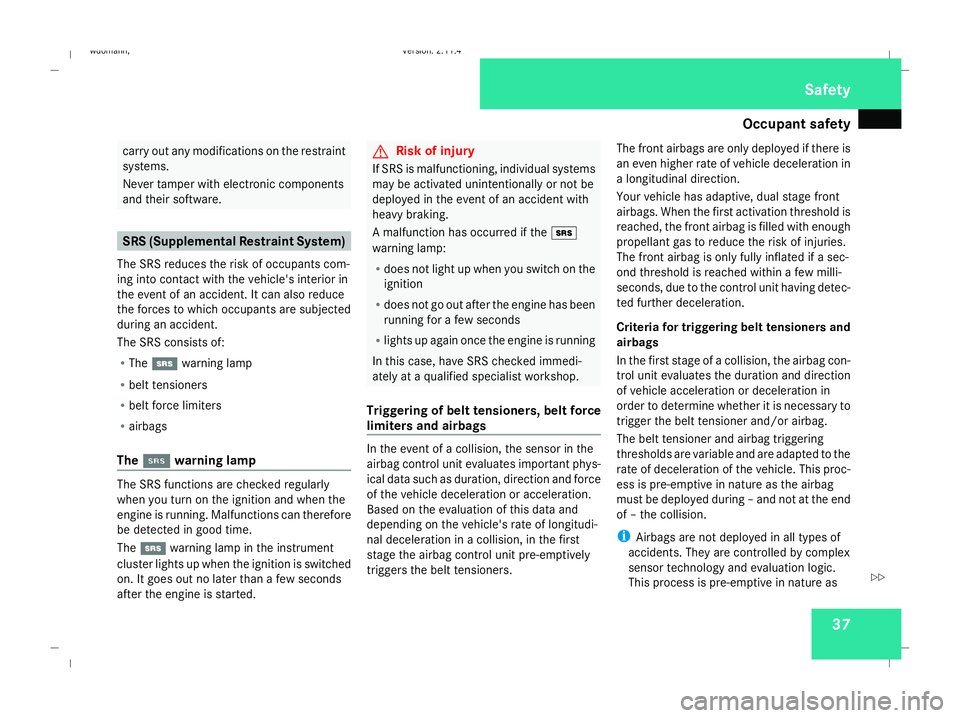
Occupant safety
37carry out any modifications on the restraint
systems.
Never tamper with electronic components
and their software.
SRS (Supplemental Restraint System)
The SRS reduces the risk of occupants com-
ing into contact with the vehicle's interior in
the event of an accident. It can also reduce
the forces to which occupants are subjected
during an accident.
The SRS consists of:
R The 1 warning lamp
R belt tensioners
R belt force limiters
R airbags
The 1 1 warning lamp The SRS functions are checked regularly
when you turn on the ignition and when the
engine is running. Malfunctions can therefore
be detected in good time.
The
1 warning lamp in the instrument
cluster lights up when the ignition is switched
on. It goes out no later than a few seconds
after the engine is started. G
Risk of injury
If SRS is malfunctioning, individual systems
may be activated unintentionally or not be
deployed in the event of an accident with
heavy braking.
A malfunction has occurred if the +
warning lamp:
R does not light up when you switch on the
ignition
R does not go out after the engine has been
running for a few seconds
R lights up again once the engine is running
In this case, have SRS checked immedi-
ately at a qualified specialist workshop.
Triggering of belt tensioners, belt force
limiters and airbags In the event of a collision, the sensor in the
airbag control unit evaluates important phys-
ical data such as duration, direction and force
of the vehicle deceleration or acceleration.
Based on the evaluation of this data and
depending on the vehicle's rate of longitudi-
nal deceleration in a collision, in the first
stage the airbag control unit pre-emptively
triggers the belt tensioners. The front airbags are only deployed if there is
an even higher rate of vehicle deceleration in
a longitudinal direction.
Your vehicle has adaptive, dual stage front
airbags. When the first activation threshold is
reached, the front airbag is filled with enough
propellant gas to reduce the risk of injuries.
The front airbag is only fully inflated if a sec-
ond threshold is reached within a few milli-
seconds, due to the control unit having detec-
ted further deceleration.
Criteria for triggering belt tensioners and
airbags
In the first stage of a collision, the airbag con-
trol unit evaluates the duration and direction
of vehicle acceleration or deceleration in
order to determine whether it is necessary to
trigger the belt tensioner and/or airbag.
The belt tensioner and airbag triggering
thresholds are variable and are adapted to the
rate of deceleration of the vehicle. This proc-
ess is pre-emptive in nature as the airbag
must be deployed during – and not at the end
of – the collision.
i Airbags are not deployed in all types of
accidents. They are controlled by complex
sensor technology and evaluation logic.
This process is pre-emptive in nature as Safety
245_AKB; 2; 7, en-GB
wdomann
,V ersion: 2.11.4
2008-10-17T11:22:31+02:00 - Seite 37 ZDateiname: 6515_1640_02_buchblock.pdf; preflight
Page 79 of 305

Lights
76R
you have set the seat angle so that your
thighs are gently supported
R you can depress the pedals properly
R you have adjusted the head restraint so
that the back of your head is supported
at eye level by the central area of the
head restraint
X Check whether steering wheel 1is adjus-
ted properly (Y page 69).
Make sure that:
R you can hold the steering wheel with your
arms slightly bent
R you can move your legs freely
R you can see all the displays in the instru-
ment cluster clearly
X Check whether you have fastened seat belt
2 properly (Y page 72).
It should:
R fit snugly across your body
R be routed across the middle of your
shoulder
R routed in your pelvic area across the hip
joints Lights
Light switch
For safety reasons, Mercedes-Benz recom-
mends that you drive with the lights switched
on even during the daytime. In some coun-
tries, daytime operation of headlamps varies
due to legal and voluntary requirements. In
these countries, the constant headlamp
mode is automatically switched on when the
engine is started.
i If you drive in countries in which traffic
drives on the opposite side of the road to
the country where the vehicle is registered,
oncoming traffic may be dazzled by the
asymmetrical dipped-beam headlamps.
Have the headlamps changed to symmet-
rical dipped beam when driving in these
countries. You can obtain information
about this from any Mercedes-Benz Service
Centre. $
a
Left-hand parking lamp
% g
Right-hand parking lamp 8
& M
Lights off/constant headlamp mode
( U
Automatic headlamp mode/con-
stant headlamp mode
) C
Side lamps, licence plate and instru-
ment lighting
* B
Dipped-beam headlamps or main-
beam headlamps
, ¥
foglamps*
. †
Rear foglamp
i The exterior lighting (except for side
lamps and parking lamps) automatically
switches off when you remove the key from
the ignition lock or open the driver's door
8 You must turn the light switch beyond its resistance point when turning it from the Mposition to the gposition. Controls
* optional
245_AKB; 2; 7, en-GB
wdomann,
Version: 2.11.4 2008-10-17T11:22:31+02:00 - Seite 76Dateiname: 6515_1640_02_buchblock.pdf; preflight
Page 118 of 305

Driving sys
tems 115
The LIM indicator lamp on the cruise control
lever indicates which system you have selec-
ted:
R LIM indicator lamp off:
cruise control is selected
R LIM indicator lamp lit:
variable Speedtronic is selected 1
To store the current speed or a higher
speed
2 LIM indicator lamp
3 Calling up the last speed stored
4 To store the current speed or a lower
speed
5 To switch between cruise control and var-
iable Speedtronic
6 Deactivating cruise control Selecting cruise control X
Check whether LIM indicator lamp 2is off.
If it is off, cruise control is already selected.
If it is on, press the cruise control lever in
the direction of arrow 5.
LIM indicator lamp 2in the cruise control
lever goes out. Cruise control is selected.
Storing and maintaining the current
speed You can store the current speed if you are
driving faster than 30 km/
h.
X Accelerate the vehicle to the desired
speed.
X Briefly press the cruise control lever up
1 or down 4.
X Remove your foot from the accelerator
pedal.
Cruise control is activated. The vehicle
automatically maintains the stored speed.
i Cruise control may be unable to maintain
the stored speed on uphill and downhill
gradients. The stored speed is resumed
when the gradient levels out.
Vehicles with manual transmission: When selecting another gear, press the
accelerator pedal slightly to increase the
smoothness of the gear change.
When you depress the clutch pedal and
change to another gear, the engine speed
can increase slightly while no gear is selec-
ted.
R
always drive at adequate, but not exces-
sive, engine speeds.
R change gear in good time.
R if possible, do not change down several
gears at a time.
Calling up the last speed stored G
Risk of accident
Only select a stored speed if you know what
that speed is and whether it is suitable for
the current situation. Otherwise, sudden
acceleration or braking could endanger you
or others.
X Briefly pull the cruise control lever towards
you 3.
X Remove your foot from the accelerator
pedal.
Cruise control is activated and adjusts the
vehicle's speed to the last speed stored. Controls
245_AKB; 2; 7, en-GB
wdomann,
Version: 2.11.4 2008-10-17T11:22:31+02:00 - Seite 115 ZDateiname: 6515_1640_02_buchblock.pdf; preflight
Page 120 of 305
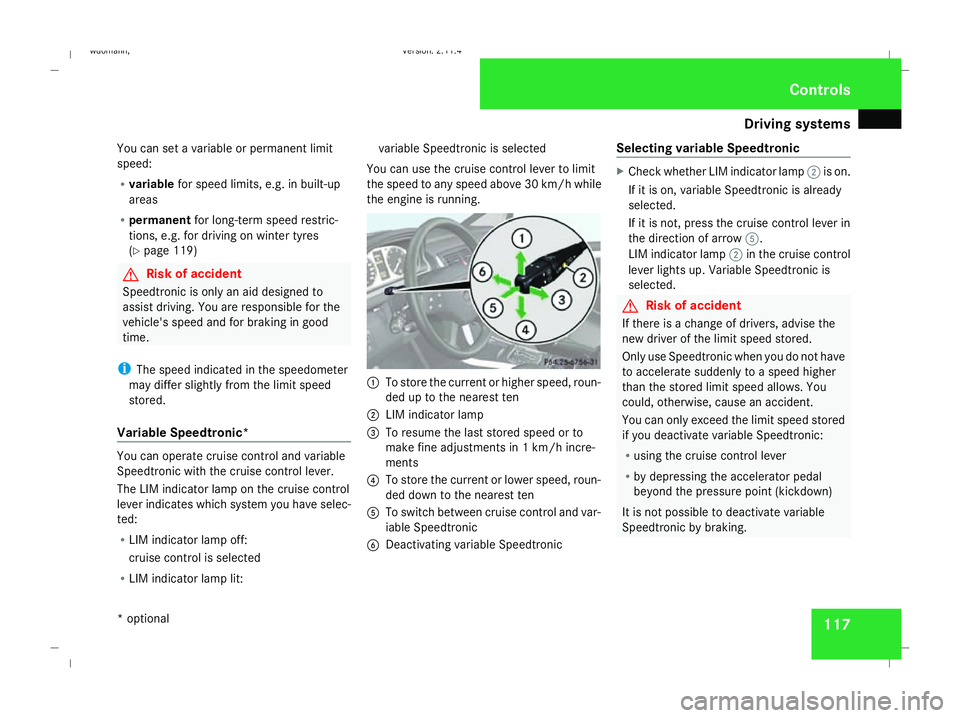
Driving sys
tems 117
You can set a variable or permanent limit
speed:
R variable for speed limits, e.g. in built-up
areas
R permanent for long-term speed restric-
tions, e.g. for driving on winter tyres
(Y page 119) G
Risk of accident
Speedtronic is only an aid designed to
assist driving. You are responsible for the
vehicle's speed and for braking in good
time.
i The speed indicated in the speedometer
may differ slightly from the limit speed
stored.
Variable Speedtronic* You can operate cruise control and variable
Speedtronic with the cruise control lever.
The LIM indicator lamp on the cruise control
lever indicates which system you have selec-
ted:
R LIM indicator lamp off:
cruise control is selected
R LIM indicator lamp lit: variable Speedtronic is selected
You can use the cruise control lever to limit
the speed to any speed above 30 km/h while
the engine is running. 1
To store the current or higher speed, roun-
ded up to the nearest ten
2 LIM indicator lamp
3 To resume the last stored speed or to
make fine adjustments in 1 km/h incre-
ments
4 To store the current or lower speed, roun-
ded down to the nearest ten
5 To switch between cruise control and var-
iable Speedtronic
6 Deactivating variable Speedtronic Selecting variable Speedtronic X
Check whether LIM indicator lamp 2is on.
If it is on, variable Speedtronic is already
selected.
If it is not, press the cruise control lever in
the direction of arrow 5.
LIM indicator lamp 2in the cruise control
lever lights up. Variable Speedtronic is
selected. G
Risk of accident
If there is a change of drivers, advise the
new driver of the limit speed stored.
Only use Speedtronic when you do not have
to accelerate suddenly to a speed higher
than the stored limit speed allows. You
could, otherwise, cause an accident.
You can only exceed the limit speed stored
if you deactivate variable Speedtronic:
R using the cruise control lever
R by depressing the accelerator pedal
beyond the pressure point (kickdown)
It is not possible to deactivate variable
Speedtronic by braking. Controls
* optional
245_AKB; 2; 7, en-GB
wdomann,
Version: 2.11.4 2008-10-17T11:22:31+02:00 - Seite 117 ZDateiname: 6515_1640_02_buchblock.pdf; preflight